Easily change Accent colors on Samsung Windows Phone [Homebrew]

There's been successful attempts at modifying HTC Accent colors aka "themes" on unlocked developer devices, but up until now, Samsung phones were left to watch in envy.
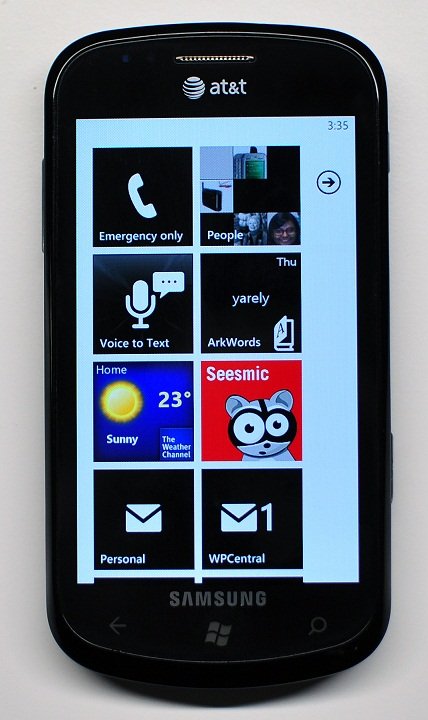
Now Dave Amenta of Send to WP7 (Desktop) fame, has gone ahead and released a simple and effective app for Samsung phones that will allow you to easily modify all of your themes to any color you like. The beauty in it is you don't have to mess with those silly #FF339933 codes, but instead just use a color/shade slider. Easy as cake. But yes, your device needs to be developer-unlocked.
As you can see, we changed our Focus to a nice blue-grey theme and we feel pretty happy about it. Except now we want to go try every other color, so we're gonna go do that now, kthxbai!
Update: The app now works on LG and HTC devices too. See here.
Great work Dave (and thanks for the tip)! Read more on it here. Edit: Love black on white!
All the latest news, reviews, and guides for Windows and Xbox diehards.

Daniel Rubino is the Editor-in-chief of Windows Central. He is also the head reviewer, podcast co-host, and analyst. He has been covering Microsoft since 2007 when this site was called WMExperts (and later Windows Phone Central). His interests include Windows, laptops, next-gen computing, and wearable tech. He has reviewed laptops for over 10 years and is particularly fond of 2-in-1 convertibles, Arm64 processors, new form factors, and thin-and-light PCs. Before all this tech stuff, he worked on a Ph.D. in linguistics, performed polysomnographs in NYC, and was a motion-picture operator for 17 years.
