EarTrumpet on PC review: The best audio control app on Windows 10
If you want fine-tuned control of your app and system volume, EarTrumpet is a must.

EarTrumpet has a solid reputation as an audio mixer to replace the default mixer on Windows 10. It allows you to control individual app volumes, switch between playback devices, and controls your default audio devices.
Last year we said that every Windows 10 user should consider installing it and that's still true. The app has been upgraded to version 2.0 which brings a fresh new look and some nice features.
The app is available for free on Windows 10. If you prefer to install it through something other than the Microsoft Store, it's also available on Github.
Better than stock
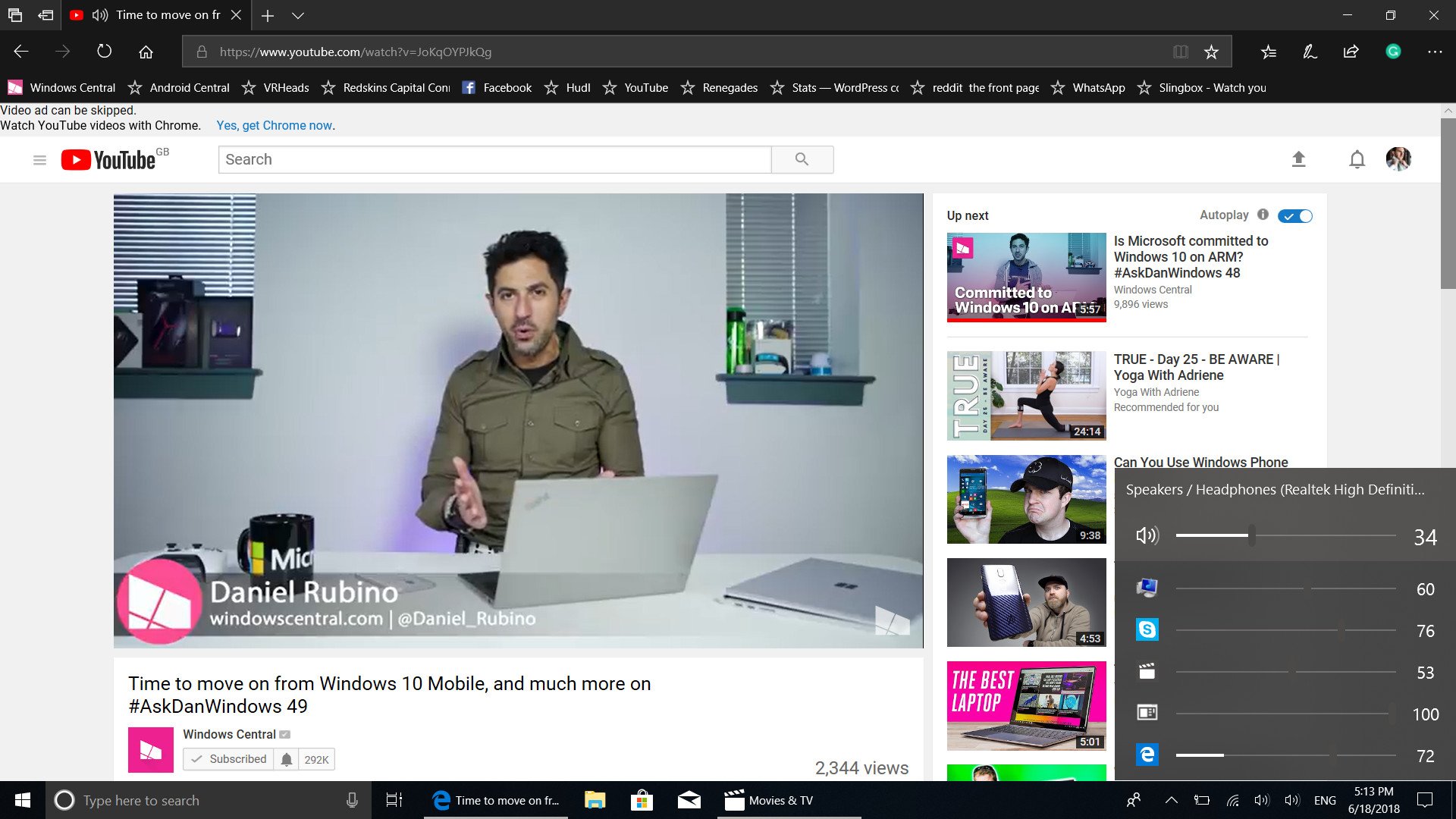
EarTrumpet still has the same features that make it better than the default audio mixer like controlling the audio of specific apps as well as having a master system slider. Additionally, it bagged some nice features in its recent update.
A few highlights include being able to adjust volume with a mouse wheel, a keyboard shortcut to open the flyout, multi-channel peak monitoring, and being able to mute audio by middle-clicking on the app's icon.
These, along with other added features, fill in some gaps that EarTrumpet had before. It's easy to use and performs smoothly even when you have a high number of audio sources and output devices.
All the latest news, reviews, and guides for Windows and Xbox diehards.
One of my favorite things about EarTrumpet is that it just feels natural. If you snuck onto your friend's computer and put this on there and just said it came as part of a Windows 10 update, I don't think many would question you.
Beautiful new look
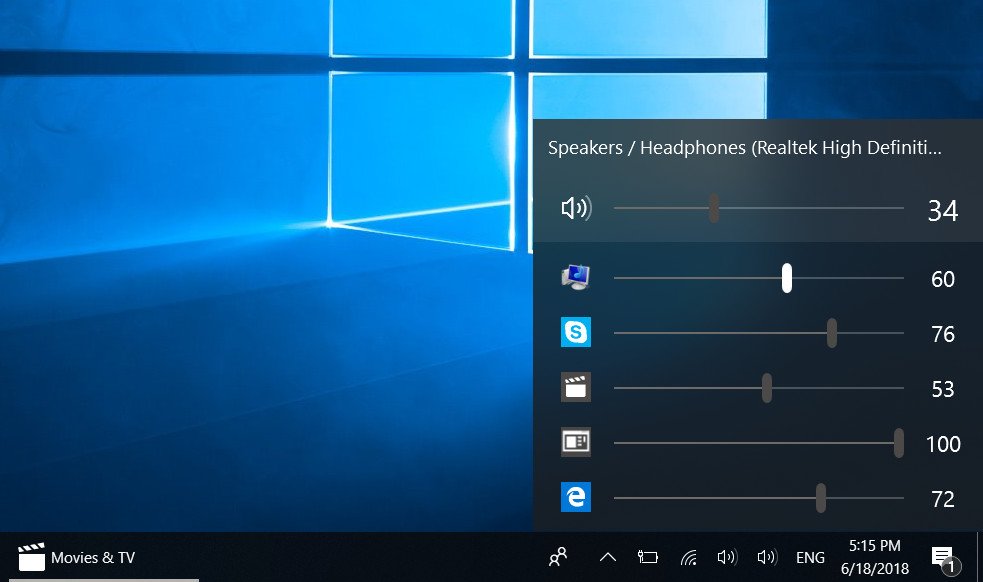
Aside from new features, the 2.0 update also brings a new look. The new support for light and dark mode, along with its design that uses some Fluent Design elements, make it feel like part of Windows. This isn't surprising considering the people behind it include a former Microsoft engineer, a Microsoft MVP, but it's still impressive.
One of my favorite design choices is that when you click on one app's audio icon, it remains in focus while all other parts of the app get blurred into the background.
Overall thoughts
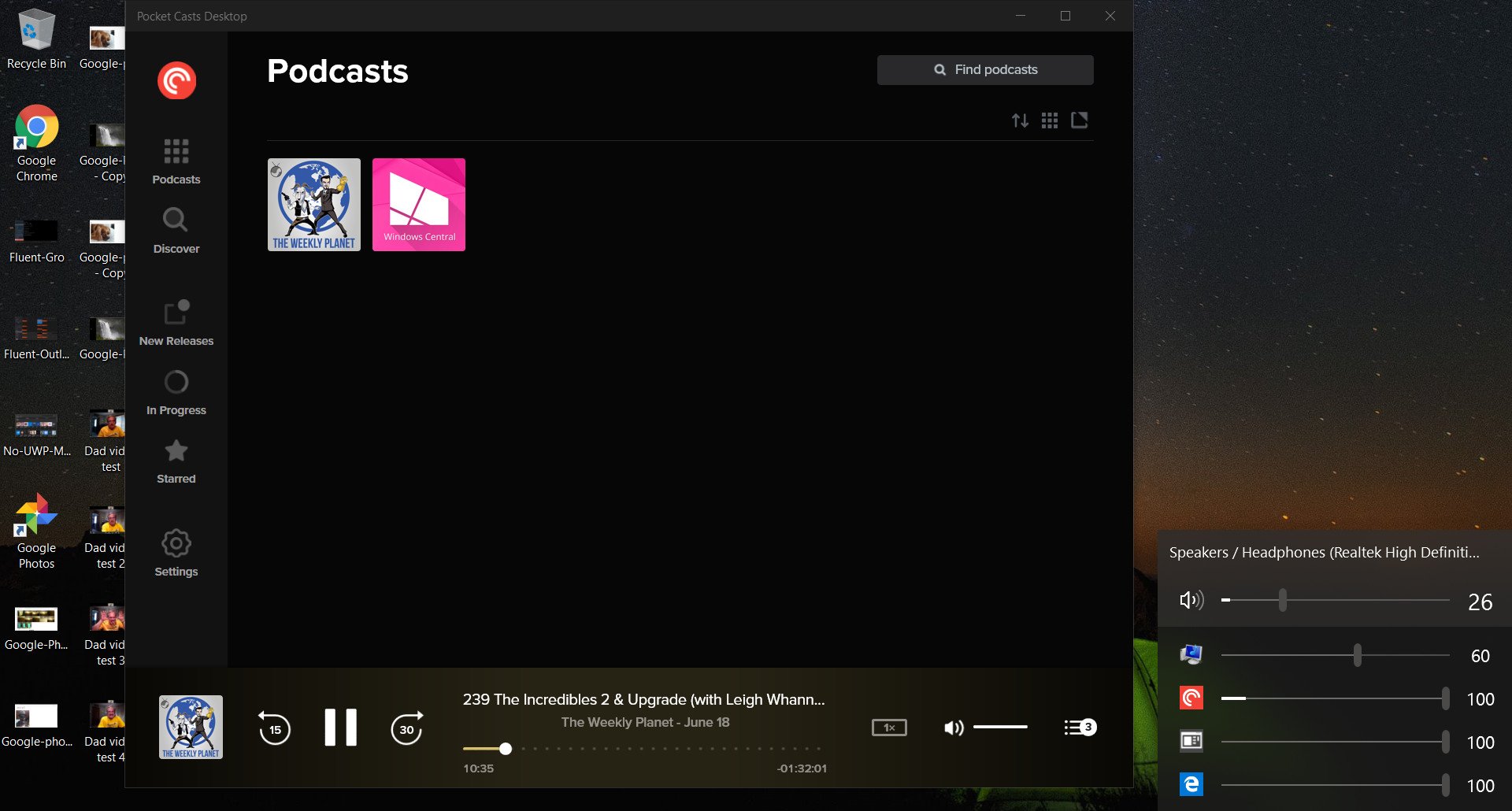
The praise you've likely seen or heard about EarTrumpet is more than justified. It's better than the default audio mixer, allows you to control app specific audio that you can bounce between different playback devices, and it's free.
The new look of EarTrumpet only enhances the experience as you can now run it and forget that you ever had a different audio mixer.
There are some negative reviews of EarTrumpet that mention blue screens of death and bugginess. The 2.0 version of EarTrumpet came out on the 13th of June and none of the negative reviews that I've seen mention crashing anyone's systems, though some people have run into bugs.
EarTrumpet worked very well for me and I didn't have the issues that others have mentioned, but how smoothly it works could vary.
Pros
- Works with UWP and Win32 apps.
- Allows easy switching between playback devices.
- Has a beautiful design.
- Allows control of audio on a per app basis.
Cons
- Some users have reportedly run into bugs.

Sean Endicott is a news writer and apps editor for Windows Central with 11+ years of experience. A Nottingham Trent journalism graduate, Sean has covered the industry’s arc from the Lumia era to the launch of Windows 11 and generative AI. Having started at Thrifter, he uses his expertise in price tracking to help readers find genuine hardware value.
Beyond tech news, Sean is a UK sports media pioneer. In 2017, he became one of the first to stream via smartphone and is an expert in AP Capture systems. A tech-forward coach, he was named 2024 BAFA Youth Coach of the Year. He is focused on using technology—from AI to Clipchamp—to gain a practical edge.
