Not long ago, we reviewed the Corsair STRAFE Mechanical Keyboard. The STRAFE is truly an excellent mid-level mechanical keyboard, with optional textured keys optimized for gaming, a USB pass-through port, and an attractive red lighting scheme. But it also rings up at $109.99, making it too rich for some budget-minded Windows PC gamers.
Mechanical keyboards simply cost more to make than cheaper keyboard types, so you're never going to find a decent one for less than the price of say, a retail game. But affordable models do exist, such as the E-BLUE Mazer Mechanical Keyboard. The Mazer packs Kailh switches, rainbow lighting, a variety of keyboard shortcuts, and a tiny form factor at less than eighty bucks. Is it a good alternative to brand name mechanical gaming keyboards? Read our detailed review with video to find out!
Form factor
The E-BLUE Mazer is an 87-key keyboard, so it lacks the numeric keypad you'd find on larger keyboards. That could be a plus or minus depending on your space concerns and preferences. Games don't tend to make much use of the numeric keypad, so its absence certainly doesn't affect the Mazer as a gaming keyboard.
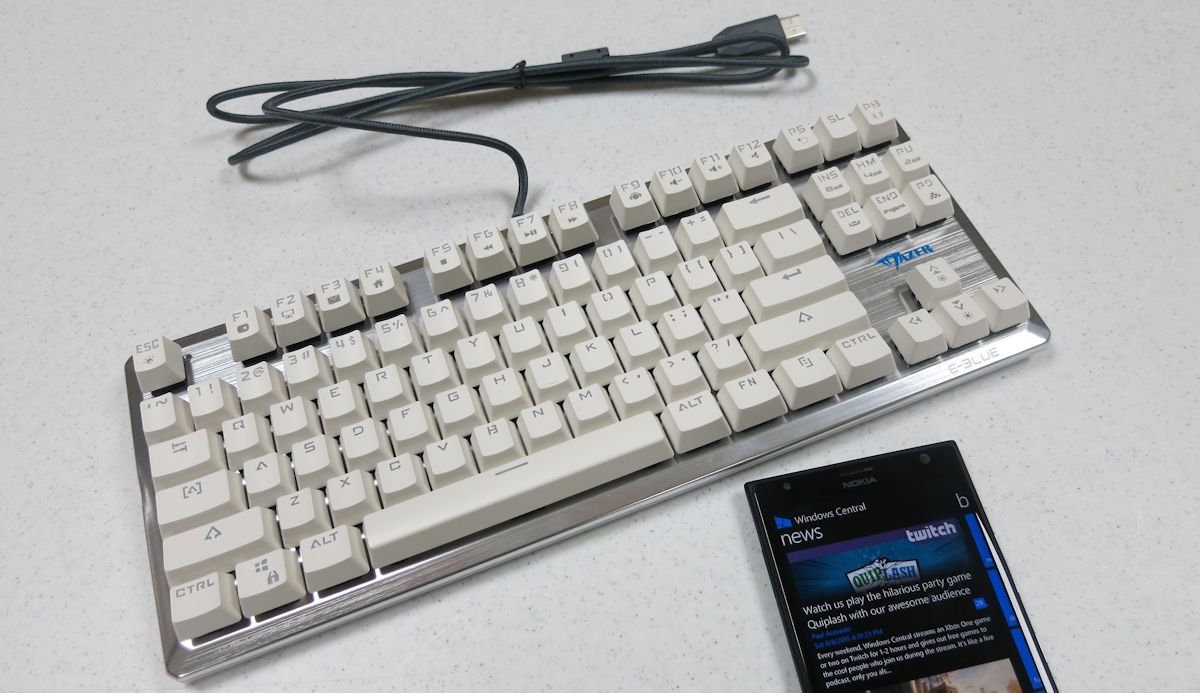
The Mazer is available with either white or black keys. The base of the keyboard consists of two sections: a steel plate on top and a translucent white plastic underside. The undercarriage sports blue LEDs behind that plastic.
You connect the Mazer to your Windows PC, tablet, or gaming console via USB cable. Said cable is a silver braided cable that measures approximately five feet. The actual USB plug has an E-Blue logo on both sides. I find the cable fairly solid overall though it might be too short for couch gaming.

Note that my review unit suffers from a ding in the steel plate along its left side next to the Tab key. The plastic base has no such dent, so the plate must have been damaged prior to assembly. Minor defects like that are a risk you take with cheaper products.
Kailh Switches
The big differentiators between a mechanical keyboard and rubber dome keyboard are of course the individual microswitches found beneath each key of a mechanical keyboard. These keys provide a uniquely satisfying tactile feedback and sound that you don't get from cheaper keyboards. They also last much longer and can be replaced individually should a switch fail.
Most premium mechanical keyboards use Cherry MX switches, although Razer brand keyboards pack that company's own custom switches. The Mazer features Kailh switches from Chinese manufacturer Kaihua.

Kailh switches are simply clones of Cherry MX switches, with similar construction. As I understand it, they don't include gold-plated contacts, but they certainly look and feel very close to Cherries. E-BLUE offers the Mazer with blue, red, black, or brown switches – all equivalent to the same color of Cherry MX switches.
I'm no expert in mechanical switch construction, but the blue switches included in my Mazer certainly provide an enjoyable feel and level of responsiveness. The Cherry MX Red switches of the STRAFE probably feel a tad better, but the Mazer and its Kailh Blues don't disappoint.
A key cap removal tool is not included, unfortunately. You can always get a nice mechanical keycap remover for six bucks on Amazon if needed.

Shortcut keys
The Mazer doesn't have any unique keys for gaming or media functions. But like other Chinese keyboards I've used, it certainly packs lots of shortcut functions onto existing keys. You activate these shortcuts while holding the Function key, found just past the right-side Alt key.
The most useful of these shortcut functions include the media playback and volume shortcuts. F5-F8 will stop, rewind, play/pause, and fast-forward in media playback apps. F9 launches the system's default media player. F10-F12 control and mute the system volume.
This keyboard features adjustable response time. Pressing Function with Insert, Home, or Page Up will switch between 8ms, 4ms, and 2ms response times. The key for the current response time stays lit up, so you know which one you have selected.
Function + Windows toggles Windows key lock on and off. If you don't want to hit the Windows key while gaming, simply lock it, and you won't have to worry about it.
The remaining shortcuts all deal with lighting modes.

Lighting modes
In addition to blue undercarriage lighting, the Mazer includes six different colored lights behind its keys – one color for each row of keys. From the top down, that's red, orange, blue, green, purple, and pink.
You can adjust the brightness of the keys with Function and the Up and Down arrows. Some of the keyboard's lighting modes allow the number of lit keys to be adjusted. At minimum, the current response time key will always remain lit. The undercarriage lights can be fully toggled with Function + Page Break.
The Mazer has a variety of lighting modes accessible with four function key combinations. Check out the video review to see them in action:
- Fn + Escape: Default, Pulse, and Windows key-only lighting modes. Pulse causes all of the keys to light up and down rhythmically while the latter mode deactivates all lights other than Windows and the current response time key.
- Fn + Delete: Default, WASD, MOBA, and custom modes. In WASD mode, the W, A, S, D, Left Shift, and Space Bar keys light up. In MOBA mode, the 1-4, QWER, and ASDF keys light up. Custom mode activates the specific key lights you set up in the separate Programming mode.
- Fn + End: Programming mode. Select which keys will light up – perfect for lighting up just the keys you use in a specific game.
- Fn + Page Down: Marquee, Ripple, and Single-key modes. Marquee causes waves of keys to light up in horizontally descending fashion. Ripple causes ripples of light to emanate from whichever keys you press. I love it. Single-key mode temporarily lights up whichever keys you press. The speed of these three effects can be adjusted with Function + the arrow keys.
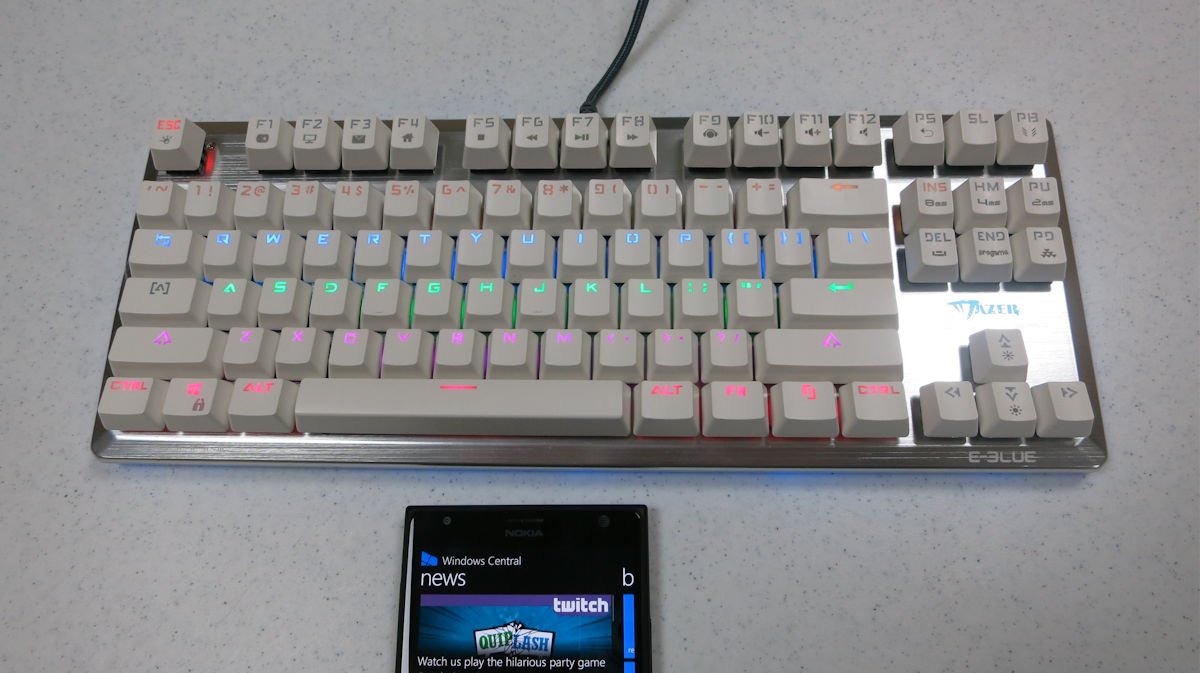
Quirky but solid
Other than the complexity of the lighting modes and some of the keyboard shortcuts, the E-BLUE Mazer has only one significant flaw: its key label font. The keys are labeled with a strange industrial font. It looks ugly at best, and difficult to decipher at worst.
The letter B and some of the punctuation marks are particularly tough to make out. A few of the keys have unusual symbols rather than standard English labels too, such as Caps Lock and Shift. Also, the "Program" shortcut on the End key is (seemingly) misspelled as "Progame."
You'll get used to the labels and what all the keys do after a little use, but they serve as a reminder that this keyboard was designed by non-English engineers.
The E-BLUE Mazer Mechanical Keyboard costs $68 from online retailer Gearbest. For the price, the Mazer is a strong 87-key keyboard. You don't get a lot of bells and whistles other than colored lighting effects, but the keyboard itself is responsive enough for gaming and heavy-duty typing.
My only other concern is that almost for the same price, you could get the low-end Razer Black Widow Tournament Edition Essential Gaming Keyboard. That keyboard has the Razer brand name but lacks backlit keys. If you want a bright and colorful mechanical keyboard for a relatively low price, give the E-BLUE Mazer a look.
Paul Acevedo is the Games Editor at Windows Central. A lifelong gamer, he has written about videogames for over 15 years and reviewed over 350 games for our site. Follow him on Twitter @PaulRAcevedo. Don’t hate. Appreciate!


