'Dynamic Refresh Rate' in Windows 11 could rival Apple's ProMotion displays in future Surface PCs
Microsoft just announced that Windows 11 is getting Dynamic Refresh Rate to help improve inking, scrolling, and battery life. The tech mirrors Apple's ProMotion displays and hints at new Surface hardware coming this year.

What you need to know
- Windows 11 Insider builds are now available.
- Microsoft's announcement mentions Dynamic Refresh Rate (DRR) as being available on some devices.
- The tech differs from Variable Refresh Rate (VRR) for gaming and suggests Surface hardware with refresh rates of higher than 60 Hz could be coming soon.
A new feature coming to some Insider builds of Windows 11, which is expected to ship later this fall, hints at new Surface hardware with refresh rates of higher than 60Hz.
Dynamic Refresh Rate, or DRR, is different than the Variable Refresh Rate (VRR) that has been in Windows 10 for a while, which focuses on gaming to prevent screen-tearing. Instead, DRR applies to all of Windows 11 when using the OS for everyday mundane tasks.
Here is why it's a big deal.
Dynamic Refresh Rate: Better battery life
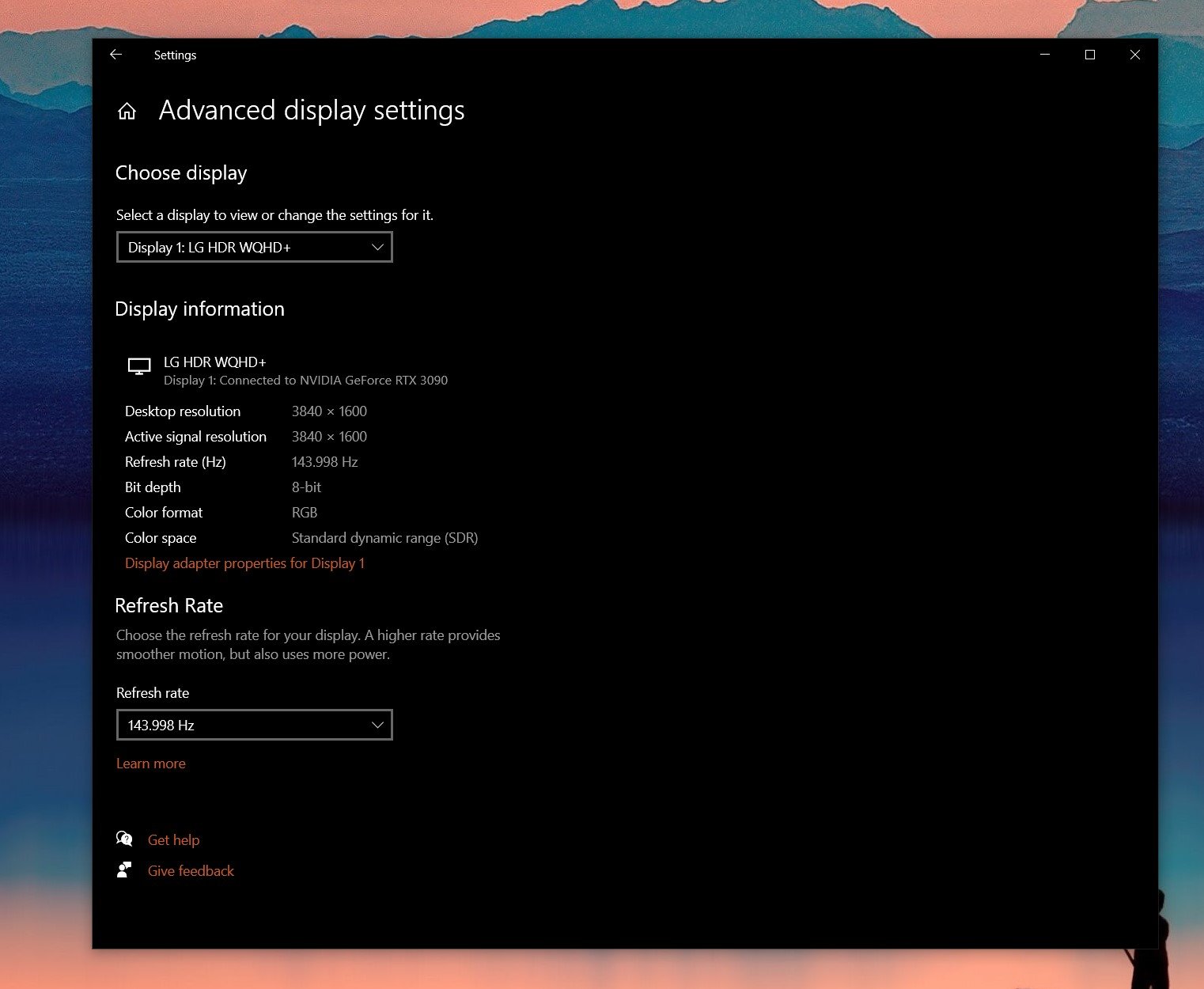
Microsoft describes DRR in its release notes for the Windows 11 Insider build as thus:
Dynamic Refresh Rate allows your PC to automatically boost the refresh rate when you're inking or scrolling (which means you'll get a smoother experience) and lower when you don't need it so that your laptop can save power.
Today, almost all non-gaming laptops only support a 60 Hz refresh rate, while many gaming laptops can hit 120 Hz or as high as 300 Hz.
The issue with high refresh rates on a gaming laptop is that it runs at that 120 Hz all the time, doubling the draw on the display since it is refreshing twice as fast as a regular 60 Hz laptop. Such a refresh rate destroys good battery life as the screen is one of the top draws of battery power.
With DRR, that won't be the case.
Get the Windows Central Newsletter
All the latest news, reviews, and guides for Windows and Xbox diehards.
The OS will now drop the refresh rate when the screen is static but quickly boost it when scrolling or moving around windows. While we don't know how low the refresh rate goes, it certainly beats running at 120 Hz or higher all the time, and it should have a significant improvement on battery life, especially for gaming laptops.
Microsoft gives more details about DRR in a new blog post:
Dynamic refresh rate is a new feature that can be found in Windows Insider builds (Dev channel) on supported devices. Like the name suggests, DRR lets your device set the refresh rate dynamically. This means that Windows 11 will seamlessly switch between a lower refresh rate and a higher refresh rate based on what you're doing on your PC. This helps to balance performance and power consumption. For example, with a Dynamic (60 Hz or 120 Hz) mode, your display will refresh at 60 Hz for everyday productivity tasks, such as email, writing a document, and so forth to conserve battery life. It will then seamlessly switch to 120 Hz for tasks such as inking and scrolling, to provide a smoother and more responsive experience.
Moreover, not all apps support it right out of the box, but these do, according to Microsoft:
- Smoother inking: Microsoft Office, Microsoft Edge, Microsoft Whiteboard, Microsoft Photos, Snip & Sketch, Drawboard PDF, Microsoft Sticky Notes, Adobe Acrobat, Adobe Illustrator, Microsoft To Do, Inkodo
- Smoother scrolling: Microsoft Office
Dynamic Refresh Rate: New Surface hardware?

I think the other conclusion we can draw is that DRR is not just for gaming laptops. Many users have been asking for 90Hz or higher refresh rates in regular Ultrabook laptops for some time. The problem is battery life takes a hit, but that now appears to be solved with this technology.
Apple's iPad Pro features a "ProMotion display," which varies the display between 60 and 120 FPS (Hz). It is one reason people love the iPad Pro and using the Pencil as it feels more fluid due to that improved refresh. Moreover, Microsoft mentions "inking" with this feature, which is very curious…
Intriguingly, there are no Surface products that support displays with higher than 60 Hz. That makes DRR less effective on current hardware, as you need at least a 90 Hz refresh (or even 120 Hz) to make it worthwhile. And Microsoft has clarified that to make DRR work, you need "a laptop with a display that supports Variable refresh rate (VRR) and a refresh rate of at least 120 Hz."
When combined with Microsoft's new haptic pen technology, wake on touch, and now DRR, it seems we are finally getting some idea of where Microsoft sees PC hardware going later in 2021 and 2022. These are some significant advancements in usability, and it'll be very curious to see if a new Surface Pro 8, which could be announced in October, features all this new tech.
Watch this space.

Daniel Rubino is the Editor-in-chief of Windows Central. He is also the head reviewer, podcast co-host, and analyst. He has been covering Microsoft since 2007 when this site was called WMExperts (and later Windows Phone Central). His interests include Windows, laptops, next-gen computing, and wearable tech. He has reviewed laptops for over 10 years and is particularly fond of 2-in-1 convertibles, Arm64 processors, new form factors, and thin-and-light PCs. Before all this tech stuff, he worked on a Ph.D. in linguistics, performed polysomnographs in NYC, and was a motion-picture operator for 17 years.
