DRmare for Windows converts iTunes video so you can watch on any device
If you're moving away from Apple devices, or you just want to watch your iTunes videos on any device, you have to jump through some hoops, but the DRmare Windows app streamlines that process.
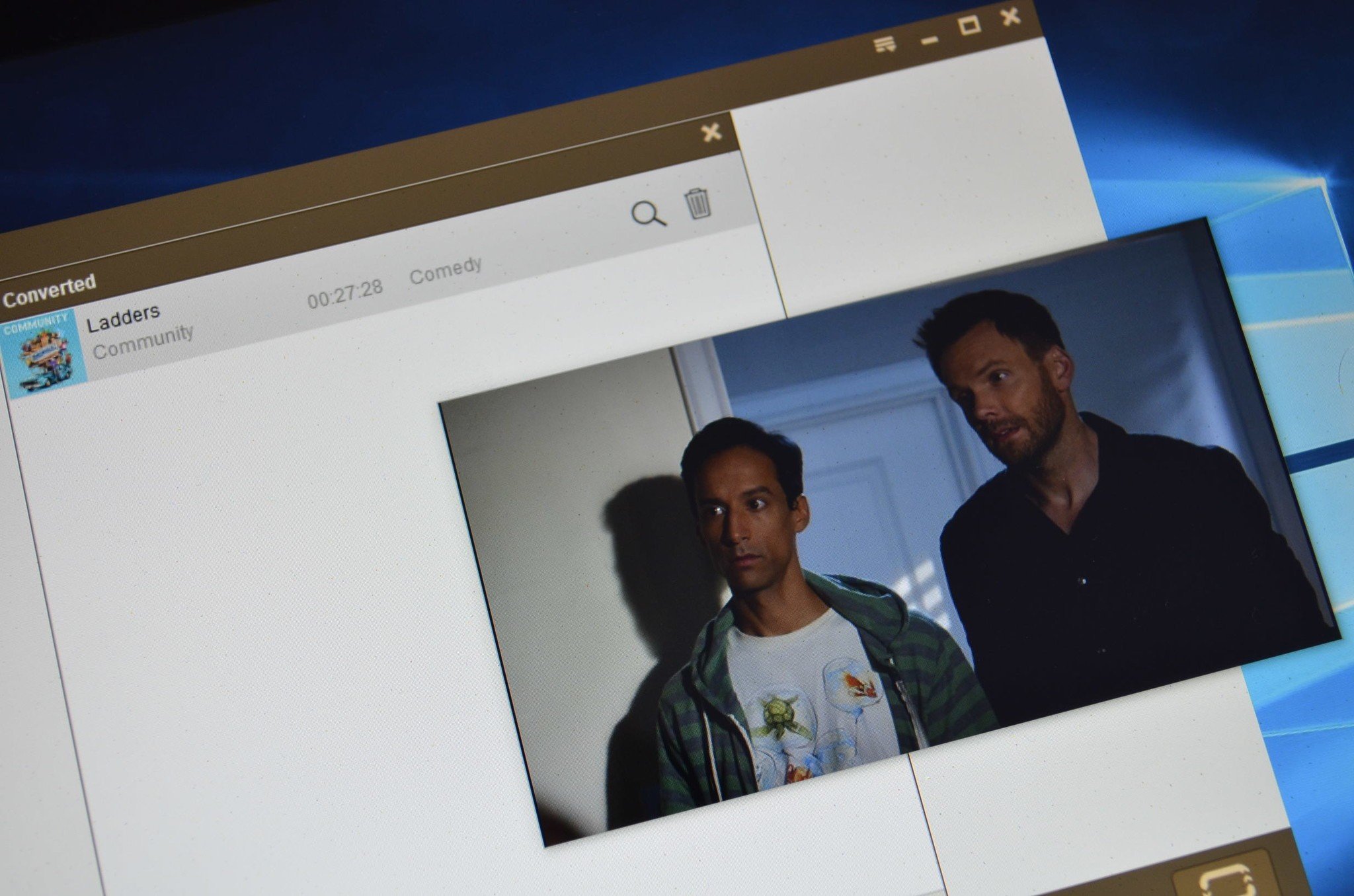
Content purchased on iTunes is encoded in the M4V format and is also protected by digital rights management (DRM) technology. This makes watching videos on non-Apple devices more complicated than just copying and pasting files.
DRmare removes DRM and converts files to a much friendlier MP4 format that can be played on a wide variety of devices. The software isn't cheap, at $44.95 for either the Windows or Mac versions, but it works well. (We tested the Windows version.)
(Warning: Removing DRM from iTunes content is borderline unethical, and we don't necessarily condone the practice or suggest that you use DRmare. It's also safe to say that Apple will not be happy if you strip DRM from iTunes content.)
DRmare is not available in the Windows Store but it can be downloaded on the company's website.
Converting media
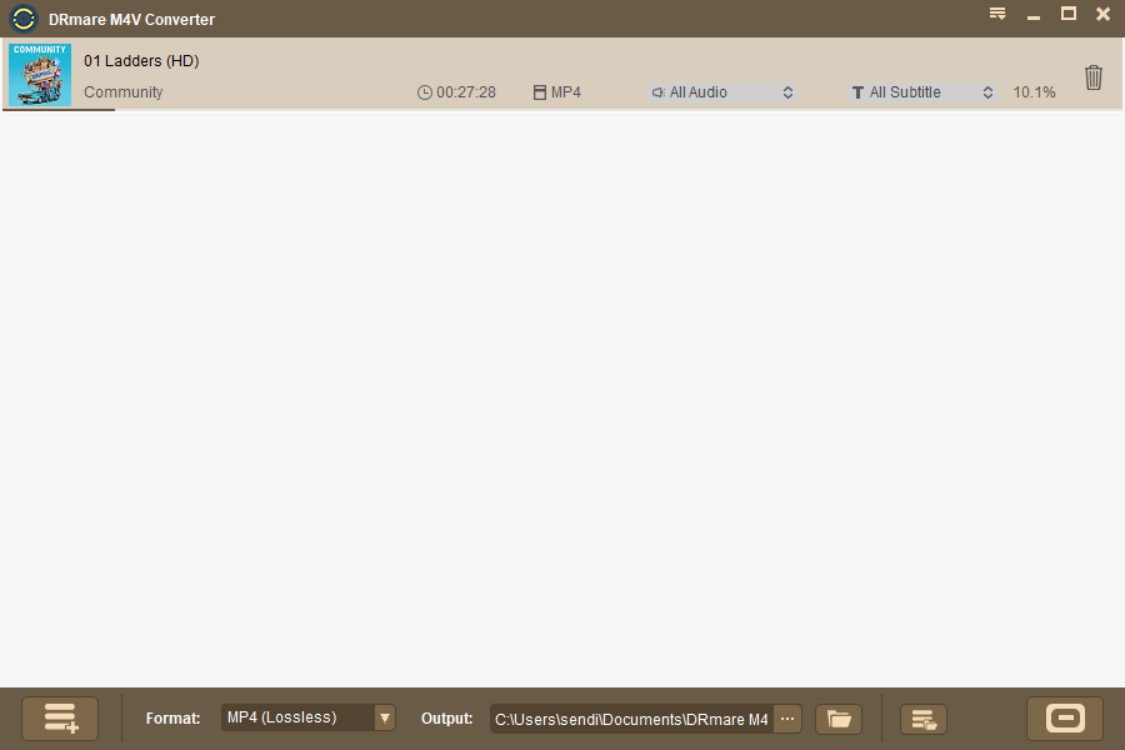
Locating iTunes media on your device and converting it is fairly straightforward. When you click the hamburger icon with a plus logo, a window opens up with your iTunes library. You can specifically look at categories, such as TV shows, to save time.
As you might expect, you can select a specific output folder for the converted content. There's also a shortcut that lets you view previously converted content.
For an episode of "Community" that was around 27 minutes long, the conversion process took between one and two minutes, though that could vary depending on your PC.
Get the Windows Central Newsletter
All the latest news, reviews, and guides for Windows and Xbox diehards.
Watching content
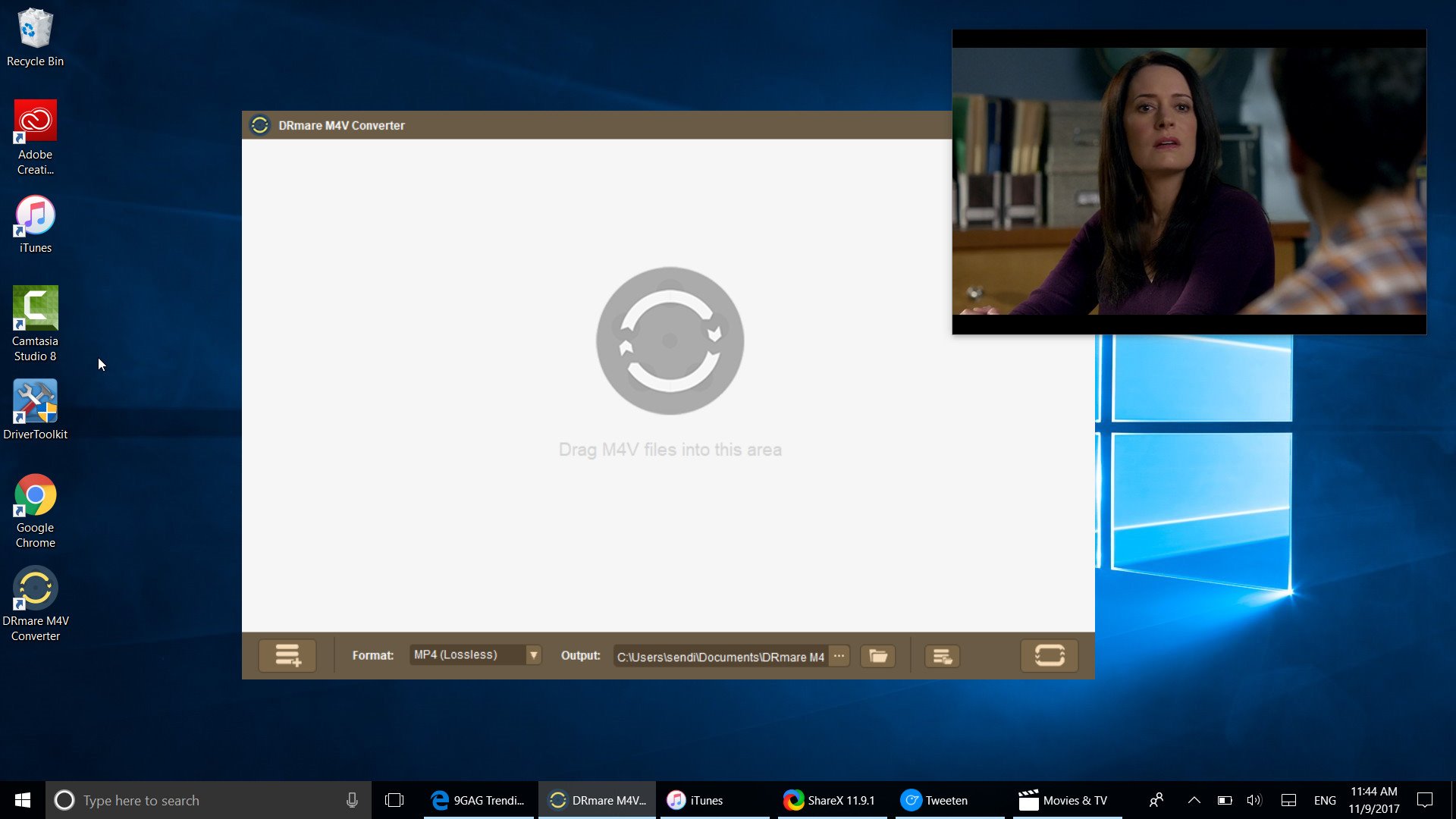
In our tests, DRmare yields high-quality videos, though there was one noticeable hiccup. When watching the first few seconds of a video, it can appear pixelated and jumpy. This problem was worse when we used Microsoft's Movies & TV app than other media players, but in the worst cases, it was fixed by either waiting a few seconds or skipping the video ahead and returning to near the start of the video. After that initial bump, the video was smooth and audio was clear.
It isn't a perfect conversion, but it is close and will be good enough for most people.
Final thoughts on DRmare for Windows
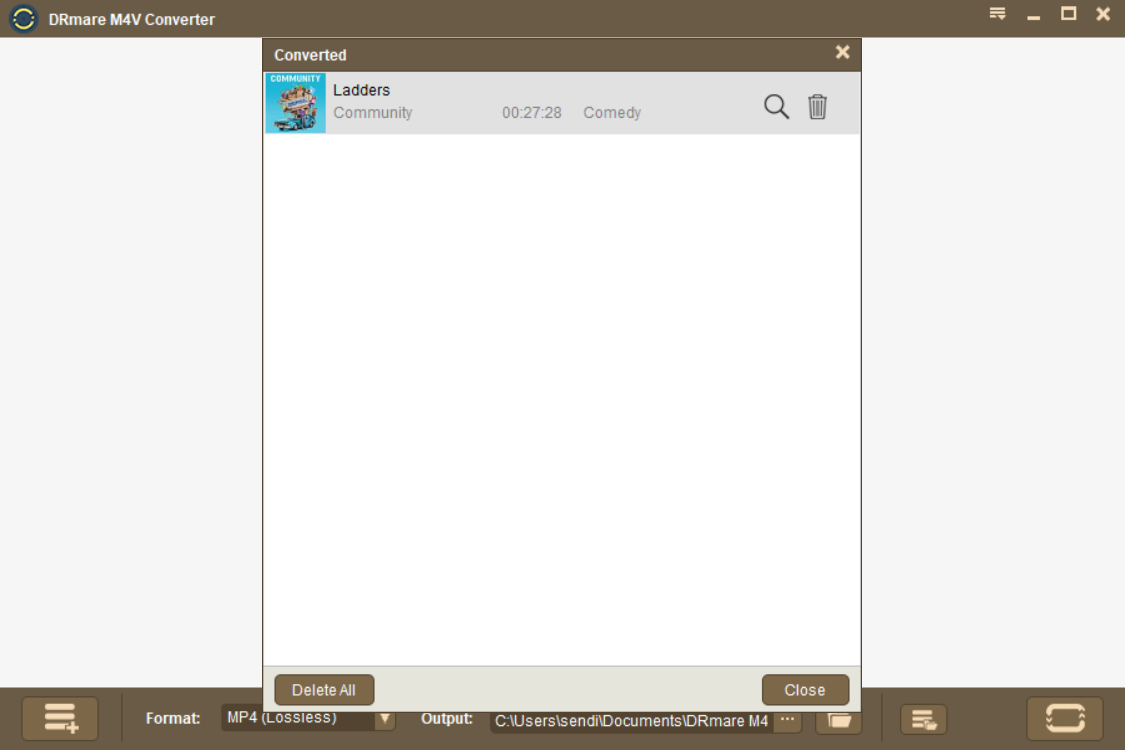
DRmare is a bit controversial because it could be used to do some unethical things. But it does what it's supposed to and is easy to use.
The converted videos are high quality, and they're MP4 files so can be uploaded to your cloud storage provider of choice or played on quite a few devices.
Pros:
- Allows you to watch iTunes videos on non-Apple devices.
- Easy to use and navigate.
Cons:
- Can be used for ill purposes.
- High price point to convert videos you already own.
DRmare can be downloaded for about $45 on the company's website.

Sean Endicott is a tech journalist at Windows Central, specializing in Windows, Microsoft software, AI, and PCs. He's covered major launches, from Windows 10 and 11 to the rise of AI tools like ChatGPT. Sean's journey began with the Lumia 740, leading to strong ties with app developers. Outside writing, he coaches American football, utilizing Microsoft services to manage his team. He studied broadcast journalism at Nottingham Trent University and is active on X @SeanEndicott_ and Threads @sean_endicott_.
