DriveUnion for Windows 10 unites your cloud storage services
Most people have more than one cloud storage account. DriveUnion lets you login to your favorite accounts within one convenient app.
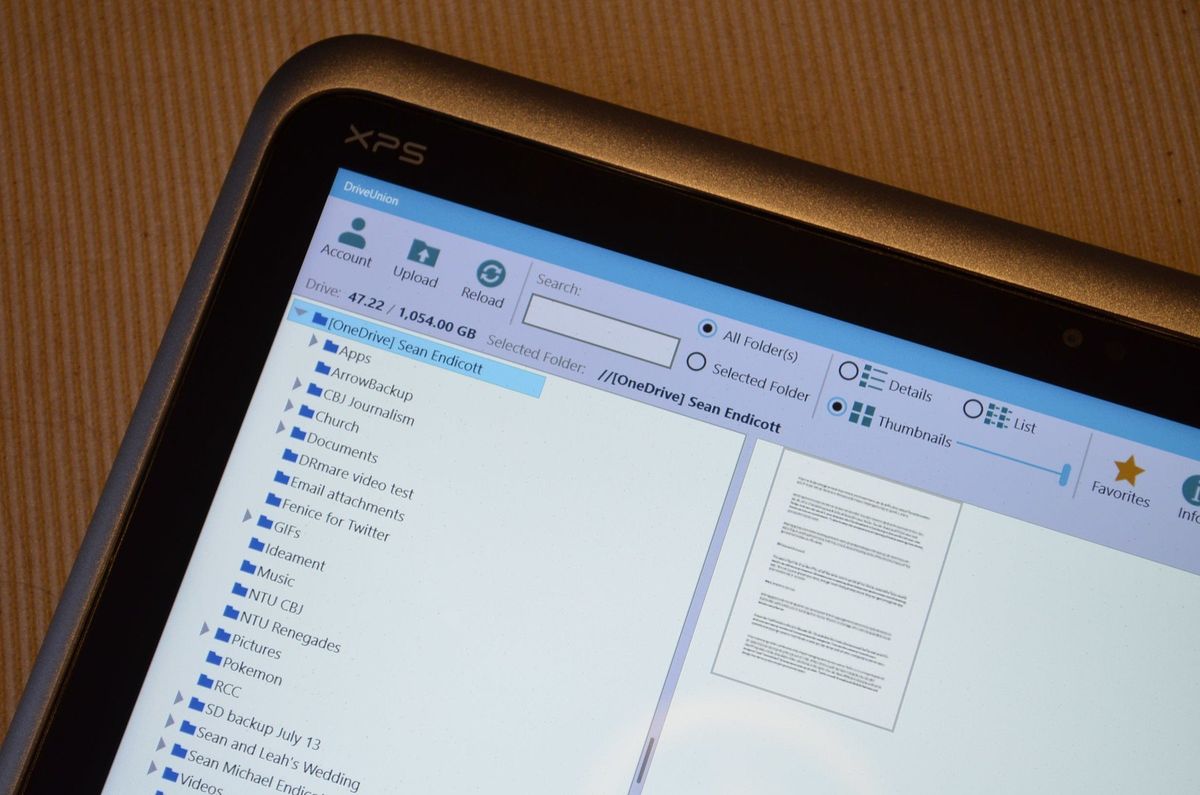
These days it's common to have to use a combination of Dropbox, Google Drive, OneDrive, and Box. You might use one for your personal files while your work or school uses another. DriveUnion aims to ease the process of managing all of your cloud files and does so without taking up storage on your PC.
The app is available for Windows 10 for free but if you want to unlock the ability to use more than three cloud accounts or five favorites you'll have to buy the premium version for $2.99.
Basic but functional
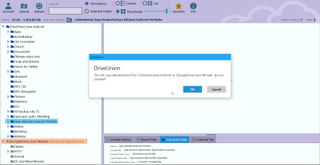
DriveUnion supports four of the biggest cloud storage providers in Dropbox, Google Drive, OneDrive, and Box. You can login to multiple accounts from the same service as well in case you have separate ones for personal files and work or school.
The app has a basic design that is easy to navigate. Each storage account shows up in a panel on the left side of the app and you can expand specific accounts and folders within accounts. You can drag and drop files within accounts or between different providers and also have the option to drag and drop files from your PC to the cloud.
Copying larger files between two cloud providers takes a very long time. That isn't necessarily DriveUnion's fault as uploading larger files to the cloud is usually a long process but it's worth noting.
The app does all of this without storing any of the files on your PC. This means you can browse all of your cloud files without clogging up your PC's storage. Right clicking on files gives you the option to open them on the web or download them to view them locally on your device. You can also mark any file as a favorite making it easier to navigate back to them.
Get the Windows Central Newsletter
All the latest news, reviews, and guides for Windows and Xbox diehards.
Navigating to specific files takes a few extra steps but works. Specifically when you click on a folder you then have to click on a specific file or subfolder to see any previews of files. But once you get to a file DriveUnion previews it well.

An exceptional feature within the app is viewing videos from the cloud. I keep a video portfolio on my OneDrive account and watching them within DriveUnion is actually a better experience than viewing them directly through OneDrive. The app takes a few seconds to load videos but streams them smoothly with no buffering or hiccups, which is an issue I face watching them within OneDrive.
Room for improvement
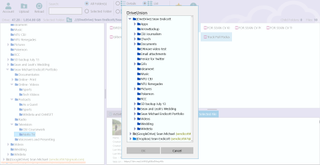
DriveUnion is a solid app for moving files between cloud providers and viewing files but it has some limitations. The first and biggest issue is that you can't create new folders. If you want to move files between existing folders DriveUnion is fine but not being able to create new ones is a major drawback.
Two other things that would be a big boost to DriveUnion are a better design and support for more cloud storage providers. The app is very functional but has a far from modern design. The app also has very little in terms of visual customization. This isn't a huge deal as the app is for managing files rather than looking nice but bringing an app's design into the present is almost always a good idea.
Summing things up

DriveUnion is a nice app for people who have to use more than one cloud storage provider. Being able to store and drag and drop files between accounts without ever storing a file on your PC is great.
The app could stand to be updated visually and to add some more features but it is a solid app for managing files in an increasingly cloud-driven world.
Pros:
- Doesn't take up space on your PC
- Works with popular cloud storage providers
- Can use up to three accounts for free
Cons:
- Navigation requires extra steps
- Can't create new folders
- Design needs updating

Sean Endicott is a tech journalist at Windows Central, specializing in Windows, Microsoft software, AI, and PCs. He's covered major launches, from Windows 10 and 11 to the rise of AI tools like ChatGPT. Sean's journey began with the Lumia 740, leading to strong ties with app developers. Outside writing, he coaches American football, utilizing Microsoft services to manage his team. He studied broadcast journalism at Nottingham Trent University and is active on X @SeanEndicott_ and Threads @sean_endicott_.