Drift Mania: Street Outlaws Lite scores as an AdDuplex HERO App

Drift Mania: Street Outlaws Lite is a fast-paced Windows Phone racing game that places you in the middle of a drift racing competition. The game sends you across the globe to race and twenty-one upgradeable vehicles.
Street Outlaws Lite is also one of this month's AdDuplex HERO Apps. The HERO Apps program is a promotional campaign for Windows Phone and Windows developers on the AdDuplex Network. The promotion partners AdDuplex with myAppFree, AppDeals, PluralSight and Windows Central to deliver a host of benefits to the top apps and games each month.
Windows Central will showcase the top HERO apps throughout the month and today, we shine the spotlight on Drift Mania: Street Outlaws Lite from Ratrod Studios.
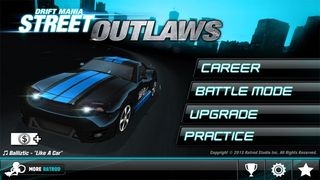
For the most part, Drift Mania: Street Outlaws Lite is your basic street racing game. The Windows Phone game has appealing graphics, simple controls and plenty of challenges. Key features include:
- Thirteen tracks to master that span the globe (Lite version has four)
- Twenty-one vehicles with forty-eight performance upgrades to unlock
- Hundreds of visual customizations from body kits, spoilers, tinted windows, and custom paint jobs
- Sixty in-game achievements to earn
- Career Mode to race your way to the top of the charts
- Battle Mode where you can challenge your friends to a drift battle
- Xbox Game Controller support
- Tuning mode to adjust your car from under the hood
- Three levels of difficulty
Settings are somewhat extensive and cover steering option, sensitivity adjustments, camera angles and difficulty levels. Steering options include using your Windows Phone tilt sensor or a virtual steering wheel. You also have the option to choose a virtual accelerator/brake pedals or a variable throttle bar for your vehicle acceleration.

The pedal option is straightforward. Press/hold the accelerator to go forward and press/hold the brake pedal to slow down. The variable throttle is a sliding gauge that runs up the side of the screen. Tap/hold the variable throttle and slide your finger up the gauge for acceleration. Release the screen to automatically apply the brakes. It is an interesting means of acceleration, but will take a race or two to get the hang of things.
Your career races are against the clock and battle races are head to head. Game play will see you earning cash that can be used in the garage to upgrade your existing fleet of cars or buy new rides to add to your inventory.
Get the Windows Central Newsletter
All the latest news, reviews, and guides for Windows and Xbox diehards.

Graphics are nicely drawn up and racing controls are responsive. You may have to go into the settings and tweak the sensitivity setting to avoid oversteering. The game is ad-supported and while the ad-banner is prominent on non-racing screens, your racing time is ad-free. You will also have that pesky full-screen ad that pops up from time to time.
In playing Drift Mania: Street Outlaws Lite over the past few days it comes across as an excellent Windows Phone racing game. You can opt out of the ad-support through a $.99 in-app purchase that will unlock additional tracks and an online multiplayer mode. If you prefer racing from a larger screen, Drift Mania: Street Outlaws Lite is also available in the Windows 10 Store.
- Download Drift Mania: Street Outlaws Lite for Windows (Free)
- Download Drift Mania: Street Outlaws Lite for Windows Phone (Free)

AdDuplex HERO Promotion
AdDuplex is a fantastic resource for the cross-promotion of Windows Phone and Windows apps. AdDuplex has launched a new program designed to help developers promote their apps even further with free access to various tools and resources from AdDuplex.
The HERO Apps promotion partners AdDuplex with Windows Central, myAppFree, AppDeals and PluralSight to provide additional benefits to the top apps every month that include:
- Vouchers to advertise on AdDuplex
- One month subscription to Pluralsight Plus
- A featured campaign with myAppFree
- A featured campaign with AppDeals
- A review here on Windows Central
If you are a Windows or Windows Phone developer, you can sign up for the HERO Apps program here at AdDuplex's website. To participate in the program, you will need to apply within thirty days after your app or game has launched on the AdDuplex network.
Windows Central is already partnered with the myAppFree campaign and is proud to be partnering up with AdDuplex with the HERO Apps program. It is another excellent opportunity to help promote both the Windows Phone and Windows platform.
George is the Reviews Editor at Windows Central, concentrating on Windows 10 PC and Mobile apps. He's been a supporter of the platform since the days of Windows CE and uses his current Windows 10 Mobile phone daily to keep up with life and enjoy a game during down time.
