'Dragons Adventure Companion' Windows Phone app for Lumia 2520 now available

The exclusive Dragons Adventure game from DreamWorks and Nokia for the Lumia 2520 (see review) is surely an exciting and interesting title, even if you’re not a kid. Based off of the hit movie ‘How to Train Your Dragon’ (which is getting a sequel soon) the Adventure game lets you go on quests, train various dragons and even fly a few around.
Now, the companion Windows Phone app is available for Lumia phones, and it’s quite exciting. The app works by pairing up to the Lumia 2520 using NFC and Bluetooth (Tap + Send) and you’ll need to create a free account with DreamWorks. From there, you’ll also need to enable location services on both devices as GPS is a prime feature.

After the app and game are all set up and paired, either the parent or savvy kid can setup ‘quests’ based on the real world. For instance, you could set a quest based on the trip from home to school, or to your grandparents. The quests work on real locations using HERE Maps, so that you can have your home address and a destination set either by manually entering the address or tapping on the map.
Once a quest is setup on the companion app, children can then launch the game on the Lumia 2520 and choose a quest to go based on the real world. An original quest is calculated and even real world weather is factored in e.g. if it is raining outside, it rains in Dragons Adventure.
The companion app is mostly meant for parents who can "reward the kids with bonuses or launch enemy attacks". They can also follow their progress and see final quest results. Of course if you’re an adult with no kids, you can just use it yourself and yes, it’s quite a hoot.
Check out the Dragons Adventure commercial above from Nokia to see it in action.
If you have a Lumia 2520, you already have Dragons Adventure on board. So just pick up your Lumia and grab the Dragons Adventure Companion app here in the Store.
Get the Windows Central Newsletter
All the latest news, reviews, and guides for Windows and Xbox diehards.
Thanks, cruisezero, for the tip!
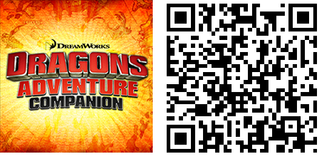

Daniel Rubino is the Editor-in-chief of Windows Central. He is also the head reviewer, podcast co-host, and analyst. He has been covering Microsoft since 2007 when this site was called WMExperts (and later Windows Phone Central). His interests include Windows, laptops, next-gen computing, and wearable tech. He has reviewed laptops for over 10 years and is particularly fond of 2-in-1 convertibles, Arm64 processors, new form factors, and thin-and-light PCs. Before all this tech stuff, he worked on a Ph.D. in linguistics, performed polysomnographs in NYC, and was a motion-picture operator for 17 years.