Download these now: Breez, TinyDO and Flashlite are visually stunning apps for Windows Phone 8
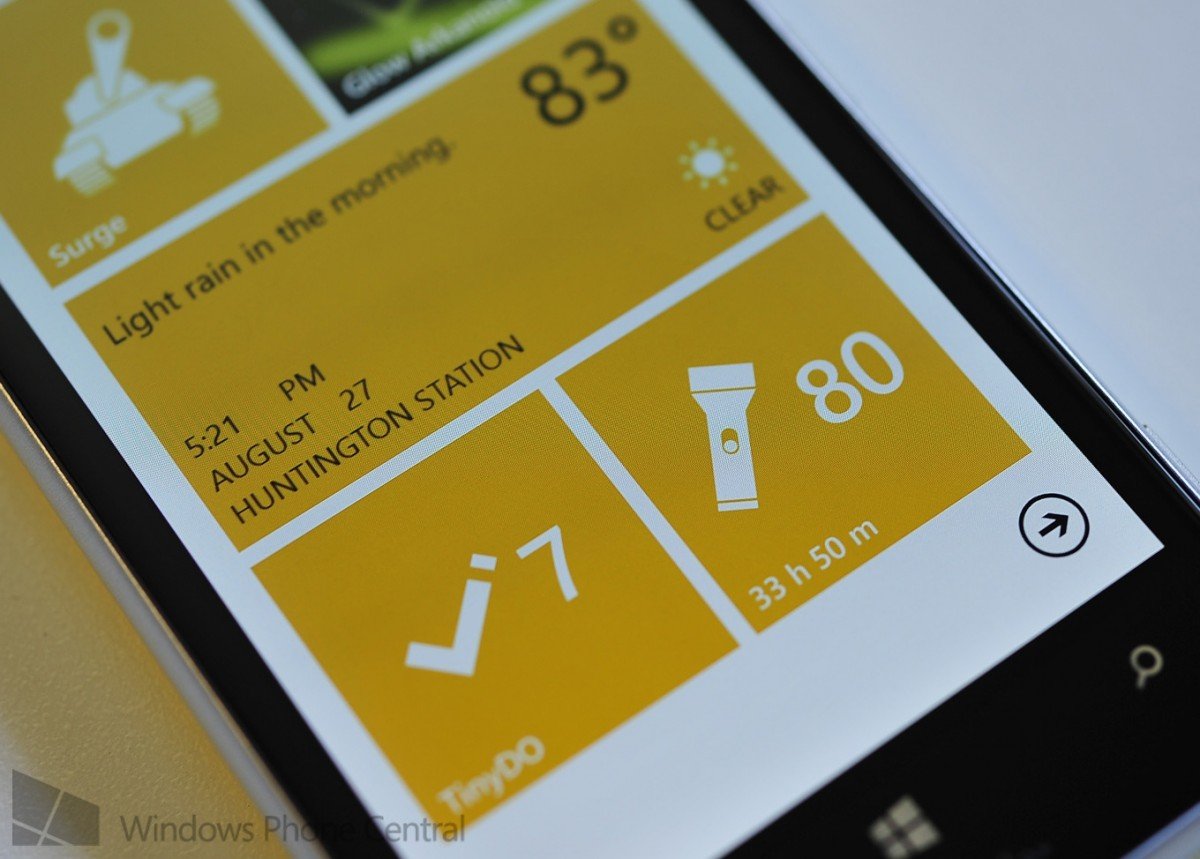
Every once in a while, we come across a developer who really grabs our attention, whose creations make us go ‘whoa’. Today, that developer is vivmotion, who has a small collection of very impressive, visually pleasing and highly useful apps for common everyday tasks.
Because of just how fantastic these apps are, we’re doing a triple threat post highlighting all of them as they truly show off, in our opinion, the Windows Phone design aesthetic. You can read below or just to skip to our hands on video to see them in action.
Breez

Weather forecasting apps are very popular on Windows Phone and everyone has their preferences for what constitutes a worthy one. Breez is a completely free (and ad free) weather app that falls into the “light” category. There’s no Doppler radar or advanced imagery here, instead you’re getting the current conditions, three day forecast and 24 hour weather. Barebones.
But what makes Breez highly engaging is the gesture support, a common trait amongst vivmotion’s apps. The main display reveals the current time, location, temperature and conditions. The background color reflects the time of day/weather. Swiping down from the top reveals a three day forecast while swiping up shows a 24-hour one. That last gesture is quite unique as it slowly cycles through the hours changing the background and relevant information as you progress. You need to see it in action, so watch our video to see what we’re talking about.
The app also has a double sided Live Tile with current conditions and a forecast. It’s simple but well done. Unfortunately there’s no lockscreen support—yet—though we hope the developer adds it in a future update. Multiple locations are also supported.
If you’re looking for a clean, minimal weather app that loads very quickly then Breez deserves your attention.
Pick up Breez here for Windows Phone 8 in the Store or scan the QR code below. Free.
Get the Windows Central Newsletter
All the latest news, reviews, and guides for Windows and Xbox diehards.

TinyDO

TinyDO is also a common type of app found on the Store. It’s your basic to-do list that also falls into the minimalist category. But make no mistake, it’s just as powerful as any to-do list we’ve seen.
Once again by using gestures, you can get to your most common tasks. Swiping down creates a new note while holding down that gesture creates a new voice dictated note—brilliant. Swiping right makes the task complete (strikethrough) while swiping left over a to-do note will delete it. Shake the device to clear completed tasks. You can also merge notes into a sub-folder by dragging one note on top of another.
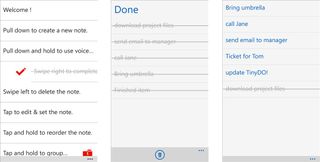
Each note can have a priority marker and an alarm reminder set. Likewise you can further edit a note at any time. Outstanding notes are revealed on the Live Tile with a counter and the Lockscreen notification area.
Once again, TinyDO isn’t a revolutionary to-do list app, it’s simply done well and is also free (no ads).
Grab TinyDO for Windows Phone 8 here or scan the QR code below. Free.

Flashlite (free and Pro)

Flashlite is what it sounds like, but more.
Like the previous apps, flashlight tools are very common Windows Phone but Flashlite does bring some unique features to the table. For instance, the app has an optional compass built in. It also is a battery meter, complete with an optional Live Tile to display that info—even if you don’t need a flashlight, it makes a nice battery meter app.
The flashlight itself is more than a simple on/off with the LED, instead it’s a variable frequency strobe light so that you can change the blink rate on the fly. Perfect for getting someone’s attention (or inducing a seizure), the tool is just shrewd. You can shake the device on or off to operate the flashlight or you can use the camera button instead for that nice hardware key experience.
Is Flashlite ground breaking? Not really, it’s just done well and fun to use. Battery meter, compass and variable strobe flashlight? It’s all there at your fingertips.
Flashlite comes in two version: free (with ads) here and Pro (no ads; $0.99) found here in the Store. Windows Phone 8 only.


Wrap Up
Breez, TinyDO and Flashlite aren’t paradigm changing apps, but they are designed exceptionally well, in our opinion. Breez really grabbed our attention as the 24-hour forecast feature was truly exceptional. TinyDO was just crafty as was Flashlite.
Seeing as how all three are free (with the optional paid version for Flashlite), we have to recommend that you at least download and try the apps mentioned here. If you like them, leave the developer a positive rating in the Store, after all if you’re not paying them at least you can boost their Store presence with positive feedback.
Let us know in comment what you think—are we off or on in our assessment of these apps?

Daniel Rubino is the Editor-in-chief of Windows Central. He is also the head reviewer, podcast co-host, and analyst. He has been covering Microsoft since 2007 when this site was called WMExperts (and later Windows Phone Central). His interests include Windows, laptops, next-gen computing, and wearable tech. He has reviewed laptops for over 10 years and is particularly fond of 2-in-1 convertibles, Arm64 processors, new form factors, and thin-and-light PCs. Before all this tech stuff, he worked on a Ph.D. in linguistics, performed polysomnographs in NYC, and was a motion-picture operator for 17 years.