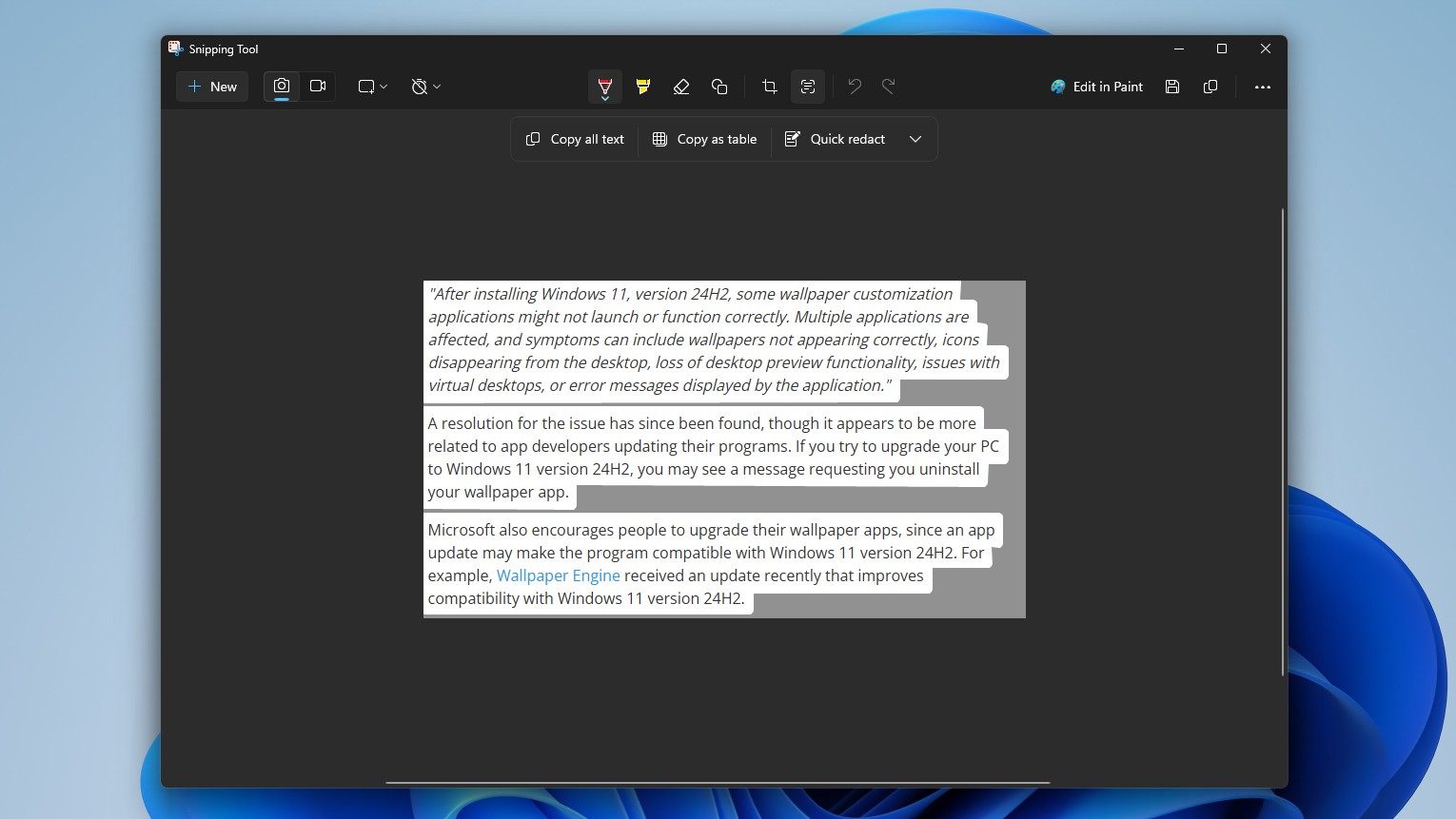Download the Microsoft Emulator for Windows 10X and Surface Neo
Now you can start developing for Windows 10X and Surface Neo.

What you need to know
- Microsoft Emulator and the image for Windows 10X are now available.
- The emulator allows you to experiment with Windows 10X and Surface Neo ahead of their launch.
- You can download Microsoft Emulator and the Windows 10X image from the Microsoft Store.
Alongside its Microsoft 365 Developer Day focused on dual-screen devices, Microsoft launched the Microsoft Emulator for Windows 10X today. The emulator allows you to emulate Windows 10X and the Surface Neo experience ahead of their launch, letting developers get their apps ready for dual-screen devices.
You can check out all of the development tools you'll need to get started developing for Windows 10X at Microsoft. However, the Microsoft Emulator and the Windows 10X image are both available via the Microsoft Store. You can grab Microsoft Emulator here, while the Windows 10X image is available here.
As of this writing, it appears the Windows 10X image isn't quite ready to download, but it should become available later today.
The emulator comes as Microsoft showed off how developers can easily create dual-screen experiences for both Windows 10X and Surface Duo. We also got more information on how Windows 10X will run, including 90-second updates, the ability to run Win32 apps in containers, security, and more. For more, check out our breakdown of the biggest news from Microsoft's dual-screen developer day.
Get the Windows Central Newsletter
All the latest news, reviews, and guides for Windows and Xbox diehards.
Dan Thorp-Lancaster is the former Editor-in-Chief of Windows Central. He began working with Windows Central, Android Central, and iMore as a news writer in 2014 and is obsessed with tech of all sorts. You can follow Dan on Twitter @DthorpL and Instagram @heyitsdtl.