How to download Windows Phone apps using this QR generator for Google Chrome
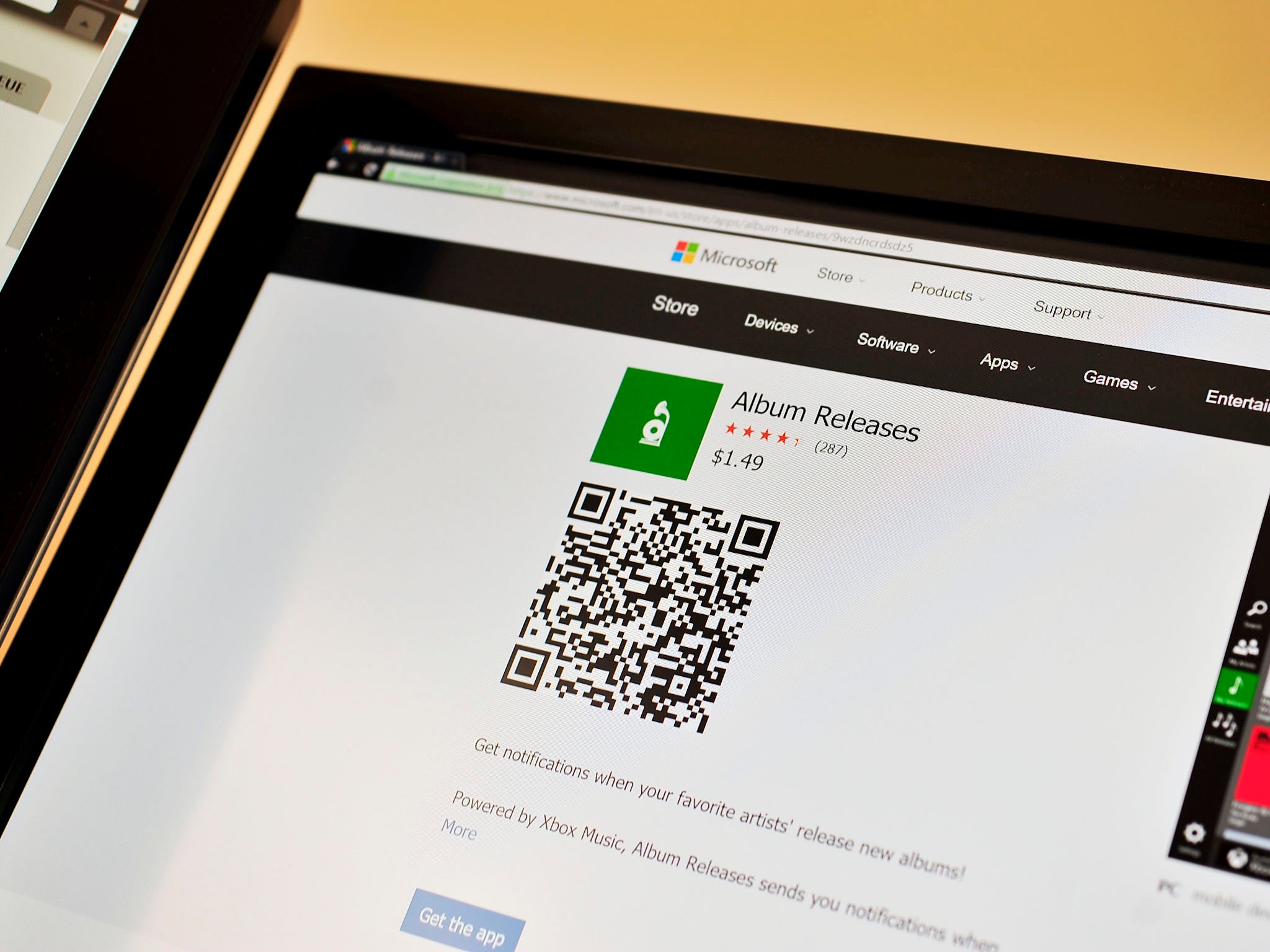
Earlier this year, I wrote a tip for those using Google Chrome as their primary web browser. Although Microsoft's Edge is getting extension support later this year, including the porting of Chrome extensions, Chrome has them right now.
The extension that I am talking about simply auto-generates a localized QR code in the Windows Phone Store. However, Microsoft recently unified the Store and as a result, the extension broke. Today, however, it is updated and works flawlessly.
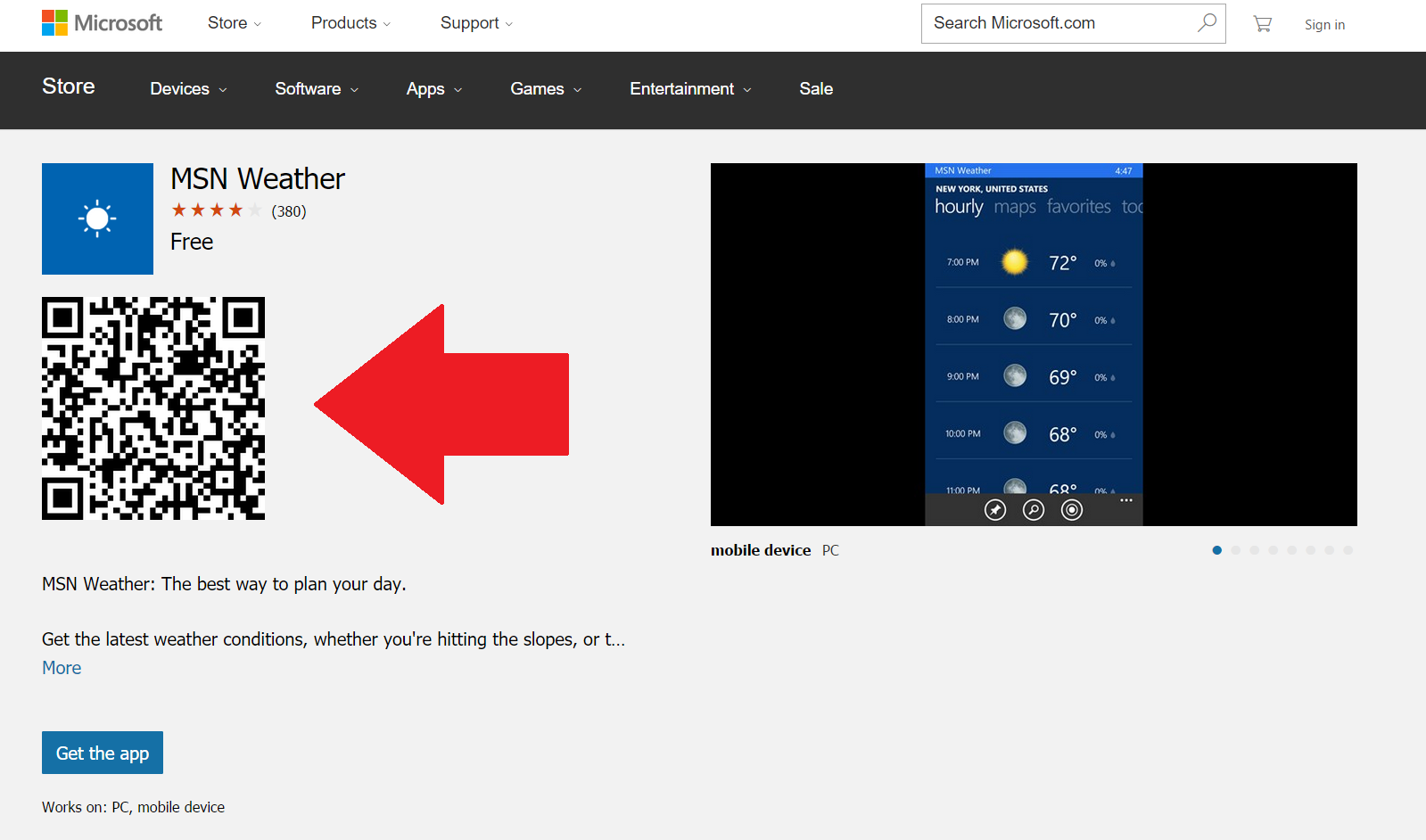
Why use it?
We get a lot of "why do you need this" questions about this tool, so I'll explain why it is nice to have:
- Sometimes apps are not yet searchable in the Store if they are very new; this lets you quickly download an app from your desktop
- Options are useful for users as everyone has their circumstances
- It saves you time. Instead of reading about an app and then having to search the Store, you can go right to it by scanning
You may have your reasons. However, I know many of us here on staff use this because we often find apps very early on.
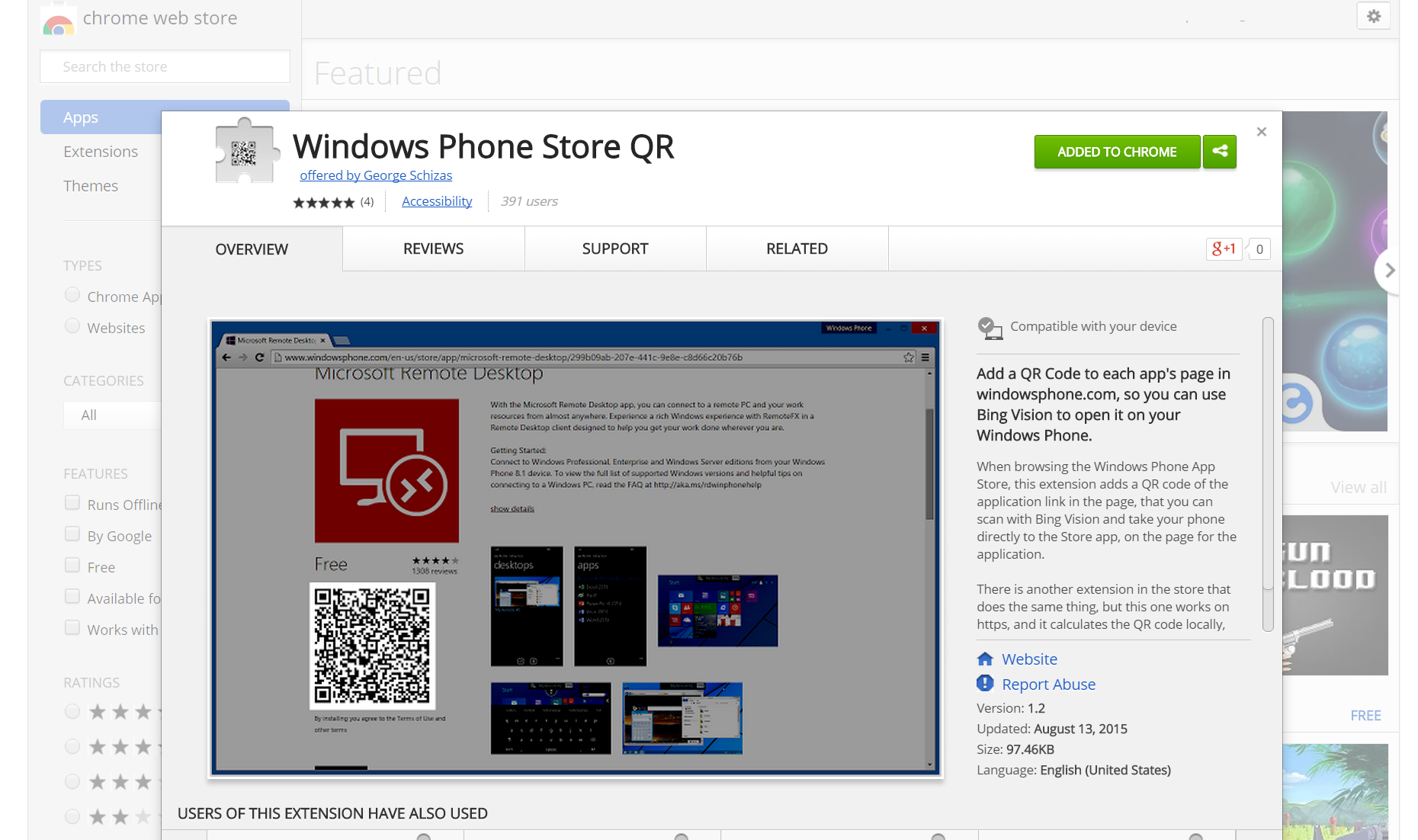
How 'Windows Phone Store QR' works
In Chrome just browse to the Google Chrome Store using the link below.
Download Windows Phone Store QR from the Chrome Web Store – Free
- Choose Add to Chrome
- Navigate to the Microsoft Store http://(www.microsoft.com and you should see a QR generated under the app name.
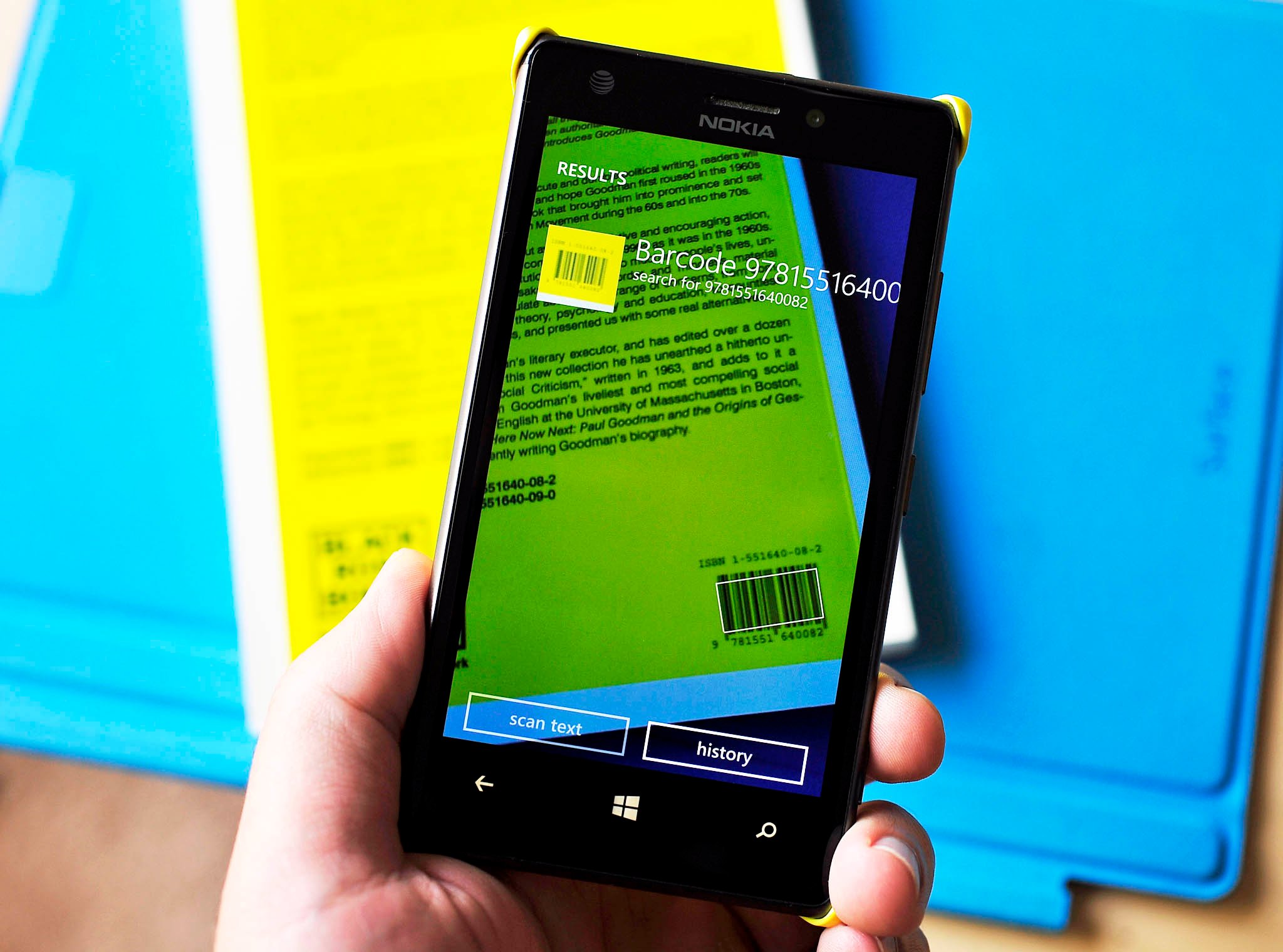
You can then use the built-in QR reader
Get the Windows Central Newsletter
All the latest news, reviews, and guides for Windows and Xbox diehards.
- Open up Lumia Camera
- Tap the cog at the bottom right (Settings)
- Lenses
- Bing Vision
Alternatively, you could use one of the dozens of QR code readers on the Store. You can read our 'best of' QR code readers below for some ideas or share yours in comments!
Top ways to snap that QR code on Windows Phone
In case you are wondering why this extension has not gone to Opera or Firefox, the developer, George Schizas, chimed in on the matter on a Reddit thread:
"Before asking for a Firefox extension (or a Safari extension, or an Opera extension), know that I had made a Firefox extension, but Mozilla rejected it, after pondering about it for a very long time, so I'm not eager to repeat that experience."
Let us know if you'll use this trick in comments. Even better is knowing that this could be ported to Microsoft Edge in just a few months!
Via: Reddit

Daniel Rubino is the Editor-in-chief of Windows Central. He is also the head reviewer, podcast co-host, and analyst. He has been covering Microsoft since 2007 when this site was called WMExperts (and later Windows Phone Central). His interests include Windows, laptops, next-gen computing, and wearable tech. He has reviewed laptops for over 10 years and is particularly fond of 2-in-1 convertibles, Arm64 processors, new form factors, and thin-and-light PCs. Before all this tech stuff, he worked on a Ph.D. in linguistics, performed polysomnographs in NYC, and was a motion-picture operator for 17 years.
