
Don’t forget anniversaries or other important events in your life. It will save you from a lot of trouble. One app that can help you with that is Down to Zero for Windows Phone 8. It can show a countdown timer with live tiles and even the lock screen. It makes waiting a little more fun.
Head past the break to watch our hands on video and walkthrough.
When you first open Down to Zero, the app tells you to add a new event. You can click the add button to manually enter a date or click the calendar button to add an event right from your phone's calendar.
When adding an event, you need the name, date, and time. You can also select an accent color or background photo. If your Facebook account is connected to your Windows Phone, you can even choose one of your Facebook photos as a background.
Each countdown timer only shows the most relevant number from days, to hours, minutes and seconds. You can watch the countdown live as it goes down to zero.
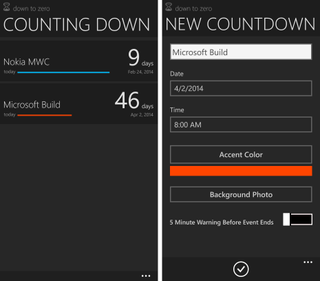
Want to see a countdown to an event frequently? You can display a countdown on the lock screen. Click the three dots on the lower right corner and select ‘set as lockscreen.’
You can also pin a countdown to the home screen. You can use small, medium, or wide tiles.
Get the Windows Central Newsletter
All the latest news, reviews, and guides for Windows and Xbox diehards.

Want to share your countdown? Down to Zero makes it easy. It creates an image of the countdown and then you can share by email, Facebook, Twitter, Instagram, and more.
Down to Zero is beautifully designed and easy to use. We like the initial version so far. We did, however, have problems adding calendar events to the countdown. It seems the app can only find events from the phone calendar, but not calendars connected with a Google account or Facebook. We hope that gets fixed in an update.
Down to Zero is a free download at the Windows Phone Store. Pinning to the home screen or the lock screen costs $1.49 as an in-app purchase. Give it a try and let us know what you think in the comments!

