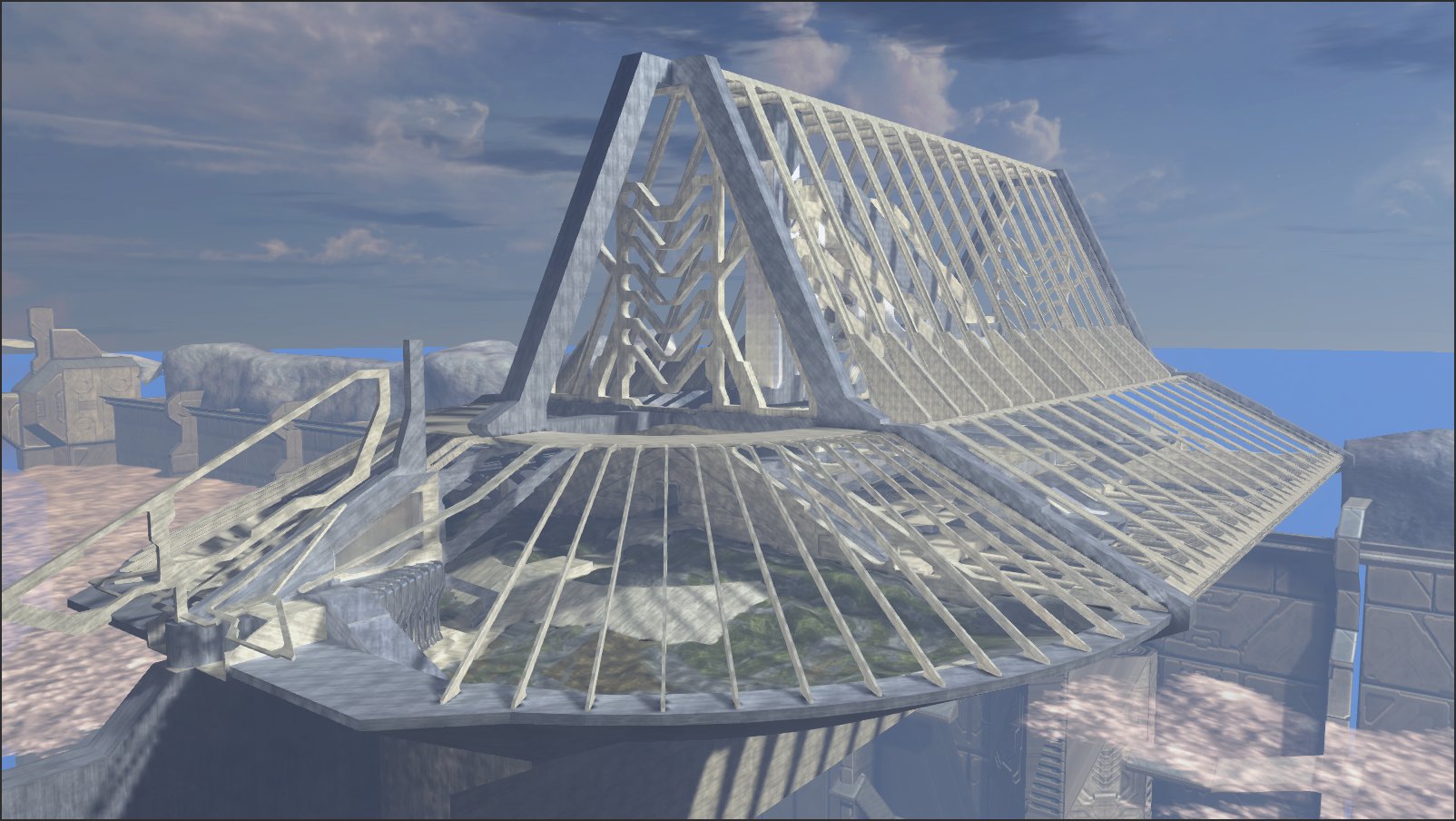DotNetNuzzi Fitbit Activity Tracker, long on name but not short on features

The DotNetNuzzi Fitbit Activity Tracker may have one of the longest app titles in the Windows Phone Store but along with the long title comes a nice list of features. The Activity Tracker is a Fitbit companion app, much like the Fitbit Companion app we looked at the other day, and could come in handy if you use the tiny Fitbit device in your quest to get/stay fit.
The Activity Tracker isn't an "official Fitbit" app but does tap into the Fitbit API to deliver your Fitbit data to your Windows Phone including your daily stats, activities, water intake, weight tracking, and food consumption. While the DotNetNuzzi Fitbit Activity Tracker is restricted to only viewing your Fitbit data, future updates hope to bring the capability to add data to your daily activities.
The DotNetNuzzi Fitbit Activity Tracker is a nice option to consider for keeping track of your Fitbit stats. The user interface could stand a little tweaking but overall, it's another nice Fitbit Windows Phone app.
The DotNetNuzzi Fitbit Activity Tracker's main page has a series of icons running across the top that represent the various Fitbit pages. You have the main page that pulls data from the Fitbit Dashboard that details your steps, floors climbed, calories burned, etc.
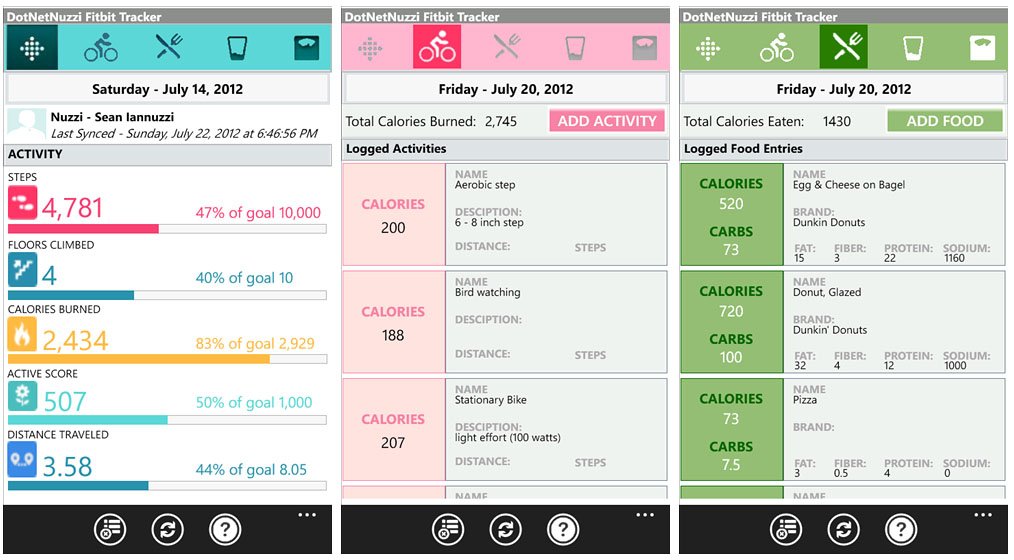
From there you have pages listing your Fitbit activities, food, water consumption and weight tracking data.
Once you launch the DotNetNuzzi app, you will be prompted to authorize the app to have access to your Fitbit account. You do this by going into the settings menu (from the three-dot menu) and choose the Setup Login Settings. This will send you to the Fitbit website where you sign into your account and follow the steps to generate a PIN number that will allow the Activity Tracker to pull data from Fitbit.
Quick tip...When you first launch the website, you'll be prompted to go to the mobile version of Fitbit's website. You'll need to stick with the full version of the site to get the PIN code. The mobile version won't generate the PIN number.
Get the Windows Central Newsletter
All the latest news, reviews, and guides for Windows and Xbox diehards.
Speaking of settings, the Activity Tracker's settings offer additional options to view your Fitbit profile, general settings that offer a few app startup options, a FAQ section and options to clear the current login settings.
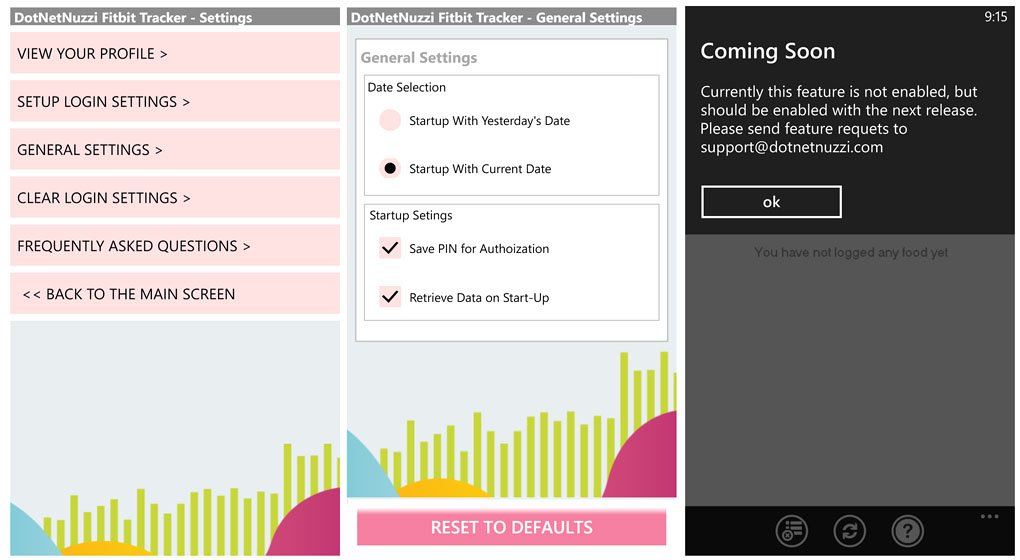
If you need to review the data from previous dates, just tap on the date bar on any of the Activity Tracker's pages and you can dial back the calendar date. DotNetNuzzi, at the moment, only pulls entries and activities from Fitbit for the current day and up to two weeks in the past. There is an "add" button on the activity, food, water and weight pages but it is currently non-functional. According to pop-up window that appears when you tap on the "add" button, this functionality should be enabled with the next update.
So for now, the DotNetNuzzi Fitbit Activity Tracker is only a reference app to help you monitor your Fitbit data. Hopefully, the next update will five the app more functionality and let you update your Fitbit activities while on the go.
While the DotNetNuzzi Fitbit Activity Tracker is another Fitbit app that is headed in the right direction, there's still some work to be done. While the user interface works, it could be a little more fluid with the ability to swipe from page to page.
Another nit with Activity Tracker is that the pages feel cramped and while this Fitbit app delivers food data, it doesn't break things down by meal. Part of the appeal with the Fitbit system is that the information collected is presented in a no-nonsense, easy to follow fashion. While DotNetNuzzi does deliver a lot of information from your Fitbit account, I couldn't help but think that easy to follow layout got a little lost in translation.
While most of my reservations are cosmetic, overall, the DotNetNuzzi Fitbit Activity Tracker is a nice Fitbit Windows Phone option to consider. The app ran stable and if they can flip the switch on adding activities, food, water and weight from your Windows Phone that might be enough to overlook the cramped appearance and long app title.
The DotNetNuzzi Fitbit Activity Tracker is a free app for your Windows Phone and you can find it here in the Windows Phone Store.
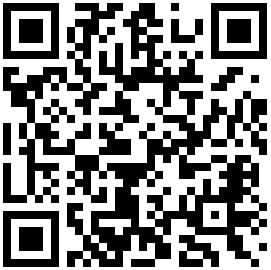
George is the Reviews Editor at Windows Central, concentrating on Windows 10 PC and Mobile apps. He's been a supporter of the platform since the days of Windows CE and uses his current Windows 10 Mobile phone daily to keep up with life and enjoy a game during down time.