Dolby Vision gaming out now for all Xbox Series X|S consoles
Dolby Vision HDR makes its way to console gaming.
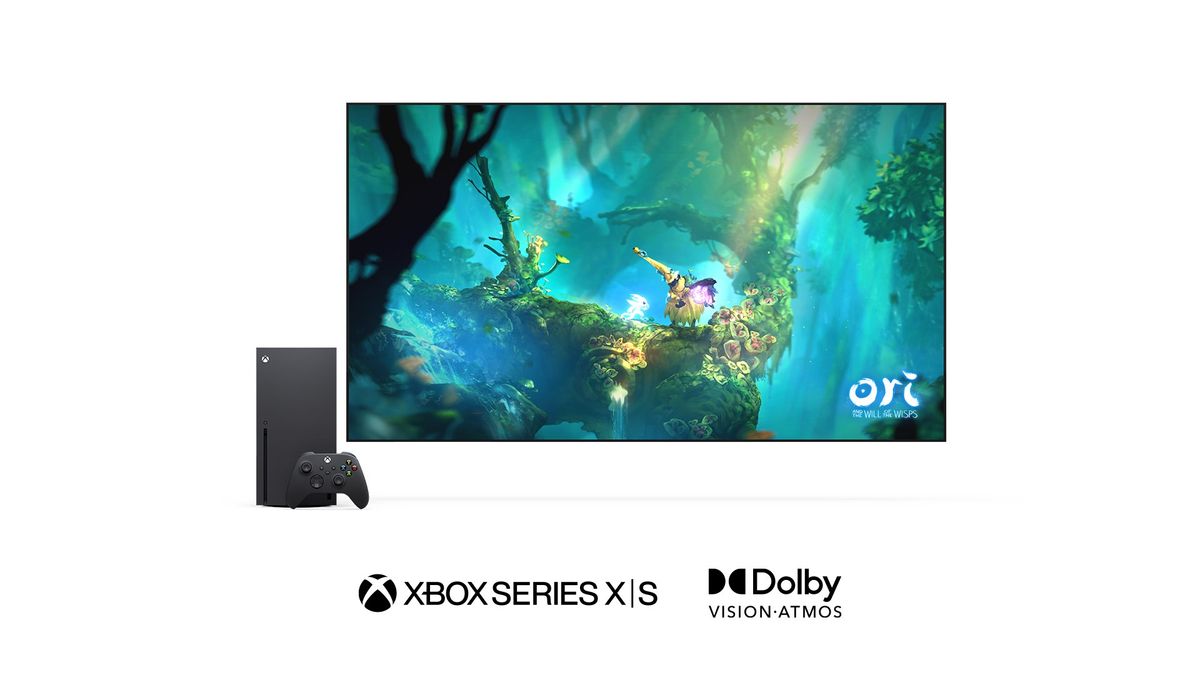
What you need to know
- Microsoft has rolled out Dolby Vision support to all Xbox Series X and Xbox Series S consoles, available via compatible HDR displays.
- Gears 5, Ori and the Will of the Wisps, and Psychonauts 2 are among the first titles with support.
- Microsoft has also worked with Dolby to upgrade other existing HDR and Auto HDR games when displayed on a Dolby Vision-enabled TV.
Microsoft has launched expanded Dolby Vision support for all Xbox Series X and Xbox Series S consoles, bringing the high dynamic range (HDR) standard to games on the platform. The devices mark the first consoles with Dolby Vision for gaming, accompanying existing video support first debuted on Xbox One.
Dolby Vision debuts on Microsoft's best Xbox consoles on the market, Xbox Series X and Xbox Series S, with support from "nearly all" native HDR titles optimized for the latest consoles. While Microsoft hasn't released a full list of supported games, it names Gears 5, Ori and the Will of the Wisps, and Psychonauts 2 among the first adopters. It states "over 100 games" will arrive in the near future, with Halo Infinite among upcoming additions. Microsoft also promises automatic enhancements to "thousands" of existing HDR and Auto HDR games when outputting to a Dolby Vision display.
While Microsoft's Xbox consoles gained HDR gaming in 2016, Dolby Vision aims to deliver an upgrade upon the previous HDR10 specification. The technology allows for brighter visuals and richer colors, with dynamic metadata, adapting colors and contrast on a frame-by-frame basis. The technology has already gained popularity in movies, now providing an alternative HDR solution for Xbox owners.
Dolby Vision requires an Xbox Series X or Xbox Series S console, plus a compatible HDR display compliant with the specification. While increasingly common among the best TVs for Xbox Series X and Xbox Series S, some brands like Samsung still fail to support the specification. You can check your display via the Xbox Settings app, navigating to
Settings > General > TV & display options > 4K TV detailson the Xbox console.
Microsoft has also reaffirmed some existing TVs may exhibit issues displaying Dolby Vision at 120Hz. While some popular 4K TVs have seen firmware updates to correct problems, Microsoft and Dolby are working with manufacturers to streamline its rollout.
Updated Sept. 28 at 10:23 a.m. ET: Corrected this article to clarify that over 100 games support Dolby Vision between launch and the near future.
Get the Windows Central Newsletter
All the latest news, reviews, and guides for Windows and Xbox diehards.
Matt Brown was formerly a Windows Central's Senior Editor, Xbox & PC, at Future. Following over seven years of professional consumer technology and gaming coverage, he’s focused on the world of Microsoft's gaming efforts. You can follow him on Twitter @mattjbrown.
