Dog Parks, an easy way to find a pet friendly park from your Windows Phone

Dog Parks is a Windows Phone app designed to help pet owners find pet friendly parks in their area where they can run their pets. It can be a challenge for some pet owners to find open spaces where their dogs can exercise and enjoy the outdoors.
Dog Parks is an easy way to see what parks are in your area and while traveling. The app is a tad restricted in the size of its dog park database and only covers areas within the United States, Canada and Australia. The developer is working to expand the coverage and while limited, Dog Parks can be a useful Windows Phone app to have.
Dog Parks Layout
Dog Parks design is somewhat brief with the main page displaying parks that are nearby your current location. Button controls rest at the bottom of the screen that will allow you to search for parks, add a park, refresh the screen and access the app's settings.

Settings cover turning on/off your Windows Phone location services, set your search radius, upgrade to the Pro Version and create/log-in to your Dog Park account (free). You don't have to create an account to use Dog Park but a membership will open up the full feature set.
The Pro Version will run you $.99 and give you access to the following features.
- Removes the ad banners
- Ability to add parks
- Ability to submit images
- Search for parks by City or State
The free version basically pulls up parks in your area and gives you a feel for the app. In many respects, the free version is simply a limited trial version. For some, this may be enough but if you want to make the most of your Dog Parks account or want to plan ahead for trips by searching for parks in other cities, the Pro Version will be needed.
Park Information
Dog Parks will display the parks nearby your current location on the main page of the app. When you tap an individual park listing you will be able to view the About page for that park. The About page has detailed information on that park along with the ability to generate driving directions to that park.
Get the Windows Central Newsletter
All the latest news, reviews, and guides for Windows and Xbox diehards.
The detailed information will vary from park to park (based on what is publicly available) and generally includes:
- Address
- Hours of operation
- Fencing conditions
- Fees
- Public Restrooms
If you have information to share with the developer on a particular dog park, there is an email link at the bottom of the About screen where you can shoot the details to the developer.
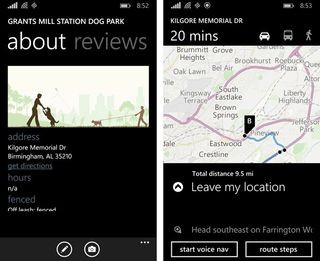
Button controls are present at the bottom of the dog park About page to let you submit a review or an image of the park. Both these features require a Dog Park membership. However, you can still swipe to the left/right to view the Reviews page to see what others think about the park.
Driving directions are generated through your Windows Phone Maps app with the ability to generate voice navigation through Here Drive+ or another installed navigation app that support voice navigation.
Coverage Limitation
Park data currently covers portions of the United States, Canada and Australia. The portions of the U.S. currently covered includes Alabama, Arizona, Arkansas, California, Colorado, Delaware, Hawaii, Idaho, Louisiana, Nebraska Nevada, New York, North Carolina, Oklahoma, Oregon, Pennsylvania, Rhode Island, Texas, Utah, Washington and the District of Columbia.
Additionally, U.S. cities that include Chicago, Boston and Jacksonville are covered by Dog Parks. The developer is continuing to add States in the database and hopes to have the all the U.S. States covered by the end of the summer.
Overall Impression
While I am a dog owner, I am fortunate to have a spacious back yard where my two hounds can run themselves ragged. However, many dog owners live in downtown areas, apartments, or other neighborhoods where a pet friendly space isn't as close as their backdoor. Dog Parks is a Windows Phone app that will not appeal to everyone but for those who own dogs and need to find a dog-friendly park, I can see it coming in handy.
The free version is rather limited and ad-supported. If all you need is a means to find a dog park nearby, it will do just fine. If you need to search for parks or want to participate in the social networking features, the Pro version is reasonably priced.
All in all, while Dog Parks may have a limited audience it does a nice job of pointing dog owners to parks where their canine companions can a little outdoor activity time.
- Dog Parks - Windows Phone 8 - Free / $.99 IAP Upgrade - Store Link
- Dog Parks - Windows 8 - Free - Store Link

George is the Reviews Editor at Windows Central, concentrating on Windows 10 PC and Mobile apps. He's been a supporter of the platform since the days of Windows CE and uses his current Windows 10 Mobile phone daily to keep up with life and enjoy a game during down time.
