Does Xbox Series S support 4K gaming?
4K isn't guaranteed with the most affordable current-gen console.

Does Xbox Series S support 4K gaming?
Best answer: The answer is more complicated than a simple yes or no. The Xbox Series S isn't as powerful as its more expensive sibling, and doesn't try to accomplish true 4K gaming in most games. The affordable console instead targets 1440p (or QHD) at up to 120FPS. However, players with 4K TVs can still enjoy 4K media streaming, and the Xbox Series S will upscale games to 4K to fit the confines of your television.
Accomplishing faux-4K with the Xbox Series S

Microsoft covered every base and budget with its current-gen duo, the Xbox Series S and the more expensive Xbox Series X. The Xbox Series S is the more affordable option, aiming to offer a true current-gen experience with features like a lightning-fast SSD for faster loading times and hardware-accelerated ray tracing for better reflections and shadows. It delivers these advanced features by compromising on the resolution and overall visual fidelity of games and by removing the disc drive that has graced many past consoles.
This means the Xbox Series S doesn't reach or even attempt to target a 4K resolution in the majority of games. Instead, the budget-oriented current-gen console targets a 1080p-1440p (FHD to QHD) resolution at up to 120 FPS. You'll still enjoy incredible graphics and impeccable performance on the smaller console, but without the picture perfect sharpness of the Xbox Series X and its extra graphical oomph.
That doesn't mean the Xbox Series S can't make use of a 4K television at all. When connected to a higher resolution television or monitor, the Series S will automatically upscale your favorite Xbox games to fit the confines of your television. This isn't the same as playing at true 4K, but it's still a huge improvement over not having this feature at all. Additionally, the Series S is fully capable of streaming TV shows and movies at a crisp 4K from platforms like Netflix or even Microsoft's own Movies & TV, even if it lacks the physical 4K Blu-Ray drive of the Series X.
Exploring the gaming features of Xbox Series S
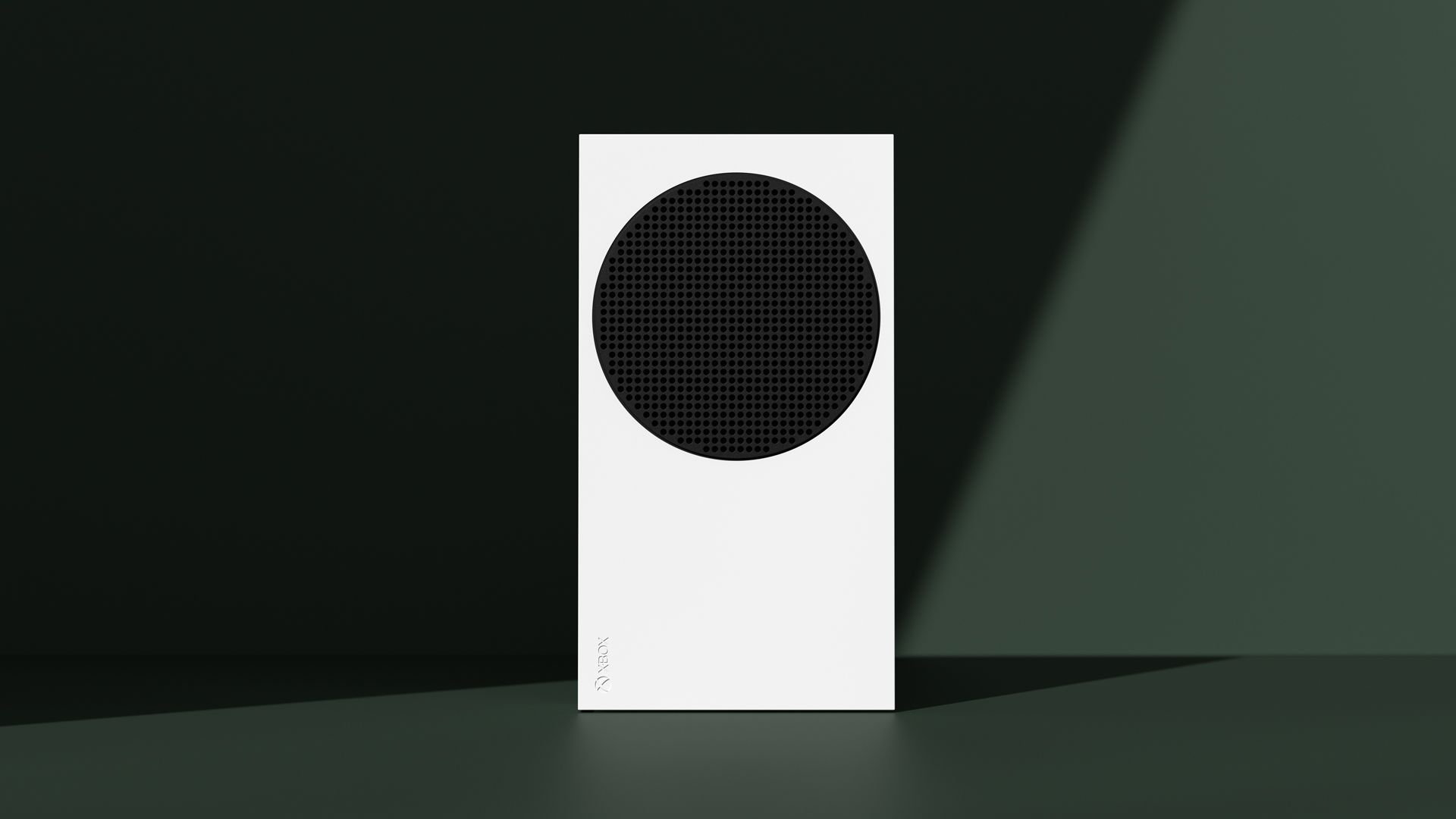
Without the power for native 4K gaming, players may wonder what else they're missing with the Xbox Series S. The answer: not as much as you'd think. Despite coming in at only $299 rather than the full $499 of the Xbox Series X, the Xbox Series S still takes advantage of Microsoft's Xbox Velocity Architecture. With its custom 512GB NVMe SSD, the Xbox Series S effectively eliminates load times and allows players to seamlessly switch between multiple games and apps with ease. What you are missing is a disc drive, so you have to buy digital games instead of physical copies.
Finally, while the SSD is amazingly performant, it's also half the size of the Series X and PS5. You may want to invest in one of the best external SSD's for Xbox Series X|S to supplement the lower base storage, that way you have plenty of space to install Xbox Series X|S Optimized titles.
The conclusion? Occasionally, the Series S may surprise by reaching 4K in a lighter or extremely well-optimized game, but don't expect that to be the norm. The Series S is a true current-gen console, but it doesn't earn that title through resolution alone. In exchange for unbeatable value and a more compact form factor than any other current-gen console, the Series S delivers an incredible gaming experience at lower resolutions than its fellow current-gen machines.
Xbox Series X vs. Xbox Series S: Which is right for you?

The introduction of the Xbox Series S and its value proposition shakes up the current-gen field a bit for a ton of gamers, and rightfully so. While the Xbox Series S can't handle true 4K gaming, it still offers all the most important next-gen gaming features like the lightning-fast SSD and ray tracing at a much lower price point than competing consoles like the Xbox Series X and PlayStation 5.
Get the Windows Central Newsletter
All the latest news, reviews, and guides for Windows and Xbox diehards.
If you're wondering which is best for you between the Xbox Series S and Xbox Series X, make sure to read our in-depth breakdown comparing the two next-gen consoles for all the information you need. To quickly summarize: the Xbox Series X is the most powerful console and is the one for players who want the absolute best and are okay with spending a lot more to get the absolute best. On the other hand, the Xbox Series S still offers some of the most important next-gen improvements without breaking the bank, making it a fantastic option for anyone who values, well, value over sheer power.
The biggest draw of the Xbox Series S over its competitors is undoubtedly the value of Xbox Game Pass. The careful compromise with the Xbox Series S' hardware, combined with the value of Microsoft's ultimate gaming subscription, means the Xbox Series S is the perfect secondary gaming console if you want to dip your toes into Microsoft's expanding first-party line-up and the hundreds of other titles include in the constantly-expanding gaming subscription.

The budget-friendly Xbox Series S packs many of the same current-gen gaming technologies as its more powerful sibling, like a lightning-fast SSD, but at the expense of 4K gaming and a disc drive. Instead, the Series S targets cool 1080p-1440p gaming and an appealing price tag.

Microsoft's flagship console is the Xbox Series X, which boasts powerful hardware capable of pushing true 4K gaming at up to 120 FPS. While it's more advanced than the more svelte Series S, it's also much more expensive.

Zachary Boddy (They / Them) is a Staff Writer for Windows Central, primarily focused on covering the latest news in tech and gaming, the best Xbox and PC games, and the most interesting Windows and Xbox hardware. They have been gaming and writing for most of their life starting with the original Xbox, and started out as a freelancer for Windows Central and its sister sites in 2019. Now a full-fledged Staff Writer, Zachary has expanded from only writing about all things Minecraft to covering practically everything on which Windows Central is an expert, especially when it comes to Microsoft. You can find Zachary on Twitter @BoddyZachary.
