Does Windows 10 S really have better performance than Windows 10 Pro?
Does Windows 10 S really have better performance than Windows 10 Pro? Yes, and no. Here's what you need to know.
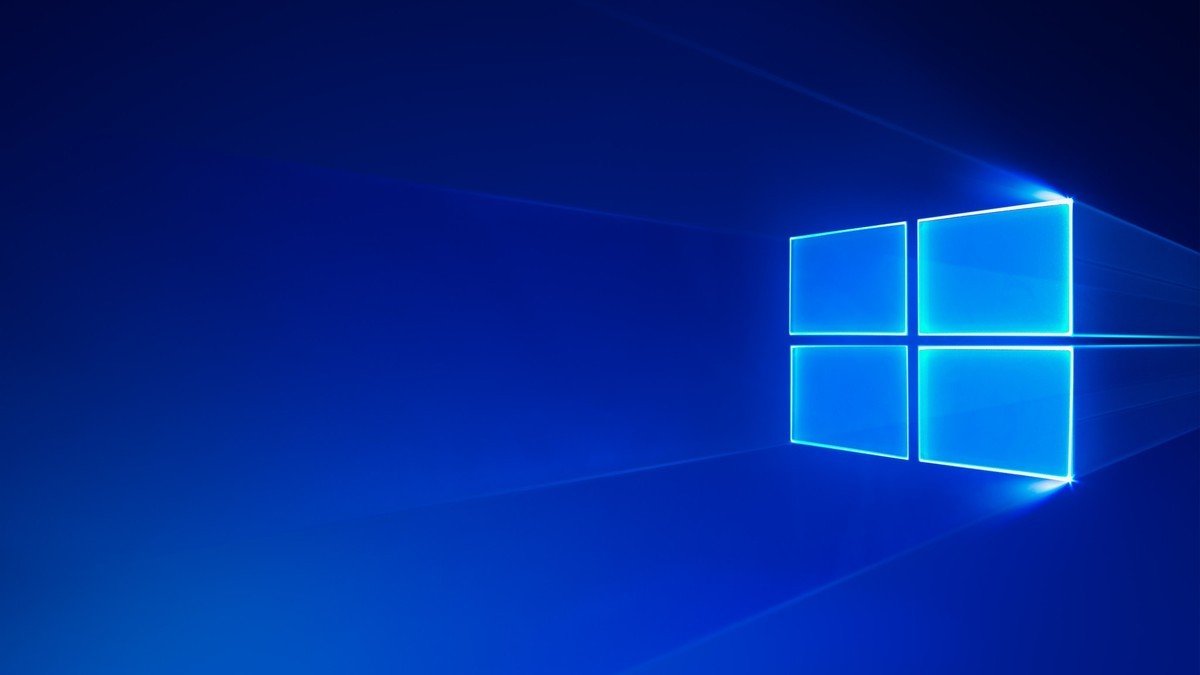
Along with the Surface Laptop, Microsoft this week debuted Windows 10 S, a new edition of Windows 10 that's locked to the Windows Store for all your apps and games. Most reviewers decided to upgrade to Windows 10 Pro almost immediately, as I'm sure many consumers will do too. Unfortunately, because of this, many reviewers noted that they didn't see any performance differences between Windows 10 S and Windows 10 Pro, even though Microsoft said Windows 10 S has better performance.
That's because Windows 10 S doesn't have better performance, at least not when compared to an identical, clean install of Windows 10 Pro. Keep in mind; Windows 10 S is just another edition of Windows 10. Saying Windows 10 S is faster than Windows 10 Pro is like saying Windows 10 Pro is faster than Windows 10 Home when we all know that isn't the case. Microsoft's case for calling Windows 10 S faster isn't to do with raw optimizations to the OS; it's to do with how the user is able to use the OS over time. I think a lot of people have missed that point.
How is it faster?
With Windows 10 S, the user is locked to the Windows Store. That means if the user wants to download any particular app or game, it must come from the Windows Store otherwise it simply won't install. This, in theory, is more secure, and over time keeps your machine running smoothly, as chances of installing malware or rogue programs are zero to none. What's more, Windows Store apps don't add themselves to your startup folder when you install them, which also means that over time your login time won't slow down as you install more apps on your PC. This is explained on Microsoft's Windows 10 S website.
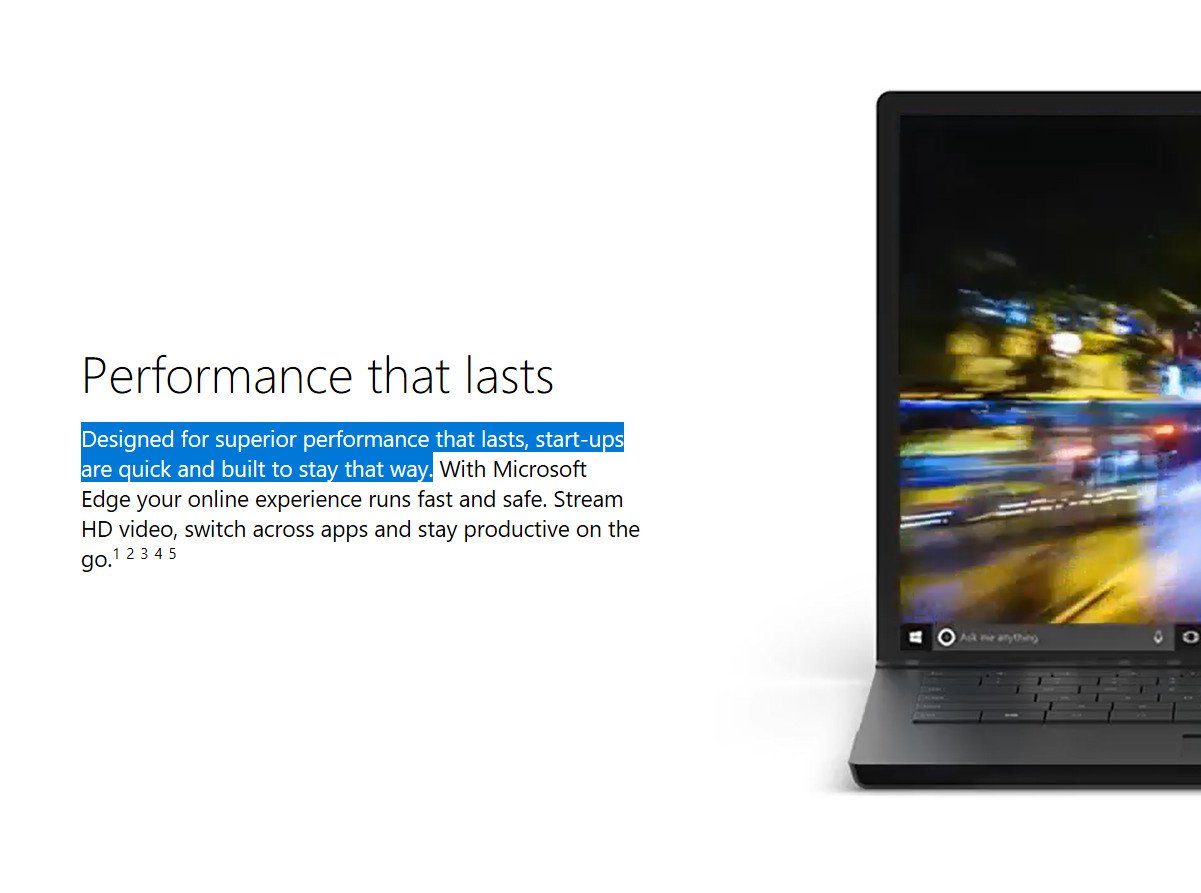
The idea is Windows 10 S won't slow down after 6-12 months of use. You could make the argument that a Windows 10 Home or Windows 10 Pro machine does, in fact, slow down over time, due to installing and uninstalling lots of apps and games. Some of those programs may add themselves to your startup folder, slowing down login times. You may also find that some programs change up the registry quite a bit, which can also slow down your PC over time too. A lot of "tech experts" will recommend a clean install every now and then to keep everything running smoothly, but normal people don't have such a luxury, likely because they don't know how to clean install Windows to begin with.
6 things you need to know about Windows 10 S and Surface Laptop
Windows 10 S essentially solves this issue. With Windows 10 S, you shouldn't need to clean install Windows every so often as so many tech experts recommend should be done. That's what Microsoft means by better performance over time. It's a version of Windows that continues to run just like new, forever. Of course, if you're sensible on a Windows 10 Pro install, you too can likely get the same performance mileage as if you were on a Windows 10 S install, but most normal people don't care what they're installing on their devices, as long as the thing they're installing gives them what they want.
The average Joe
On a Windows 10 Pro machine, your average Joe is far more likely to install something that also installs additional toolbars, search engine optimizers, trialware and more. That "Express Install" button we all know and love can, more often than not, include additional things that the user might not even be aware is installing in addition to the program they've downloaded. This is one of the biggest reasons why a Windows machine slows down over time. On Windows 10 S, this isn't possible. It remains fast and smooth, no matter what you install, as it all comes from the Windows Store.
Get the Windows Central Newsletter
All the latest news, reviews, and guides for Windows and Xbox diehards.

Windows actually has a reputation for slowing down over time. It was, for a while, one of the main reasons why people started switching to Mac. In reality, it isn't "Windows" that slows down over time; it's the programs you install on Windows that slows it down over time. The more rubbish you install, the slower your Windows machine will be. If you're smart about the apps you install, Windows doesn't slow down over time. Of course, the average Joe doesn't see it like that. If there's a problem with their device, it's Windows' fault. To them, it's simply Windows that eventually gets slower over time.
For the more techy users who are aware of the things they're installing and uninstalling, the performance gains Microsoft is touting with Windows 10 S might not be a thing to you because you're probably already pretty sensible with how you treat your Windows 10 Home or Pro machine. But most people don't even know that a "startup" folder exists, let alone the fact that programs can slow down your machine over time.
So that's what Microsoft means when it says Windows 10 S has better performance over time. It has better performance because the user can't just install randomapp.exe along with ten different toolbars and trialware apps. Windows 10 S should stay running fast and smooth for as long as it is in use because apps won't slow down boot times, and malware is far less likely to find its way installed on your system. What do you think?

