Does the Surface Pen work on privacy screens?
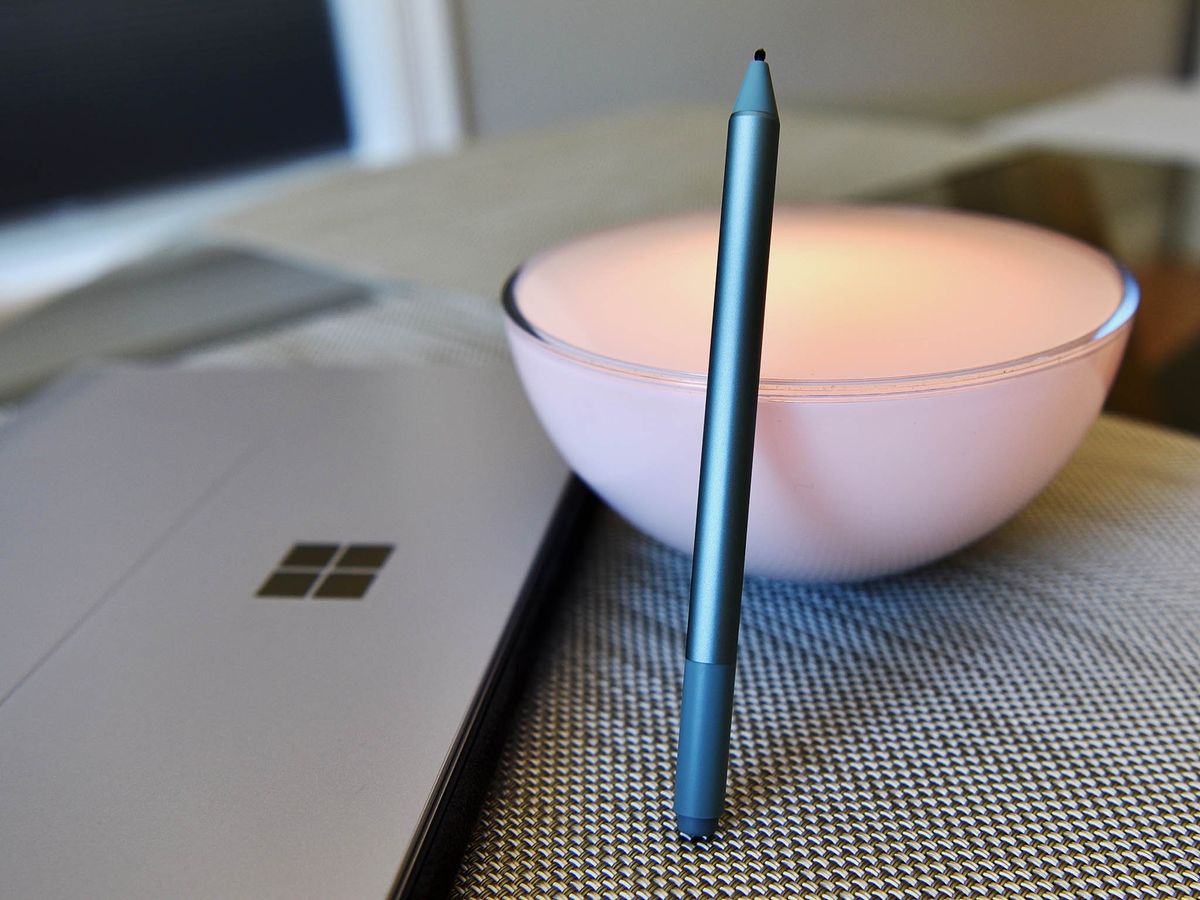
Does the Surface Pen work on privacy screens?
How does Surface Pen work with privacy screens?
If you're worried that you won't be able to utilize a Surface Pen with a privacy screen, don't be — every Surface device has special sensors built into the displays that allow the Surface Pen to work without problems, even through thin layers of glass or plastic. The latter is what privacy screens are made of, so you'll have full functionality when using these two accessories together.
That being said, you may not like the texture of the privacy screen and how it feels to write or draw on it when using the Surface Pen. In addition, artists in particular may be annoyed by the polarized surface of privacy screens as they can change what artwork looks like. If neither of these potential grievances bother you, though, then you should have no issue with using a Surface Pen and a privacy screen together.
Why use a Surface Pen?

If you don't own one for your Surface device already, the Surface Pen is an excellent accessory. Light, smooth, and comfortable to use, it's one of the best touch-screen pens in the tech world, hands-down. In addition, it supports 4,096 different points of pressure, and you can even flip the pen upside-down and use the back of it as an eraser, just like you can with a real pencil. All of this comes together to make the Surface Pen a fantastic tool for artists and writers alike.

Make your mark on the world
Between its expert design and versatile functionality, the Surface Pen is the king of the hill when it comes to Surface writing accessories.
Why use a privacy screen?
Privacy screens are a type of display filter that hides your activity from people near you. They accomplish this by utilizing a special type of polarization that prevents things on your screen from being visible outside of a centered viewing angle. In practice, this means that the user of the device will be able to see everything on the screen, but people to their sides and back will just see a darker surface. People that often have to open documents with sensitive information in them will find privacy screens useful, though anyone that simply wants to use their device in public without sacrificing privacy will also appreciate one.
If you're a Surface Go owner, then we recommend the Celicious Privacy Plus privacy screen. It's a bit on the pricey side, but you get what you pay for. Unlike most privacy screens, which have a viewing angle of 60 degrees, the Celicious has an angle of 45 degrees, which offers an even better amount of privacy to the user. In addition, the surface of the screen is glossy and smooth, which gives it an almost glass-like texture.
If you don't own a Surface Go, but still want a privacy screen for your device, we recommend going to Amazon and searching the name of your device plus "privacy screen" to find a screen that will suit your needs. If you own a Surface Book 2, we have suggestions for a good screen here.

Stay stealthy
The Celicious Privacy Plus is the best Surface Go privacy screen due to its tight viewing angle and glossy texture.
Get the Windows Central Newsletter
All the latest news, reviews, and guides for Windows and Xbox diehards.
Brendan Lowry is a Windows Central writer and Oakland University graduate with a burning passion for video games, of which he's been an avid fan since childhood. He's been writing for Team WC since the summer of 2017, and you'll find him doing news, editorials, reviews, and general coverage on everything gaming, Xbox, and Windows PC. His favorite game of all time is probably NieR: Automata, though Elden Ring, Fallout: New Vegas, and Team Fortress 2 are in the running, too. When he's not writing or gaming, there's a good chance he's either watching an interesting new movie or TV show or actually going outside for once. Follow him on X (Twitter).
