Does Lian Li O11D Mini have good airflow?
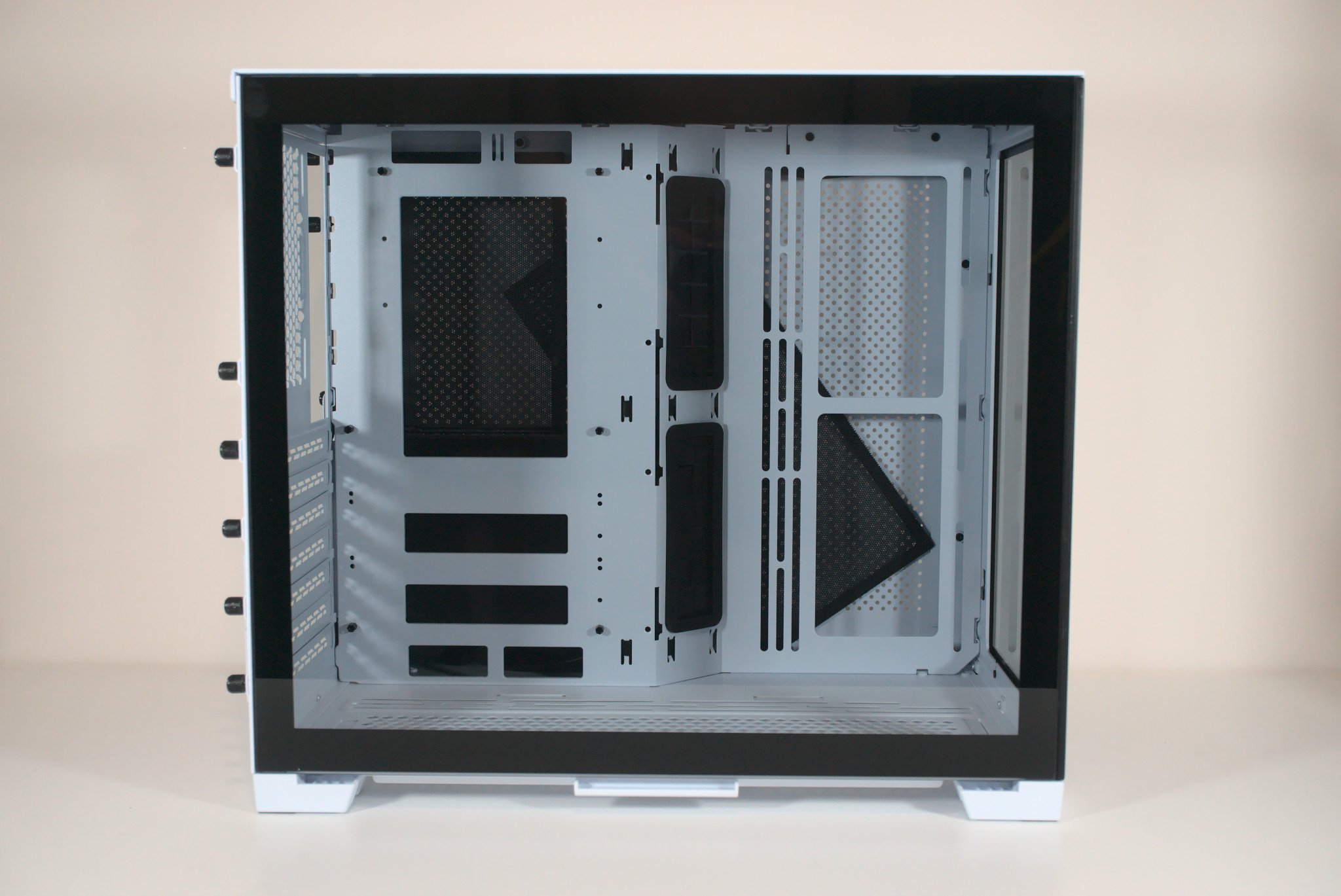
Does Lian Li O11D Mini have good airflow?
Excellent case design
When looking to build a compact PC with good airflow, look no further than the Lian Li O11D Mini. It's highly popular with PC builders for its attractive design and handy features, even managing to score a spot in our best PC cases collection.
Not only does the case have ample ventilation for actually pulling in cool air (unlike some other "over-designed" PC cases), but there are also a total of nine fan mounts that can take a combination of 120mm and 140mm blowers, depending on what you have available. A radiator can be installed on the top, bottom, or side panels, allowing for a custom water-cooling loop to be configured.
We tested the case with a full ATX motherboard, NVIDIA GeForce RTX 3060 Ti GPU, and AMD Ryzen 9 5950X CPU. Coupled with an NZXT Kraken AIO cooler, the CPU and GPU were both able to run at full overclocked speeds without entering dangerous temperature territory. Enough cool air was blowing over the chipset, VRMs, and other components too.
Optimal fan configuration

I would recommend installing three 120mm fans on the top panel as exhaust, alongside the single 120mm fan on the rear. This provides enough pull through the case to match three 120mm intake fans on the bottom. The side panel can then have a radiator with two 140mm blowers to pull in clean air through the fins.
I found this setup to be the best to use with the Lian Li O11D Mini, but it should also work with the full-size Lian Li O11D. If you're struggling to choose a good fan, we've rounded up the best computer fans to help you get started.

Lian Li made a case that's more affordable than its usual all-aluminum affair, but the O11 Dynamic series still manages to offer a striking design and some unique features not found on competitor offerings. The O11D Mini is a superb compact chassis.

Any cooling issues you had will be a thing of the past with these powerful, yet smooth and silent fans. They're not the most affordable fans on the market, but Noctua makes some of the best fans around.

NZXT's range of Aer 2 RGB fans is absolutely brilliant. For those who want to create a bright and colorful PC build, look no further than these blowers. These can be controlled by the company's CAM software (as well as NZXT's own AIO, PSU, or motherboard).
Get the Windows Central Newsletter
All the latest news, reviews, and guides for Windows and Xbox diehards.

Rich Edmonds was formerly a Senior Editor of PC hardware at Windows Central, covering everything related to PC components and NAS. He's been involved in technology for more than a decade and knows a thing or two about the magic inside a PC chassis. You can follow him on Twitter at @RichEdmonds.
