Does Dell's Premium Active Pen work with iPads?

Does Dell's Premium Active Pen work with iPads?
What works with iPads?
If you're looking for a pen that works with iPads, then, unfortunately, the Dell Premium Active Pen isn't going to cut it because it isn't compatible with Apple's touch protocol. Instead, you're going to need an Apple Pencil, which is Apple's equivalent. Depending on which variant of iPad you own, you may either need the first or second generation of Apple Pencil. The second-generation Apple Pencil is made specifically for the third-generation iPad Pro 12.9-inch and iPad Pro 11-inch; all other iPads require a first-generation Apple Pencil.
In general, the two different generations of Apple Pencil function incredibly similarly. Both generations sport a high (but notably unspecified) level of pressure sensitivity, which artists will love, as well as tilt support that allows users to shade and detail their work in a manner that feels natural. The second-generation Apple Pencil does have some improvements to battery life, though, and it's shorter as well, which allows you to balance it in your hand better. Finally, it has support for double-tapping. This lets you trigger certain functions within apps that you are using.
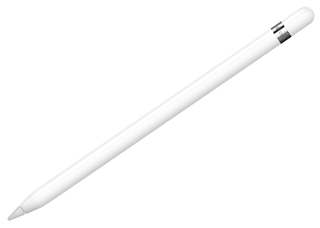
Unlock possibilities
The Apple Pencil brings a quality pen experience to iPad owners, thanks to its excellent functionality and double-tap feature.
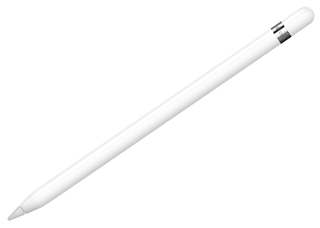
For the latest and greatest
The second-generation Apple Pencil has a variety of improvements over the original pen and is designed specifically for select iPad Pro models.
Should you get a Dell Premium Active Pen?

While the Dell Premium Active Pen doesn't work with iPads, it does work with any device that features wither Microsoft Pen Protocol (MPP) or Wacom AES. This mostly consists of both Surface and Dell devices, so if you have one of those or are planning to get one soon, the Dell Premium Active Pen is a fantastic choice. It has 4,096 levels of pressure sensitivity and support for tilting, which puts it on par with the Apple Pencil's performance. On top of that, it also features three buttons that you can map specific functions to, which is very convenient.

Compatibility for the win
The Dell Premium Active Pen is a fantastic accessory for Surface devices as well as many others, thanks to its helpful features and impressive functionality.
Get the Windows Central Newsletter
All the latest news, reviews, and guides for Windows and Xbox diehards.
Brendan Lowry is a Windows Central writer and Oakland University graduate with a burning passion for video games, of which he's been an avid fan since childhood. He's been writing for Team WC since the summer of 2017, and you'll find him doing news, editorials, reviews, and general coverage on everything gaming, Xbox, and Windows PC. His favorite game of all time is probably NieR: Automata, though Elden Ring, Fallout: New Vegas, and Team Fortress 2 are in the running, too. When he's not writing or gaming, there's a good chance he's either watching an interesting new movie or TV show or actually going outside for once. Follow him on X (Twitter).
