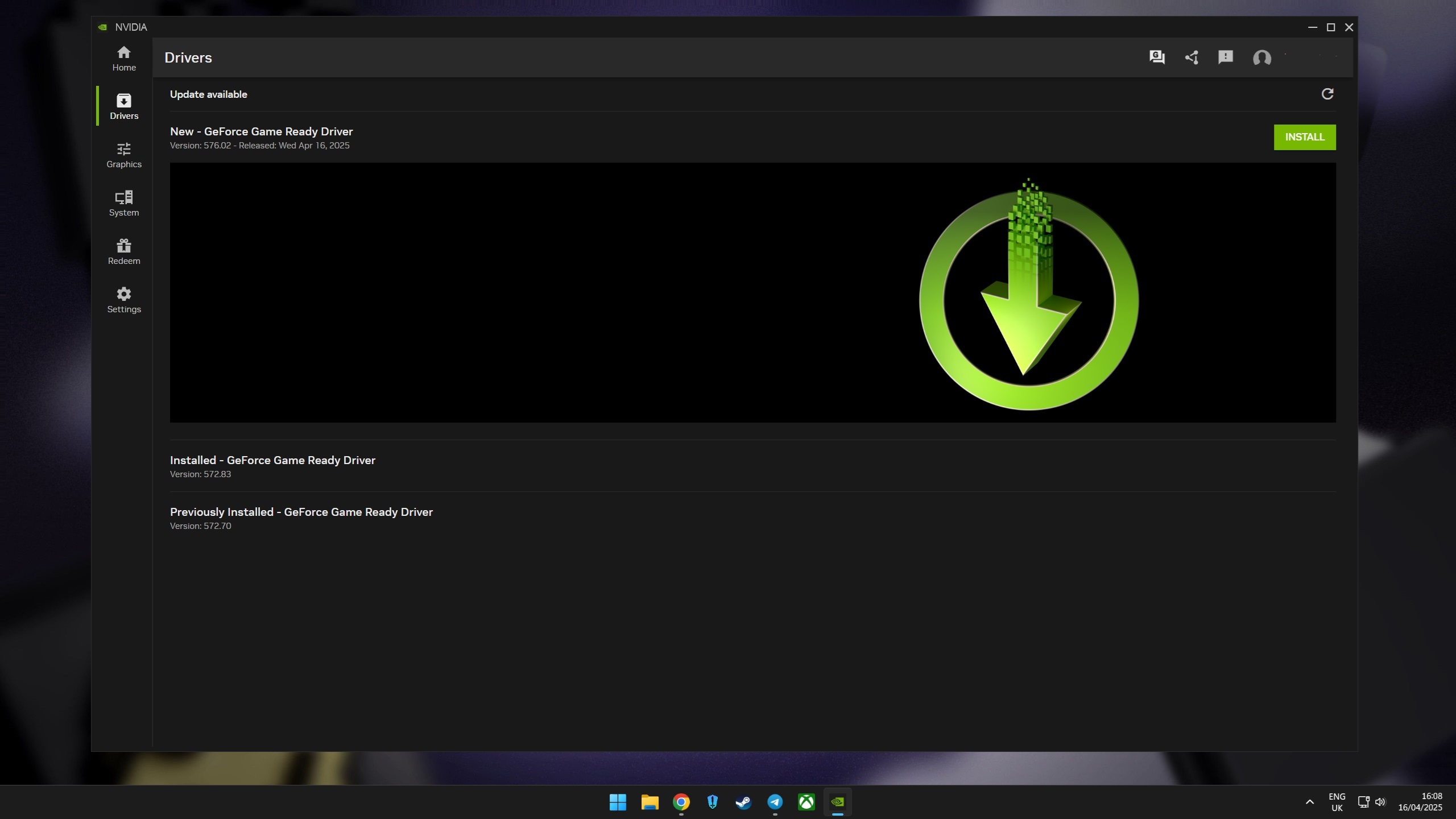Do you need Valve Index Knuckles controllers for Half Life: Alyx?

Do you need Valve Index Knuckles controllers for Half Life: Alyx?
How does the experience differ?
You may be wondering how Half-Life: Alyx's gameplay experience might differ depending on what hardware you're using to experience it. Thanks to Valve's efforts to make Half-Life: Alyx as accessible as possible, you'll have a great experience playing the game no matter if you are using Valve Index controllers, HTC Vive controllers, Oculus Touch controllers, or even Windows Mixed Reality controllers.
Part of the magic comes in Valve's software excellence. The Half-Life: Alyx team has worked hard to ensure that even older VR hardware can deliver a solid gameplay experience by custom-tailoring the input methods for each type of controller. That means more advanced controllers will have their advanced features automatically enabled.
It also means that less sophisticated controllers won't put players at a disadvantage just because they don't have the same number or configuration of buttons. The main inputs in the game consist of grabbing, either physically or through the Russells gravity gloves, firing guns, or touching items to interact. While the Valve Index's advanced hand recognition makes Alyx's hands look more realistic, the end result isn't much different from a gameplay perspective.
How about movement and aiming accuracy?

Despite some pretty massive differences in tracking accuracy between headsets, Valve has worked to ensure that Half-Life: Alyx maintains a level of continuity between controller and tracking types when playing the game. Many Windows Mixed Reality headsets, for example, only utilize two cameras to track controller and player movements. While that's fine for many simple VR experiences, players have found that fast-moving games like Beat Saber or games with precise movement requirements are more challenging to play on those headsets.
Valve created an impressive interpolation system in Half-Life: Alyx that works hand-in-hand with your headset's own tracking methods to better estimate what you're trying to do in the game. That means times where you're holding one controller in front of another like you would when holding a pistol with two hands, won't result in janky movement or loss of tracking. Instead, Valve's behind-the-scenes software is smart enough to understand that oddities in tracking are just that; oddities, not intentional movements, and it can help guard against these frustrating situations automatically.
What you have is fine

At the end of the day, that means you don't need the nearly $300 Valve Index controllers just to enjoy Half-Life: Alyx. You won't get a gameplay advantage when using these controllers, which is the key component to why you don't need them for Half-Life: Alyx. If you've already got a SteamVR-capable headset, like an HTC Vive, you will see enhanced immersion by purchasing Valve's impressive controllers, thanks to the Index controller's ability to more accurately interpret what real-life hand movements should look like in a virtual reality game.
If you've got another headset that's not SteamVR-tracked, don't worry, your experience won't be lesser just because you don't have the Index's finger tracking abilities. You'll still be able to easily pick up objects, operate guns and other puzzles, and manipulate the virtual world in a way that hasn't been done in a VR game to date. It's an amazing, must-play experience any way you encounter it.
Get the Windows Central Newsletter
All the latest news, reviews, and guides for Windows and Xbox diehards.

Simple and affordable
The Oculus Rift S is far easier to set up than its predecessor, and it's also less expensive than its rivals. A perfect combination? We certainly think so.
Affordable VR accessories you'll use every time

Energizer rechargeable batteries ($14 at Amazon)
Touch and WMR controllers require AA batteries to operate and speaking from experience, you're going to want to invest early in some rechargeable batteries to save money in the long run. This pack includes a wall charger that can handle four AAs at once, so you shouldn't have any downtime while waiting for a charge.

SecurOMax microfiber cloths ($7 at Amazon)
There's nothing worse than foggy or dirty VR lenses. They obstruct your ability to focus on the action in the headset properly, and frankly, they're just gross. These cloths from SecurOMax won't scratch your headset's lenses, and you'll be glad you have them on hand after a couple of sessions.
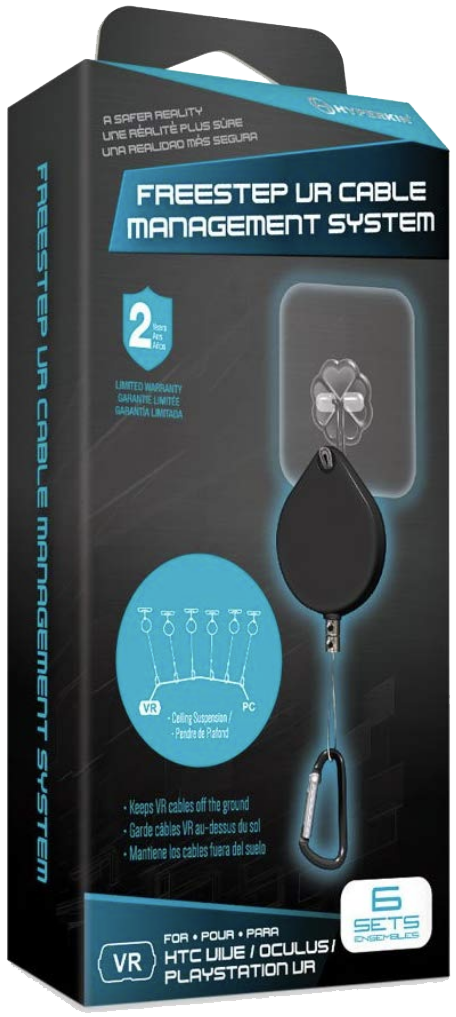
Hyperkin FreeStep ($22 at Amazon)
If you're tired of tripping over the cable running from your VR headset to your PC, you can get it up off the ground with this suspension system. It has six retractable carabiners that stick to a ceiling and provide the right amount of slack to keep the cable at an ideal length.
Nick started with DOS and NES and uses those fond memories of floppy disks and cartridges to fuel his opinions on modern tech. Whether it's VR, smart home gadgets, or something else that beeps and boops, he's been writing about it since 2011. Reach him on Twitter or Instagram @Gwanatu