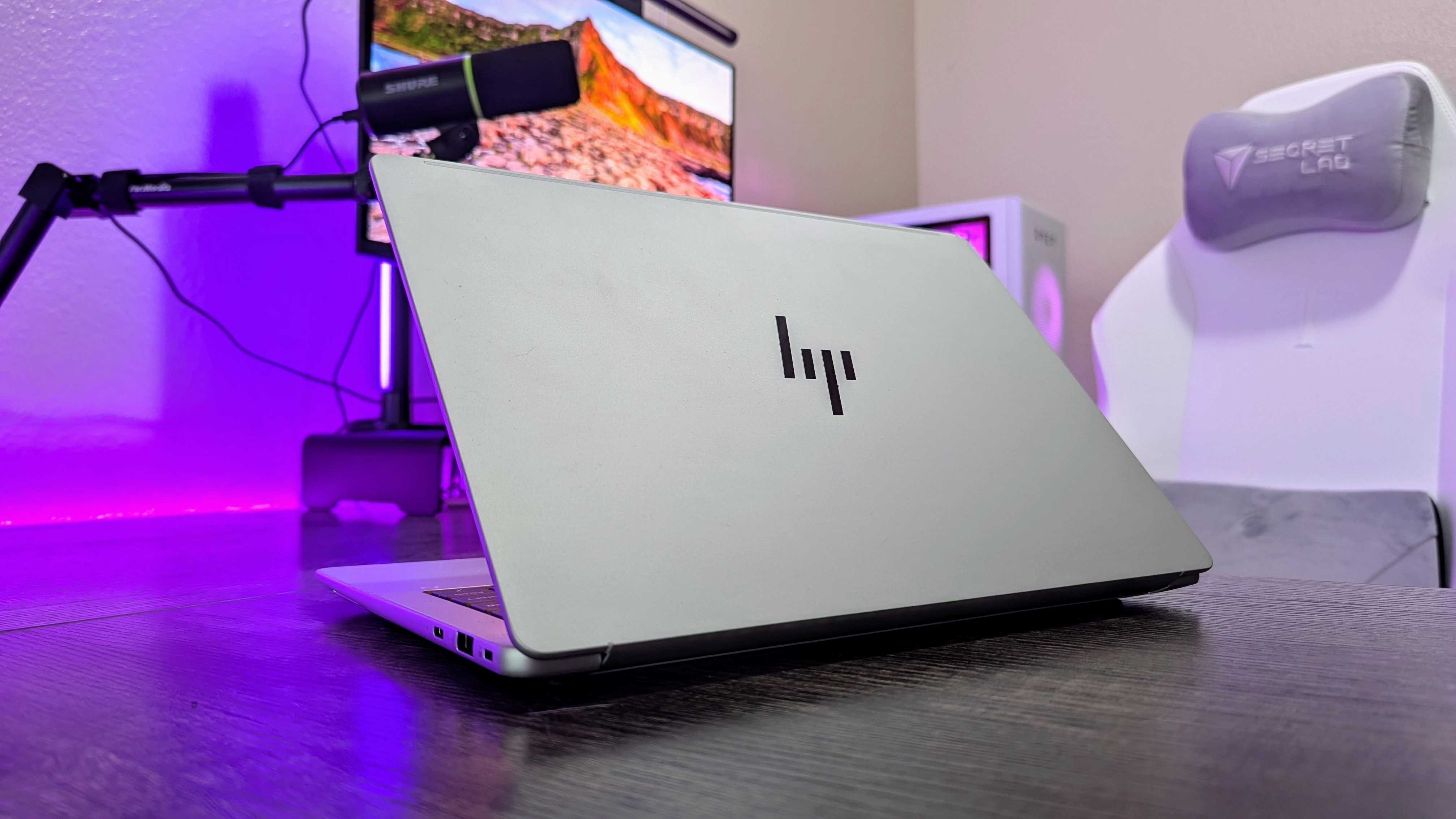Do I need an antivirus on QNAP NAS?
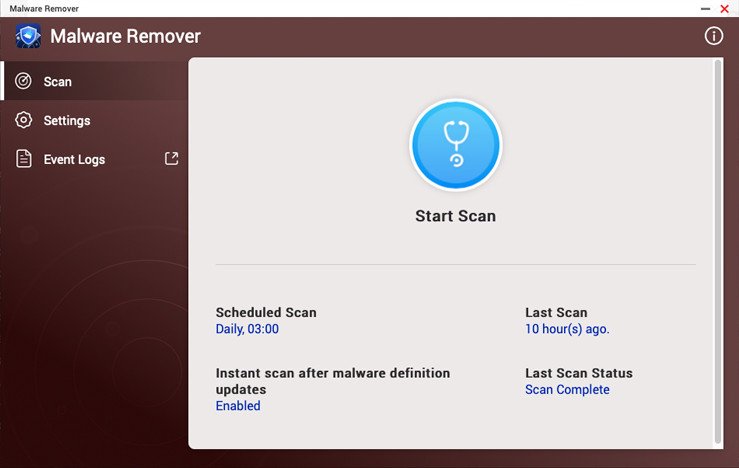

Do I need an antivirus on QNAP NAS?
Your QNAP NAS does not need an antivirus
I've not used antivirus software on any PC for more than a decade. That's not to say I believe antivirus software doesn't have a place. It's helpful for those who aren't particularly careful when using the system, but a NAS really doesn't require one. You won't be visiting unknown websites on the enclosure, nor will you be downloading attachments from phishing emails.
Just because the best QNAP NAS shouldn't be affected by viruses, that doesn't necessarily mean you won't need to be careful. Ransomware is a major concern with NAS, especially enclosures that hold sensitive data and/or backups that haven't been stored elsewhere.
How to run an antivirus scan on QNAP NAS
This short guide will see you install QNAP's free Malware Remover program on the NAS enclosure. There's McAfee Antivirus for NAS available through the App Center, which is only required if you prefer a more advanced offering with up-to-date definitions.
- Open App Center.
- Download and install Malware Remover.
- Open Malware Remover.
- Click on Scan.
- Wait for the scan to complete and check the Event Logs for any detected issues.
When an antivirus would be helpful
If you want to use your QNAP NAS to download files from online sources, you may want to use an antivirus program to verify none of the files are corrupt or infected before being transferred across the network. Even then, we'd only really recommend using the integrated antivirus functionality that checks for malware, and only resorting to Antivirus Essential as a last resort.
An antivirus suite can also be helpful when hosting or backing up websites on a NAS enclosure. Such tools would be able to detect malicious content that would otherwise go undetected. QNAP QTS 5.0 is a secured OS running on Linux, making it far more difficult for viruses to infect the NAS directly.
Get the Windows Central Newsletter
All the latest news, reviews, and guides for Windows and Xbox diehards.

Rich Edmonds was formerly a Senior Editor of PC hardware at Windows Central, covering everything related to PC components and NAS. He's been involved in technology for more than a decade and knows a thing or two about the magic inside a PC chassis. You can follow him on Twitter at @RichEdmonds.