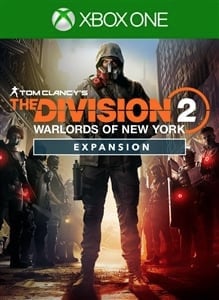The Division 2 Warlords of New York NPC bug fix rolled out
If you're getting frustrated by a bug affecting the Community Leader NPCs in Warlords of New York, a fix is coming and there's a workaround in the meantime.


Update March 3: The update for the NPC Community Leader bug has been rolled out and servers are back online. The other bugs mentioned below are still being worked on with no further information at this time.
Original story: If you've been playing — or trying to play — the big new Warlords of New York expansion for The Division 2 today on PC then there's a strong chance you've been pulling your hair out at least once or twice. It's been a rough launch, which is a shame because the content is shaping up pretty well, but there are bugs that need to be fixed.
One such bug essentially stops your progression within each of the four districts on the new Lower Manhattan map. When you unlock the safe house you're told to talk to the Community Leader NPC, except, you can't. No matter how many times you press the talk button, nothing happens. So you're stuck.
Fortunately, Massive is already working on a fix for this and some other bugs as detailed in the official forums. So that's the good news, but the bad news is it means more server downtime, with three hours scheduled from 09:30 CET on March 3. For North America, that's not so bad, at least.
Here's what else they're hoping to fix:
- Fixing an issue that prevents the objective "Reach City Hall" of the WONY introduction mission from updating and teleporting players to a different location.
- Fixing an issue that causes players who quit the helicopter cinematic to get placed into and stuck in Trinity Church.
- Fixing an issue that prevents players from interacting with Community Leader NPCs.
- Further backend improvements to prevent ECHO errors to occur for players.
In the meantime, there is a workaround that seems to get you progressing past the stuck NPC. If you're unable to talk, try quitting and restarting the game then immediately trying again. The other suggestion from the dev team is to fast travel out and back into the safe house and try again.
The issue is apparently linked to the NPC not working correctly on a certain server instance, where restarting or fast traveling can help switch to a different instance and allow players to proceed. For me, quitting the game entirely and reloading it dropped me straight back into the safe house and allowed me to talk to the Community Leader, so it's worth a try until tomorrow.
Get the Windows Central Newsletter
All the latest news, reviews, and guides for Windows and Xbox diehards.

Richard Devine is a Managing Editor at Windows Central with over a decade of experience. A former Project Manager and long-term tech addict, he joined Mobile Nations in 2011 and has been found on Android Central and iMore as well as Windows Central. Currently, you'll find him steering the site's coverage of all manner of PC hardware and reviews. Find him on Mastodon at mstdn.social/@richdevine