The Division 2 features an extensive photo mode with effects and filters
Just don't take snaps during battles.
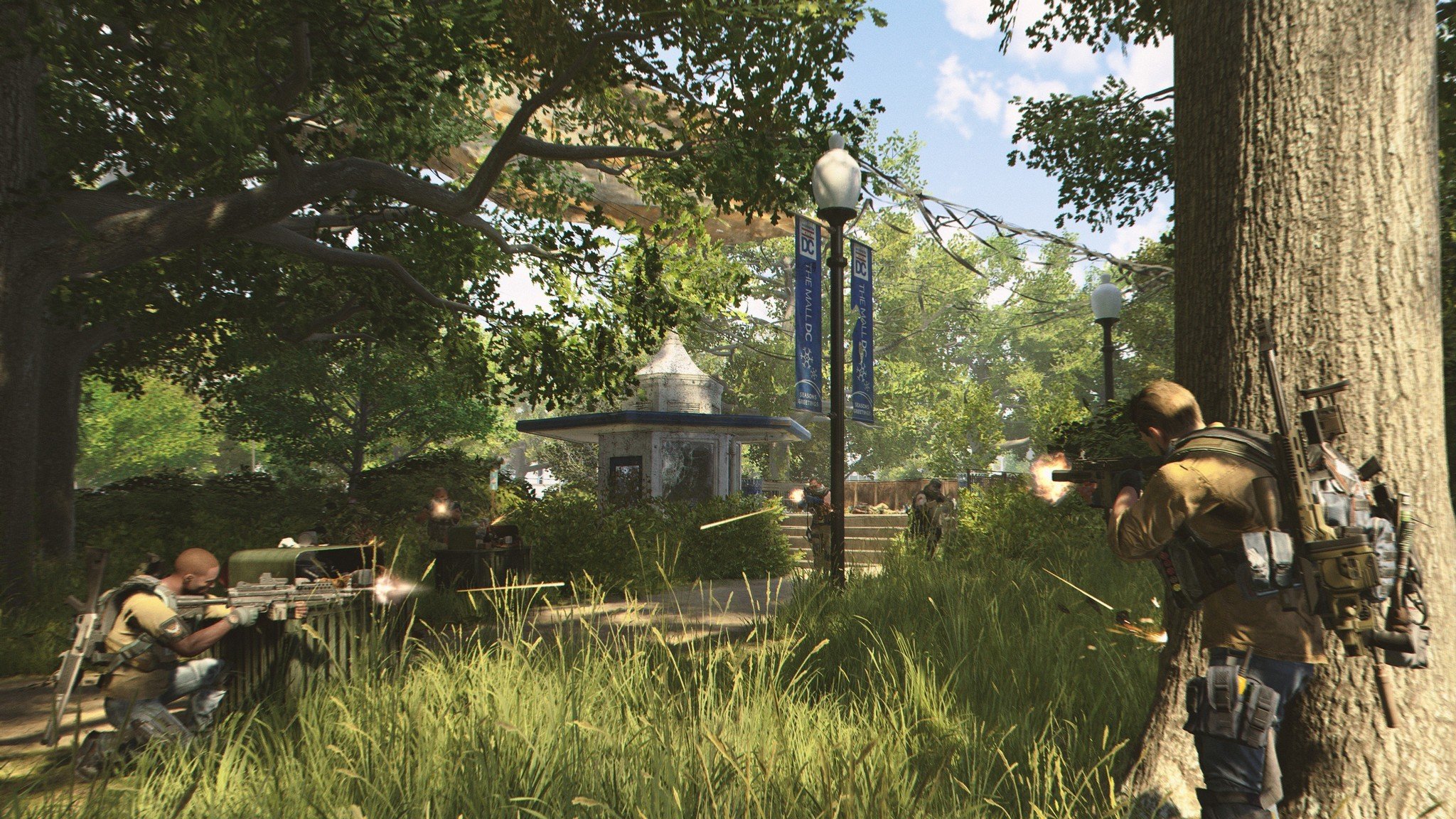
One of Ubisoft's most-anticipated new titles is The Division 2, the sequel to the popular first game that launched back in 2016. The Division 2 is a third-person military shooter which tasks you with stopping malicious forces from seizing control of the government in the District of Columbia. It's unclear how the rest of the country is affected at this point, but we should find out soon enough because the game's launching in March.
Today, Ubisoft confirmed that The Division 2 would feature a substantial photo mode. You can add filters, effects, and a host of other additions to your pictures. Considering that the game runs at native 4K resolution on Xbox One X, those images should look incredible.
We are happy to announce that... The Division 2 will feature a brand new Photo Mode which will make its debut in the Private Beta! Using an in-game drone, your agent will be able to take beautiful pictures, use filters and effects, and adjust exposure. You can zoom, tilt, rotate, and offset the camera to find the perfect angle. Once you've captured your masterpiece, the photo is saved to your hard drive, ready to be shared with the world... Keep in mind that The Division 2 is an online game, so the action never stops, even when you have the camera out. When you are in the middle of a firefight, using a camera can get you into trouble. Photo Mode is not available in the Conflict... modes and its zoom is not greater than the most powerful scope in the game.
The Division 2's beta begins in a day so players should be able to see the visuals for themselves. Ubisoft added that The Division 2 fans will have the opportunity to have a first hands-on with endgame content with one "Invaded" mission, too. They will experience gameplay at the level cap of thirty and unlock brand new "Survivalist," "Sharpshooter," or "Demolitionist" specializations.
Are you excited for the beta? Let us know. Recently, Ubisoft announced that it will exclusively release its PC games on the Epic Games Store going forward. Many consider this to be a major blow to Steam because "AAA" experiences generate a lot of revenue, much more than the sales of a lot of smaller games combined.
All the latest news, reviews, and guides for Windows and Xbox diehards.
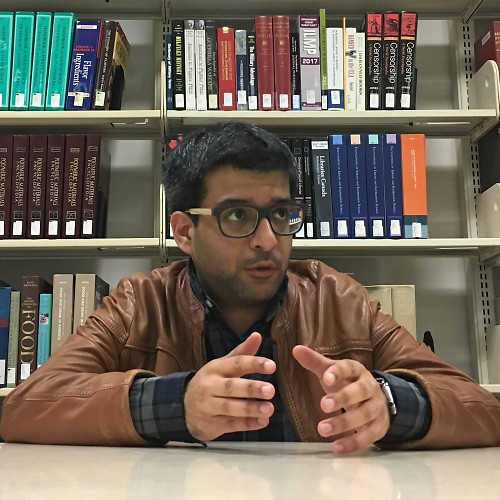
Asher Madan formerly handled gaming news for Windows Central. Before joining Windows Central in 2017, Asher worked for a number of different gaming outlets. He has a background in medical science and is passionate about all forms of entertainment, cooking, and antiquing.
