
Pretty much ever since modern smartphones have been available to us, we've been dealing with the small piece of plastic inside known as a subscriber identification module (SIM). When you get a new phone, your service provider likely pops in a SIM and you go on your way, or you switch it over yourself from your old device. While SIM cards are a big part of an enormous mobile market, there's a new type of technology causing a bit of a disruption. You'll be hearing more about embedded SIM (eSIM) as it becomes more common, but what's the difference?
The 3 best Androids for former Windows Phone users
The difference between SIM and eSIM

If you're carrying around a phone that has network access, you can probably also see your provider's name in a top corner. This is all brought to you by the SIM card inside, which identifies your phone and what type of plan it's using based on a profile. Traditional SIM cards can only be linked up with one profile and are generally useless if that profile stops being used.
Phones are not the only devices using SIM cards, and we've seen plenty of laptops and tablets take advantage of the tech for years, especially in the enterprise sector. Lenovo's ThinkPad lineup of business laptops is a great example.
SIM cards come in a few different sizes, evolving as phones have been slimmed down and packed with other hardware. You have Standard SIM that's about the size of an SD card, Micro SIM that's slightly smaller (15mm x 12mm), and finally Nano SIM (12.3mm x 8.8mm) that is the smallest of them all.
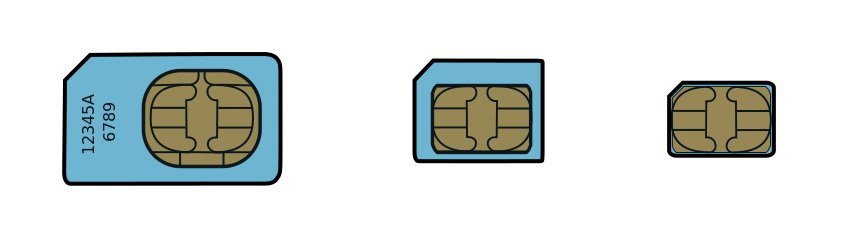
An eSIM, however, isn't a removable card. Instead, it's embedded (that's the 'e') on the device's motherboard or part of the processor — there's nothing to insert and nothing to remove. Because an eSIM cannot be removed if you'd like to switch providers, remote provisioning is used instead. Instead of going to a store, acquiring a new SIM card, and swapping it out, with an eSIM the changeover is handled entirely virtually.
eSIM has the ability to use and store multiple profiles. If you travel, for example, getting access to a new country's mobile provider won't require tracking down and swapping out SIM cards. You also won't have to worry about cutting a Micro SIM down to fit the Nano SIM slot on your phone (which is seriously not fun). eSIM also takes up far less physical room inside a device, which is much more important in wearables but also becomes a factor as phones, tablets, and laptops get thinner.
Get the Windows Central Newsletter
All the latest news, reviews, and guides for Windows and Xbox diehards.
What does the future of eSIM look like?
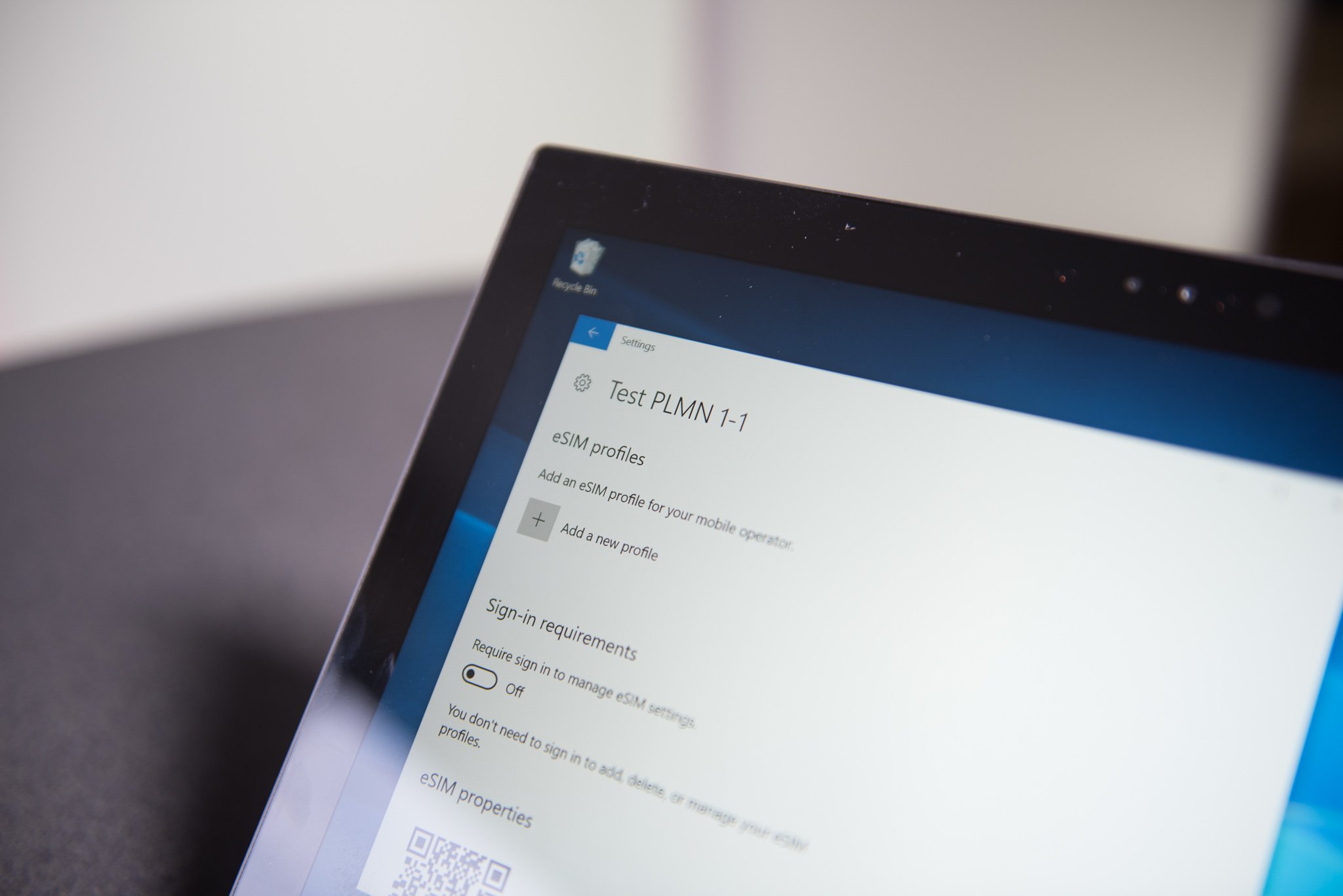
The Apple Watch 3, Google Pixel 2, and Microsoft Surface Pro LTE are a few high-profile devices that feature eSIM technology right now, and the new Always Connected PCs from Microsoft's partners are adding to the list.
It's clear that the need for eSIM is growing, and its flexibility is no doubt attractive to a large audience. As Executive Editor Daniel Rubino wrote in his feature on eSIM, "The ability to take a PC or 2-in-1 wherever in the world you are and still have multiple ways to get on the internet is going to be critical for businesses, the modern nomadic millennial workforce, creators, those who are self-employed, and even regular consumers."
Still, it must continue to be accepted, served, and utilized by more mobile carriers and device manufacturers. For example, the eSIM inside the Surface Pro LTE is currently sitting dormant (there's also a traditional SIM slot), but that will soon change. Microsoft is expected to start selling chunks of data rather than full plans, letting anyone with an eSIM device pick up a few gigabytes here and there when necessary.
Microsoft announces first mobile carriers to support Always Connected PCs
As eSIM becomes standardized by the GSMA and more people get turned onto the benefits, it's hard to imagine we'll still be dealing with the plastic traditional SIM cards in the future. When you can visit, say, the Microsoft Store and browse and pick out a data plan just like you're buying an app or movie, it will be hard to think about ever going back to the way it was.
More resources
- For Microsoft, 2018 could be a big year in mobile — but not phones
- Why you might (and might not) want a PC with LTE
- Why Microsoft may gain an upper hand with carriers thanks to 'Always Connected' PCs
- Why Microsoft's mobile future may depend on eSIM
- How Qualcomm and Microsoft are making PCs post-smartphone devices

Cale Hunt brings to Windows Central more than eight years of experience writing about laptops, PCs, accessories, games, and beyond. If it runs Windows or in some way complements the hardware, there’s a good chance he knows about it, has written about it, or is already busy testing it.
