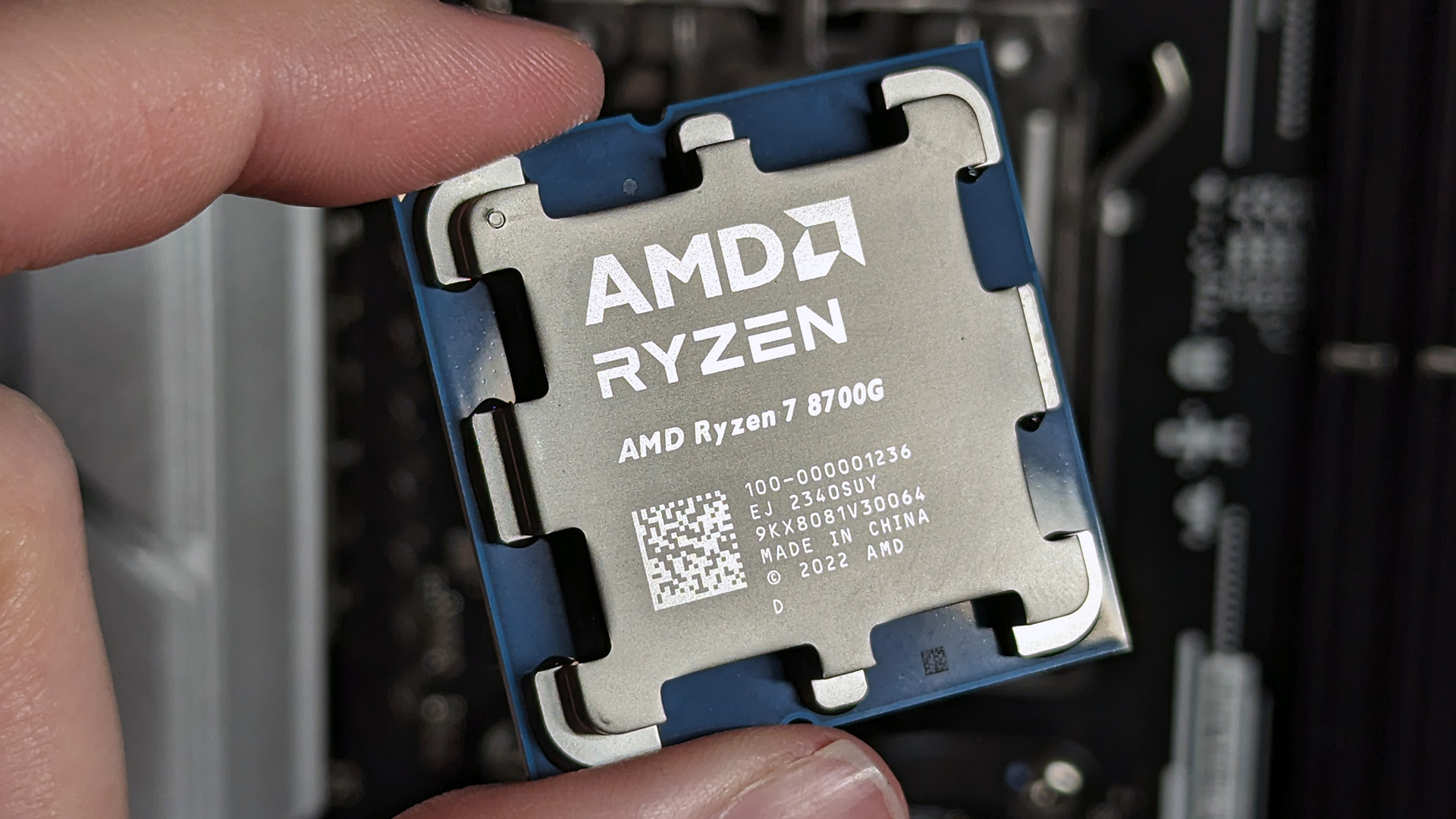
Your PC's central processing unit (CPU) is the system's brain, but it requires a graphics processing unit (GPU) — whether discrete or integrated — to achieve full functionality.
No GPU? Your PC is going to have a hard time showing anything on a display.
While CPU and GPU are some of the most common PC terms, there's a third acronym that doesn't get quite as much attention.
Accelerated Processing Unit (APU) is a term created by AMD more than a decade ago as a way to differentiate its CPUs with an integrated GPU inside.
For the sake of keeping it all straight and to potentially help you get the hardware you need, I'm taking a look at the differences between the terms.
Recent updates
March 10, 2025: I've rewritten this article with relevant information about APUs, CPUs, and GPUs in 2025. — Cale Hunt
What is an Accelerated Processing Unit (APU)?
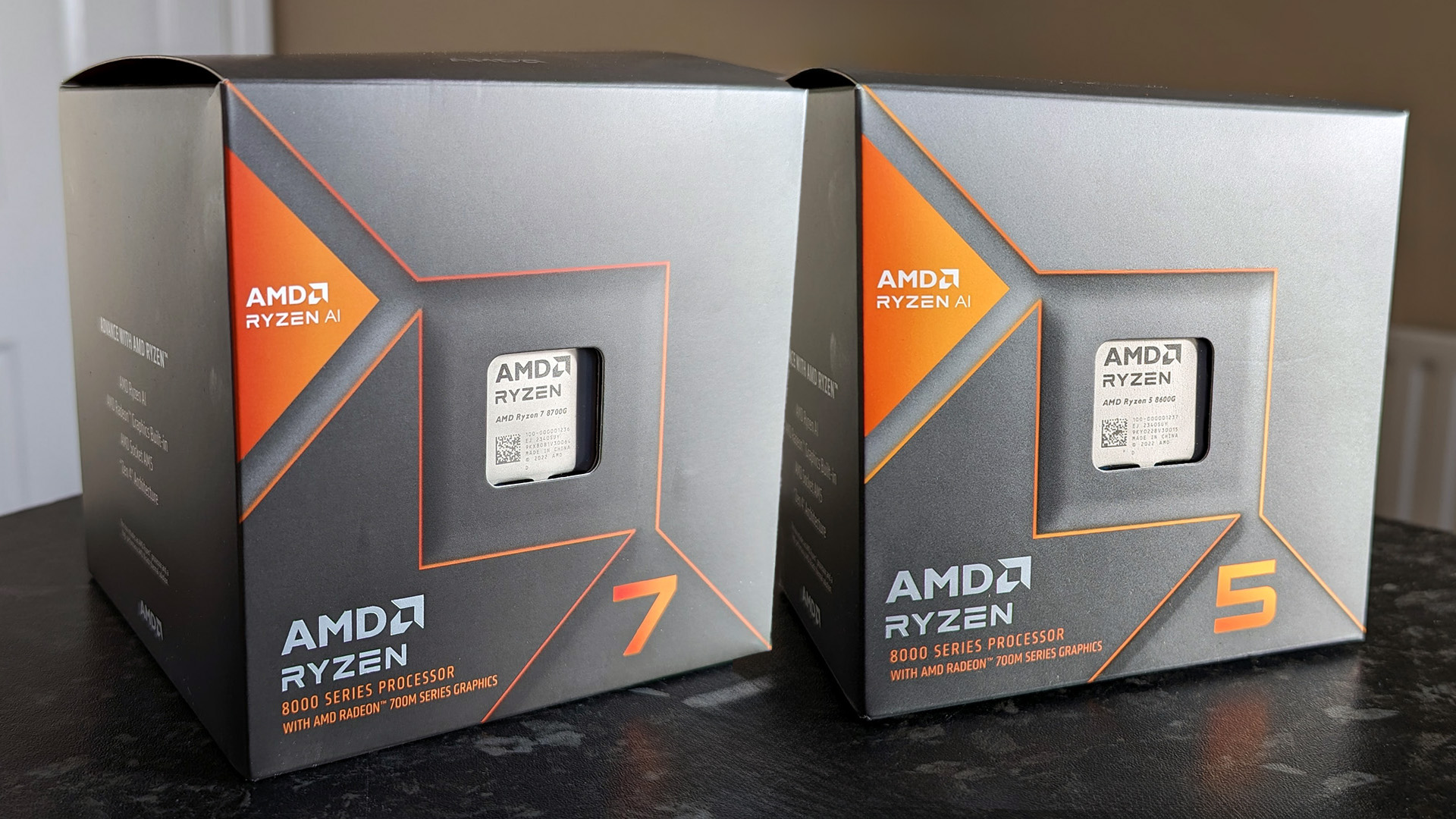
The Accelerated Processing Unit (APU) was launched by AMD in 2011 following about five years of development, joining together a CPU and integrated GPU on the same die.
The first APUs from AMD were called Llano and Brazos, followed by Trinity and Brazos-2 a year later.
Get the Windows Central Newsletter
All the latest news, reviews, and guides for Windows and Xbox diehards.
Several generations have been released since then, with AMD's Ryzen 8000 G-series chips representing the most recent desktop hardware marketed directly as APUs.
👉 Related: AMD Ryzen 7 8700G APU review
But APUs aren't only made for desktop PCs. AMD's APUs can also be found in plenty of laptops.
AMD's Ryzen AI 300 mobile chips are the latest APUs found in laptops, with the Ryzen AI MAX series that was announced at CES 2025 currently offering the best performance.
Why create an APU? Having both the CPU and GPU in the same spot allows them to work more efficiently for increased processing power.
Likewise, having the GPU and CPU integrated is usually more energy efficient than having a CPU and a separate, dedicated GPU.
Many modern APUs can easily handle productivity and gaming, though modern discrete GPUs like the Radeon RX 9000 series still offer the best performance.
You'll even find AMD's APUs inside the Xbox Series X|S and PlayStation 5 consoles.

You might be thinking, "Hey, AMD's APUs don't sound much different compared to what Intel and Qualcomm offer." You're not wrong on that account.
AMD coined the term APU, and for most of the time since then, it's been used exclusively for Team Red's hardware.
That doesn't mean it's doing something completely out of the ordinary, as is evident from Intel and Qualcomm's modern lineups.
Many modern chips outside of AMD's come complete with a CPU, GPU, and, in some cases, a Neural Processing Unit (NPU) for local AI tasks. These are often called Systems-on-Chip (SoC).
For example, Intel's "Arrow Lake" Core Ultra Series 2 desktop chips, including the flagship Core Ultra 9 285K we reviewed, come with integrated graphics despite the tendency to pair it with a discrete GPU.
On the mobile side, Intel's Core Ultra 9 288V delivers a CPU, NPU, and integrated Intel Arc graphics.
Similarly, Qualcomm's Snapdragon X SoCs can be considered APUs due to their integration of CPU, GPU, and NPU on the same die.
👉 Related: What is an AI PC?
What is a Central Processing Unit (CPU)?
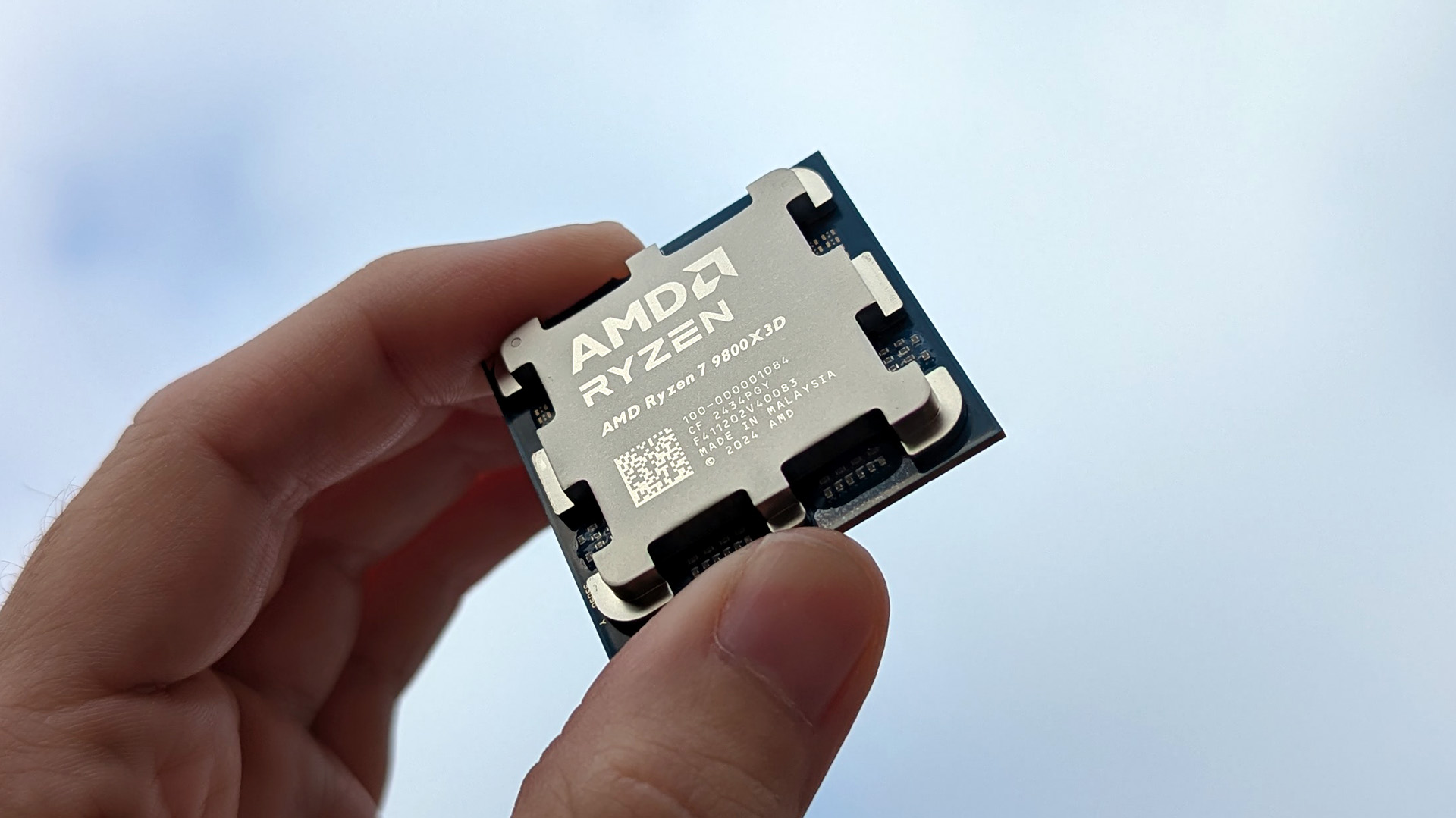
A Central Processing Unit (CPU) can be considered the brain of your PC.
It has a hand in pretty much all tasks and calculations carried out from all hardware, making it essential to your device's health and performance.
Most modern PC CPUs employ multiple cores to handle many tasks at once, and overall performance is measured in gigahertz (GHz).
For example, if a CPU has a base clock speed of 2.4GHz, it should be able to process up to 2.4 billion instructions in a second.
When it comes to CPU manufacturers, you'll often hear about Intel, AMD, and Qualcomm. All three create products that can run Windows.
Performance varies widely across all CPUs from the manufacturers, offering plenty of options when it comes to price and power consumption.
You can find low-performance CPUs that are great for word processing, web browsing, and battery life.
You can also find high-performance CPUs that will shred anything you throw at them while sucking up power like a vacuum in comparison.
👉 Related: What is TDP how does it affect your PC's performance?
What is a Graphics Processing Unit (GPU)?

The Graphics Processing Unit (GPU) in your PC is responsible for what you see displayed on the monitor(s) connected to your PC.
There are typically two types of GPU: integrated and dedicated (also called discrete).
Integrated GPUs share space with the CPU's chipset, while dedicated GPUs are a separate piece of hardware connected to a separate bus.
A GPU is designed to focus on big jobs that require a lot of power. Intensive gaming, AI, and video editing are all tasks associated with GPUs, thanks to the high number of cores available.
While the CPU is the captain of your PC's team, the GPU can be considered the grunt, ready to accept the most strenuous jobs.
👉 Related: Everything you need to know about the GPU
👉 Related: How to install a GPU in your PC

Cale Hunt brings to Windows Central more than eight years of experience writing about laptops, PCs, accessories, games, and beyond. If it runs Windows or in some way complements the hardware, there’s a good chance he knows about it, has written about it, or is already busy testing it.
You must confirm your public display name before commenting
Please logout and then login again, you will then be prompted to enter your display name.
