Did Nokia fix the AT&T Lumia 900’s camera? We think they have.

Can it be improved? Yes it can.
If you’re a regular reader (and listener) of this site you know by now that myself and fellow camera-enthusiast George Ponder have been…harsh…on the AT&T Nokia Lumia 900’s camera. We rated it as one of the worst we’ve used in quite some time (though not as bad as Dell’s) and it often prevents us from using the phone as our daily driver. The Titan II though easily blows us away.
We’ve staked our position that it’s the hardware that is the problem on the 900 and while we still believe that to be the case it does appear Nokia has finally figured out how to best optimize its software. Of course we’re talking about the un-released Tango OS and firmware update which we detailed yesterday.
For the last 24 hours we’ve been pouring over the camera, snapping pictures in different environments and we have come to this conclusion: this update dramatically fixes the Lumia 900’s camera…
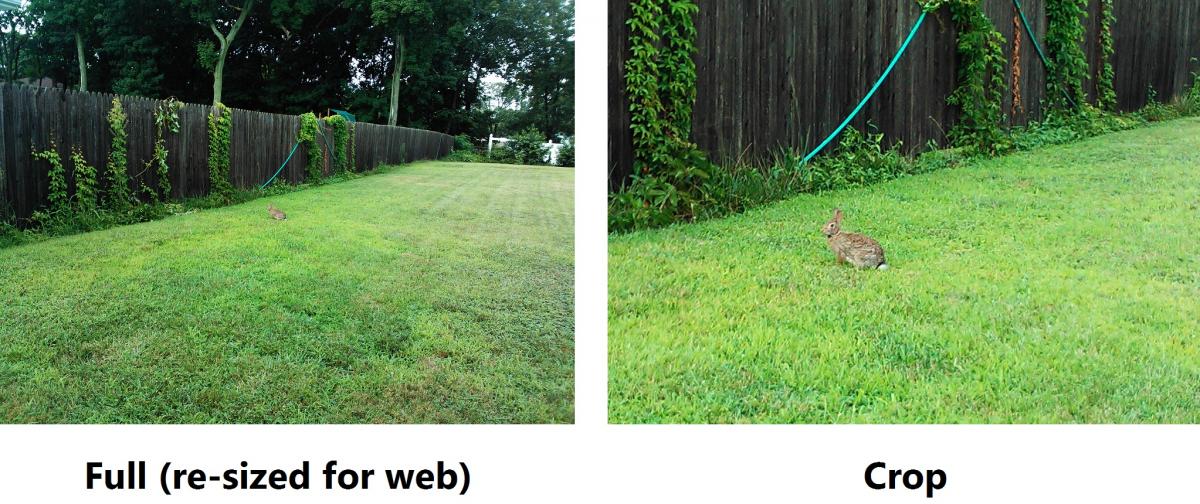
We won’t spend too much time going into the details of what is different as we’ll let our photos and full-crops speak for themselves. But this is what we noticed as the main difference: improved ISO performance.
ISO deals with film speed and exposure and it has a direct impact on image-quality. To keep it short, the higher the ISO the faster the camera can take the picture. The lower the ISO, the slower the exposure. That’s why when doing sports, people used to buy “800” film and for studio shots they would shoot at “200”.

The tradeoff though is this: the higher the ISO, the more image noise (“speckles”) you get. The lower the ISO, the cleaner the image. Cameras today will adjust ISO automatically by metering the scene (measuring the ambient light) but you can also manually override it too. The reason we do this is because the camera doesn’t know if you’re shooting still-life e.g. a flower or a dog running.
Get the Windows Central Newsletter
All the latest news, reviews, and guides for Windows and Xbox diehards.
Back to the Lumia 900. One complaint we previously noticed was that in forcing the ISO to a lower setting like 100 or 200, the resulting picture was simply just too dark and it still looked terrible. That shouldn’t happen. Assuming we were holding the camera still, the camera should have increased the camera exposure, letting in more light and giving us a nice, clean image (so long as nothing was moving).

This issue now seems fixed with this latest update. We were able to shoot at ISO 100 indoors while holding the phone very still and we had much cleaner, well exposed photos.
In fact, forgetting the manual ISO business for a minute, image noise overall is down significantly on our photos. Sure, when leaving it on Auto and shooting in low-light (no flash) you still get significant noise—that’s a product of the physical sensor—but overall IQ is much better than before.
As we mentioned yesterday, metering itself seems much more accurate, correctly following our tap-to-focus area and adjusting the exposure dynamically to match the scene. Image sharpness also looks to be improved whereas our previous images were much softer.
Finally, other things like white and color balance also seem to be much more accurate, resulting in very neutral looking photos.

We’re not saying the AT&T Lumia 900 with ‘Tango’ and the 12223 firmware now has the best camera but it has significantly improved our resulting images. In fact, we’re not embarrassed anymore to share them with others.
Having said that, we still think the HTC Radar with a 5MP BSI sensor will take a Lumia 900’s 8MP FSI sensor any day of the week which is a shame. Hopefully Nokia will get on the BSI-sensor bandwagon with Windows Phone 8 as they seem to have finally nailed down the software part of mobile cameras.
Current Lumia 900 users can look forward to the Tango and 12223 firmware update in the coming weeks on AT&T.
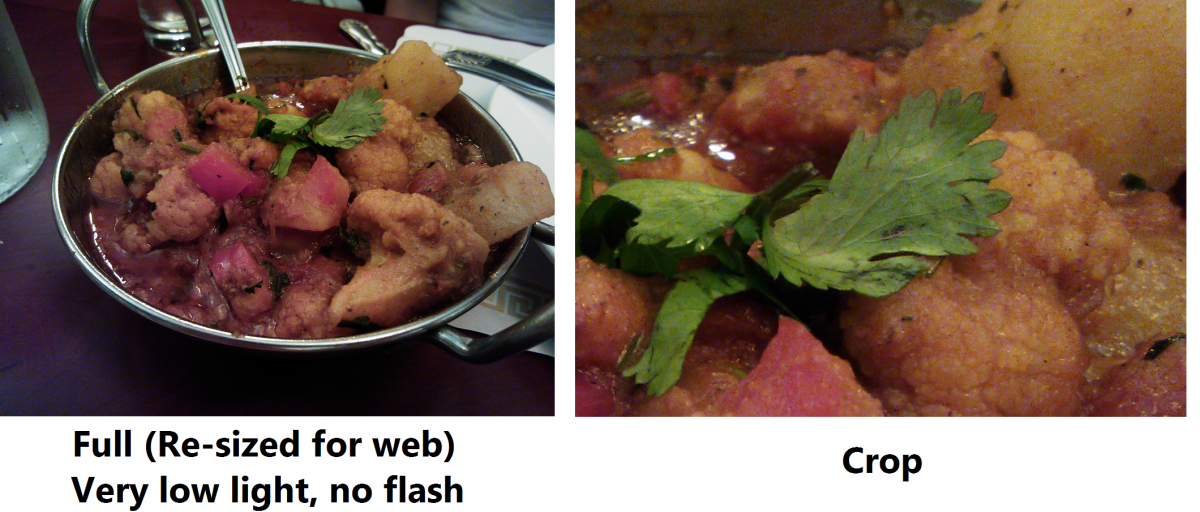
Related: Read our how-to guide on taking better photos with your Windows Phone
Images for this artile were taken with the AT&T Nokia Lumia 900 with unreleased but finalized Tango OS and 12223 firmware. Image ISO was on Auto, contrast was set to ‘High’ and the flash was never used. Crops are provided for image noise and IQ analysis.
Skydrive links for original images:

Daniel Rubino is the Editor-in-chief of Windows Central. He is also the head reviewer, podcast co-host, and analyst. He has been covering Microsoft since 2007 when this site was called WMExperts (and later Windows Phone Central). His interests include Windows, laptops, next-gen computing, and wearable tech. He has reviewed laptops for over 10 years and is particularly fond of 2-in-1 convertibles, Arm64 processors, new form factors, and thin-and-light PCs. Before all this tech stuff, he worked on a Ph.D. in linguistics, performed polysomnographs in NYC, and was a motion-picture operator for 17 years.
