Developers: Here's how to give users the option for a Transparent Live Tile (Updated)
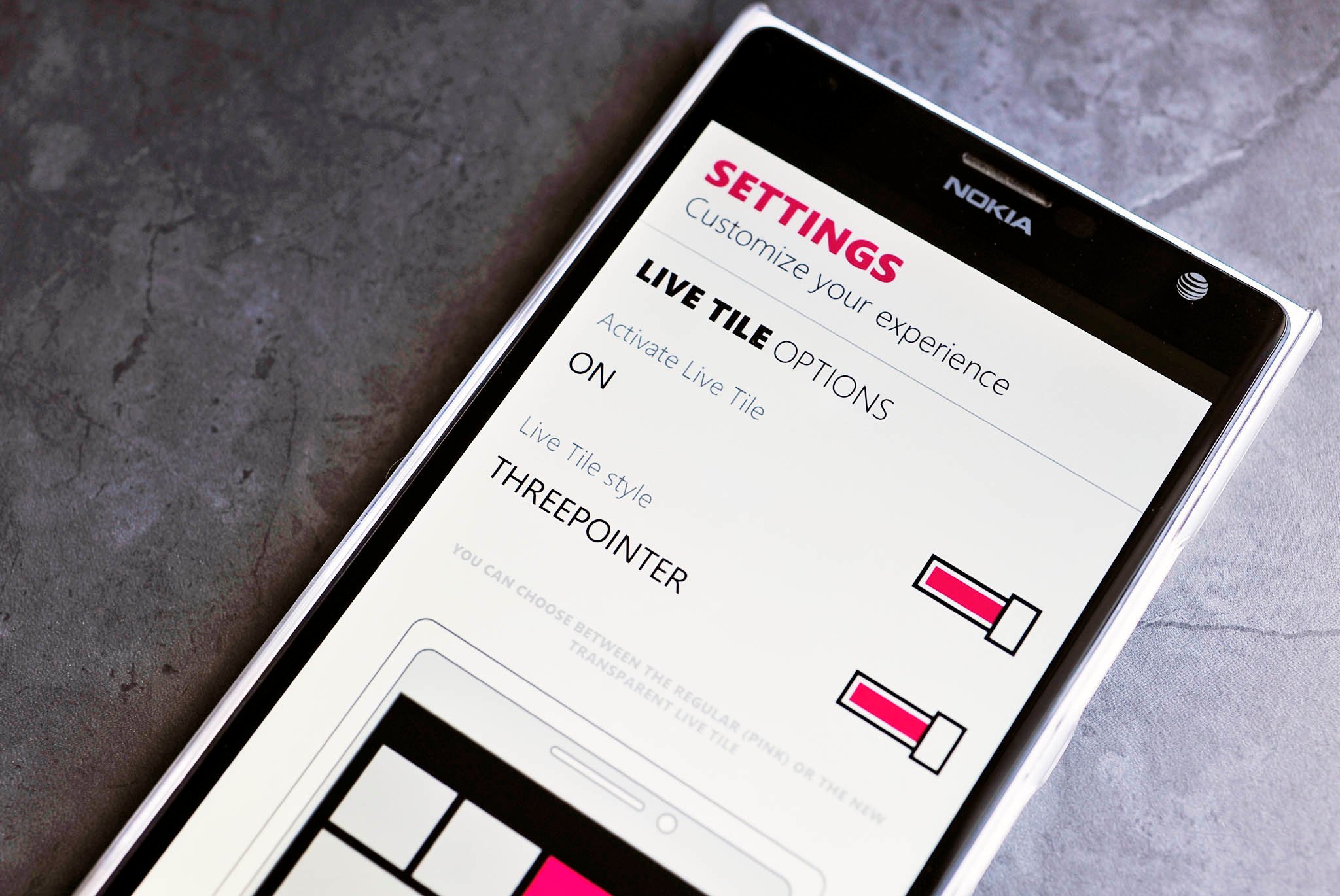
Starting with Windows Phone 8.1 users can select a background wallpaper for their Start screen. The trick only works with apps that have a transparent Live Tile, which has resulted in a massive push by fans for more apps with those see-through Tiles. But like all things in life, sometimes it goes too far. For instance, many people have – rightly – complained that they liked those 'signature' colors for certain apps because it made finding them easier. I agree.
What's the best way to rectify the situation? Give users a choice. Here's how to do it.
Developers should provide a toggle switch to their audience to enable or disable the use of transparent Live Tiles. It's technically feasible and even easy to do with the added benefit of making people very happy.
The developer behind the popular Dribble app Threepointer, Stan Gursky, has offered this possibility in his app through a simple toggle screen found in settings. But even better, Gursky has just shared the templates so that other developers can do the same. The transparent Live Tile template is a Photoshop file (psd), 100% vector (scalable) and even comes in light or dark themes.

As someone who reads a lot of comments and keeps a pulse on the Windows Phone community, I think developers would be crazy to not offer this option.
Developers, you now have no excuse. Go to Gursky's site linked below, download the templates and add the option to your app today. In fact, the first developer to use Gursky's templates, get their app updated on the Store and who notify us (tips@wpcentral.com) will get a quick post on our site to tell the world. Cool?
Come on developers, make this happen.
Get the Windows Central Newsletter
All the latest news, reviews, and guides for Windows and Xbox diehards.
And for those of you who want to see this option in action now, go download Threepointer here in the Store.
Update: Alex Reed (@alexerax) has created a XAML out of the Photoshop file and shared the code, making the task even easier!
Source: Gursky-design; via @DVLUP

Daniel Rubino is the Editor-in-chief of Windows Central. He is also the head reviewer, podcast co-host, and analyst. He has been covering Microsoft since 2007 when this site was called WMExperts (and later Windows Phone Central). His interests include Windows, laptops, next-gen computing, and wearable tech. He has reviewed laptops for over 10 years and is particularly fond of 2-in-1 convertibles, Arm64 processors, new form factors, and thin-and-light PCs. Before all this tech stuff, he worked on a Ph.D. in linguistics, performed polysomnographs in NYC, and was a motion-picture operator for 17 years.