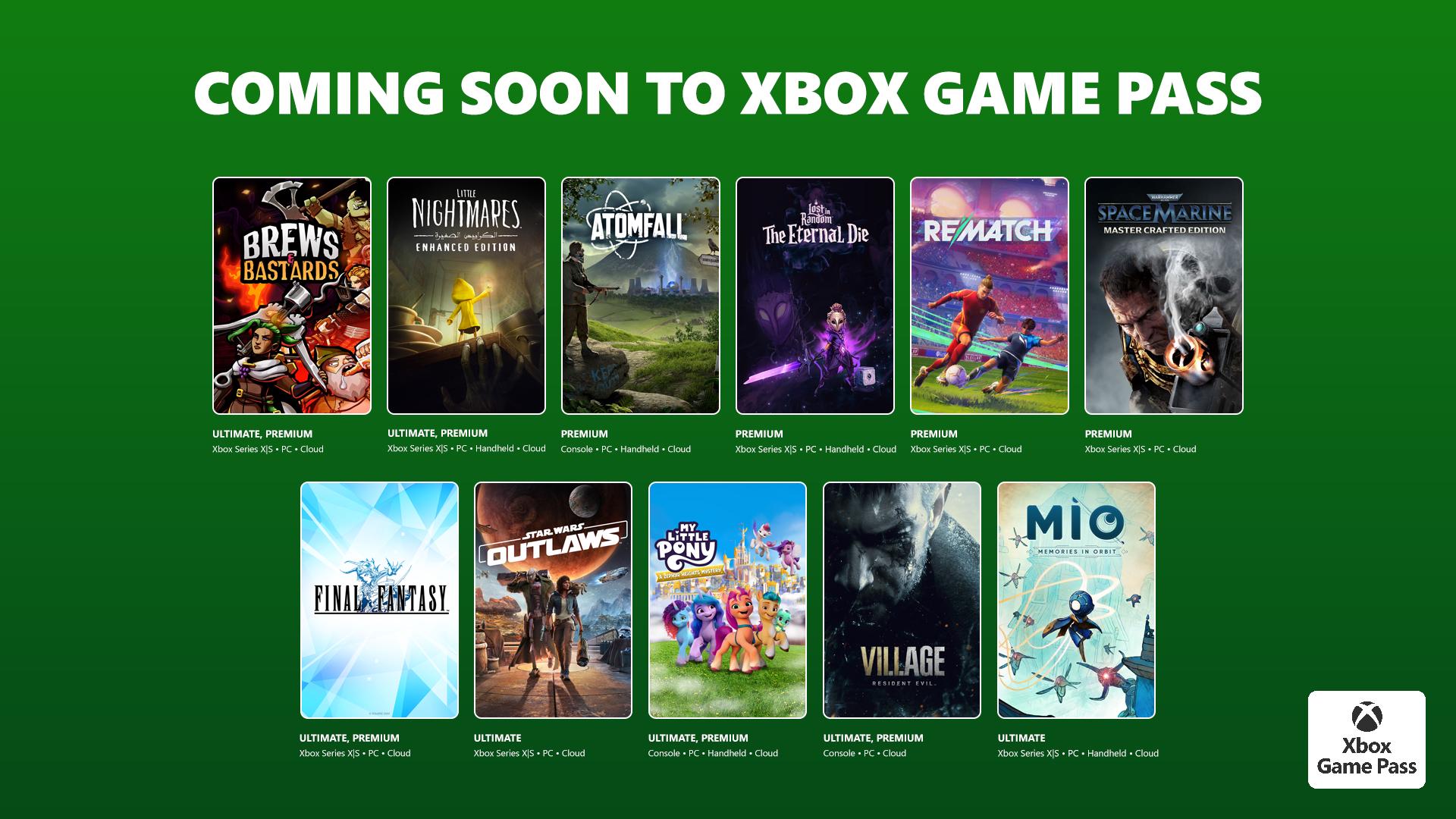Denna for Windows 10 is a to-do list for improving productivity
Denna takes a unique take on to-do lists and helps increase your productivity.

Denna takes a creative approach to the to-do list app by combining standard features with visual charts letting you know how much of your list you've completed. The app gives you a more visual representation of your productiveness and helps push you to do better.
The app is available for free on Windows 10, HoloLens, and Windows 10 Mobile. It's worth noting that while the app is available on these platforms, reminders don't seem to have any syncing features between the platforms.
Pushing productivity
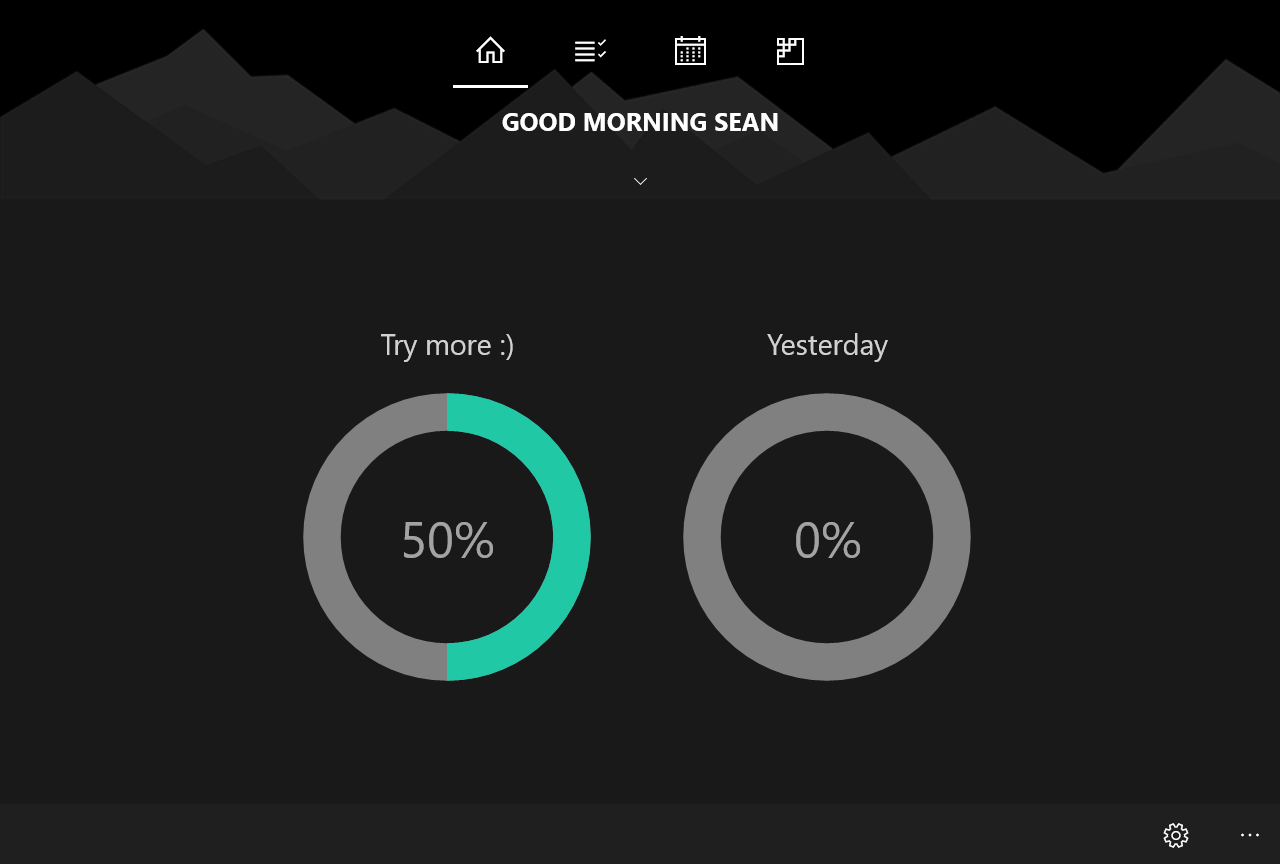
Denna has the basic features you'd expect in a to-do list app such as adding items, receiving notifications, and setting recurring events, but what makes it stand out is its push to improve productivity.
The app keeps track of the percentage of your tasks that you complete and shows that data in circular charts. It also records the data over time and shows how much of your list you've completed over a longer period.
This unique take on the to-do list gives you a more tangible figure to reach for. At times to do lists can seem a daunting and never-ending collection of tasks. But when you see a circle filling up and a percentage figure increasing it gives you a little extra motivation to keep going.
The long-term data is also useful to see how your work habits are affecting your productivity.
All the latest news, reviews, and guides for Windows and Xbox diehards.
No cross-device syncing
The biggest flaws holding Denna back is its lack of syncing between different devices. While the app is available on both Windows 10 and Windows 10 Mobile, you can't sync your reminders and data between the devices.
This might not matter to some users who only need a to-do list on one device, but many to-do list apps work very well across devices and operating systems so Denna not doing so is disappointing.
Summary
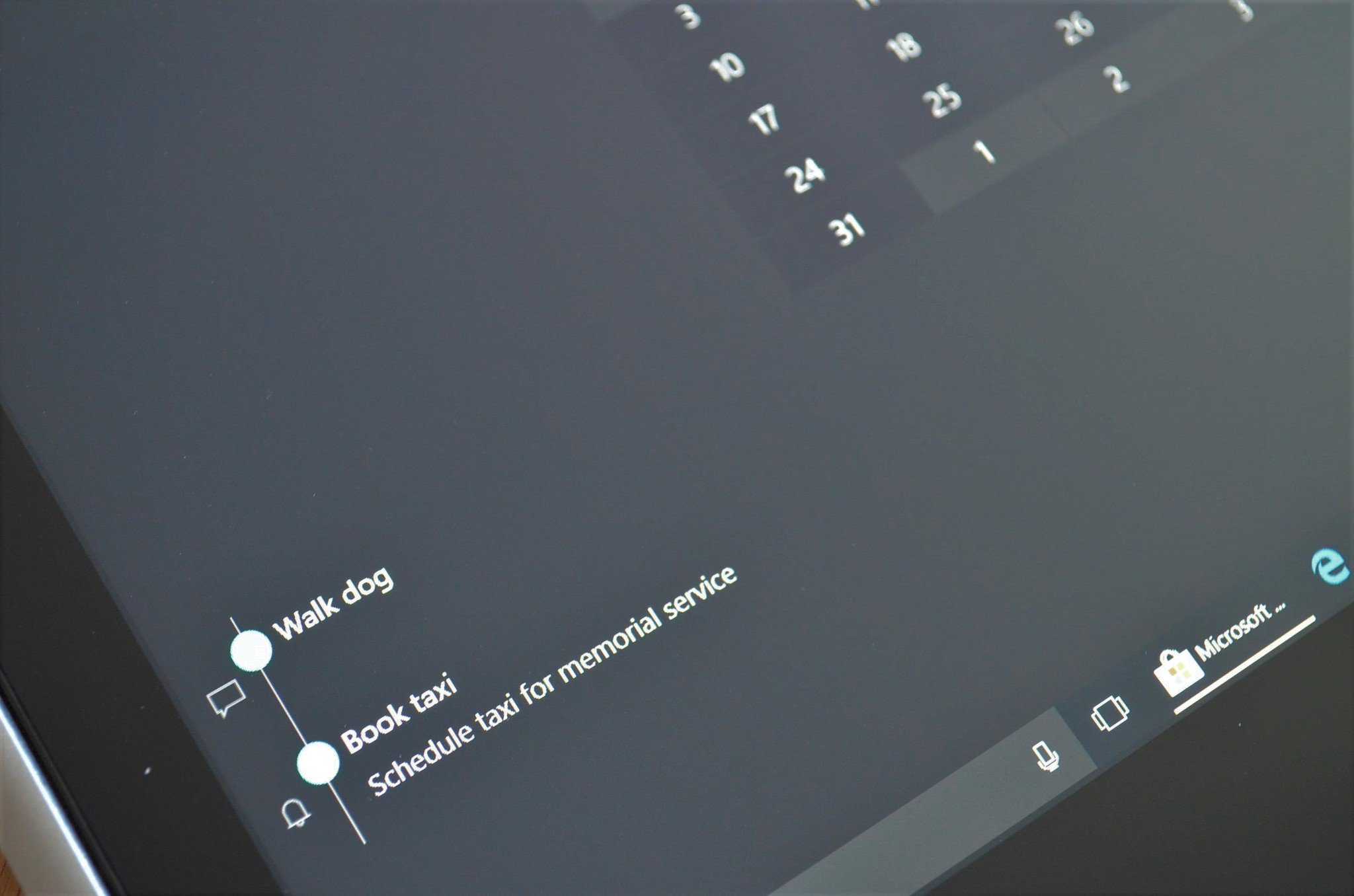
Denna is an interesting take on the to-do list. It pushes productivity by tracking how many of your tasks you complete and displaying that information using helpful charts. It is also an easy-to-use to-do list separate from the insightful data.
It's also a difficult app to rank because it doesn't sync across devices. If you use Denna on one device, such as your work PC, and don't need it to sync the app could earn five stars. But many people are on many devices, and most to-do list apps sync across as many devices as you'd like. Denna lacking this feature knocks some points off an otherwise well-made app.
Pros:
- Unique take on the to-do list.
- Helps increase productivity.
- Free.
Cons:
- Doesn't sync across multiple devices.

Sean Endicott is a news writer and apps editor for Windows Central with 11+ years of experience. A Nottingham Trent journalism graduate, Sean has covered the industry’s arc from the Lumia era to the launch of Windows 11 and generative AI. Having started at Thrifter, he uses his expertise in price tracking to help readers find genuine hardware value.
Beyond tech news, Sean is a UK sports media pioneer. In 2017, he became one of the first to stream via smartphone and is an expert in AP Capture systems. A tech-forward coach, he was named 2024 BAFA Youth Coach of the Year. He is focused on using technology—from AI to Clipchamp—to gain a practical edge.