Update for September 2021: This review has been revised with the new XPS 17 9710 model (up from the XPS 17 9700 from 2020). New benchmarks, pricing, configurations, and parts of this review have been updated to reflect what is new and improved.
One of the best side effects of laptops shrinking bezels and switching to taller 16:10 displays is seeing the return of 17-inch laptops. In the past, only the most hardcore would carry around a 6-pound behemoth that aggressively challenged the laptop naming convention. But now, there have been attempts by LG (who make the ridiculously light, albeit underpowered, gram 17), Razer (their super-powerful gaming Blade Pro 17), and now Dell with the XPS 17, which sits nicely in between.
The XPS 17 is arguably one of the best and most exciting laptops in what is already one of the most exciting years for PCs to date. But, while you gain power, size, and one of the best portable displays, the tradeoff is increased weight and size. That means it is not for everyone, but for those who yearn for a mobile desktop PC, the XPS 17 is an attractive option.
I've been using the XPS 17 since late summer, and here is what you need to know about it and how it compares to the highly touted XPS 15.

Bottom line: The XPS 17 9710 is a monster of a laptop with parts that outshine every other mobile PC on the market. The biggest (and best) display, superb audio, excellent typing, and enough graphics power to keep anyone happy. It may be heavy, but it's no wimp.
For
- 17-inch 16:10 HDR400 display is gobsmacking delightful
- Excellent keyboard, trackpad
- Powerful quad audio
- Octa-core CPU and RTX-level graphics
- Looks fantastic, feels great
Against
- Heavy and dense
- Below average web camera; IR is finicky
- No inking
Dell XPS 17: Price and availability
The XPS 17 9710 is now available from Dell, Amazon, and Best Buy.
The best deal is through Dell's website, as you can configure the machine you want to fit your budget and needs. Pricing now starts at $1,600, whereas the older 9700 model was $1,350. But Dell has gotten rid of the smaller 56WHr battery model and only offers the better 97WHr one. It also ditched 256GB storage for 512GB. That model has a Core i5-11400H processor, Windows 10 Home, 8GB RAM, Intel UHD graphics, and a full HD+ (1920x1200) display, making it quite powerful.
Amazon and Best Buy both sell select pre-configured models that often start higher with beefier hardware. Amazon's build features Windows 10 Pro, UHD+ (3840x2400) display, the new Core i7-11800H, RTX 3050, 16GB of RAM, and 512GB of storage, making it a perfect choice for $2,200 (Dell has the same model for $2,559).
Best Buy offers a higher-end model with Windows 10 Home, an RTX 3060, UHD+ (3840x2400) display, 1TB of storage, 16GB of RAM, and the same Core i7 for $2,950 (Dell has it for $100 cheaper at $2,849).
Maxed out with an 11th Gen Core i9-11980HK, Windows 10 Pro, 64GB RAM, 8TB of storage, RTX 3060 GPU, and UHD+ (3840x2400) display is an eye-watering $5,495.
You can still find the older 9700 model with 10th Gen Intel and last-gen RTX 20xx graphics, and they may be cheaper if you're on a budget.
The XPS 17 9700 and newer 9710 models can receive the Windows 11 update due on Oct. 5, 2021.
Dell XPS 17: Specs and features

Classifying the XPS 17 is a bit difficult since, between its size and power, it can do a bit of everything, including video editing, some decent gaming, productivity, engineering, music creation, and anything that requires both a lot of processing oomph and a massive 17-inch screen. It is a workstation, but one that leans into the prosumer and premium angle instead of pure business.
For mid-2021, Dell has added options for Intel 11th Gen H-series processors (up from 10th Gen) and NVIDIA GeForce RTX 30xx GPUs instead of last year's RTX 20xx series. RAM is also now faster, going from 2,933MHz to 3,200MHz. There is also now an option for 8TB in storage (dual 4TB SSD drives).
The 17-inch display is the centerpiece of the XPS 17. It's why you buy them.
For this review, I am using a model configured with Windows 10 Home, a Core i7-11800H, 32GB RAM, 1TB-SSD, RTX 3060 (70W) GPU, 17-inch UHD-touch display, and costs $2,249. That is certainly not cheap, but any self-respecting PC user should be drooling at that spec list.
| Category | Dell XPS 17 9710 |
|---|---|
| Operating system | Windows 10 HomeWindows 10 ProWindows 11-ready |
| Display | 17-inch 4K UHD+; InfinityEdge touch; HDR400 + Dolby Vision, 500 nits; 94% DCI-P3; anti-reflective17-inch FHD+; InfinityEdge; Dolby Vision, 500 nits; 100% sRGB minimum; anti-glare |
| Processor | Up to 11th Gen Intel Core-11980HK |
| Graphics | Intel Iris XeNVIDIA GeForce RTX 3050 or 3060 (70W) |
| Memory | Up to 64GB DDR4-3200MHz |
| Storage | From 512GB to 8TB |
| Webcam | HD (720p) |
| Security | Windows Hello cameraWindows Hello fingerprint reader |
| Connectivity | Killer Wi-Fi 6 AX1650 (802.11AX) built on Intel chipsetBluetooth 5.1 |
| Ports | 4x Thunderbolt 4 (power delivery + DisplayPort)1x Full-size SD card reader1x 3.5mm headphone/microphone jack1x USB-C to USB-A 3.0 & HDMI 2.0 adapter included |
| Audio | Studio quality tuning w/ Waves MaxxAudio Pro & Waves Nx 3D audio1.5W x2 tweeters2.5W x2 woofers |
| Battery | 97WHr |
| Dimensions | 0.77 x 14.74 x 9.76 inches (19.5mm x 374.45mm x 248.05mm) |
| Weight | 4.65 pounds (2.11 kg) to 5.53 pounds (2.51 kg) |
| Availability | Now |
Regarding design, if you are having a tough time discerning the XPS 17 from the XPS 15, you're not alone. The two laptops are nearly indistinguishable for the overall design, but the XPS 17 is notably more massive (and heavier). Considering how well refined the XPS line is, this is an excellent decision by Dell. You are getting a premium all-metal exterior, soft-touch interior with carbon fiber, and four USB Type-C ports, all of which support Thunderbolt 4. There is also a handy SD carder reader, which makes sense for creative professionals.

The size is deceptive, however. While it is big and bulky, it's not that much larger than a Surface Book 3 15-inch.
Dell lets you open the display with one hand, and while carrying around a 5.5-pound (2.51kg) laptop is not light, it feels astonishingly dense thanks to it being packed to the gills with a giant 97WHr battery.


There's not a whole lot else to say here. Dell's XPS design is exceptional on the XPS 13 and XPS 15, and that carries over to XPS 17 with much success.
A wall of pixels
Dell XPS 17: Display

The 17-inch Sharp IGZO display is the centerpiece of the XPS 17. It is the reason you should want to buy this laptop. This screen is simply the best-looking laptop display of any PC on the market right now, period. Here's why.
Dell gets a commendation for being the first to re-embrace 16:10 aspect ratios, which is found here too (most laptops still use 16:9). When opened, the XPS 17 is a wall of pixels with razor-thin bezels on all four sides. There is more to see with this screen aspect, especially at 17 inches and a spectacular 3840x2400 resolution. When using the XPS 17 on your lap (yes, it does fit), the screen creates a very immersive experience.
This screen is simply the best-looking laptop display on the market right now, period.
This screen also has the color accuracy chops to back up its size with 100% sRGB, 100% AdobeRGB, and 97% DCI-P3. Those numbers are some of the highest I have seen in a laptop, and it is significantly better than the XPS 15 (80% Adobe RGB and 76% DCI-P3).
Brightness is rated for 500 nits, and my measurements come in just shy of that at 495 nits. The XPS 17 also supports streaming HDR video, HDR, and wide color gamut (WCG) apps. There is also built-in Dolby Vision support, which can be combined with Dell PremierColor (professional color profile settings) and Dell CinemaColor (presets for various video playback scenarios).
Other bells and whistles include supporting touch and an anti-reflective coating to reduce glare, crucial for when doing sensitive photo work or even typing a paper.
Typing is satisfying, the camera, not
Dell XPS 17: Keyboard, trackpad, camera

Looking down at the XPS 17's massive deck and the keyboard is sized perfectly with decent-to-shallow travel for the keys. Again, Dell is not doing anything radically different from the XPS 15, matching a recent (and welcomed) redesign for 2020 with slightly larger keycaps making them easy targets for your fingers. It's not only a good-feeling keyboard but is fast too.
There is a little flex with the keyboard deck and ample two-stage backlighting, which provides superb contrast against the dark keys.


Fans of number pads are going to lose their minds looking at the XPS 17. In some ways, it is a fair point as laptops this huge almost always include that feature. I do not miss it one bit. I never use number pads, and the near-perfect symmetry of the keyboard, massive flanking speakers, and trackpad are a much better tradeoff for creative professionals. If you need a number pad, you can buy one as an accessory.
The trackpad is huge going wider than the spacebar by three more keys. It is exceptionally smooth and powered by Microsoft Precision drivers. I had no issue with palm rejection, although I could see where it may be a concern depending on how you type. Clicking is consistent with no dead zones (save for the upper corners), and it is thankfully not very loud. Unlike the early builds of the XPS 15, I had no loose or rattle issues with the XPS 17's trackpad.
The weak webcam is the only thing holding back the XPS 17.
The camera is where things get a bit dicey. Dell uses a micro cam to fit in the ultra-thin bezel. It is just 720P and not of good quality. It gets the job done, but since web cameras are significantly more critical in 2021, it would be nice to see Dell try a bit harder on the next version for quality. There is no privacy shutter — physical or digital — to disable the camera, though there is a white LED to let you know it is in use.
For Windows Hello and password-less logins, Dell does provide an infrared (IR) sensor for facial recognition and a fingerprint reader built into the power button (which is on the keyboard deck). Users can use both, either, or none. Due to the low quality of the web camera, the XPS 17 sometimes struggled in low light conditions or distance. The fingerprint reader is "always on," meaning if your laptop is open, the reader is active. Still, if the computer is on standby, you can lightly press the power button/reader to wake and log into Windows automatically.
Huge speakers for a big laptop
Dell XPS 17 9710: Audio

It is hard to miss the ideally placed massive speaker grills on the XPS 17's top keyboard deck. Behind those laser-drilled grills lie two 1.5-watt tweeters and two 2.5-watt woofers making fair use of this laptop's size. While web camera quality has not been a priority for Dell, sound quality has seen enthusiastic development. The XPS 17 features "studio-quality tuning" with Waves MaxxAudio Pro and Waves Nx 3D audio.
Waves had this "3D" audio feature on older laptops, but it was limited to just headphone usage. That now changes with the XPS 15 and XPS 17 as the laptop's speakers can now better simulate 3D surround sound. The technology can optionally use your web camera to see and track your head to position the audio in a customized sound stage correctly. However, it does not work with UWP apps (including the Movies & TV app) for some reason.


The various audio profiles are tuned by a multi-Grammy Award-winning producer, Jack Joseph Puig, and you can hear the difference for movies, music, or even gaming.
When volume is set to 70%, the XPS 17 outputs around 75dBA, which is loud, but there was no distortion either. I found the tweeters a bit too dominant for my tastes during movies (although it helps a lot with voice). Luckily, the MaxxAudioPro software had a configurable 10-band equalizer, which allowed me to bring down some of the highs.
Raw power
Dell XPS 17 9710: Performance and battery

Due to the larger size and additional thermal breathing room, the XPS 17 ships with an NVIDIA RTX 3060 with 6GB GDDR6 memory compared to the GTX 1650 Ti in the XPS 15. When combined with the powerful Core i7-11800H and 16GB of RAM, there is not much the XPS 17 cannot handle.
The Core i7-11800H performs better than the smaller XPS 15 thanks to improved heatpipes and increased thermal space. On a PCMark Stress Test, which loops through the Time Spy benchmark 20 times in a row, the XPS 17 passed with a 98.5% score, implying that thermal management is adequate to prevent severe performance drop-offs during prolonged CPU-intensive tasks.
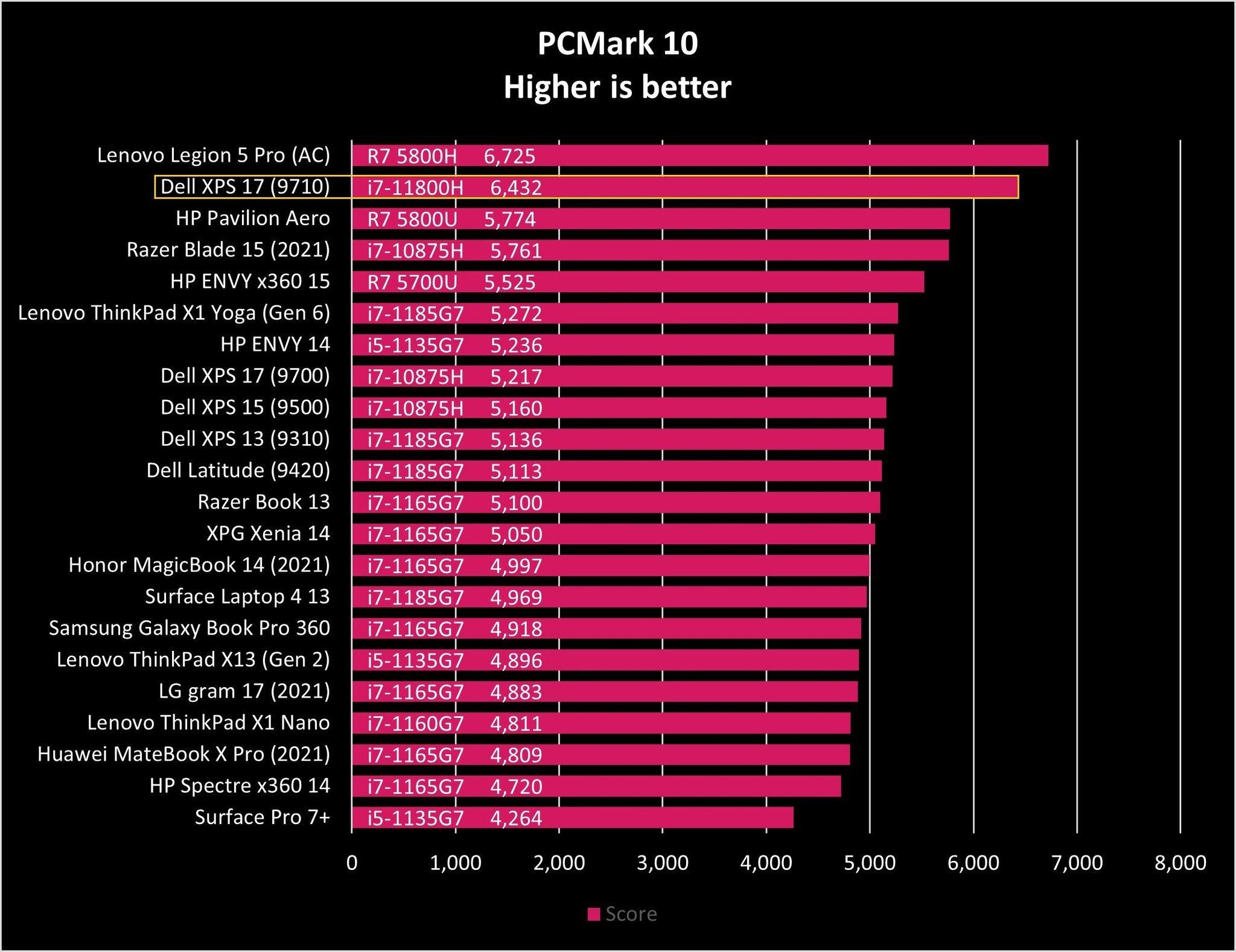
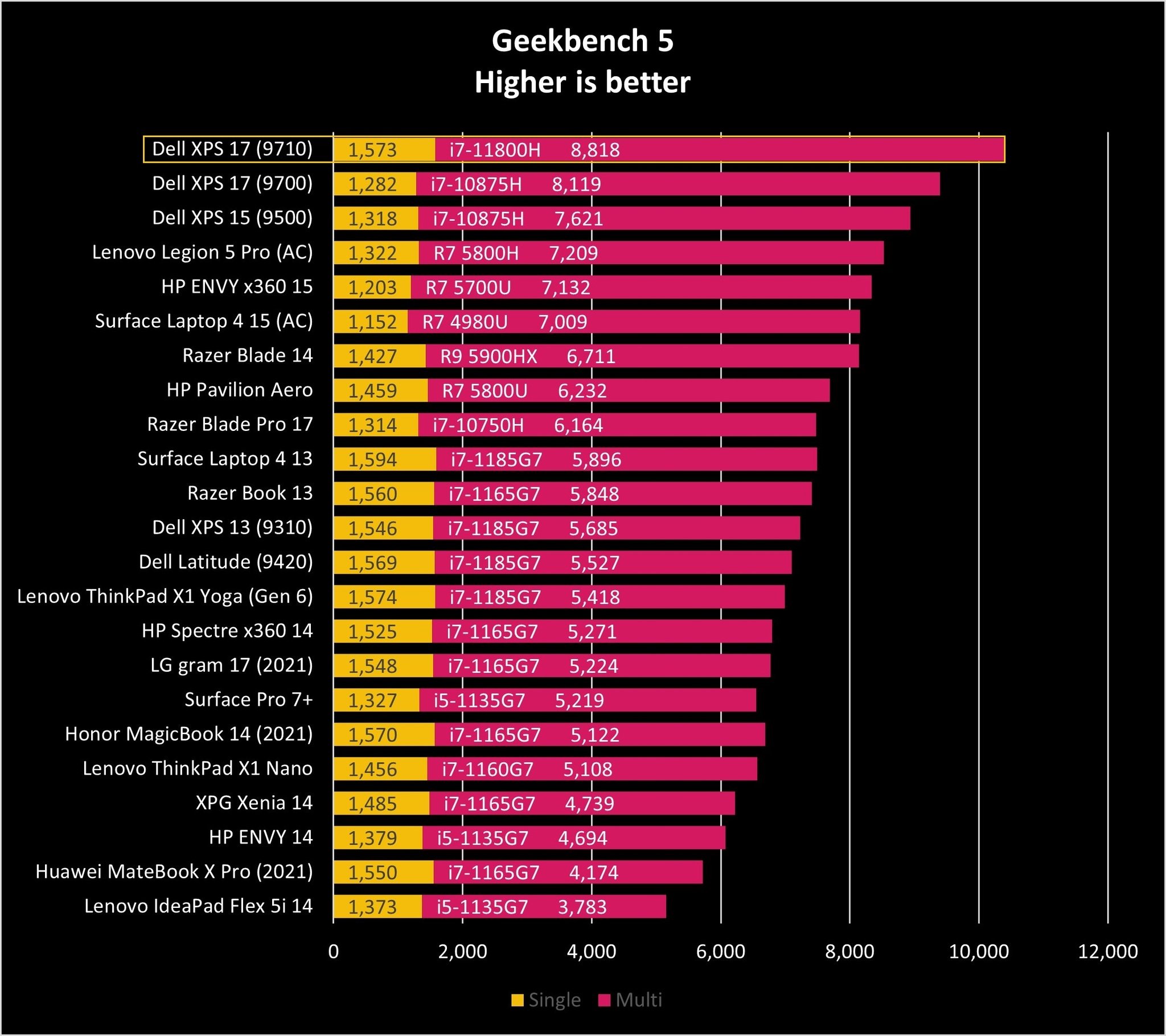
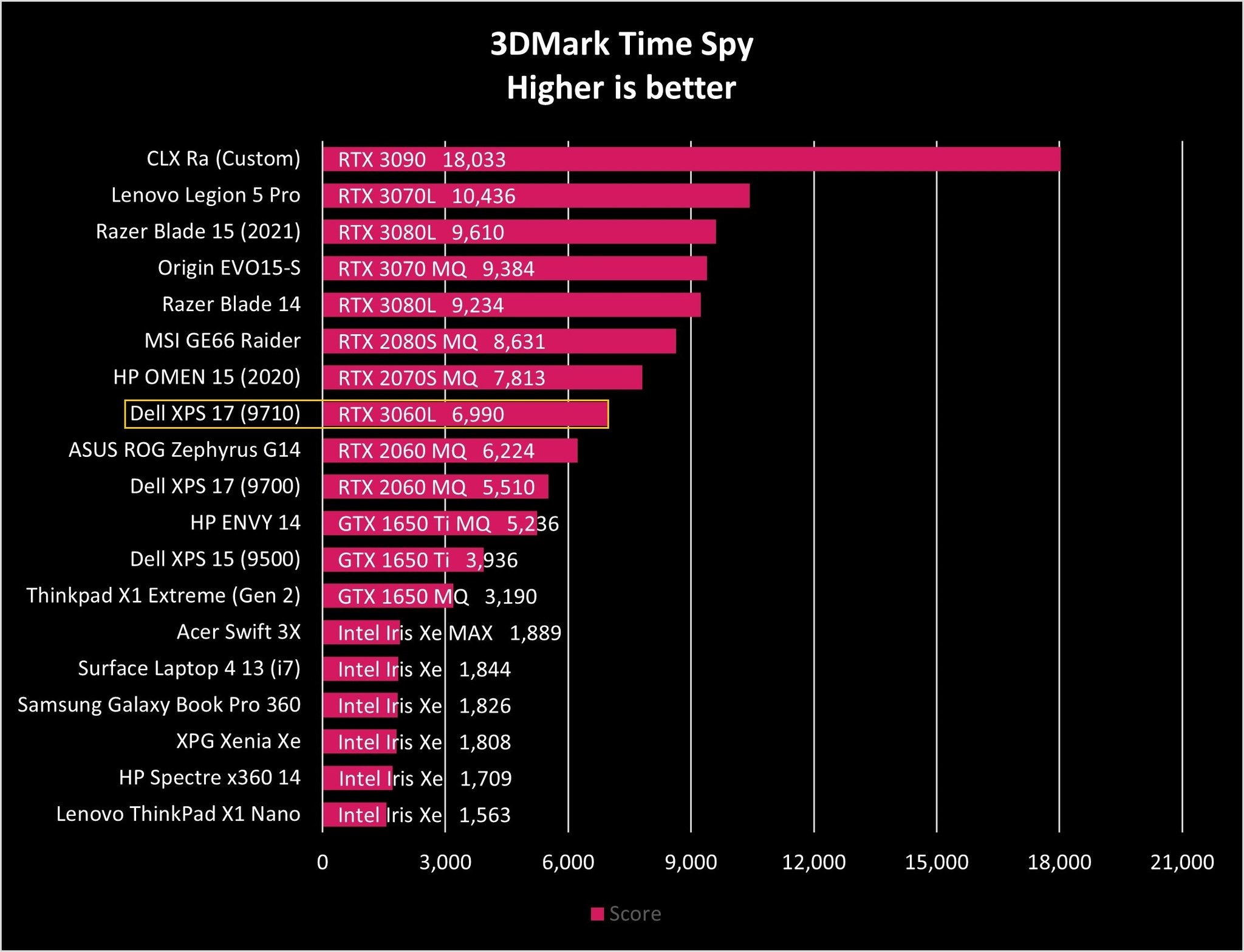
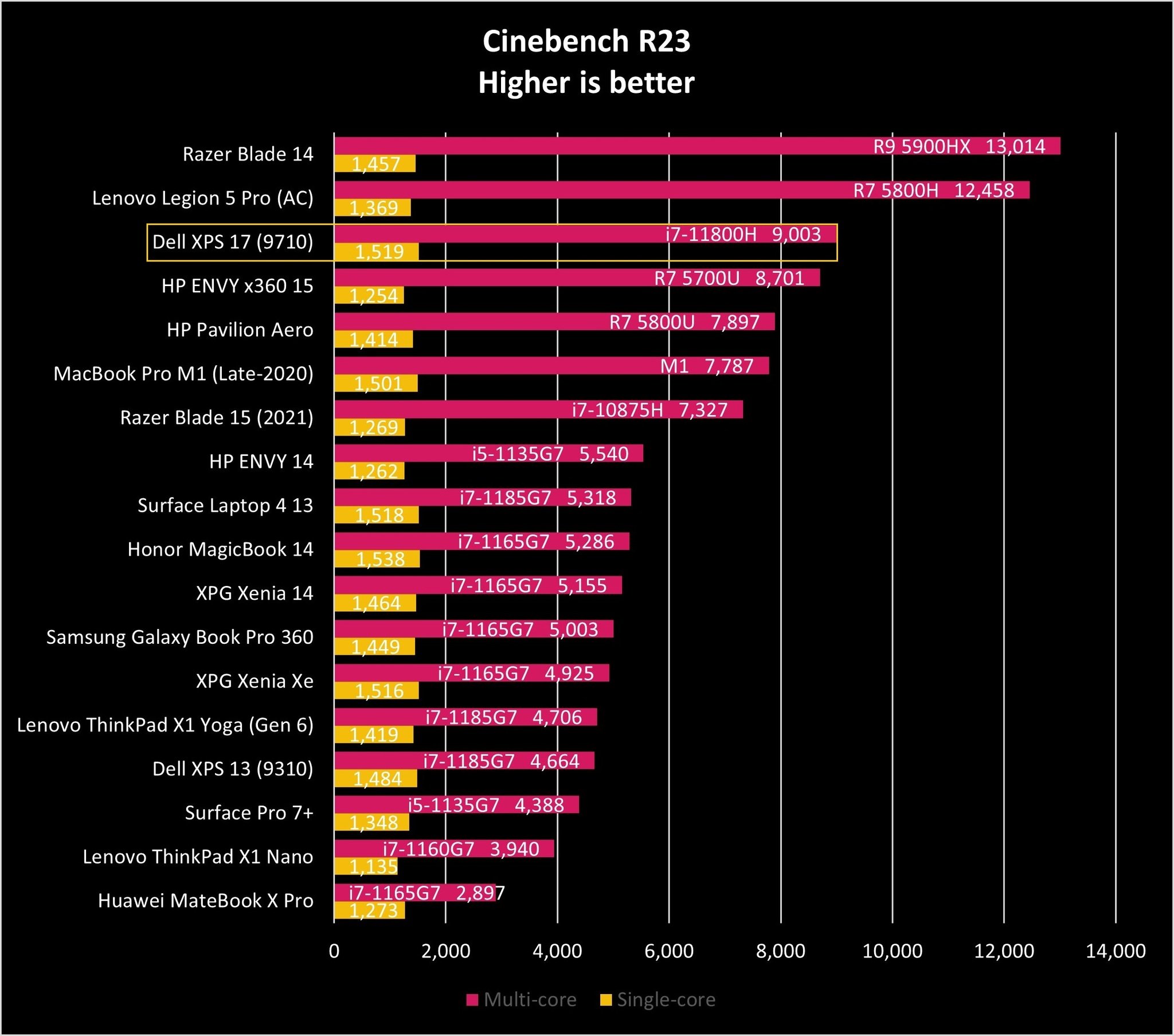
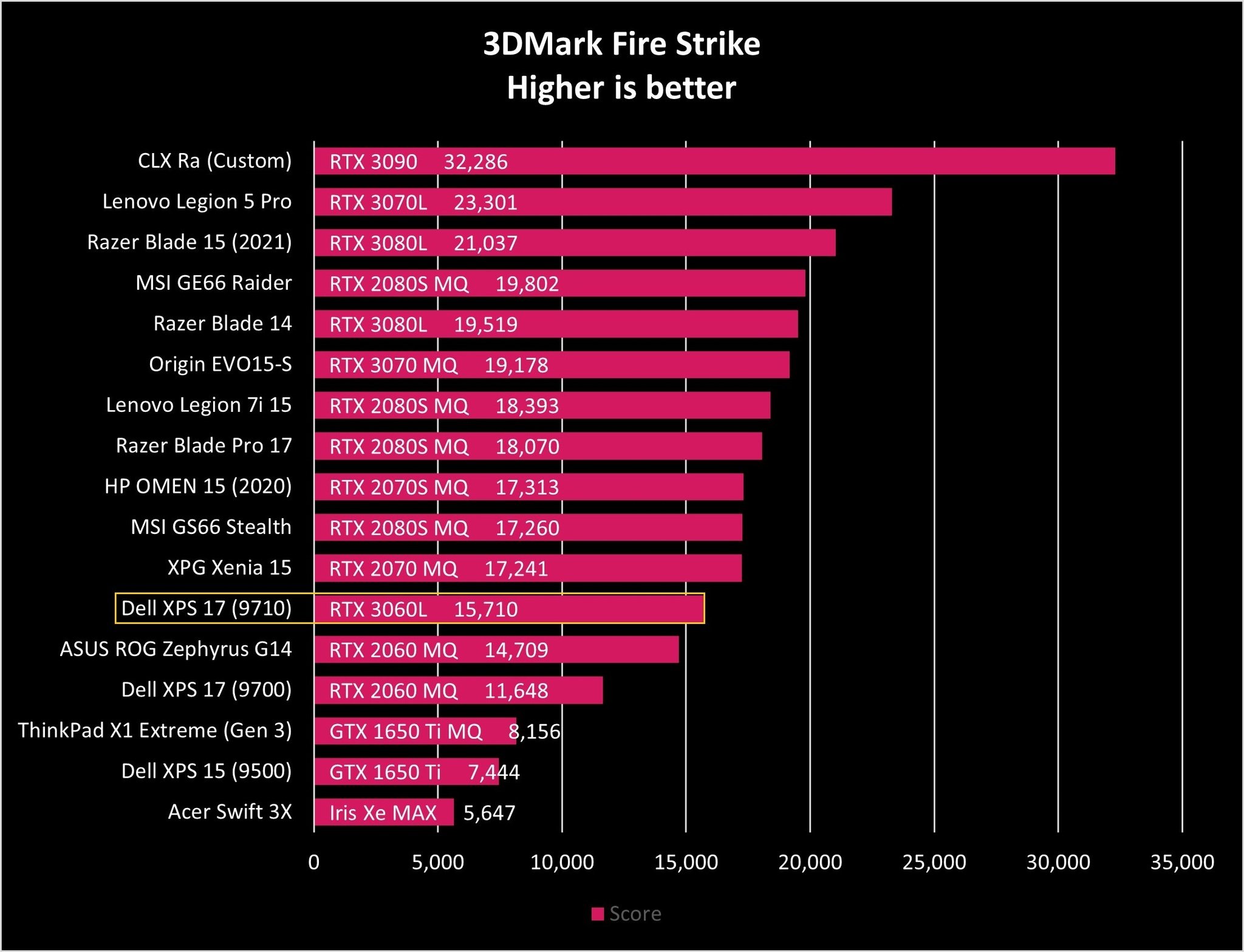
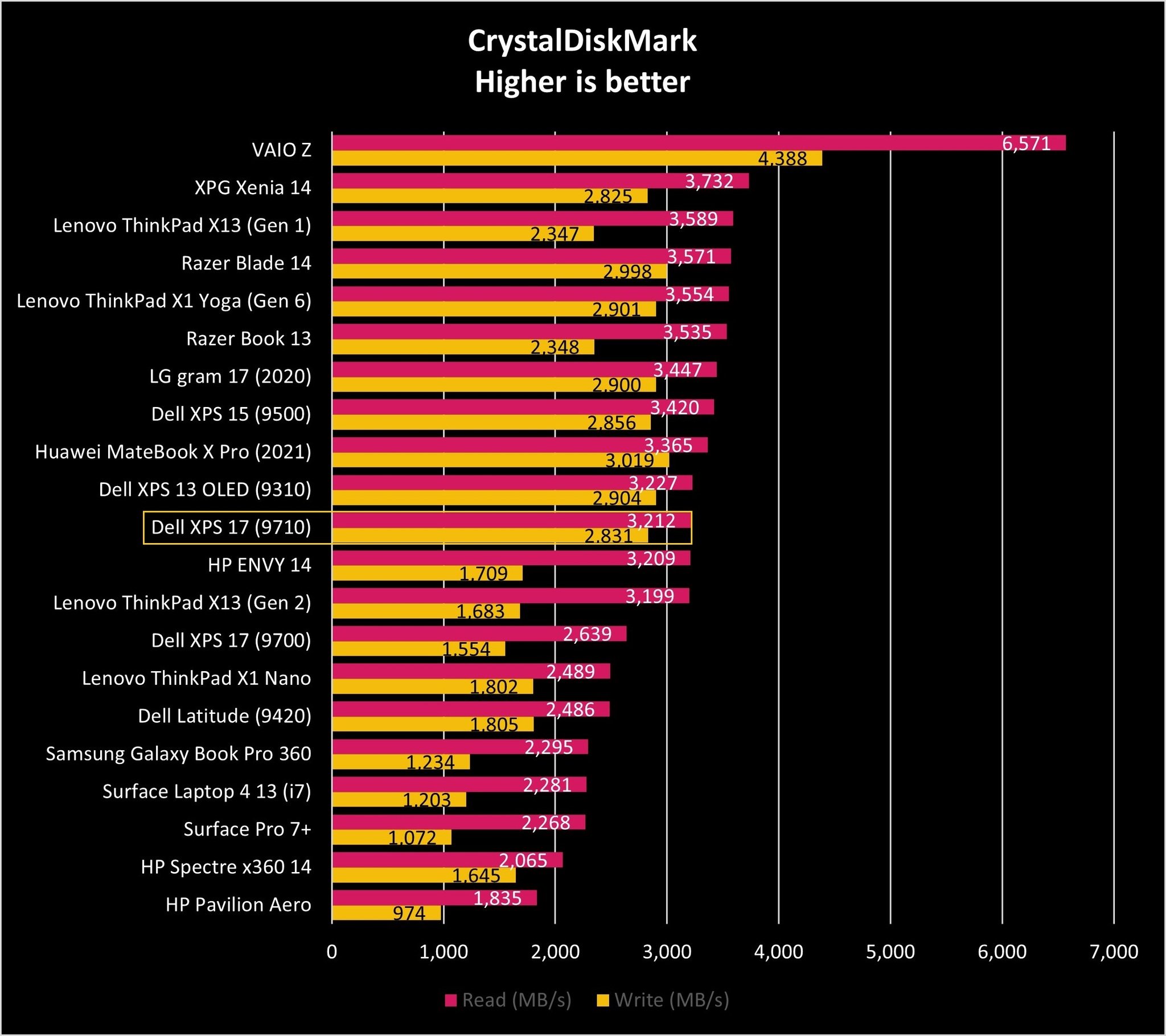
The Core i7-11800H and RTX 3060 prove to be a powerful combo. On Cinebench 23, the XPS 17 9710 is only bested by the Razer Blade 14 and Lenovo Legion 5 Pro — both full gaming laptops instead of a workstation. That story is repeated on 3DMark Time Spy and Fire Strike, where more powerful GPUs give gaming laptops an edge.
Turn to CPU-heavy tasks and the XPS 17 9710 dominates. On PCMark 10 and Geekbench 5, the XPS 17 is either near or at the top of our charts. If one opted for the beefier Core i9-11980HK, one could easily beat the Lenovo Legion 5 Pro with its AMD R7 5800H.


While you can game on the XPS 17, the refresh rate and response time of the display (which are not high), combined with the CPU and GPU, do not classify this as a gaming rig. The XPS 17 is a work laptop that can game on the side (and be quite enjoyable) but do not look for it to be a full-time FPS gaming machine.
The XPS 17 is a beast of a laptop with excellent performance and power.
For the 512GB SSD, the sequential read is 3,200MB/s, and the write is 2,830MB/s — both admirable scores for PCIe 3.0, though still way short of PCIe 4.0, which can hit 6,500MB/s and 4,380MB/s, respectively. Maybe we'll see that upgrade for the XPS 17 in 2022.
It is also noteworthy that the XPS 17 has a secondary empty NVMe slot letting you quickly expand storage with your high-performance SSD of choice.
Battery life is a mixed bag, as it depends on how much of that GPU and CPU you are using. For web browsing and productivity, you could get six to eight hours. If you start gaming, rendering, or crunching data with that CPU, you will go down to five hours or less depending on the display brightness. That's not excellent battery life, but the battery here can't get much larger to Dell's credit. However, the 130W Type-C charger is one of the smallest I have seen, making it easy to pack in a bag.

Looking at synthetic battery tests, the XPS 17 does quite well on PCMark 10's Modern Office, which loops through Microsoft Office apps, the web, and video conferencing with occasional breaks in between. On that test, the XPS 17 garnered a respectable eight hours and 58 minutes at 180 nits of brightness. But if you go to straight-up gaming, pushing the CPU and GPU simultaneously, battery life drops to two hours and 11 minutes. That is not at all surprising considering how much power an 8-core CPU and RTX 2060 can gulp when required.
The bottom line is the XPS 17 does what it sets out to do: It is an enormously powerful, 17-inch workstation that never gets obnoxiously loud or hot when in use. My only complaint is a minor one, but essential to some folks: coil whine. While not severe, I have noticed it when the XPS 17 is plugged in and on max power — the usual culprits. It is only occasional (not persistent), but worthy of mention.
Other options
Dell XPS 17 and the competition

If you are strictly looking at 17-inch workstations, there are not many alternatives to the XPS 17.
The LG gram 17 is an excellent laptop that weighs just 2.98 pounds (1.35 kg). It has a "2K" display, but due to its 15-watt quad-core processor and no discrete graphics, it is a 13-inch Ultrabook made enormous (and light). The gram 17 is an excellent option for photo editing and productivity, but not for video editing, engineering, or rendering.
The XPS 17 is basically the size of an older 15-inch laptop. That's just awesome.
The Razer Blade Pro 17 is a massive gaming rig that can outperform the XPS 17. It features a more traditional 16:9 display, but it can be configured with up to an RTX 2080 Super Max-Q and a 120Hz 4K display. It also has a higher starting price of $2,600. While technically portable, the Blade Pro 17 is a much larger laptop than the XPS 17.
Perhaps the most interesting one I have not yet reviewed is the HP ENVY 17. It has a full number pad, which is missing on the XPS 17. It is significantly less powerful with only a quad-core processor (versus 8-core), and its GPU is limited to the modest Intel Iris Xe. Users can configure with up to a 4K display, 1TB SSD, and 32GB of RAM. The ENVY 17 starts at a more palpable $949, but for $1,500, you can spec it with a Core i7, 16GB, 512GB storage, and a 4K display.
The Dell XPS 15 (9500) can't be dismissed either. It is essentially the same laptop as the XPS 17, just smaller and with a less powerful GPU. Still, if you like the look and feature set of the XPS 17 but not the size, the XPS 15 is the logical go-to choice.
You can get more suggestions in our best 17-inch laptop guide.
It's just awesome
So should you buy a Dell XPS 17?

Who it's for
- If you are a music, video, or photo professional
- If you need a top-tier desktop-class display wherever you go
- If you are an engineer, scientist, or developer working with large data sets
- If you need a premium, powerful, but portable 17-inch workstation
Who it isn't for
- If you only want to game
- If you need inking
- If you want a convertible PC
- If you want a thin and light PC
The Dell XPS 17 is, in many ways, the laptop I've wanted Dell to make. It takes its screen technology to the max, letting you sit behind a wall of pixels in your lap, delivering an experience no other laptop can match. It's simply stunning, and if you do photo or video editing or any task where accurate color detail is required, you're going to love it. It's the main reason to buy the XPS 17.
Performance is also exceptional. While I love the LG gram 17, it's just a quad-core basic laptop at its heart. That's a cool (and unique) offering, but Dell gives you that size plus an RTX 2060 (Max-Q design), which delivers some serious processing power.
Typing, using the giant trackpad, and powerful audio performance are also superb. I enjoyed using this to type, browse, and mouse around. Watching a movie with those speakers and display is a super immersive experience unmatched by any other laptop (Razer Blade Pro 17 comes close).
The Dell XPS 17 is the laptop I've wanted Dell to make.
Some weaker areas are battery life — but I am not sure what else you can expect from a giant 4K display, octa-core processor, and gaming-level GPU. I did find it good enough to do productivity work lasting my working hours. And to be clear, you are unlikely to be using the XPS 17 for eight hours a day in your lap versus occasionally at a desk with an outlet, maybe even with a hub (see our best laptop docking stations for some ideas).
Another downside? Well, the size. The XPS 17 with a touch 4K display runs 5.5 pounds (2.5kg), making it a tad heavy if you add other gear or books to your bag. There is also no way you can use this while on an airplane, at least not looking like a loon. The only reason to go for the XPS 15 is to prefer something more compact (even an XPS 15 is large for an airplane if not in first-class).

Those points aside, Dell did the right thing of putting as much battery into this laptop as possible, which explains the weight. And I think people who truly need a 17-inch laptop are willing to put up with the bigger size. Let's not forget the XPS 17 is a 17-inch laptop that is now effectively the size of a 15-inch laptop. That is awesome.
My only real gripe with the XPS 17 is the camera and Windows Hello IR system. The camera is just not good, which I think is a bigger deal now, and the IR system was hit and miss, sometimes requiring me to move back or not working in low light.
I want to see one change from Dell: switching to a haptic trackpad instead of the giant mechanical one it currently uses. There's a bit of risk with the XPS 17's trackpad being too big and wobbly should it come too loose. The haptic technology should be ready for 2022, and it'd be perfect for this laptop.
Overall, Dell is continuing to nail its XPS line. The dedication to 16:10 anti-reflective screens, its improved typing experience, and a design language that is minimalist and functional is welcomed. The sheer range of configuration options is also a blessing, letting you match your needs with your budget. If you need a desktop-class display wherever you go, the XPS 17 should be at the top of your list. It's one of a kind.

A big entry to the XPS lineup
The XPS 17 (9710) features a massive 17-inch display, but thanks to its thin bezels, its body is the size of many 15-inch laptops. It pairs that large display with powerful internal options for creators.
Review Changelog, September 2021
This article was originally published in November 2020. It was updated in September 2021 with the following changes:
- Refreshed configuration options for 2021 and updated spec table.
- Added new 8TB storage option (2x 4TB PCIe NVMe).
- Storage now starts at 512GB instead of 256GB.
- Dell no longer offers the smaller 56WHr battery and only has the better 97WHr configuration.
- Added new 11th Gen H-series CPU choices.
- RAM speed has increased from 2,933MHz to 3,200MHz.
- GPU options have shifted from NVIDIA GeForce RTX 20 series to 30 series.
- Revised benchmarks with new Intel Core i7-11800H and RTX 3060 GPU.
- Bluetooth is now 5.1 (instead of 5.0).
- The XPS 17 9710 now features Thunderbolt 4 instead of Thunderbolt 3.
- Added new "Pricing and Availability" section.
- Updated pricing (now starts at $1,600).
- Added buy links for Amazon and Best Buy.
- Refreshed model number from 9700 to newer 9710.
- Revised the benchmark and conclusion sections for 2021.

Daniel Rubino is the Editor-in-chief of Windows Central. He is also the head reviewer, podcast co-host, and analyst. He has been covering Microsoft since 2007 when this site was called WMExperts (and later Windows Phone Central). His interests include Windows, laptops, next-gen computing, and wearable tech. He has reviewed laptops for over 10 years and is particularly fond of 2-in-1 convertibles, Arm64 processors, new form factors, and thin-and-light PCs. Before all this tech stuff, he worked on a Ph.D. in linguistics, performed polysomnographs in NYC, and was a motion-picture operator for 17 years.

