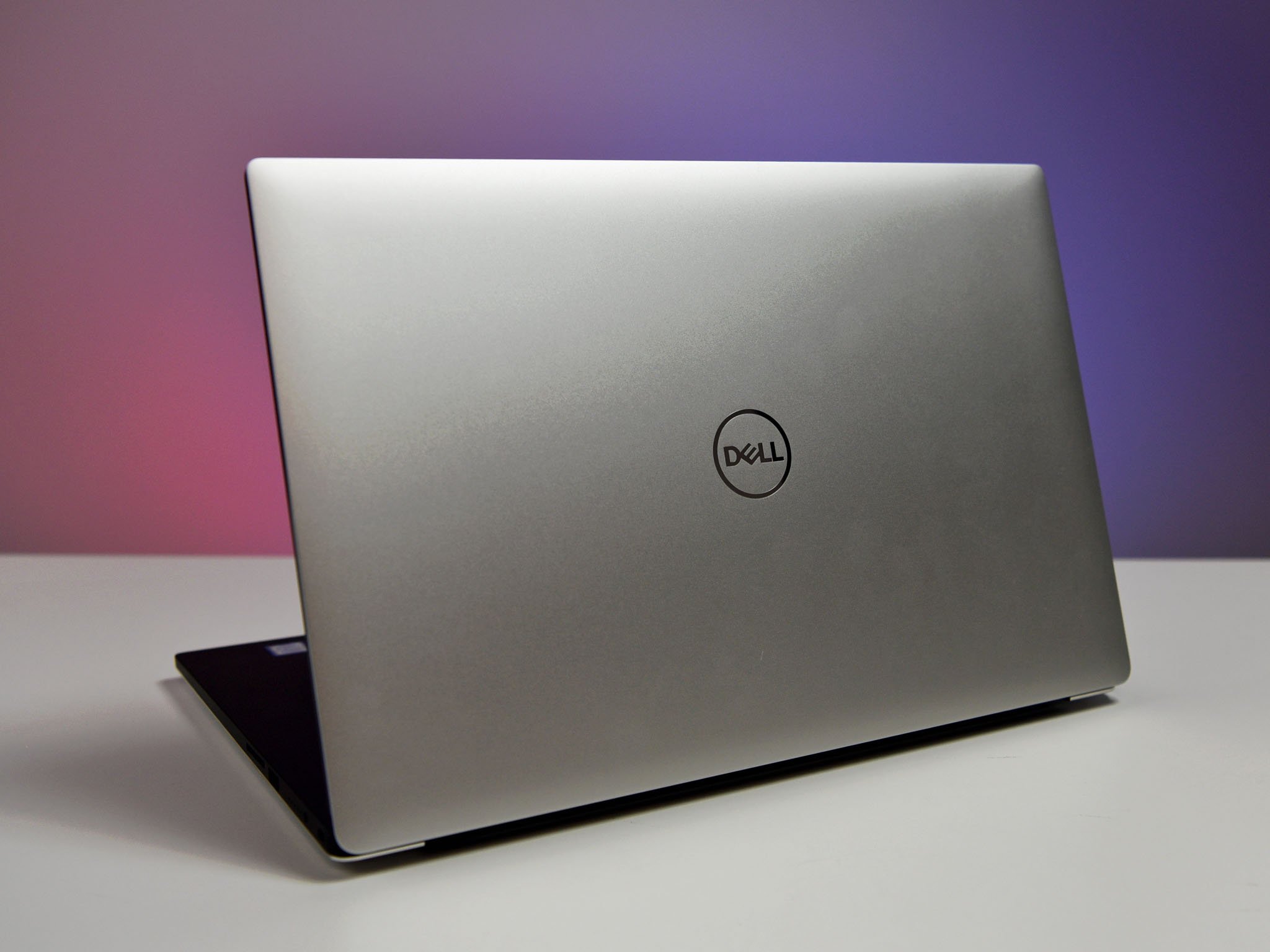Dell XPS 15 9570 vs. Dell XPS 15 9560: Which should you buy?
We're a virtual company made up of tech experts from across the globe. We live and breathe technology and use nearly every laptop to create the content you see on our sites. By using all these excellent notebooks, we're able to figure out which are the best options.


Classic design
Regardless of which Dell XPS 15 you purchase, it's going to be a killer notebook. The 9560 is the previous generation, which means you're rocking older hardware, but you should be able to get a good deal on the used market with the newer model already out.
Pros
- Get a good deal on the second-hand market.
- Still a super-capable notebook.
Cons
- Outdated internals.
- Need to purchase from other sources.

Upgraded performance
This is for when only the best and latest tech will do. The 9570 is the newest model of the XPS 15 from Dell, packing 8th-generation Intel Core processors and optional NVIDIA GTX GPUs. The only issue being Dell still hasn't quite worked out a solution for the oddly placed webcam.
Pros
- Newer internals.
- More configuration options.
- Buy direct from Dell.
Cons
- Still has the strangely placed webcam.
When you don't really care about what's inside your laptop, the XPS 15 9560 is an excellent choice, especially when looking at retailers needing to get rid of older stock on the used market. The newer 9570 is for those who demand the very best performance with the latest kit from Intel and NVIDIA.
Comparing similar Dell specs
The two laptops are part of the same family of XPS notebooks, which means the internals are roughly the same. It's the same chassis with upgraded processors and GPU options.
| Header Cell - Column 0 | Dell XPS 15 (9560) | Dell XPS 15 (9570) |
|---|---|---|
| CPU | 7th Gen Intel Core i3-7100H 7th Gen Intel Core i5-7300HQ 7th Gen Intel Core i7-7700HQ | 8th Gen Intel Core i5-8300H 8th Gen Intel Core i7-8750H 8th Gen Intel Core i9 |
| RAM | 8GB/16GB/32GB DDR4 2400MHz | 8GB/16GB/32GB DDR4 2666MHz |
| GPU | Intel HD Graphics 630 NVIDIA GTX 1050 (4GB GDDR5) | Intel UHD Graphics 630 NVIDIA GTX 1050 (4GB GDDR5) NVIDIA GTX 1050 Ti (4GB GDDR5) |
| Display | 15.6-inch 1080p matt non-touch 4K glossy touch | 15.6-inch 1080p matt non-touch 4K glossy touch |
| Storage | 500GB HDD + 32GB Flash 1TB HDD + 32GB Flash 256/512GB/1TB PCIe SSD | 128GB SATA SSD + 1TB HDD 1TB SSHD 256GB/512GB/1TB PCIe SSD |
| Ports | HDMI 1.4 USB 3.0 (x2) with PowerShare Headset jack SD card reader (SD, SDHC, SDXC) Kensington Lock slot USB Type-C Thunderbolt 3 | HDMI 2.0 USB 3.0 (x2) with PowerShare Headset jack SD card reader (SD, SDHC, SDXC) USB Type-C Thunderbolt 3 |
| Battery | 56Wh/97Wh | 56Wh/97Wh |
| Wireless | Killer 1535 Bluetooth 4.1 | Killer 1535 Bluetooth 4.1 |
Same gorgeous design
Dell didn't make any notable changes to the design of the XPS 15 and if you saw the 9560 and 9570 in a line-up, you'd be hard pressed to tell them apart. If it isn't broken, don't attempt to fix it. Both notebooks can be kitted out with a 4K touch display, with similar storage options and GPUs.
The XPS 15 9570 packs some serious power with the newer Intel processors.
The CPU is where things get a little interesting. Upon first inspection, one would assume the Core i7-8700HQ is just a little bit faster than the 7700HQ and Intel only made a few minor changes under the hood, but you'd be mistaken. The new 8th-generation processor family you can select from sports more cores. The Core i5-8300H has four cores and the Core i7-8700H has six.
You can even throw in the Core i9-8950HK for good measure if you really need some serious horsepower. Other minor improvements between the two models include the bump to HDMI 2.0, but Dell continues to fail at figuring out a way of positioning the webcam without having it face up the owner's nose.
Not a worthy upgrade from the 9560
If you only want to see what the differences are between your current 9650 and the newer 9570, fear not as they don't warrant the parting of a further $1,000 for a replacement. The newer Intel processors and faster RAM do make a difference, but the older XPS 15 isn't a slouch and should keep you going until another refresh is rolled out.
Buy the older model if it's a good deal
There's really no reason to choose the 9560 over the 9570, unless you're getting a solid deal on one. Be it stock a retailer needs to get rid of or on the used market, there are strong chances you can knock a few hundred off the original retail price of the older XPS 15.
All the latest news, reviews, and guides for Windows and Xbox diehards.

Should only be bought at a discount.
You should consider the Dell XPS 15 9560 if it's discounted. There's little to gain from spending $1,000 on the older generation of a notebook when you can use the same amount of funds for the successor. And if you already own the 9560, you could hold out for the next refresh.
The absolute best from Dell
The latest iteration of the XPS 15 is the 9570, which was released in 2018. This notebook was refreshed with upgraded internals while retaining that stunning iconic XPS design. Not only are you getting the latest processors from Intel, but also faster clocked RAM, and a HDMI 2.0 port (replacing the HDMI 1.2) to name but a few upgrades.

Packing the best from Intel and NVIDIA.
When only the best and latest tech will do, you need the XPS 15 9570. It's the latest notebook in the XPS 15 family and as such comes with 8th Gen Intel processors and NVIDIA GTX 10 series GPUs. Going with one of the more pricey configurations will ensure you can accomplish more intense tasks while on the go.

Rich Edmonds was formerly a Senior Editor of PC hardware at Windows Central, covering everything related to PC components and NAS. He's been involved in technology for more than a decade and knows a thing or two about the magic inside a PC chassis. You can follow him on Twitter at @RichEdmonds.