
HP's Spectre x360 lineup has proven itself as one of the finest 2-in-1 Ultrabooks on the market, but it doesn't exist without some competition. Whereas Dell's XPS lineup was for a couple of years strictly a clamshell notebook series, there are now 2-in-1 options for both the XPS 13 and XPS 15. Let's take a look at the larger Dell laptop and see how well it compares to the tried and true (and refreshed for 2018!) Spectre x360 15.
Dell XPS 15 2-in-1 vs. HP Spectre x360 specifications


| Category | Dell XPS 15 2-in-1 | HP Spectre x360 |
|---|---|---|
| Processor | 8th Gen Intel Core i5-8305G8th Gen Intel Core i7-8705G | 8th Gen Intel Core i7-8550U8th Gen Intel Core i7-8705G |
| RAM | 8GB/16GB DDR4-2400MHz | 8GB/16GB DDR4-2400MHz |
| Graphics | AMD Radeon RX Vega M (4GB) | NVIDIA GeForce MX150 (2GB)AMD Radeon RX Vega M (4GB) |
| Storage | 256GB/512GB/1TB PCIe SSD | 256GB/360GB/512GB/1TB/2TB PCIe SSD |
| Display size | 15.6 inches (touch) | 15.6 inches (touch) |
| Display resolution | 1,920 x 1,080 (FHD)3,840 x 2,160 (4K UHD) | 3,840 x 2,160 (4K UHD) |
| Wireless | Killer 1435802.11ac (2 x 2)Bluetooth 4.1 | Intel 802.11ac (2 x 2)Bluetooth 4.1Bluetooth 5.0 |
| Camera | Front-facing 720pIR camera for Windows Hello | Front-facing HD 1080pIR camera for Windows Hello |
| Biometrics | Fingerprint reader (optional)IR camera | Fingerprint readerIR camera |
| Pen | Dell Premium Active Pen (not included) | HP Pen (included)HP Tilt Pen (optional) |
| Ports | Two Thunderbolt 3Two USB-C 3.13.5mm audio | Intel Core i7-8550U model:Thunderbolt 3USB-C 3.1USB-A 3.1HDMI 2.03.5mm audioIntel Core i7-8705G model:Two Thunderbolt 3USB-A 3.1HDMI 2.03.5mm audio |
| Battery | Six-cell 75Wh | Six-cell 84Wh |
| Dimensions | 13.9 in x 9.2 in x 0.36-0.63 in(354 mm x 235 mm x 9-16 mm) | 14.13 in x 9.84 in x 0.76 in (358.9 mm x 249.9 mm x 19.3 mm) |
| Weight | Starts at 4.36 pounds (2 kg) | 4.59 pounds (2.08 kg) |
| Price | Starting at $1,500 | Starting at $1,370 |
Dell XPS 15 2-in-1 vs. HP Spectre x360 design and features

HP has refined the Spectre lineup's design, and the 15.6-inch x360 is something to behold. The chassis hasn't changed much since the early 2017 version we reviewed, though the early-2018 refresh brought new hardware inside as well as a few new ports. The dark ash finish with copper accents is still as attractive as ever, giving this laptop an executive air. At 0.76 inches (19.3 mm) thick and weighing in at 4.59 pounds (2.08 kg), this isn't the most mobile laptop out there, though you can excuse it when you see how well it performs.
The XPS 15 2-in-1 is a bit smaller and lighter. The wedge shape has a thickness between 0.36 and 0.63 inches (9-16 mm), and its starting weight is 4.36 pounds. The chassis has a classic silver finish on the outside and a soft carbon fiber inside. Like the Spectre x360, it uses a dual-hinge system to convert into stand, tent, or tablet modes.

Both laptops are available with fingerprint readers and IR cameras for Windows Hello logins, and both have sizable touchpads below a backlit keyboard. Either laptop offers up a satisfying typing experience, though only the Spectre x360 has a full keyboard with number pad.
As for ports, both devices come well stocked. All XPS 15 2-in-1 models are future-proofed with two Thunderbolt 3 (40Gbps), two USB-C 3.1, and a 3.5mm audio jack, while the Spectre x360 has a couple of different options depending on which processor (CPU) you choose. The Core i7-8550U model has a single Thunderbolt 3 (40Gbps), one USB-C 3.1, one USB-A 3.1, HDMI 2.0, and a 3.5mm audio jack, while the Core i7-8705G model has two Thunderbolt 3 (40Gbps), one USB-A 3.1, HDMI 2.0, and 3.5mm audio. If you hate dealing with adapters, you'll no doubt have better luck with the Spectre x360.
Bottom line
The XPS 15 2-in-1 is thinner and lighter, though some will love the darker color of the Spectre x360. As for functionality, the number pad on HP's laptop will be indispensable to some, while the future-proofed ports on the XPS 15 2-in-1 might make more sense for others. Either way, you're getting a laptop with a premium build.
Dell XPS 15 2-in-1 vs. HP Spectre x360 display

Available only in 4K, the Spectre x360's 15.6-inch IPS touch display offers up near-perfect color and contrast, with the added bonus of having HP's Active Pen included. The XPS 15 2-in-1 can be had in a 4K configuration as well, though you could save some money by opting for the 1080p touch display instead. No matter which laptop you choose you'll be getting a quality display, but if you dislike bezels, Dell's laptop beats out the Spectre x360.
Get the Windows Central Newsletter
All the latest news, reviews, and guides for Windows and Xbox diehards.
The XPS 15 2-in-1 does not have an included pen, though you can purchase Dell's Premium Active Pen (about $100) separately. This pen does have tilt support for easy and effective shading. If you'd like to take advantage of tilt support with the Spectre x360, a separate Tilt Pen (about $90) is available for purchase.
Bottom line
Either way you're getting a stellar touch display with pen support, but only the Spectre x360 comes with an included pen. Likewise, the Spectre x360 can only be had in 4K, while the XPS 15 2-in-1's 1080p option will no doubt appeal to a lot of people.
Dell XPS 15 2-in-1 vs. HP Spectre x360 performance
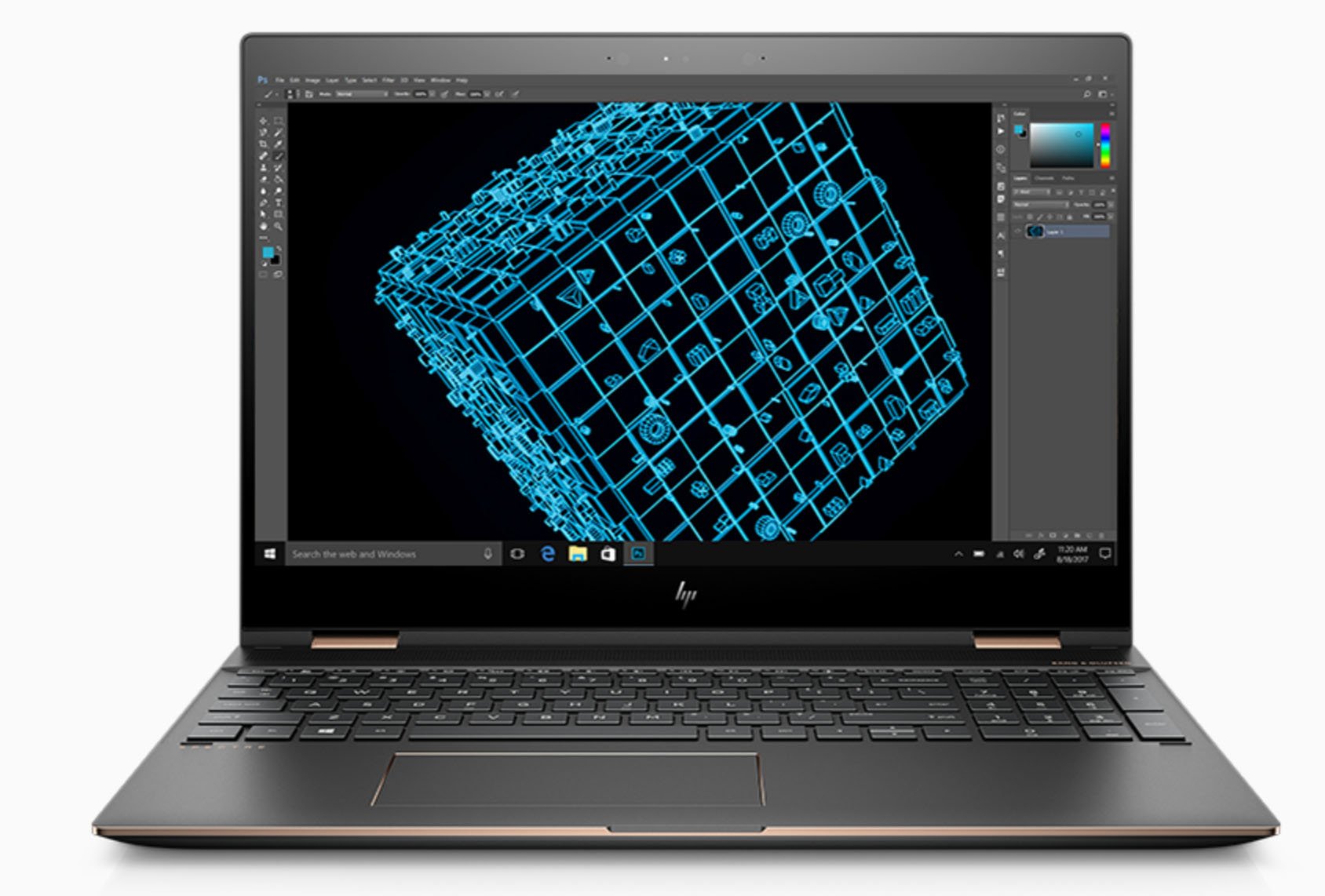
Both laptops take advantage of Intel G-series CPUs coupled with Radeon graphics chips (GPU) for some impressive all-around performance. The 8th Gen Intel Core i7-8705G CPU available in either laptop has four cores and a clock speed up to 4.1GHz, and in both devices it's coupled with a 4GB AMD Radeon RX Vega M GPU. You won't be able to play demanding modern games on ultra settings, but you should nevertheless be able to get a decent amount of power for a lot of popular titles and even some multimedia editing. Realistically, this GPU should sit somewhere between an NVIDIA GTX 1050 and GTX 1060.
As a second option, the XPS 15 2-in-1 has an Intel Core i5-8305G CPU with four cores and a clock speed up to 3.8GHz. This CPU is likewise coupled with a 4GB AMD Radeon RX Vega M GPU. Instead of a Core i5, the Spectre x360 has a secondary Core i7-8550U option with a 2GB NVIDIA MX150 GPU. It doesn't offer quite as much power as the RX Vega M, but it's still a contender.
Battery life in both laptops will differ depending on what hardware you choose, but both should offer up at least a full workday of life from a single charge. RAM options are basically identical with 8GB or 16GB configurations, and while the XPS 15 2-in-1 has PCIe solid-state drives (SSD) up to 1TB, the Spectre x360 has way more options all the way up to 2TB in size.
Bottom line
The Spectre x360 has more configurations overall, including more storage and two GPU options, but the XPS 15 2-in-1 does offer a Core i5 model that will appeal to those who don't quite need a Core i7's performance.
Dell XPS 15 2-in-1 vs. HP Spectre x360 price

The newer XPS 15 2-in-1 starts at about $1,500 for a Core i5 CPU, Radeon RX Vega M GPU, 8GB of RAM, and a 256GB SSD, and that's with a 1080p display. Cranking up the specs, a model with a Core i7-8705G CPU, 16GB of RAM, a 256GB SSD, RX Vega M GPU, and 4K display costs about $2,200. Adding more storage (256GB isn't much these days) can add up to $550 if you want 1TB, bringing the total price close to $2,750.
The Spectre x360 starts at about $1,370 for a Core i7-8550U CPU, 8GB of RAM, 256GB PCIe SSD, and NVIDIA MX150 GPU, plus you're getting a 4K display. Scaling up the hardware, a configuration with Core i7-8705G CPU and AMD Radeon RX Vega M GPU, 16GB of RAM, and a 1TB PCIe SSD costs about $1,970, which is considerably lower than the XPS 15 2-in-1.
Bottom line
These two devices are similarly priced to start, though all models of the Spectre x360 come with a 4K display and included pen. As you begin to add better hardware, prices become quite skewed, with the XPS 15 2-in-1 costing almost $1,000 more than a Spectre x360 with similar hardware.
Dell XPS 15 2-in-1 vs. HP Spectre x360 conclusion
There are a few main features that set these apart ― like thickness and weight, included pen, full number pad, and port selection ― but I think the biggest deciding factor will remain price or loyalty to either manufacturer.
These two convertibles are pretty evenly matched when it comes to hardware inside, and you should be happy in the long run choosing either. However, you can buy a high-end Spectre x360 for far less than a high-end XPS 15 2-in-1.

Cale Hunt brings to Windows Central more than eight years of experience writing about laptops, PCs, accessories, games, and beyond. If it runs Windows or in some way complements the hardware, there’s a good chance he knows about it, has written about it, or is already busy testing it.
