Dell XPS 13 2-in-1 vs. HP Spectre x360: Which is a better buy?
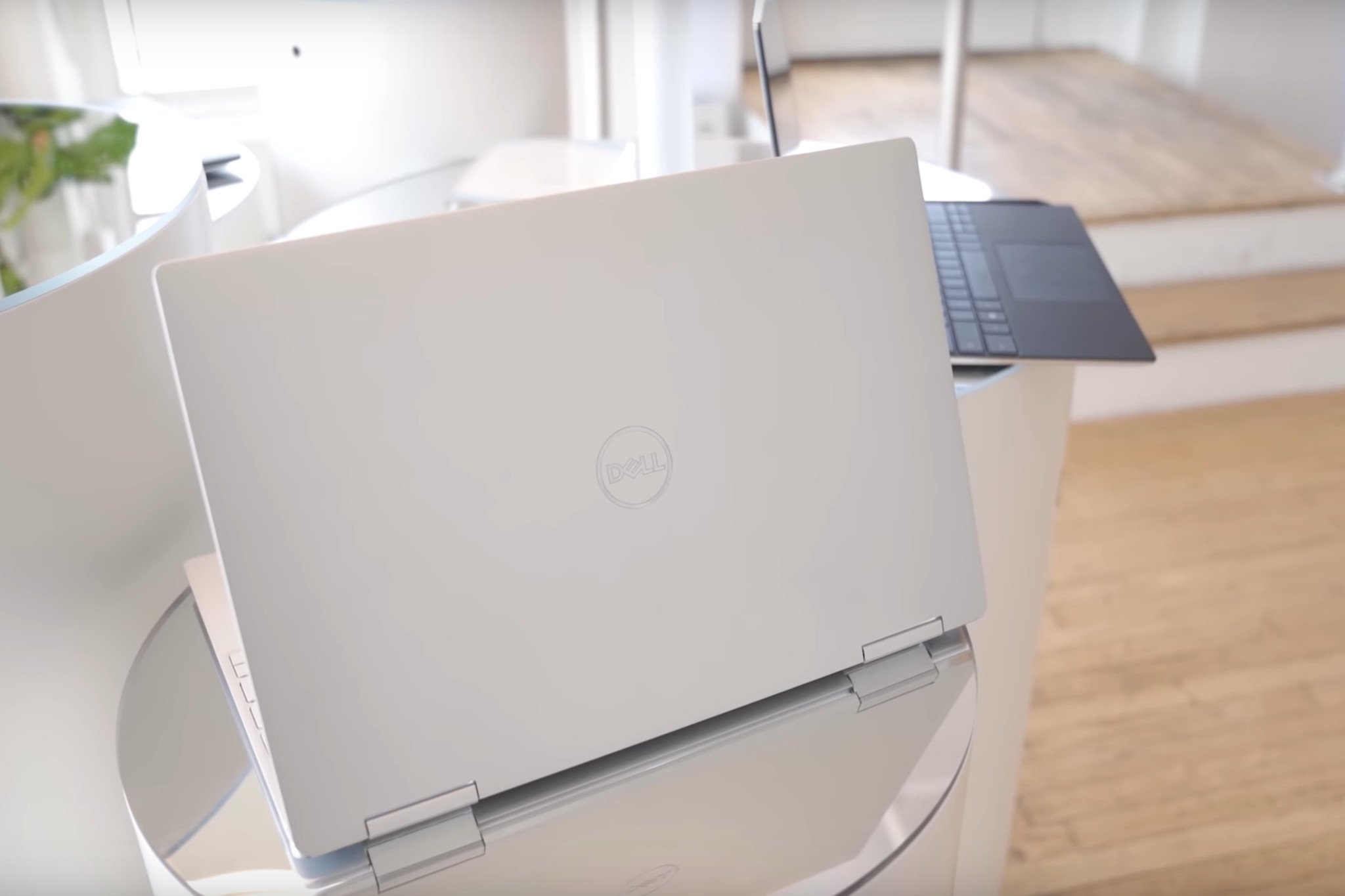

Refreshed Convertible
The new XPS 13 2-in-1 is stunning, powerful, and capable. You can get up to a 10th Gen Intel Core i7 CPU, 32GB RAM, and pretty good Intel Iris graphics processing. While the XPS 13 2-in-1 can be used as a tablet, the keyboard is not detachable, but instead folds behind the display.
For
- Uses 11th Gen Intel processors
- 16:10 aspect ratio
- 4K touch display with HDR400 certification
- Thin and light premium build
- Supports active pen for inking
Against
- RAM and SSD not upgradeable
- Pricey

Affordable Pick
The HP Spectre x360 13t is the sharpest looking laptop from HP yet, with the excellent build quality, desired ports, vast features, and extraordinary battery life. It's one of the best featured 13-inch 2-in-1s on the market.
For
- Better value configurations
- Elegant gem-cut design
- Excellent battery life
- Pen included
Against
- No place to store the pen
- Pricey
There's no better time to shop and save money on a new laptop. Be sure to check out our continuously updated article on the best Dell XPS 13 Black Friday deals.
How do you decide which device is best for you? The waters get a little murky once you factor in pricing and how HP offers a better deal for more storage and RAM, though Dell's 2-in-1 comes rocking 11th Gen Intel Core processors. Both options are strong contenders for the best Windows laptops out there.
HP and Dell usually offer their respective laptops at a discount throughout the year, allowing you to bag a deal if you're buying at the right time. With Black Friday just around the corner, we're likely to see listings for the XPS 13 2-in-1 and Spectre x360 to come down slightly, so be on the lookout.
Dell XPS 13 2-in-1 vs. HP Spectre x360 13t tech specs
| Header Cell - Column 0 | Dell XPS 13 2-in-1 (7390) | HP Spectre x360 13t |
|---|---|---|
| Processor | 11th Gen Intel Core i3-1115G411th Gen Intel Core i5-1135G711th Gen Intel Core i7-1165G7 | 10th Gen Intel Core i7-1065G7 |
| RAM | 8GB 4267MHz LPDDR4x16GB 4267MHz LPDDR4x | 8GB16GB |
| Storage | 256GB PCIe SSD512GB PCIe SSD | 512GB CIe SSD1TB PCIe SSD2TB PCIe SSD |
| Display size | 13.4-inch | 13.3-inch |
| Display resolution | 1920 x 1200 (touch)3840 x 2400 (touch) | 1920 x 1080 (touch)1920 x 1080 w/ Sure View Privacy Screen (touch)4K UHD (3840 x 2160, touch) |
| Aspect ratio | 16:10 | 16:9 |
| Graphics | Intel UHD GraphicsIntel Iris Xe Graphics | Intel Iris Plus Graphics |
| Ports | 2x Thunderbolt 3MicroSD3.5mm audio | 2x Thunderbolt 31x USB 3.1 Type-A Gen 2MicroSD3.5mm audio |
| Security | Fingerprint reader | Fingerprint readerIR cam |
| Battery | 51Wh | 60Wh |
| Dimensions | 11.69 x 8.15 x 0.28 - 0.56 inches( 297 x 207 x 7 - 14 mm) | 12.16 in x 8.58 in x 0.57 inches (309 x 218 x 15 mm) |
| Weight | From 2.9 lbs (1.32 kg) | From 2.9 lbs (1.32 kg) |
| Colors | Alpine whiteBlack carbon fiber | Dark ash silverPoseidon blue |
Stunning design and versatility
Dell did such a fine job with the design of the XPS 13 2-in-1, but it's no longer the only good-looking laptop on the block. HP came out with the gem-cut design boasted by the Spectre x360 13, and it looks like a premium device that costs at least double than what's listed on the storefront. Both notebooks come in two color variants.
Both the XPS 13 and Spectre x360 are stunning notebooks.
Because the XPS 13 2-in-1 and Spectre x360 are versatile convertible notebooks, you'll be able to work, play, and enjoy movies using the tent, stand, and tablet modes. The XPS 2-in-1 comes rocking two Thunderbolt 3 ports, a microSD card reader, and a 3.5mm audio jack, while the HP Spectre x360 houses a two Thunderbolt 3 ports, a single USB 3.1 Type-A Gen 2 port, MicroSD, and 3.5mm audio.
For displays, you can configure the two notebooks with a 4K display, and both of them look stunning, though Dell edges out in front ever so slightly with the 16:10 aspect ratio. Keyboards are fairly similar, as are the Precision-driven touchpads.
Pricing and performance
The Dell XPS 13 2-in-1 is flat out more expensive than the Spectre x360. What makes things interesting is how much more affordable the Spectre is when you start to configure the two notebooks with more powerful Intel Core i7 processors, more RAM, and a 4K display.
Get the Windows Central Newsletter
All the latest news, reviews, and guides for Windows and Xbox diehards.
Both can be configured with Intel's powerful 10th Gen CPUs.
When throwing in the fastest processor available into the Spectre x360, 16GB of RAM, 2TB PCIe SSD, and a 4K display, it comes to around $1,700. A similar build with the Dell XPS 13 2-in-1, but with half the storage at just 512GB comes in at $2,000. So if money-saving is a top priority, HP offers quite the deal with the Spectre x360.
Performance is almost identical, depending on configurations, since both notebooks can be kitted out with up to a 10th Gen Intel Core i7 processor. You'll not have any issues.
The more powerful 2-in-1 notebook
Dell revamped the XPS 13 2-in-1 with new 11th Gen Core CPUs, along with a switch to a 16:10 screen and a revamped cooling system. This all makes the convertible notebook that much more powerful, allowing you to get more done, and the move to a 16:10 ratio is a fantastic upgrade, especially if you opt for the 4K display. This is perfect for those needing a capable convertible laptop.

Beautiful convertible with latest Intel CPUs
The new Dell XPS 13 2-in-1 is the perfect PC for those seeking a capable notebook that can also be used as a tablet. Rocking Intel's latest 10th Gen processors and up to 32GB of RAM, it's a powerful machine that can handle moderate workloads.
Go with the Spectre x360 to save money
The HP Spectre x360 13t is a better option for those on stricter budgets. You not only start with a considerable saving compared to the XPS 13 2-in-1, but HP allows you to configure the Spectre x360 with an Intel Core i7 CPU, 16GB of RAM, and a 4K display for much less than Dell with the same specs.

Rich Edmonds was formerly a Senior Editor of PC hardware at Windows Central, covering everything related to PC components and NAS. He's been involved in technology for more than a decade and knows a thing or two about the magic inside a PC chassis. You can follow him on Twitter at @RichEdmonds.
