Dell XPS 13 2-in-1 vs. Dell XPS 15 2-in-1: Which should you buy?

Unfortunately there's less of a reason to compare the Dell XPS 13 2-in-1 vs the Dell XPS 15 2-in-1 now as Dell has discontinued the larger of the two convertible laptops. The XPS 13 2-in-1 is still available and has recently been updated, and is a brilliant choice. If, however, you're leaning more towards a 15-inch 2-in-1 laptop consider something like the HP Spectre x360 15T.

Top choice
The XPS 13 2-in-1 now has the latest 10th Gen Intel Core processors with performance and graphics improvements across the board. It's also definitely the better choice if you're a frequent traveler due to its smaller form factor.
Pros
- Uses 10th Gen Intel processors
- New 16:10 aspect ratio
- 4K touch display with HDR400 certification
- Thin and light premium build
- Supports active pen for inking
Cons
- RAM and SSD not upgradeable
- Not as many ports
- No dedicated graphics
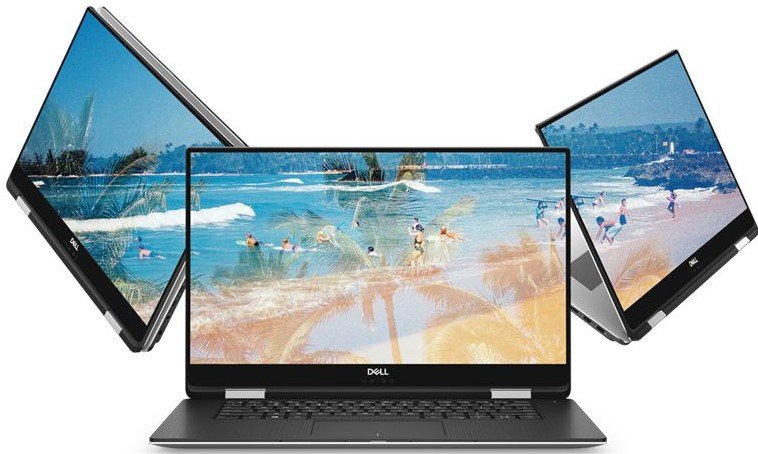
Graphics power
The XPS 15 2-in-1 is an excellent choice for professionals thanks to dedicated AMD graphics, the option of a 4K display, and excellent battery life. Unfortunately, it's the more expensive of the two options here.
Pros
- Dedicated graphics
- 4K display
- Pen support
- Great battery life
- Larger screen
Cons
- Can get quite expensive
- Only 8th Gen processors
Both are excellent laptops, but the larger XPS 15 2-in-1 has a slight hardware edge, but it's also more expensive at the entry-level. The XPS 13 2-in-1 comes with 10th Gen processors, so it's not as underpowered as it once was, and is our top choice for the most mobile laptop users looking for a 2-in-1. It's also our pick for best convertible on our list of the best Dell laptops available today.
XPS 13 2-in-1 vs. Dell XPS 15 2-in-1 tech specs
The story is very similar in regards to regular XPS 13 and XPS 15. The larger laptop has more powerful internals in some regards, in no small part thanks to the additional graphics power and just having more internal space.
| Category | Dell XPS 15 2-in-1 | XPS 13 2-in-1 |
|---|---|---|
| Processor | 8th Gen Intel Core i5-8305G 8th Gen Intel Core i7-8705G | 10th Gen Intel Core i3-1005G1 Intel Core i5-1035G1 Intel Core i7-1065G7 |
| RAM | 8GB/16GB DDR4-2400MHz | 8GB DDR3 4GB, 8GB, 16GB, 32GB LPDDR4x-3733MHz |
| Graphics | AMD Radeon RX Vega M (4GB) | Intel UHD Graphics Intel Iris Plus Graphics |
| Storage | 256GB/512GB/1TB PCIe SSD | 256GB, 512GB, 1TB PCIe SSD |
| Display size | 15.6 inches (touch) | 13.3 inches |
| Display resolution | 1,920 x 1,080 (FHD) 3,840 x 2,160 (4K UHD) | 1920 x 1200 (touch) 3840 x 2400 (touch) |
| Biometrics | Fingerprint reader (optional) IR camera | Fingerprint reader IR camera Windows Hello |
| Ports | Two Thunderbolt 3 Two USB-C 3.1 3.5mm audio | Two Thunderbolt 3 microSD card reader 3.5mm audio |
| Battery | 75Wh | 51WHr |
| Dimensions | 13.9 in x 9.2 in x 0.36-0.63 in (354 mm x 235 mm x 9-16 mm) | 11.69 x 8.15 x 0.28 - 0.51 inches ( 297mm x 207mm x 7 - 13mm) |
| Weight | Starts at 4.36 pounds (2 kg) | From 2.9 pounds (1.32kg) |
The XPS 15 2-in-1 makes use of Intel's new partnership with AMD. So not only are you getting a quad-core Intel processor, but you are also getting Radeon M graphics. Those will still have a performance edge over Intel's integrated graphics, albeit not as much as before if you're getting the new version of Iris Pro in your XPS 13 2-in-1.
There are plenty of similarities, including support for the optional Dell Active Pen, the high-resolution touch displays, and plenty of connectivity, albeit there are fewer ports on the XPS 13. But, with its 10th Gen Intel processors, it's no slouch, and pound-for-pound is probably the one to get for most people unless you need the extra graphics horsepower you get in the XPS 15.
XPS 13 2-in-1 vs. Dell XPS 15 2-in-1 size

Size for these notebooks is simply not as big a deal as with other laptop makers, but it is still worth consideration. The XPS 13 is incredibly small for a 13-inch notebook, with Dell having squeezed it into a form factor smaller than the display size would have you believe.
The XPS 13, in particular, is excellent to throw in a bag if you're a frequent traveler. It's so compact that it takes up very little room, will fit in any laptop bag, and is light enough you'll barely know it's there.
All the latest news, reviews, and guides for Windows and Xbox diehards.
The XPS 15 is also smaller, lighter, and slimmer than the average 15-incher, even in this 2-in-1 form factor. But it weighs almost two pounds more, which doesn't sound like a lot, but when portability is essential, every ounce counts.
XPS 13 2-in-1 vs. Dell XPS 15 2-in-1 price

There's around a $300 difference between the two at the entry-level, and the XPS 15 is just about worth the difference, but only if the additional graphics power is vital to you.
At the highest-end with high-resolution displays on each, you're looking at around $1,670 for the XPS 15 2-in-1 and almost $2,600 for the XPS 13 2-in-1 before you add any custom configurations. The XPS 15 2-in-1 no longer has the number of base configurations it once did, but it has been on the market for some time now.
Some of the options on the XPS 15 2-in-1, though, can crank the price up, especially if you're looking for more internal storage. A 2TB PCIe SSD will add another $750 to the asking price.
XPS 13 2-in-1 vs. Dell XPS 15 2-in-1 bottom line

Most people will be best off with the new XPS 13 2-in-1, in no small part thanks to its more up to date hardware. The Intel 10th Gen processors and fast RAM give it a nice performance boost over the previous model. And if you spring for the version with Intel's new Iris Plus graphics, you'll get decent performance here, too.
There's also the fact that it's cheaper at the entry-level by a good margin, there are more spec choices, and it's more compact and portable, so it's great for people who travel about a lot or just want the smallest, lightest option to carry in their bags.
However, there is still one area, in particular, the XPS 15 2-in-1 shines through, and that's in its graphics power. The 4GB Radeon Vega M GPU from AMD has more overall horsepower than Intel's integrated graphics. For those who are looking for something to use in a creative or professional capacity, it's still the better choice.
It's still pretty powerful, despite running on 8th Gen processors, and the larger, 4K display is also an excellent reason to pick one of these up. They're also no longer as expensive as they once were, and the higher-spec options are now fairly good value.

Richard Devine is a Managing Editor at Windows Central with over a decade of experience. A former Project Manager and long-term tech addict, he joined Mobile Nations in 2011 and has been found on Android Central and iMore as well as Windows Central. Currently, you'll find him steering the site's coverage of all manner of PC hardware and reviews. Find him on Mastodon at mstdn.social/@richdevine
