Dell Mobile Connect will bring your phone into VR
Never worry about missing out in the real world again.
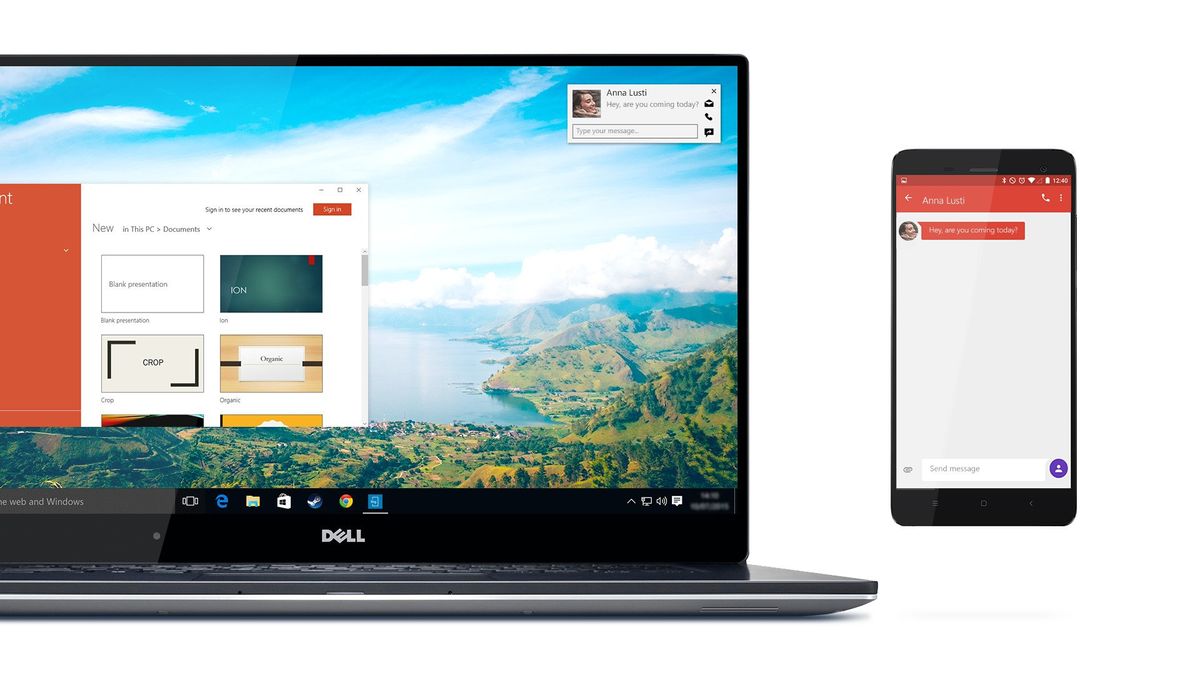

On top of the exciting new hardware Dell announced at CES this year, there's also a super clever bit of software on the way. I was given a quick look at a work-in-progress build of Dell Mobile Connect, the app Dell has been building over the last couple of years to make it possible to seamlessly use your phone straight from your Dell PC. This early look wasn't about making it easier to send text messages and make phone calls from your mouse and keyboard, though. It was about bringing your whole phone experience straight into any Windows-friendly VR headset.
And, wow, I had no idea I wanted this so bad until I saw it for myself.
Quick glance first, full grab later
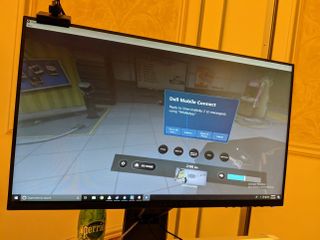
There are a few ways you can use Dell Mobile Connect in VR. The simplest way is straight through the existing notification system in your VR headset. On the HTC Vive Pro being used for this demo, text messages and other app notifications from the phone showed up just like any other SteamVR notification, and as long as you're using an Android phone, you can access the full notification reply system to reply or like or favorite as you see fit.
This system also supports iPhones, but the response features are a little limited because, well, iOS is a little limited in that respect.
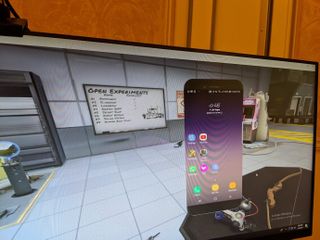
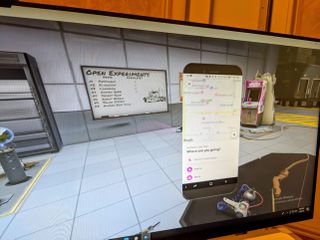
But if you're trying to finish up a level in Beat Saber while waiting for your Lyft to show up, you don't have to keep nervously looking down at the phone while you play. On Android phones, you can actually bring the entire phone UI into VR and use it that way. You can call a Lyft and use the actual Lyft app from within the headset, and on the Vive in particular, the touch surfaces on the controllers made it easy to swipe and tap and generally feel natural. On other headsets, you'll be able to use a pointer to navigate the interface just fine.
Accessing the whole UI means truly accessing the whole UI. You can look up tips for that level you are stuck on in YouTube, and keep it up and running while you play through the level in front of you. You can have your favorite show on Netflix floating beside you while you figure out a particularly tough puzzle or just keep the music you like streaming without having to jump into the Desktop UI to mess with the browser on your PC. I even opened the camera to peer into the real world and could have taken a photo if I wanted to.
Available "soon"
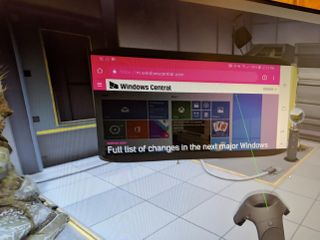
Dell isn't giving a firm timeline for when this new version of Dell Mobile Connect is going to be available, but even in this early form it worked really well. The only serious problem I saw was with audio, which played from the phone instead of through the headset. This is a fairly minor thing, but would really take the experience to the next level if Dell can figure out how to bring the phone audio into the headset when this update is available.
Get the Windows Central Newsletter
All the latest news, reviews, and guides for Windows and Xbox diehards.
Either way, this is going to be a big deal for VR fans feeling disconnected from the rest of their lives while playing in VR.
Russell is a tech nerd who chases the best of everything, from phones to game consoles to laptops and everything glowing or beeping. He's the Managing Editor of gaming content for Mobile Nations and can be found contributing to all of the Mobile Nations sites. Reach out on Twitter!
