
For a few years, if you wanted to nab a laptop from Dell that was specifically made for gaming, you had to look at its Alienware department. Those laptops are pretty great, but they do cost a good chunk of money.
Dell's G series aims to cut down on price while still delivering the performance gamers need. Available in three different classifications — G3, G5, and G7 — these laptops rise in price and hardware accordingly. I have here for review the 15.6-inch G7 with an alpine white color scheme and typical aggressive gaming design. Let's take a look at how well it performs and whether or not it's worth your attention.
About this review
Dell supplied Windows Central with a review unit of the G7 15 (7588) gaming laptop. This specific configuration has inside an 8th Gen Intel Core i7-8750H processor (CPU), 16GB of DDR4-2666MHz RAM, a 128GB Samsung PM871b M.2 SATA solid-state drive (SSD) coupled with a 1TB 5,400 RPM hard-disk drive (HDD), and a NVIDIA GTX 1060 (Max-Q) with 6GB of GDDR5 VRAM. This exact model costs about $1,310, though they start at about $1,100 and go up to about $1,760.
Dell G7 15 7588 tech specs
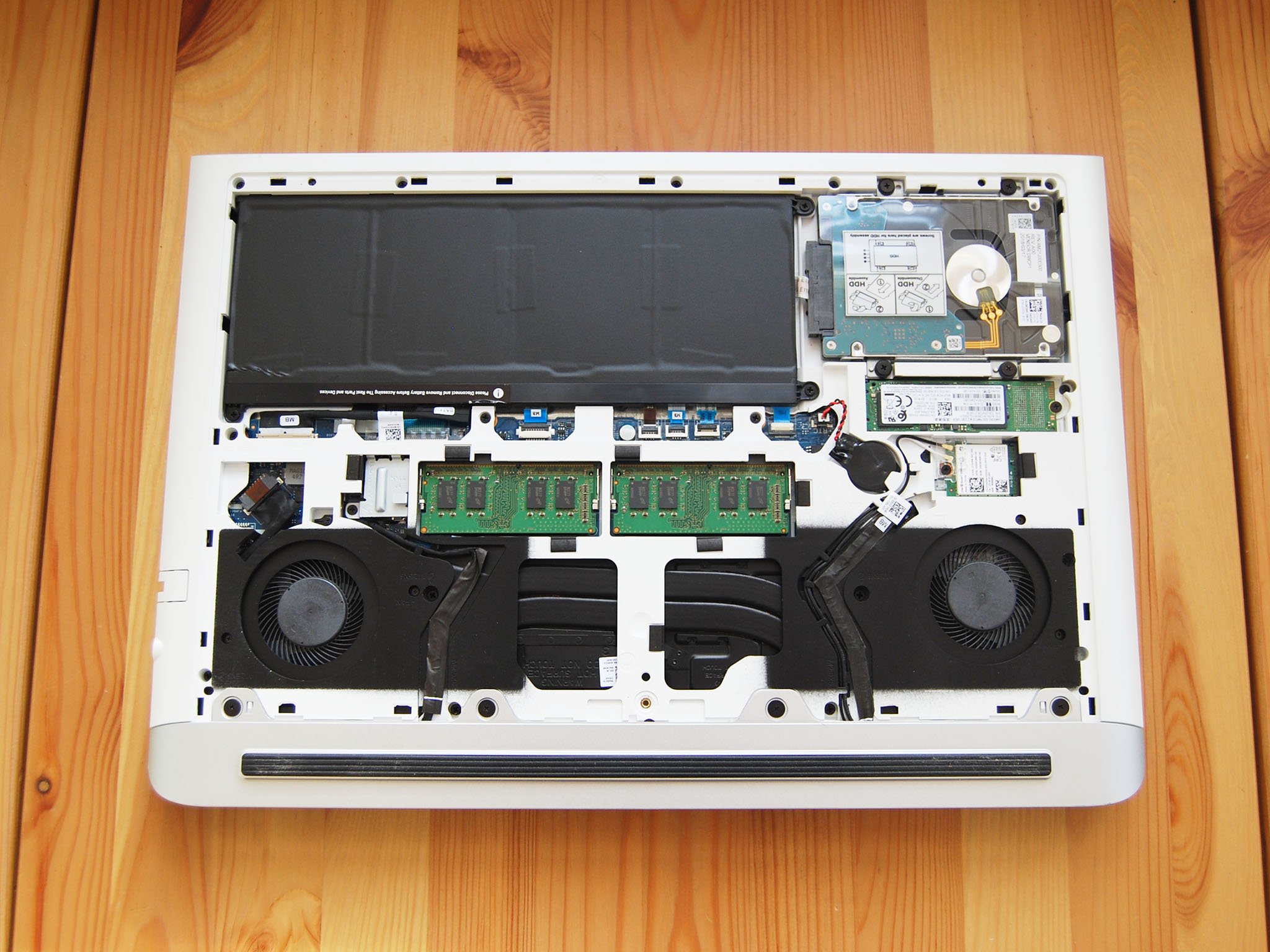
| Category | Spec |
|---|---|
| Processor | 8th Gen Intel Core i7-8750HSix-coreUp to 4.10 GHz |
| Storage | 128GB M.2 SATA SSD1TB 5,400 RPM HDD |
| RAM | 16GB DDR4-2666MHz(Two sticks) |
| Display | 15.6-inch FHD(1,920 x 1,080) IPS60 Hz refresh rate |
| Graphics | NVIDIA GTX 1060 (Max-Q)6GB GDDR5 VRAM |
| Ports | Three USB-A 3.1HDMI 2.0Thunderbolt 3 (4x lanes PCIe)SD card readerRJ45 Ethernet3.5mm audio |
| Speakers | Dual front-firingWaves MaxxAudio Pro |
| Wireless | Intel Wireless-AC 9560802.11ac (2 x 2)Bluetooth 5.0 |
| Camera | Front-facing 720p |
| Keyboard | Blue backlitFull size with numpad |
| Touchpad | Precision |
| Battery | Four-cell 56 Wh |
| Weight | Starts at 6.31 pounds (2.85 kg) |
| Dimensions | 15.32 inches x 10.82 inches x 0.98 inches(389 mm x 274.7 mm x 24.95 mm) |
| Color | Alpine white |
Dell G7 15 7588 design and features


When first taking the G7 7588 out of the box, you'd be forgiven for thinking it was a 17-inch device. It's made primarily from a plastic chassis with plenty of bulk, though it's sturdy as anything else I've tested. There's hardly any flex in the main body, and picking the thing up you don't feel like it will break if dropped (don't try it). That's no doubt partly thanks to the weight of 6.31 pounds (2.85 kg), which even for a gaming laptop is up there.
The G7 is packed with some impressive hardware that contributes to the weight, but it partially also comes from the extra grates on the front and back that house speakers and cooling vents. It's a lot of extra plastic that deliver a gaming look that many love, but to me, it just doesn't seem necessary. It looks a bit outdated, especially compared to the 15-inch Lenovo Legion Y530 I reviewed, but it certainly stands out.


There's a lot of room for ports, and Dell makes good on the space. You get on the right side HDMI 2.0, Thunderbolt 3 with four lanes of PCIe, two USB-A 3.1, and a 3.5mm audio jack, and on the left, you get RJ45 Ethernet, another USB-A 3.1, an SD card reader, and the large barrel-style charging port. There's also a Kensington lock slot for safekeeping. You can connect a speedy Thunderbolt 3 dock for extra connectivity, and, since the G7 is advertised as VR-ready, you have the stock ports to handle those systems.
Get the Windows Central Newsletter
All the latest news, reviews, and guides for Windows and Xbox diehards.
A power button resides in the top-right corner, but it doesn't have a fingerprint reader built in, nor is there an IR camera in the spacious bezel above the display. The 720p front-facing camera captures a respectable image, and I wouldn't be too shy to use it for video conferencing or while gaming streaming. Two front-firing speakers are built into the grating just below the palm rests, and for a gaming laptop, they're not bad. There's some severe volume that doesn't distort when loud, and the sound is full; explosions and bullets kind of hit you in the chest, but for something like competitive play I would still not stray from a headset.
Dell G7 15 7588 display


For a gaming laptop, the G7 15's 60Hz IPS display is a bit of a letdown. You can tell from the start that color is washed out, and testing color accuracy I got back 66 percent sRGB and 49 percent AdobeRGB. It gets bright enough for most scenarios and has an anti-glare display, and you can always connect to an external monitor when not on the go.
Contributing a bit to the overall bulk and outdated look of the laptop is the rather large bezel around the display. You get about an inch on each side, so if that look drives you nuts, you might want to look elsewhere. Overall, the display isn't that great, but that's a tradeoff you have to live with for the price you pay for the complete package. I'd much rather have great performance than a perfect display, and that's what you get here.
Dell G7 15 7588 keyboard and touchpad

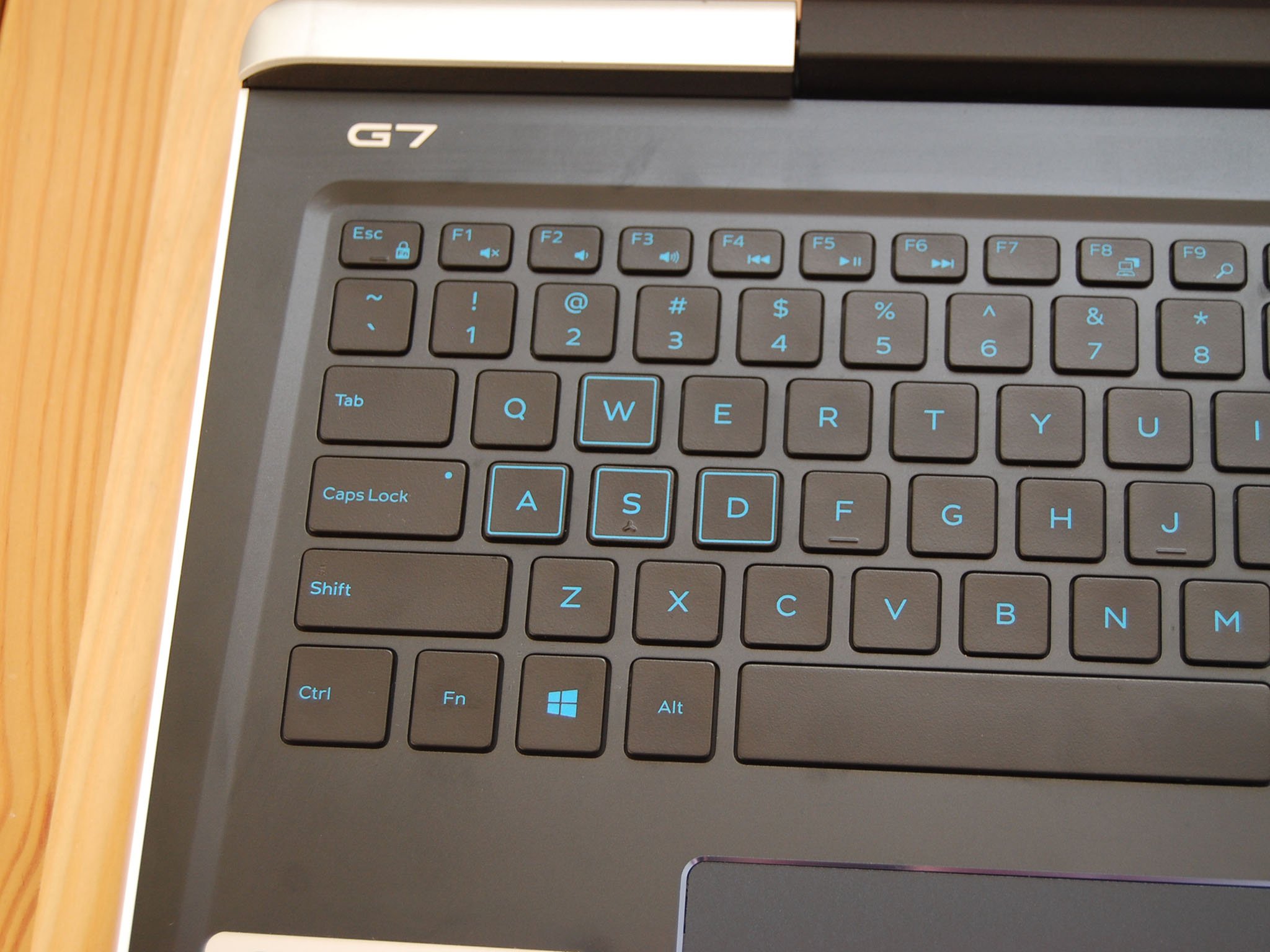

The size of the G7 allows for a full keyboard with number pad, with keys evenly spaced with a good amount of room between. The WASD keys have blue highlights inked on, and you get a blue backlight that fits nicely with the outer alpine white shell. Keys don't seem to have a ton of travel, but they make a satisfying click and can certainly get the job done. You have a standard set of functions along the top F keys, and overall there's not much to complain about.
The touchpad is big — about four inches by three inches — and uses Precision drivers for full gesture support but it's placed directly below the spacebar in an off-center spot. If it were only an aesthetic issue, it wouldn't be a big deal, but its placement puts it in the way of my left hand when working the standard WASD section while gaming. Unfortunately, there's no shortcut key to disable the touchpad when a mouse is plugged in, and worse, my thumb rubs against the edge. Once immersed in a game I forget about it, but it's there.
Dell G7 15 7588 gaming and VR
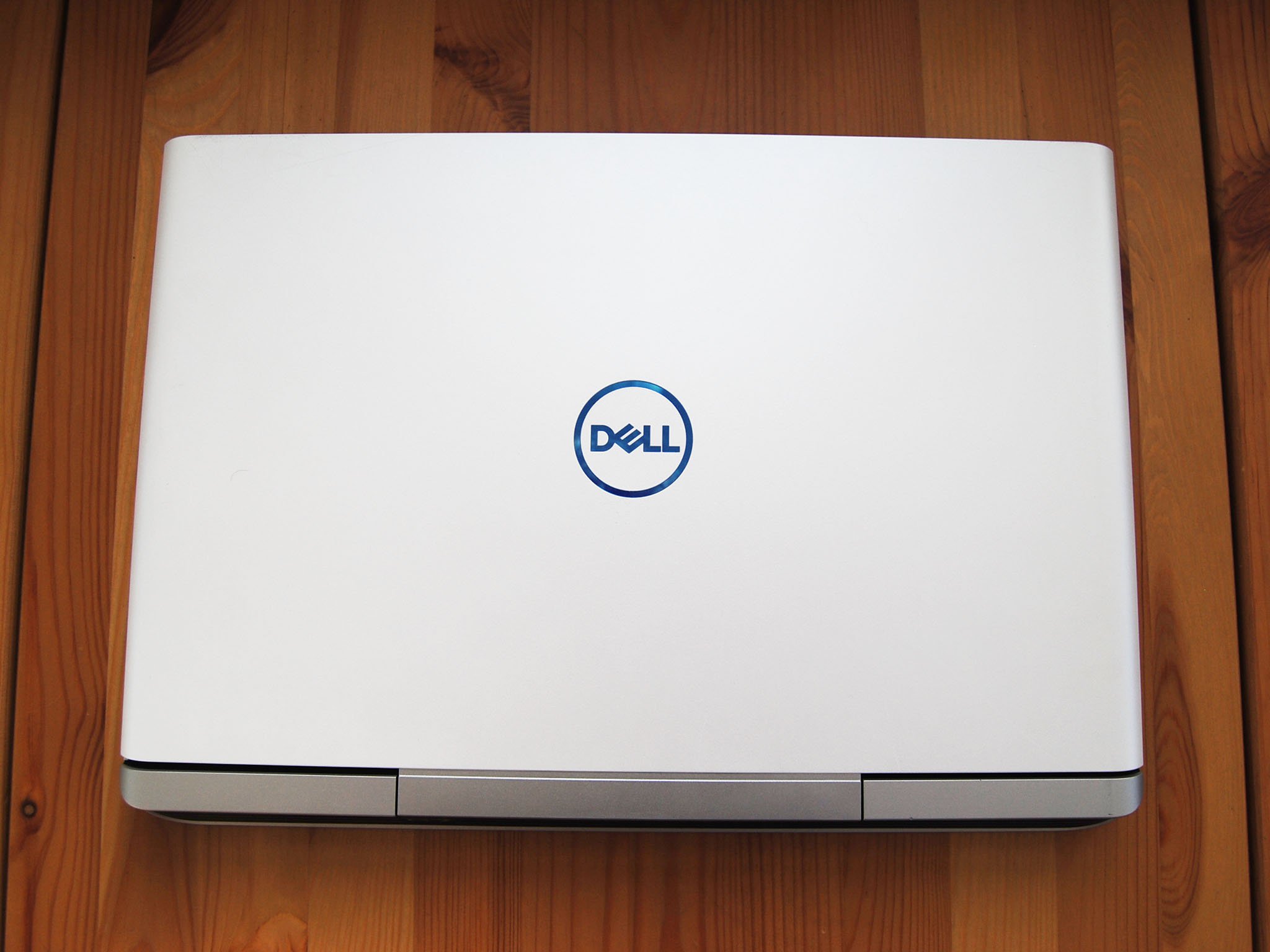
These laptops are advertised as VR-ready on Dell's website, and indeed the G7 7588 handled what I threw at it. The GTX 1060 with Max-Q design handled the load without overheating, and the six-core CPU was more than enough. You might be lacking a USB-A port for a full three-sensor Rift setup, but as for Vive and Windows Mixed Reality, you're good to go with no need for adapters or dongles.
The back of the laptop is held on with a single Philips-head screw and plenty of clips, allowing you to get inside quickly. Once there, you have easy access to RAM, both SSD and HDD storage, and Wi-Fi card. This will enable you to upgrade later on, helping keep your investment relevant for longer, and also allowing you to save some money at checkout. The cooling system is also evident; dual fans help keep the laptop relatively cool, though you will hear them running. Even while gaming, the plastic chassis never got uncomfortably hot.
Testing standard PC games, I played some Rise of the Tomb Raider, Dying Light, and PlayerUnknown's Battlegrounds (PUBG). With settings on High, I averaged about 60 FPS in Rise of the Tomb Raider. Dying Light, with settings on Best, I averaged 114.6 FPS. Finally, in PUBG with settings on High, I averaged about 87.1 FPS. Altogether, the hardware inside will allow you to play modern games without much trouble.
3DMark
Time Spy (Higher is better)
| Laptop | GPU | Score |
|---|---|---|
| Dell G7 15 7588 | GTX 1060 | 3,792 |
| Lenovo Legion Y530 | GTX 1050 Ti | 2,330 |
| Acer Predator Triton 700 | GTX 1080 | 5,809 |
| ASUS ROG Zephyrus | GTX 1080 | 5,551 |
| Lenovo Legion Y720 | GTX 1060 | 3,469 |
| Lenovo Legion Y520 | GTX 1050 Ti | 2,491 |
| Razer Blade 2017 | GTX 1060 | 3,639 |
| Dell XPS 15 (9560) | GTX 1050 | 1,789 |
The hardware combination here delivers a pretty solid Time Spy score, coming in right where it should.
3DMark
Fire Strike (Higher is better)
| Laptop | GPU | Score |
|---|---|---|
| Dell G7 15 7588 | GTX 1060 | 10,029 |
| Razer Blade 15 | GTX 1070 | 13,560 |
| Lenovo Legion Y530 | GTX 1050 Ti | 6,864 |
| Acer Predator Triton 700 | GTX 1080 | 14,572 |
| MSI GS63VR | GTX 1060 | 9,874 |
| HP Omen 15 | GTX 1060 | 8,722 |
| Lenovo Legion Y720 | GTX 1060 | 9,017 |
| Lenovo Legion Y520 | GTX 1050 Ti | 6,623 |
| Razer Blade Pro | GTX 1080 | 12,976 |
| Dell XPS Tower SE | GTX 1070 | 12,315 |
| Razer Blade 2017 | GTX 1060 | 9,278 |
Gaming laptops usually come in between the 9,000 and 10,000 mark, so this score is right where it should be.
VRMark
Orange Room (Higher is better)
| PC | GPU | Score |
|---|---|---|
| Dell G7 15 7588 | GTX 1060 | 5,969 |
| Lenovo Legion Y530 | GTX 1050 Ti | 3,931 |
| Acer Predator Triton 700 | GTX 1080 | 8,592 |
| Lenovo Legion Y720T | GTX 1070 | 9,028 |
| Lenovo Legion Y920T | GTX 1080 | 10,688 |
Most standard VR systems hit about the 5,000 mark, with Rift-ready PCs around 3,716. You shouldn't have an issue using VR with this laptop.
Dell G7 15 7588 performance, battery, and heat

One of the biggest selling points for a gaming laptop is its battery life. Most of the time it's pretty scary, especially in budget options. The G7 has a four-cell 56 Wh battery, and I managed to eke about four hours from it while going about usual tasks. When gaming you'll want to keep it plugged in for best performance, as the battery will drain far quicker.
CPU
Geekbench 4.0 Benchmarks (Higher is better)
| Device | CPU | Single core | Multi core |
|---|---|---|---|
| Dell G7 15 7588 | i7-8750H | 4,897 | 21,245 |
| Razer Blade 15 | i7-8750H | 4,872 | 17,910 |
| Lenovo Legion Y530 | i5-8300H | 4,729 | 14,967 |
| Acer Predator Triton 700 | i7-7700HQ | 4,834 | 15,298 |
| ASUS ROG Zephyrus | i7-7700HQ | 4,322 | 13,213 |
| HP Omen 15 | i7-7700HQ | 4,337 | 14,713 |
| Lenovo Legion Y720 | i7-7700HQ | 4,697 | 14,810 |
| Lenovo Yoga 720 15 | i7-7700HQ | 3,784 | 10,255 |
| Surface Laptop | i5-7200U | 3,725 | 7,523 |
| Lenovo Legion Y520 | i7-7700HQ | 4,596 | 14,903 |
| Razer Blade 2017 | i7-7700HQ | 4,277 | 13,597 |
| Dell XPS 15 | i7-7700HQ | 4,503 | 13,587 |
| Razer Blade Pro | i7-6700HQ | 3,660 | 12,325 |
The six-core 8th Gen Intel CPU here is a real performer, beating out most other gaming laptops we've tested. No issues here.
PCMark
PCMark Home Conventional 3.0
| Device | Score |
|---|---|
| Dell G7 15 7588 | 3,853 |
| Lenovo Legion Y530 | 3,546 |
| Acer Predator Triton 700 | 4,205 |
| Lenovo Legion Y720 | 3,599 |
| Lenovo Yoga 720 15 | 2,993 |
| Surface Pro 2017 | 3,055 |
| Surface Laptop | 2,494 |
| Lenovo ThinkPad T470 | 3,103 |
| Dell Latitude 5285 | 3,079 |
| Lenovo Legion Y520 | 3,475 |
| Razer Blade 2017 | 3,448 |
| Dell XPS 15 | 3,534 |
The PCMark Home Conventional test takes a bunch of your hardware and determines how well it works together while performing everyday tasks. The G7 scores about where it should.
SSD
CrystalDiskMark (Higher is better)
| Device | Read | Write |
|---|---|---|
| Dell G7 15 7588 | 521.5 MB/s | 303.4 MB/s |
| Razer Blade 15 | 2,722 MB/s | 1,217 MB/s |
| Lenovo Legion Y530 | 1,330.9 MB/s | 560.4 MB/s |
| Acer Predator Triton 700 | 3,353.5 MB/s | 1,859.3 MB/s |
| Razer Blade Stealth | 1,281 MB/s | 1,330 MB/s |
| HP Omen 15 | 1,772 MB/s | 795 MB/s |
| Lenovo Legion Y720 | 1,642 MB/s | 789.7 MB/s |
| Lenovo Yoga 720 15 | 1,839 MB/s | 1,238 MB/s |
| Surface Laptop | 423 MB/s | 237 MB/s |
| Lenovo ThinkPad T470 | 1,079 MB/s | 716.1 MB/s |
| Lenovo Legion Y520 | 1,838 MB/s | 1,151 MB/s |
| Razer Blade Pro | 2,571 MB/s | 2,467 MB/s |
| Dell XPS 15 (9560) | 2,207 MB/s | 1,628 MB/s |
Another sticky point with the G7 is the slow storage. Both the SSD and HDD are SATA, meaning you won't get the same speeds as something with a PCIe drive. Luckily, you can swap these out post-purchase for something faster.
Dell G7 15 7588 review: Conclusion

I recently reviewed Lenovo's Legion Y530 laptop with a similar price (about $1,300) and different design. Comparing these two, you essentially choose between performance and style. The G7 looks a bit outdated, with its thick bezel and chunky body, but for the price, you're getting a lot of gaming performance. The Y530 delivers less performance, but it has a minimal bezel and not a lot of extra plastic, weighing in at about a pound lighter.
The G7 certainly has its share of perks, like easy post-purchase upgradeability, six-core processor, and lots of ports. If you don't mind the chunky look or the washed out display, it will easily power modern games. It doesn't get too hot under load, and the battery is average for a gaming laptop.
Who should buy this laptop?
Anyone who likes an aggressive design and doesn't mind a big bezel in exchange for great performance should check out the G7 15. It will get the job done every day, and it's even suitable for powering VR. There are Core i9 and 4K models available, but I would stick with the FHD display and Core i7 models for best return on your money when it comes to performance.
Pros:
- Great performance for the price
- Lots of ports
- Easily upgradeable post-purchase
- Chunky design will appeal to some
Cons:
- Heavy, chunky body
- So-so display with a thick bezel
- Slow storage

Cale Hunt brings to Windows Central more than eight years of experience writing about laptops, PCs, accessories, games, and beyond. If it runs Windows or in some way complements the hardware, there’s a good chance he knows about it, has written about it, or is already busy testing it.
