
There's a lot to be said for building your own PC. There's also much to be said for buying one off the shelf. The Alienware Aurora fits into the latter category, while still having many benefits of the former. The Aurora is a striking mid-tower from Dell's gaming branch, brought back to life just as its smaller sibling, the X51 was retired.
Despite coming off the shelf, the Aurora has an array of options to choose from and is completely upgradeable, all with the backup of customer support from Dell and a next-business-day warranty.
So how does the Aurora stack up? Very well, actually.
Alienware Aurora tech specs
Our Aurora is the older R5 model, but much of the hardware is the same as the R6. The most notable change is the upgrade from sixth-generation Skylake processors to seventh-generation Kaby Lake.
It's my own machine, so I already made some upgrades, which I'll detail below. These represent the specs as purchased:
- Processor:
- Intel Core i7-6700 processor.
- 8GB 2133 MHz DDR4 RAM.
- NVIDIA GTX 1070 8GB graphics.
- Storage
- 256GB NVMe SSD.
- 450W power supply.
- USB-C 3.1, USB 3.0, Ethernet, HDMI and DisplayPort.
- Two empty solid state drive (SSD) bays, one empty hard disk drive (HDD) bay.
In addition to this, I added a 500GB Samsung 750 Evo SSD and 32GB of 2133 MHz DDR4 RAM, along with a 500GB HDD.
At the entry level, the Aurora R5 was available with a Core i5 processor and a GTX 950 GPU. With the R6 that's become a seventh-generation Core i5 and a 4GB AMD RX 460 GPU. Of the multiple spec options available, the Aurora goes all the way up to unlocked Core i7 processors with a liquid cooler and a pair of GTX 1080 graphics cards.
Dell is likely charging more for upgrades you could make yourself and save some money. RAM is a prime example, with third-party kits available for much less than you'll hand over at the point of purchasing your PC.
Design

Traditionally Alienware PCs aren't what you'd call subtle, and the Aurora isn't a deviation. Underneath, it shares much with the Dell XPS Tower, complete with side-mounted power supply. Out front, it's pure Alienware.
The front of the tower is remarkably clean looking, with only the front air intake and the glowing Alienware logo power button looking back at you. Beneath the power button, there's a blank panel which conceals space for an optical drive if you need one. Despite the abundance of ports on the rear, you still find four USB ports along the top edge alongside a headphone and microphone input for your analog gaming headset.
While the XPS Tower is essentially what's beneath the skin of the Aurora, the outer casing couldn't be further apart from Dell's professional option. Gracing both side panels are a trio of LED strips, with colors customizable within the AW Command Center application that's pre-loaded. Each side, and the Alienware logo on the front, can be programmed to be a different color.

One side is completely sealed, the other broken only by a ventilation grille. Because the power supply is mounted sideways, its fan vents straight out of the case through there. There's also another set of vents along the top of the case providing an escape for the included 120mm top-mounted fan. This particular Aurora is entirely air cooled but still quiet. The 120mm fans inside are excellent, the blower style GPU barely makes a murmur, and the power supply is equally quiet.
The back of the Aurora looks lazy and unfinished.
There have been reports throughout the life cycle of the Aurora of hideous noises coming from the 450W power supply, the one I have here, but thankfully that's not something I encountered. I'd also like to hope Dell sorted that out.
What isn't so nice about the design is the bare metal look on the rear. It looks unfinished. The ports are all surrounded in a black finish, while the rest of the rear panel and the power supply is just ugly, uncoated, bare metal. Inside the case you can forgive, but how much extra effort would it have been to coat it all in black?
Hardware and upgrades
As a desktop rig, if you can't get inside and upgrade bits it'd be an instant fail. Alienware is very friendly to upgrades, and getting inside the Aurora is a simple case of removing one screw to pop off the side panel, sliding the two latches on the rear up and pulling the power supply arm out. Make no mistake, it's cramped inside, but you've got access to all the important parts.
There's nothing inside the Aurora that can't be replaced. It uses a standard ATX modular power supply (though swapping this isn't easy thanks to the latch system on the arm), a standard motherboard design and full-sized graphics cards from either AMD or NVIDIA. That's cards plural, too, as you can fit a pair of GPUs inside this thing.
The stock boot drive is an NVMe SSD, in this case 256GB, and it's fast. (More on that below.) But it's also the only drive that came with my unit. That's not a problem, though, because you've got two empty drive caddies for 2.5-inch SSDs at the bottom of the case and a 3.5-inch HDD bay at the side of the power supply. So you're not left wanting for additional storage options. I threw in a 500GB SSD and a 500GB HDD already and still have an empty bay.


The drive caddies are all tool-free, too. You don't need to worry about screwing the drives in to their little plastic holders. You just pop them in, and retainers on each corner bury into the drives and keep them snug. There are plenty of free power cables to power the drives, but only the HDD bay has an available SATA cable. For the two SSD drives you'll need to provide your own, hooking up to the empty connectors towards the bottom of the motherboard.
The processor is an Intel Core i7 6700, not the unlocked K variant, and there's 8GB of DDR4 RAM installed as standard, mostly because Dell charges way too much to upgrade this. I picked up a 32GB kit here in the UK for £150 and dropped it straight in. There are four slots in total, so going up to 64GB if you really need it is a simple process.
Even under load, this is one quiet desktop PC.
What's less impressive is the stock air cooler, which is literally whatever comes out of the box from Intel. It looks pretty pathetic given the power of the PC, but it's also very quiet. Alienware has an optional liquid CPU cooler, but it's a pricey upgrade because it's insisted upon that you also get the 850W power supply. Again, sourcing your own is probably a better bet, with a suitable vent just above the motherboard for a single radiator.
The Aurora is a great machine stuffed inside a pretty small case, all told. It easily fits under my desk where space is cramped, and there's a ton of PC goodness inside. I've also been able to add an Elgato HD60 Pro PCIe capture card beneath the GPU, but you could also use this slot for another SSD with the right adapter.
Alienware Aurora benchmarks

The real reason you get a gaming PC, store-bought or home-built, is because you want power. Some variations of the Aurora are insanely powerful. With unlocked processors for overclocking and dual GTX 1080 graphics cards, this fairly compact box oozes performance.
Asking you to take my word on it would be cheating, of course. So here are some numbers. All benchmarks were run with 32GB of RAM alongside the Core i7 6700. Benchmarks were run using Futuremarks PCMark 8 and 3DMark suite, alongside CrystalDiskMark and Geekbench 4.0.
3DMark (Time Spy)
| Device | Score | Comparison |
|---|---|---|
| Alienware Aurora R5 | 5,338 | Better than 61 percent of all results |
| Razer Blade Pro 1080 | 5,591 | Better than 71 percent of all results |
| Surface Studio 980M | 2,862 | Better than 16 percent of all results |
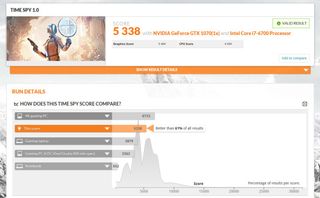
3DMark (Fire Strike Extreme)
| Device | Score | Comparison |
|---|---|---|
| Alienware Aurora R5 | 7,193 | Better than 59 percent of all results |
| Razer Blade Pro | 7,857 | Better than 51 percent of all results |

On both of these graphics tests, the Aurora R5 came out with flying colors. It's not particularly surprising given that there's a GTX 1070 inside, a card that'll easily push 1440p gaming. It's also not a particularly long way behind the GTX 1080 powered Razer Blade Pro, another telling sign that laptops still can't match the outright power you can get from a desktop PC.
Geekbench 4.0 benchmarks (Higher is better)
| Device | Single Core | Multi Core |
|---|---|---|
| Alienware Aurora R5 | 4,328 | 13,735 |
| Surface Studio 980M | 4,414 | 13,738 |
| Surface Studio 965M | 4,200 | 13,323 |
| Razer Blade Pro | 3,660 | 12,325 |
| Razer Blade 14 | 3,774 | 12,638 |
Geekbench 4.0 CUDA (higher is better)
| Device | Score |
|---|---|
| Alienware Aurora R5 | 178,480 |
| Razer Blade Pro GTX 1080 | 193,311 |
| Razer Blade 14 GTX 1060 | 139,603 |
| Surface Studio GTX 980M | 85,580 |
| Surface Book GTX 965M | 63,029 |
| Surface Studio GTX 965M | 53,685 |
If you compare the Geekbench 4.0 numbers to some other high-end devices we tested recently, it's about what you'd expect to see. You see higher scores for single- and multi-core performance than those of the Razer Blade and Blade Pro, on account of a proper desktop processor instead of a laptop Core i7. It's about even with the Surface Studio, another PC with a quad-core Skylake Core i7 processor.
On the CUDA graphics front, it's again what you'd expect to see from a GTX 1070 machine. It doesn't quite match the GTX 1080 in the Razer Blade Pro, but it's well in front of the GTX 1060 in the 14-inch Razer Blade and a country mile ahead of the mobile chips in the Surface Studio.
CrystalDiskMark (higher is better)
| Device | Read | Write |
|---|---|---|
| Alienware Aurora R5 | 2,182 MB/s | 776 MB/s |
| Razer Blade Pro | 2,571 MB/s | 2,467 MB/s |
| Razer Blade (960 EVO) | 2,079 MB/s | 1,809 MB/s |
| MacBook Pro 13 (2016) | 1,549 MB/s | 1,621 MB/s |
| Spectre x360 512 | 1,332 MB/s | 589 MB/s |
| Surface Studio 1TB | 1,327 MB/s | 512 MB/s |
| XPS 13 (9360) 256 | 1,287 MB/s | 794 MB/s |
| Surface Book 1TB | 1,018 MB/s | 967 MB/s |
The stock NVMe SSD in the Aurora R5 is something of a surprise. Through the CrystalDiskMark test, it came out with blazing fast read speeds, but falls short on write. It's a half-full drive at this point which could have an effect, but regardless it's still a way off some of the high-end third-party drives from the likes of Samsung. Even so, it's a terrific boot drive to find in a store-bought desktop PC.
Away from the synthetic benchmarks, what about some actual games? With a Core i7 and 8GB GTX 1070 inside, the Aurora is perfectly capable of some high-detail, 1440p gaming. And it doesn't disappoint.

Firstly going into Rise of the Tomb Raider, with graphics maxed at very high and DX12 on, the Aurora R5 was showing an impressive 63.8FPS average at 1440p. And 60FPS without having to dial anything back is absolutely fine, especially in a game like this. In Doom things get even better, with a rock solid 75FPS on ultra at 1440p, again with nothing at all dialed back. High-resolution Doom is both epic and terrifying!
Going over to Total War Attilla, things struggles a little more with the amount of on-screen option. On maximum, one down from the extreme settings, the Aurora was pumping out an average 44FPS without turning anything else down at 1440p. It's still playable, but it's not ideal so reducing a few settings to bump it up is in order. Our old favorite GTA V fared better, averaging 67FPS maxed out at 1440p.
Wrapping up

Alienware is a brand many inside the #pcmasterrace love to hate, and there are some areas where the negativity is warranted. Like the rest of the Alienware lineup, the Aurora is expensive. The latest R6 revision starts at $799, but with fairly mediocre specs. I lucked out with my own Aurora, grabbing a clearance model R5 for just over £900 (roughly $1,130) from Dell UK with discount codes. When you compare that price to what's inside, it's an absolute bargain.
It's compact, powerful and backed up by a great warranty.
Pricing issues aside, there's not a lot to dislike about the Aurora. It looks great, and it's compact enough to fit into even a tight space under my desk. It's also whisper quiet; even when gaming or running the benchmarks listed above, it barely made a sound. All I hear during regular use is a slight hum as the fan "noise" funnels up the back of my desk.
The older Aurora was a pretty massive PC, not quite on the scale of the gigantic Area 51, but still sizeable. The latest generation has been reborn into a clever mid-sized tower without the need for compromise. It easily accepts multiple drives, two graphics cards, and a liquid CPU cooler. And it's all simple to access, and easy to upgrade and replace parts as you wish.
As far as the whole package goes, I'm very happy with the Aurora, and I think you would be too. Backed up by an excellent warranty and usually solid customer service from Dell, almost every box is ticked. If only the back didn't look so unfinished ...
Pros:
- Clever design.
- Spacious enough for serious gaming hardware.
- Very quiet even under load.
- Easily upgradeable.
Cons:
- Pricey.
- Bare metal on the back is lazy.

Richard Devine is a Managing Editor at Windows Central with over a decade of experience. A former Project Manager and long-term tech addict, he joined Mobile Nations in 2011 and has been found on Android Central and iMore as well as Windows Central. Currently, you'll find him steering the site's coverage of all manner of PC hardware and reviews. Find him on Mastodon at mstdn.social/@richdevine
