Definitionado, a Windows Phone word game with a slight crossword puzzle feel
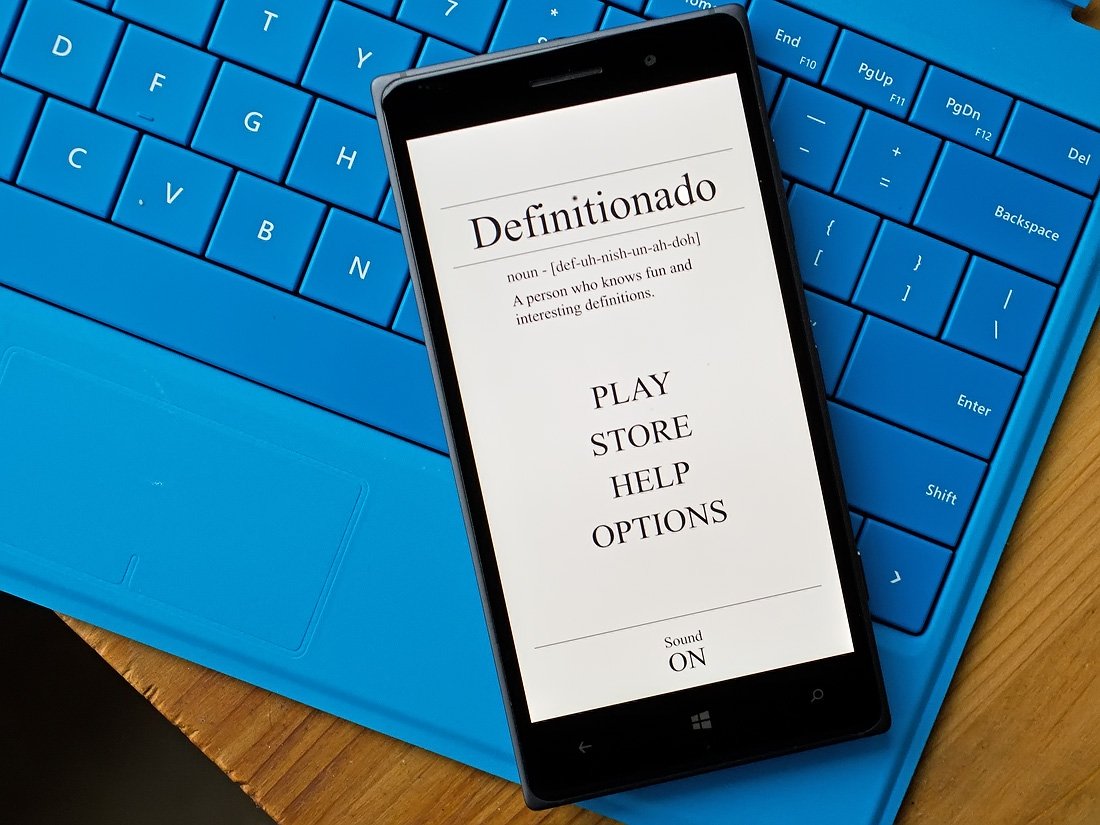
Definitionado is a relatively new Windows Phone word game that had a crossword puzzle feel about it. Imagine working on a crossword puzzle without the words crossing and just solving the word clues and you come close to Definitionado.
You are presented with clues that define a particular word and a collection of letters that can be used to spell that word. Available for low-memory Windows Phones, the lack of a gaming clock gives Definitionado a casual feel. The game does have hints for the more difficult words, 500 puzzles and a very clean appearance.
After tackling the first dozen word puzzles, Definitionado comes across as a very appealing word game to add to your Windows phone gaming library.
When you first launch Definitionado, a series of tutorial screens will appear that walks you through game play. It's not an overly difficult game to pick up on and if you prefer, you can scroll through these screens to get to the main menu quicker.
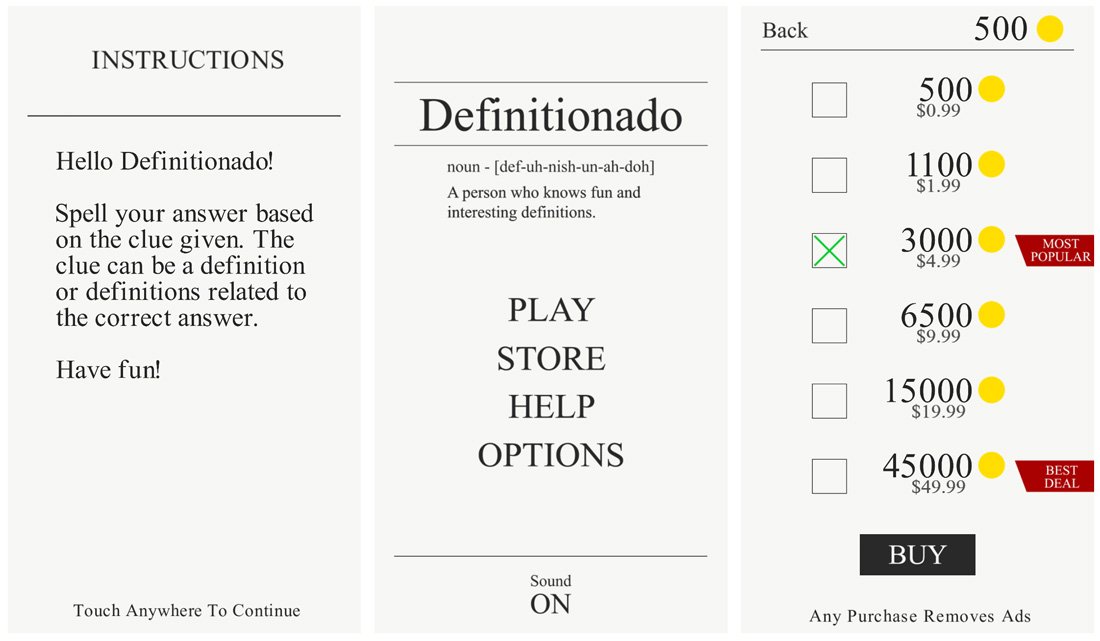
On the main menu for Definitionado you will find options to play the game, visit the game's store, view the help screens and access your gaming options. Definitionado's options will provide you with links to the developer's newsletter, to Facebook to like the game and to Twitter to follow the game's Twitter feed. The only game setting is at the bottom of the main menu to mute the sound.
Real quickly, the game store provides you in-app purchase opportunities for coins. The purchases range from $.99 for 500 coins to $49.99 for 45,000 coins. Any purchase will remove the ad support and game coins will be used (and earned) during game play to purchase hints to help you solve the puzzle and/or unlock gaming levels.
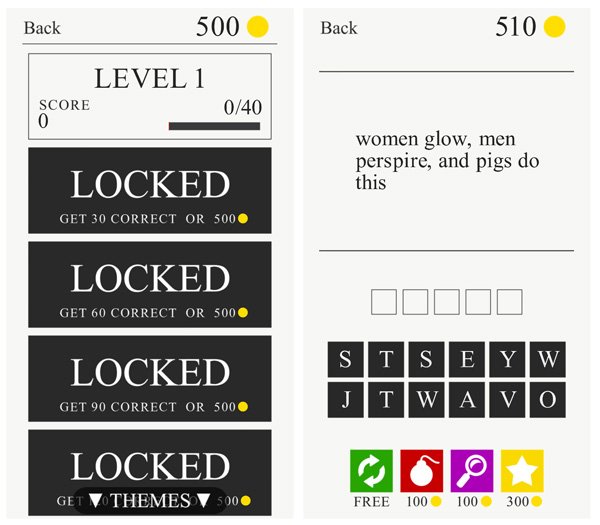
Definitionado's game play currently has 500 puzzles spread out across twelve levels. The twelve levels are progressively unlocked or you can unlock them early with your coins (500 coins per level). The levels also contain two themed levels that can only be unlocked with coins.
Get the Windows Central Newsletter
All the latest news, reviews, and guides for Windows and Xbox diehards.
The game screen will have your current coin count at the top of the screen with the clue just below. Empty spaces sit above a collection of letters that will be used to solve the puzzle and your hint choices rest at the bottom of the screen.
There are three hint options and a shuffle button at the bottom of the screen. The shuffle button will re-arrange your letters at no cost while the hints will cost you a few coins. The hints include:
- Removing a letter from the grouping that isn't needed (100 Coins)
- Reveal a letter in the puzzle solution (100 Coins)
- Solve the puzzle (300 Coins)
Puzzles are structured much like the clues you will find on a crossword puzzle. They include word meanings, idioms, riddles and trivia that should guide you to the correct word.
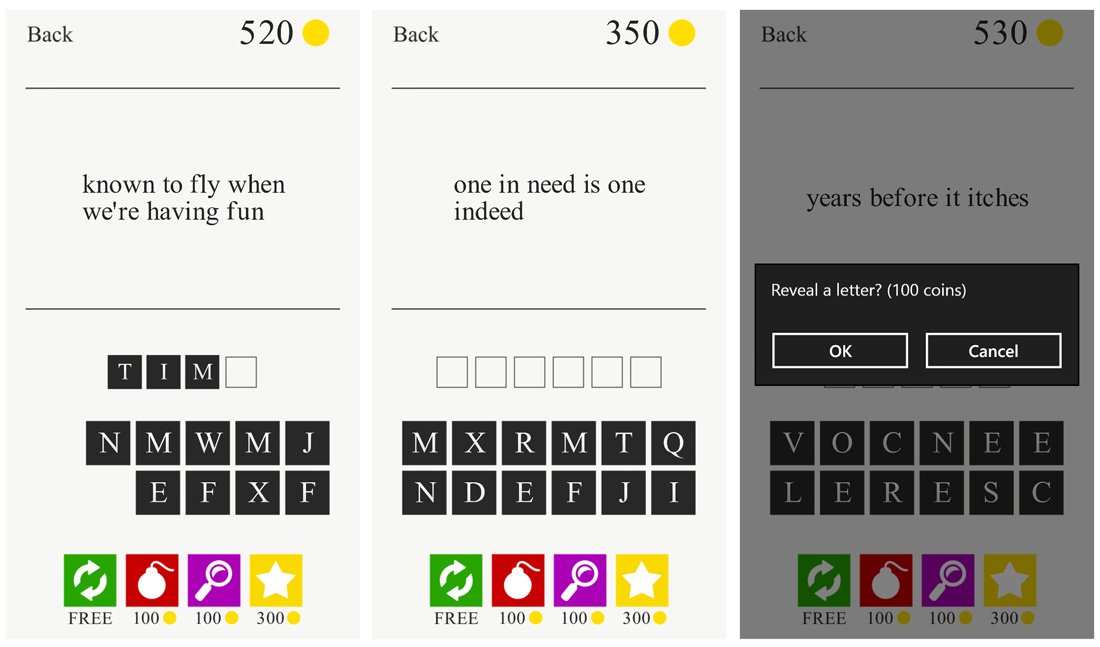
Just tap the letters in correct order to fill in the spaces and if you need to remove a letter from the solution, just tap it to send it back to the letter group.
Again, there is no game clock to rush you along and you can only advance to the next puzzle after you solve the current puzzle. Coins are awarded once you solve the puzzle.
Overall Impression
I believe many will be drawn to the clean appearance of Definitionado and hooked by the challenges the individual puzzles present. The layout isn't complicated and I like the casual feel of the game. The puzzles are a nice blend of clues where the answer jumps off the screen at you and those where you have to scratch your head a few times to find the answer.
Part of me wouldn't mind seeing a gaming mode that is timed but these puzzles are designed to make you think as opposed to testing your reflexes and speed.
The game has only had one review in the Windows Phone Store to give it a 5 Star rating. I'd dial it back just a bit with a 4.5 Star rating and overall, I found Definitionado to be a very entertaining, challenging Windows Phone word game.

George is the Reviews Editor at Windows Central, concentrating on Windows 10 PC and Mobile apps. He's been a supporter of the platform since the days of Windows CE and uses his current Windows 10 Mobile phone daily to keep up with life and enjoy a game during down time.

