DD-WRT vs. OpenWrt: Which router firmware should you use?


Tried and true
DD-WRT is the most common choice for custom router firmware for a reason. It adds impressive features to your router like VPN support, QoS, and wake-on-LAN. If you're an advanced user, this is the way to go.
Pros
- Supports a huge list of routers both old and new
- A list of features and options available
- Strong QoS support
Cons
- Features can get too technical for average users
- Inconsistent features depending on your router
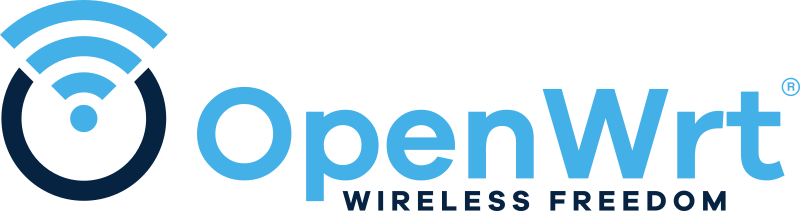
Grandaddy firmware
OpenWrt is the progenitor of custom firmware and that means it's had time to mature and become a compelling option for your router. It might be a bit confusing to set up, but it has loads of features to increase the capability of your router.
Pros
- Huge amount of customization
- Fast updates
Cons
- Can be tricky to use for less advanced users
- Doesn't support as many routers as the competition
The battle between DD-WRT and OpenWrt is a close one. Both custom router firmware offer a lot of features that make it hard to choose between them. For most people who aren't buying a router for the specific purpose of having a custom firmware, DD-WRT is the way to go. If you have very particular needs and happen to have a supported router, then OpenWrt is a better choice overall.
DD-WRT vs. OpenWrt: Installation and compatibility

It's tricky to compare DD-WRT versus OpenWrt for a variety of reasons. One of those is the first step in everyone's custom router firmware journey: installation. Both custom firmware are pretty simple to install. You download the firmware and flash it onto your router. But where the comparison gets murky is the compatibility.
DD-WRT will work on what feels like any Wi-Fi router. Even if you have a router from almost 10 years ago, chances are that DD-WRT will probably work on it in some fashion. It's ubiquitous enough to be supported on a list of routers. On the other hand, OpenWrt has a more curated list. That said, it's a long list, but shorter than DD-WRT. Keep that in mind if you're about to dedicate your router to one of them.
DD-WRT vs. OpenWrt: Updates

In a lot of ways, OpenWrt has moved ahead of DD-WRT in recognizing that constant updates can make for a more promising firmware. That's not to say DD-WRT isn't updated, but because of how much its list of supported routers is stratified with different versions, it's not as consistent as OpenWrt.
OpenWrt is essentially the modern choice outside of Tomato. DD-WRT is archaic in some of its design and doesn't seem to be on its way to an updated interface anytime soon. There may be a bigger learning curve for digging into OpenWrt's features, but it's worth it if your router supports it to stay current.
DD-WRT vs. OpenWrt: QoS and VPN support

A lot of the features between the two routers like QoS and VPN support are very similar. Both DD-WRT and OpenWrt offer fairly easy setup for QoS if you're interested in directing bandwidth to your most important devices like the XPG Xenia 14 over others. They're not as simple as some stock firmware, but with a little tinkering and researching you can get them set up to start feeding your devices with strong connections.
On the VPN side of things, it's a little more heated but ultimately just as even. DD-WRT gets the win here because it's slightly easier than the setup process on OpenWrt. That said, they're very similar and even for DD-WRT you might need to already know a bit about the process before doing it yourself. If you need a VPN and don't want to fuss with much, go with DD-WRT. If you want to learn a bit and then have the options to tweak how the VPN works, go with OpenWrt.
All the latest news, reviews, and guides for Windows and Xbox diehards.
DD-WRT vs. OpenWrt: Which to install?
When it comes down to it, OpenWrt is the way to go. DD-WRT is a close, close second. It's proven to be a solid choice for custom router firmware, but it lacks in some features, customization, and update availability. OpenWrt is the best choice for most people with modern routers and with the time to sink into learning what exactly they can do with it. You can't really go wrong with either, but if you want to stay on top of the latest features, stick with OpenWrt.

DD-WRT is the choice firmware if you have an old router or already are familiar with the fundamentals
DD-WRT may be dated, but it's a solid choice for many, many routers. It features incredible support for QoS and VPNs and works for anyone willing to invest time into learning how to use it.
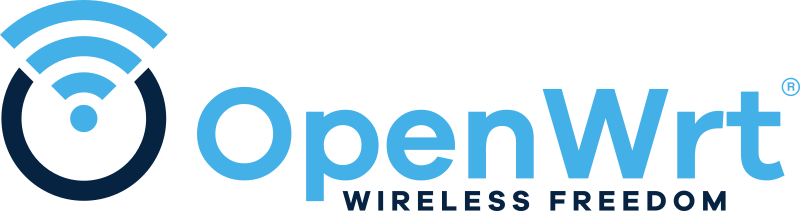
OpenWrt is the ideal choice for custom router firmware. Its constant updates and approachable design along with its list of features put it on top
OpenWrt is ultimately a lot more forward-looking than its competition. It might not be available on every router, but it's worth looking into for its extensive feature set.

Tyler Colp is a Former Freelance Writer for Windows Central. He's written about tech, games, and the culture around them across the internet. Ask him anything about Dark Souls or just follow him on Twitter.
