Darksong Chronicles, our HERO App for the day, opens up a fantasy world on Windows PC or Phone

Darksong Chronicles is a two-dimensional, turn-based role-playing game that has you creating a party from nine different classes. The game is available for both Windows PC and Phones and has your party exploring a massive fantasy world full of monsters and treasures.
Darksong Chronicles comes in as is today's HERO App, which is a promotional campaign for Windows Phone and Windows developers on the AdDuplex Network. The program has changed slightly from last year and partners AdDuplex with AppDeals, TechRewards{.nofollow} and Windows Central to deliver a host of benefits to the top apps and games each month. Our role in the HERO App campaign is to offer a little exposure to these titles by sharing them with you, our readers.
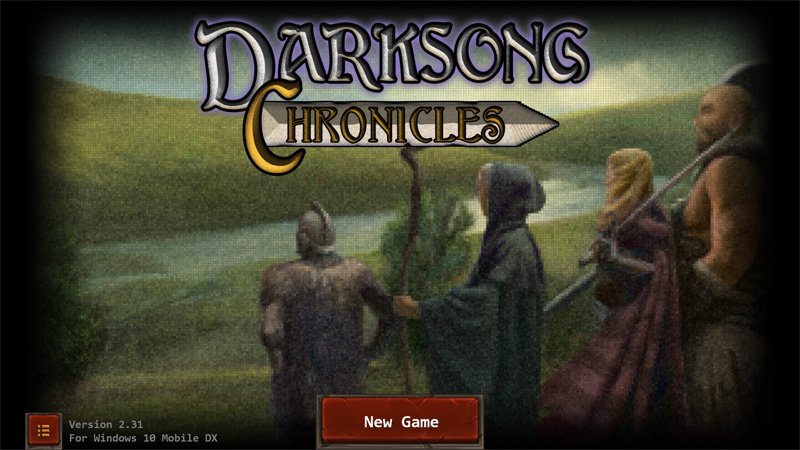

Your first task when launching Darksong Chronicles is to create your party, picking from nine classes of characters to choose four party members from. The classes include three types of knights, a redblade character (specialty is knife fighting), a brute, a tracker, a cleric, a wizard and a druid. Darksong Chronicles will randomly generate names for your characters or you can create your own names. If your party is unbalanced (too many wizards, too many warriors, etc.), the game will caution you of such before you jump into the game.
Gameplay reminded me of the older Legend of Zelda games. The graphics were slightly pixelated for that old school look. You begin the game with a brief introduction to the characters and an opportunity to launch the game's tutorial. The tutorial helps in that the command buttons are not labeled and the icons are a bit on the small side. Don't be surprised if it takes you a little while to get used to what all of the command buttons do.
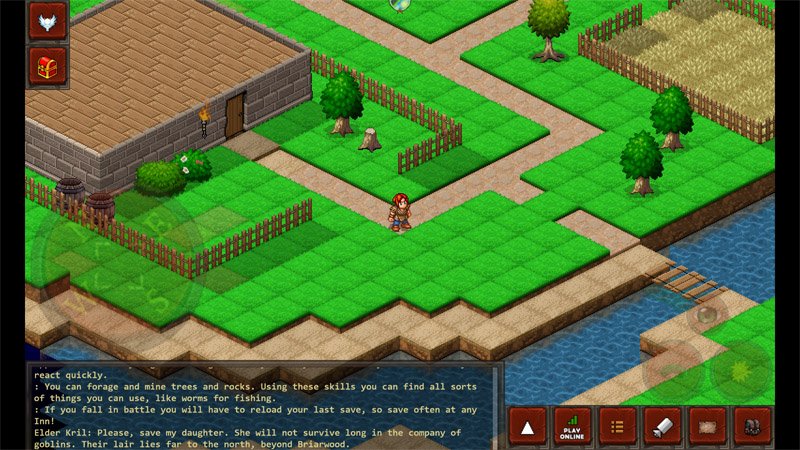
In a nutshell, the game has you sending your party on an assortment of quests to save a kidnapped princess, find treasure or rid the lands of monsters. Combat is turn-based and can be brutally challenging. The game will warn you when you are venturing into areas with stronger monsters and recommends you build up your party's experience first. You should heed those warnings and tackle some minor tasks to build up your character's experience, which in turn improves their skills and abilities. There is also an online gaming mode where you can join up with friends and tackle quests.
Movement is accomplished by an on-screen directional pad or by simply tapping the area on the screen where you want your party to move to. Command buttons running along the edges of the gaming screen allow you to initiate conversation, inspect an area, check your inventory and other tasks. You will also find a dialog box at the bottom of the screen that can be expanded in case you need to review what has been said for hints on completing a quest.


While Darksong Chronicles is an enjoyable RPG game to spend a little time with, I do think the Windows PC version plays out a little better than the Windows Phone version. The larger screen of a tablet or laptop helps in deciphering the command buttons and in reading the dialog boxes. You will need to have a little patience in sorting out the command buttons and reading the dialog from the smaller Windows Phone screen.
Get the Windows Central Newsletter
All the latest news, reviews, and guides for Windows and Xbox diehards.
Gameplay can be shared between devices and overall, if you like old-school RPG games Darksong Chronicles is worth checking out.
Download Darksong Chronicles for Windows PC and Phone
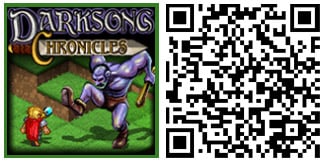
AdDuplex HERO Promotion
AdDuplex is a fantastic resource for the cross-promotion of Windows Phone and Windows apps. AdDuplex's HERO Apps program is designed to help developers promote their apps even further with free access to various tools and resources from AdDuplex.
The HERO Apps promotion partners AdDuplex with Windows Central, AppDeals and Microsoft TechRewards{.nofollow} to provide additional benefits to the top apps every month. These benefits are spread across four packages and include:
- 100% exchange ratio on AdDuplex for 1 month
- $50-500 credits to run ad campaigns on AdDuplex
- @AdDuplex tweet about your app]
- Professional ad design (banner and/or interstitial)
- TechReward Points
- App quality review by the Windows Store
- Free feature campaign on AppDeals
- Review of your app on Windows Central
The rules to join the HERO Apps program remain the same. Every app that you start to cross-promote on the AdDuplex network will be able to apply for the program and receive one of the four benefit packages. You can find all the fine print and sign up for the HERO Apps program here at AdDuplex's website.
Windows Central is proud to be partnering with AdDuplex with the HERO Apps program. As with our existing partnership with myAppFree Deals, this is yet another excellent opportunity to promote both the Windows 10 PC and Mobile platforms.
Windows Central is already partnering with the myAppFree campaign and is proud to be collaborating with AdDuplex with the HERO Apps program. It is another great opportunity to promote the Windows 10 PC and Mobile platform.
George is the Reviews Editor at Windows Central, concentrating on Windows 10 PC and Mobile apps. He's been a supporter of the platform since the days of Windows CE and uses his current Windows 10 Mobile phone daily to keep up with life and enjoy a game during down time.

