Daily Horoscope - Review
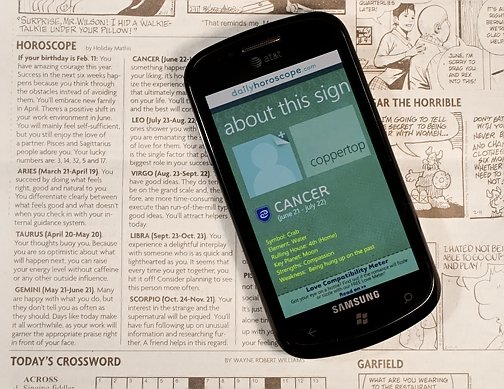
Tarot.com has put together a nice looking horoscope app for your Windows Phone. Daily Horoscope for Windows Phone 7 offers not only general horoscopes for a three day window but will also keep you up to date with moon phases.
Daily Horoscope does require registration (free) to pull up your horoscopes. Not sure why the need for registering exists but it gives you a chance to receive additional information about your horoscope via email. Unless you un-check that particular box.
Follow the break to read more on Daily Horoscope to see if it's an app for your future.
Your Horoscope Hub
When you first launch Daily Horoscope the current moon phase is displayed. From there the app transitions to the main hub which lays everything out all your horoscope info over five page.
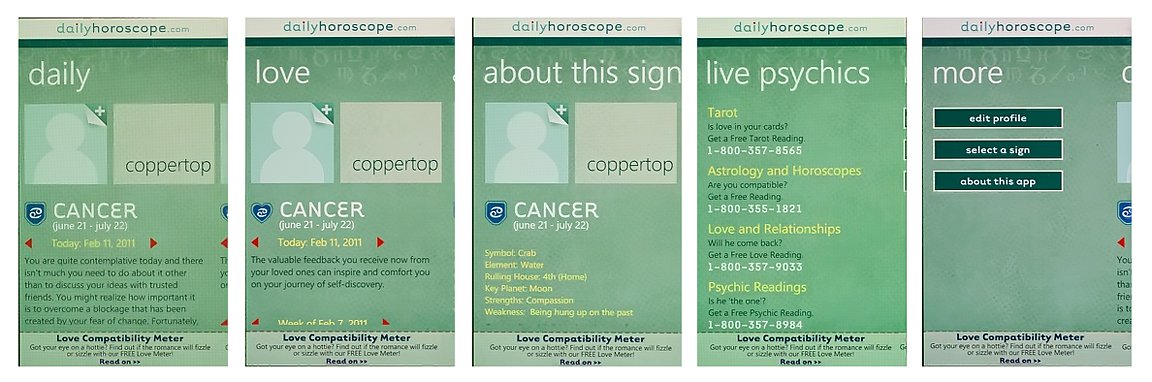
Daily Page: This is where you will see your horoscope for the day. The Zodiac sign is established when you register and you can view today's horoscope, tomorrow's as well as yesterday's horoscopes. A retrospective view on things.
Love Page: Here's where you get advice on how to interact with loved ones. Daily Horoscope offers advise for the current day as well as how you should approach the week as a whole.
About This Sign: This page gives you the break down on your Zodiac sign. It details everything from your symbol to key planets. Daily Horoscope also gives you a narrative on what type personalities represent this particular Zodiac.
All the latest news, reviews, and guides for Windows and Xbox diehards.
Live Psychics: For those who are really into horoscopes and such, this page offers you four sources for psychic hot-lines. Just tap on the number and the app will do the dialing for you.
More: This page is your settings page where you can edit your Daily Horoscope profile, select a different zodiac sign, and an About screen which includes bios on the horoscope's authors.
Along with the hub pages, along the bottom of the screen you access a Love Compatibility Meter. This basically launches the Daily Horoscope website where you can check your compatibility with other Zodiac signs.
If your curious about other signs, simply type the Zodiac name and you'll pull up a listing of all the signs to choose from. This will change the information on all the pages to that particular sign.
Overall Impression
In the spirit of full disclosure, I don't put much stock into horoscopes. Understanding that there are some who seek daily guidance from horoscopes, Daily Horoscope puts a good amount of information on to your Windows Phone.
The app ran smoothly with no crashes experienced but I did have trouble getting the directional arrows on the dates to be responsive. Daily Horoscope's appearance is nice with clean graphics but the color seemed a little on the drab side.
I couldn't help but feel that a lot of the application was simply a promotion for the 1-800-dial-a-psychic numbers and the Daily Horoscope's website. It came across more as a companion app for the online and phone services than a stand alone horoscope application.
The full version of Daily Horoscope is running $.99 and while there isn't a trial version available, you can visit Daily Horoscope's website to get a feel for the advise and horoscopes the service provides.
You can find your copy of Daily Horoscope here (opens Zune) at the Marketplace.

George is a former Reviews Editor at Windows Central, concentrating on Windows 10 PC and Mobile apps. He's been a supporter of the platform since the days of Windows CE and uses his current Windows 10 Mobile phone daily to keep up with life and enjoy a game during downtime.
