Popular panorama app Cycloramic jumps from iOS to Windows Phone

Every once in a while even we miss an app that has crossed the iPhone barrier to Windows Phone. Back in mid-December, Cycloramic evidently arrived for Windows Phone 8.1 devices, although it was just brought to our attention last night.
Cycloramic (Cycloramic.com) started back in 2012 as a panoramic app for the iPhone 5. Pano apps are a dime a dozen these days, but Cycloramic was the one that danced. It worked by ingeniously placing the iPhone 5 standing up, and it would vibrate the phone to spin around slowly, snapping pictures along the way.

Since 2012, Cycloramic has grown to the iPhone 6, which of course, cannot "stand" anymore. Instead, the has gone back to the more traditional "guided" system, which lets users create relatively long panoramas.
Cycloramic is now on Windows Phone, which is a small win for the platform (Android does not yet have a version).
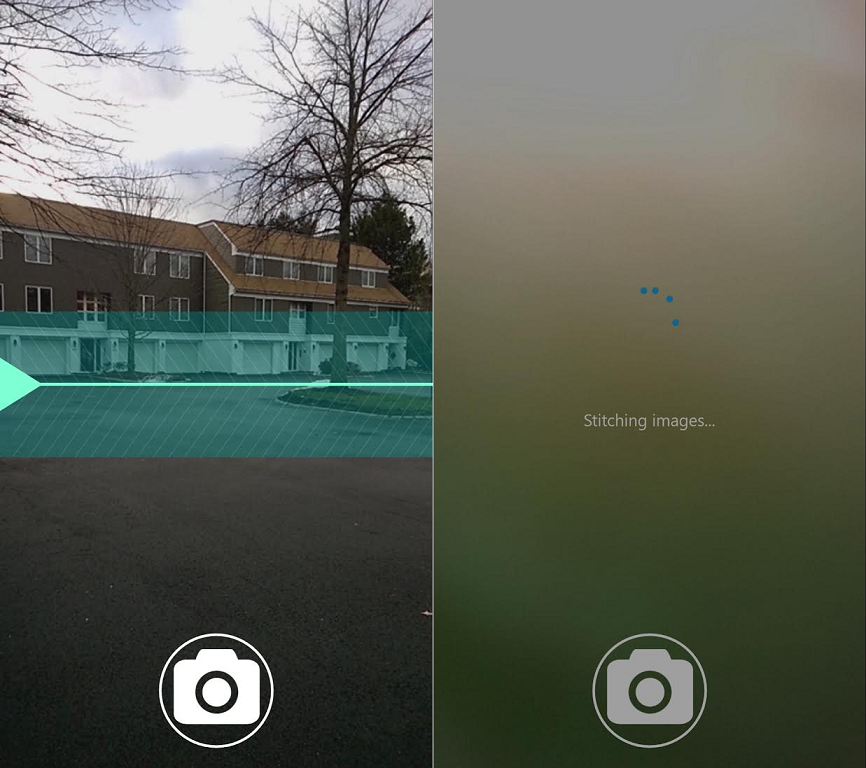
The Windows Phone Cycloramic is free to use, and it is rather straightforward: launch the app, hit the camera button and guide the phone (vertically) across a plane from left to right. Once completed, tap the camera button again to stitch the image.
Oddly, the app does not seem to save photos to the Camera Roll, so do not go looking for them. Instead, Cycloramic appears to save images within its own storage, which is odd for Windows Phone users. To see the latest image that you took, it is on the main page of the app at the top. Tapping it brings up the image where you can use the universal Share picker or edit the photo using built-in filters.
We had no issues running it on our Lumia 930 (with Denim), and Lumia 1520 (with Cyan) and the app is interesting. The stitching works quite well, and it is not too slow. Although nothing amazing, Cycloramic is rather quick to use, which is a selling point.
Get the Windows Central Newsletter
All the latest news, reviews, and guides for Windows and Xbox diehards.

However, there are many negative reviews too of the app on the Store. For instance, you need a gyroscope for Cycloramic to work properly (this is how it guides you, after all), so some Windows Phones cannot use this app. Others report green screens and general app-to-camera issues, suggesting some optimization is needed for some phones. Your mileage may vary, but luckily it costs nothing to download and try the app.
In the end, Cycloramic appears to be a decent panorama app. Currently, Lumia users only have the Lumia Panorama app (the last update was in September) and Microsoft's Photosynth. HTC owners have a beautiful panorama app direct from HTC. If some of the bugs can be worked out, Cycloramic may be a solid choice for those looking for something a bit different.
Update: Cycloramic informed us that an update will be out today with new features and the ability to save to the camera roll. Stay tuned!
Thanks, @TheRomit, for the tip!


Daniel Rubino is the Editor-in-chief of Windows Central. He is also the head reviewer, podcast co-host, and analyst. He has been covering Microsoft since 2007 when this site was called WMExperts (and later Windows Phone Central). His interests include Windows, laptops, next-gen computing, and wearable tech. He has reviewed laptops for over 10 years and is particularly fond of 2-in-1 convertibles, Arm64 processors, new form factors, and thin-and-light PCs. Before all this tech stuff, he worked on a Ph.D. in linguistics, performed polysomnographs in NYC, and was a motion-picture operator for 17 years.
