List of Cyberpunk 2077 known bugs and launch issues
Cyberpunk 2077 packs a ton to enjoy — but you should know about these launch issues.

Cyberpunk 2077 looks to be the hottest release of 2020, with this near-future role-playing game (RPG) packing an expansive open world brimming with opportunities. It's the latest title from CD Projekt Red, the studio also known for The Witcher 3, and it promises an immersive metropolis with hours of action, exploration, and narrative. While a lot of reviews have been positive, they also note an immense number of bugs, likely to hamper your time in Night City.
CD Projekt Red has outlined plans to fix outstanding issues through the launch period, including a hefty day-one patch that addresses several problems players may otherwise encounter. But that leaves the game far from perfect, with various hiccups likely to emerge in your playthrough. It's not just you — and with over 30 hours of playtime for our Cyberpunk 2077 review, alongside reviews from other media outlets, we're rounding up the top bugs and issues you may encounter from launch.
Cyberpunk 2077 Day One Patch: Size and changelog

While the company has not provided a list of known issues, there's already a "Day 0 Update" (the same as a day-one update) that aims to alleviate issues. Some of these fixes were previously available in the build for reviewers, although additional tweaks have been made to refine the launch product. That means you'll have a big update waiting on release.
What does that include? CD Projekt Red provided us with a brief overview of what to expect ahead of release. Chiefly, it aims to fix various outstanding bugs from the build that went "gold" back in October, bringing the title closer to the intended vision. These include specific quest fixes, polish for core mechanics, and remedies for visual issues. It also means improved stability and performance tweaks. But many bugs noted here will still remain post-update. Here's a point-by-point breakdown, as outlined by the publisher.
- Improved graphics and animations
- Improved performance and stability
- Improved combat and economy balance
- Improved UI
- Trophy and achievement fixes
While there was some initial confusion around the day-one update for Cyberpunk 2077, we've received some additional clarification from CD Projekt RED's Fabian Mario Döhla. Those who download the game on consoles will have the update pre-installed, including those with former pre-loads. PC users received an update around 1 AM CET (7 PM ET), which totals around 200MB via GOG, or between 2-3GB via Steam and Epic. And for disc-based boxed copies, you're looking at an update between 60GB to 75GB, dependent on your platform.
Cyberpunk 2077 hotfixes
CD Projekt Red has released two hotfixes so far: 1.04 and 1.05. Both make a lot of random fixes throughout the game on both consoles and PC, including specific quest fixes, UI tweaks, and more. To highlight just a few big changes: 1.04 sought to handle reports of flashing lights during the braindance sequence causing epileptic seizures, while 1.05 removed the debug console to "prevent functions that could lead to crashes or blocked quests." Both also brought stability fixes and tweaks to performance.
On Dec. 23, the company released hotfix 1.06, which sought to mostly fix the limit on the 8 MB save file size.
Get the Windows Central Newsletter
All the latest news, reviews, and guides for Windows and Xbox diehards.
Top Cyberpunk 2077 bugs, issues, and workarounds

CD Projekt Red is yet to publish a formal list of known issues currently tracked, which leaves us heavily reliant on first-hand experiences and third-party reports. While Cyberpunk 2077 is rife with small-scale bugs and visual glitches, we've seen problems with huge gameplay implications through our review period, and some also reported by other outlets. Although some have workarounds, expect many of these issues to be corrected through future post-launch updates.
1. Cyberpunk 2077 crashing and other stability issues
While it's far from uncommon with many releases today, various players report Cyberpunk 2077 crashing on Xbox, PlayStation, and PC. While we did not experience crashes in our PC coverage, it's something worth noting headed into launch. CD Projekt Red promised "various crash fixes" with its day-one patch, although it still remains widespread at launch.
2. Scripting issues impacting NPCs, world, and more
While Cyberpunk 2077 has demonstrated various miscellaneous issues, many stem from extensive scripting issues that may fail to trigger gameplay events or how events play out in the game world. These can be small disruptions like incorrect animations and audio, or game-breaking issues like doors not opening or characters seemingly missing. Reloading your game save often corrects these issues, but it may cause some unwanted frustration in your playthrough. This appears to be the root cause of many problems with the game at launch.
Update: CD Projekt Red addressed a lot of these concerns in the 1.05 hotfix.
3. Cyberpunk 2077 Xbox One and PS4 versions have… issues
With Cyberpunk 2077 bridging generations, Xbox One and PS4 users have reported a fair share of problems on the consoles. The base Xbox One and PS4 versions appear to be the worse impacted, with low resolutions and framerates, although most likely showcasing hardware limitations rather than early bugs. Those on Xbox One and PS4, including Xbox One X and PS4 Pro consoles, also report crashes, texture pop-in, stuttering, and more. As these appear to be underlying issues with the game, no workaround can be provided right now. Xbox Series X, Xbox Series S, and PlayStation 5 consoles appear to improve the many problems, although they aren't trouble-free.
4. Reloading game doesn't accurately restore game state
As noted in our Cyberpunk 2077 review, reloading any instance of the world may not accurately reflect your previous game state. Our previous encounters with this bug came with Quick Saves and respawning after death, which often reset various gameplay aspects. On multiple occasions, reloading an earlier save file would reset enemy positions, even if they were previously distracted or moved. We also saw combat states retained after dying, meaning you may respawn mid-combat. While we've found no formal workaround, try to be mindful of where you're saving.
5. 'Whoa! Cyberpunk 2077 has flatlined' error
Many PC users have reported this error message when trying to start Cyberpunk 2077 at launch. The underlying cause remains unknown, but it indicates a game-breaking issue that prevents the title from running. Restarting your PC, or updating to the latest available GPU drivers, has corrected this for some.
6. Poor performance on PC
Many PC users report low performance with Cyberpunk 2077, noting low GPU utilization when playing the title. This means the game isn't using the full potential of your system, as a potential cause for poor framerates. Many have found updating your GPU drivers to the latest available versions, usually through NVIDIA or AMD, often corrects the issue.
7. Low quality textures
Especially on Xbox One and PS4 versions of the game, Cyberpunk 2077 appears to utilize extremely low texture quality across its open world. While it's unclear whether CD Projekt Red hopes to improve this with future updates, it's an unfortunate eyesore plaguing the launch. On PC, try improve your texture quality via the graphics settings menu.
8. Crackling audio on PC
Some users have reported issues with crackling audio when playing Cyberpunk 2077 on Windows PCs. This often appears to be tied to the chosen sample rate and bit depth in Windows, although it makes for a five-second fix. Right-click your sound icon in the Windows taskbar, navigating to
Open Sound settings > Device properties (Output) > Additional device properties > Advancedon your system. Reducing the sample rate to 96000Hz or lower appears to fix the problem in most cases.
9. Ray tracing not available with AMD graphics cards
CD Projekt Red has announced that ray tracing won't be available for AMD GPUs when playing Cyberpunk 2077 at launch. However, the manufacturer is working with the studio to implement ray tracing support across its newest graphics cards with a future post-launch update. In the meantime, any ray tracing options are absent from in-game menus, and users will need NVIDIA hardware to experience ray tracing for now.
10. Enemies may see you through walls, or when dead
Many Cyberpunk 2077 players have already reported issues with enemies spotting players through walls, which may cause headaches for stealth players. It also appears the game may not register bodies as dead in some circumstances, so enemies might be when walking past some dead bodies. We encountered both issues throughout a mission set in an Arasaka warehouse, although your mileage may vary.
Other Cyberpunk 2077 bugs and issues

1. Invisible or missing NPCs or objects
Cyberpunk 2077 may fail to load people, objects, or other assets in the game world in some instances. It has pushed reviewers to report invisible cars, NPCs interacting with non-existent objects, or even ghostly glasses raising without anyone nearby. While these are mostly all visual glitches that won't impact gameplay, they're still distracting in the context of its open world. While reloading the game save will likely correct this, it's rarely game-breaking.
2. (FIXED) Weapons floating after killing some enemies
One of the top bugs throughout early Cyberpunk 2077 reviews saw weapons from downed foes suspended in mid-air. While generally a minor inconvenience, it sometimes also saw random flying firearms obstructing emotional scenes. CD Projekt Red has issued a fix rolling out with the day-one update.
3. T-pose characters in the open world
We've seen various reports of players experiencing "t-pose" glitches in Cyberpunk 2077, which describes character models fixed in a rigid posture with their hands out straight. The bug appears to affect NPCs and the protagonist when in third-person perspective in vehicles under some circumstances. While reloading the save will likely correct this, it mostly just disrupts the tone.
4. Sound mixing bugs and glitches
Cyberpunk 2077 sometimes has audio issues, chiefly with infrequent glitches impacting sound effects and dialogue in-game. We've also seen audio overlapping from various sources, with gunfire or background noise sometimes limiting your ability to experience pivotal scenes in the narrative.
5. Missing inventory stats for weapons
We've seen various reports of a bug in Cyberpunk 2077's inventory system, with weapon statistics disappearing from in-game menus. It's far from ideal for a title with heavy RPG ties, although no known workaround has been made available at this point.
These highlighted issues likely represent just a small sample of early Cyberpunk 2077 concerns, as to be expected with the title's ambitious scale. The emergent nature of its world also means that your experiences may vary hugely, whether encountering all or none of the top problems on your list. But if you're facing an undocumented issue, don't hesitate to reach out in the comments, and we'll do our best to document the prevalent responses.
6. (FIXED) Corrupted saves
As spotted by p3ek on Reddit, your Cyberpunk 2077 save can become corrupted if it becomes too large. The exact size isn't confirmed, but other Reddit posts say it's around 8MB. If you craft too many items or just have too many items in your inventory, for example, that'll increase the save file size.
The corrupted save bug is confirmed via GOG support, which also says that the save can't be recovered once it's damaged. It suggests going back to an older save file. There are no plans to fix this specific bug just yet, but the save file size limit "might be increased" in a future patch.
Update: This was fixed in the 1.06 hotfix, although it's worth noting it won't fix save files that were corrupted before the update.
7. No health bug
This is one we've seen in our playthroughs and has been spotted by other players. In certain instances, your health can go to zero and just stay there, effectively making you immortal. Restarting the game usually solves the issue.
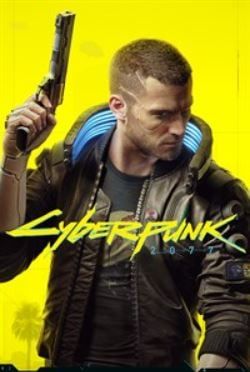
Vast open world and Keanu Reeves too!
After many delays, Cyberpunk 2077 is almost here. The futuristic, open-world title places you in the realistic-feeling Night City as you battle gangs, take on jobs, and more.
Update: Dec. 23, 2020: Added update concerning corrupted saves and hotfix 1.06.
Matt Brown was formerly a Windows Central's Senior Editor, Xbox & PC, at Future. Following over seven years of professional consumer technology and gaming coverage, he’s focused on the world of Microsoft's gaming efforts. You can follow him on Twitter @mattjbrown.
