Cut out background noise on calls with Microsoft Teams AI noise suppression
Teams can cut out background noise using AI that's powered by machine learning.
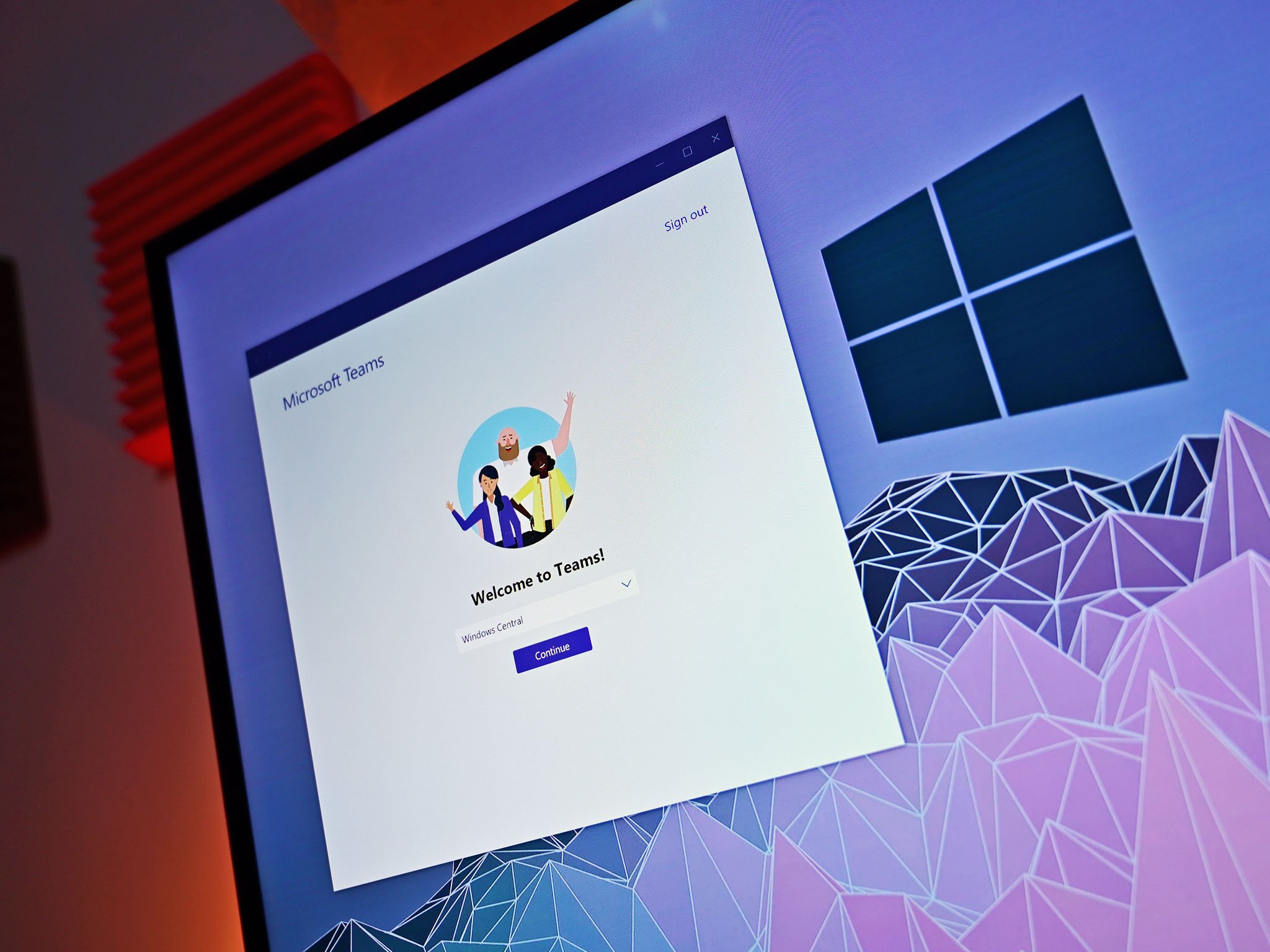
What you need to know
- Microsoft Teams has a new AI-based noise suppression feature to reduce background noise.
- The feature only works on the desktop client of Teams at this time.
- AI allows Teams to reduce more complicated noise than traditional noise suppression algorithms.
With more people working and studying from home than ever, background noise can be a serious issue on calls and within meetings. Microsoft Teams has a new AI-based noise suppression feature that can cut out background noise. Because the feature uses AI, it can remove more complicated background noise than traditional noise suppression algorithms. Microsoft explains the new feature in a recent techcommunity post.
At the moment, the noise suppression feature is only available on the desktop client of Teams. To use it, you select "High" in the "Noise suppression" drop-down menu before you enter a call or meeting.
The feature analyzes people's individual audio feeds and uses neural networks to filter out noise. Microsoft highlights that traditional noise suppression algorithms can only remove simple stationary noise like fans. The Teams AI noise suppression feature can remove non-stationary noises, like keyboards and food wrappers.
"The AI-based noise suppression relies on machine learning (ML) to learn the difference between clean speech and noise," Microsoft explains in its blog post.
Microsoft created a dataset with approximately 760 hours of clean speech data and 180 hours of noise data to help create this feature. The company also used more than 3,000 real room environments and more than 115,000 synthetically created rooms.
The AI noise suppression feature works in real time, so you shouldn't experience any lag when using it in normal conversation.
While the feature is currently limited to PCs using the desktop client, Microsoft is working on bringing the feature to Mac and mobile platforms.
All the latest news, reviews, and guides for Windows and Xbox diehards.

Sean Endicott is a tech journalist at Windows Central, specializing in Windows, Microsoft software, AI, and PCs. He's covered major launches, from Windows 10 and 11 to the rise of AI tools like ChatGPT. Sean's journey began with the Lumia 930, leading to strong ties with app developers. Outside writing, he coaches American football, utilizing Microsoft services to manage his team. He studied broadcast journalism at Nottingham Trent University and is active on X @SeanEndicott_ and Threads @sean_endicott_.

