
We're always glad to see developers bringing over their games from other platforms to Windows Phone. Here's yet another one. Cut and Hack is an abstract hacking simulator. Combined with a storyline of being a hacker, the main objective is to rush and slice all the geometry shapes with perfectly drawn lines. It looks great. Head past the break to see some gameplay with our Nokia Lumia Icon.
Features:
- Test your accuracy, speed and reflexes in unique stylish game
- Hack your way through various color schemes, shapes and randomly generated cuts
- Achieve 50 levels and follow a decision-driven story

You are a hacker. Geometry shapes represent systems that can be hacked by you. Cutting along the lines inside the shapes as precise as possible, "hacks" the system. The more accurate you are, the more points you get. After every cut, the game lets you know whether the cut was poor, average, or elite.
Each round is 60 seconds. There's a timer at the bottom of the screen. You can earn more points with multipliers. If you act fast, the multipliers keep increasing. You can see your multiplier amount at the top left corner.
Scores are based on megabytes. At the end of the round, you see how much data you've hacked. After reaching a certain amount, you level up, sell data to a corporation, and face the consequences. Selling data gives you game credits. You can use them to equip augmentations to boost your hacking skills. This includes improving your precision, getting more time for hacking, and multiplying your score right from start. Credits sometimes show up in the middle of the rounds. Tap on the yellow icons if they appear.
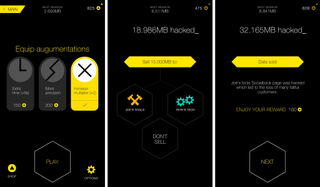
Cut and Hack is a free download from the Windows Phone Store. There are ads, but any in-app purchase removes them. The most affordable option is 1,500 game credits for 99 cents. It's definitely worth checking out. Give it a try and let us know what you think in the comments!
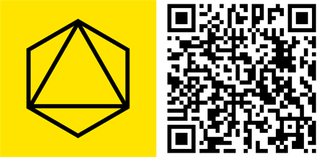
Get the Windows Central Newsletter
All the latest news, reviews, and guides for Windows and Xbox diehards.
