Custom gamerpics, Mixer co-streaming and more arrive in new Xbox One update

An Xbox One update is rolling out later today, delivering a wave of new highly-anticipated features to all consoles. Following two months of testing via the Xbox Insider Program, additions such as custom gamepics, new Mixer live streaming functionality, and Arena tweaks will soon be available to the public.
As detailed in a post from director of programming at Xbox, Larry Hryb, today's update addresses various feedback received since the last major update. The biggest of these is the public rollout of custom gamerpics, which allows users to upload their own images for use on an Xbox Live profile. While users were previously restricted to a limited set of choices, this update allows any images to be used, provided they fall within the community guidelines.
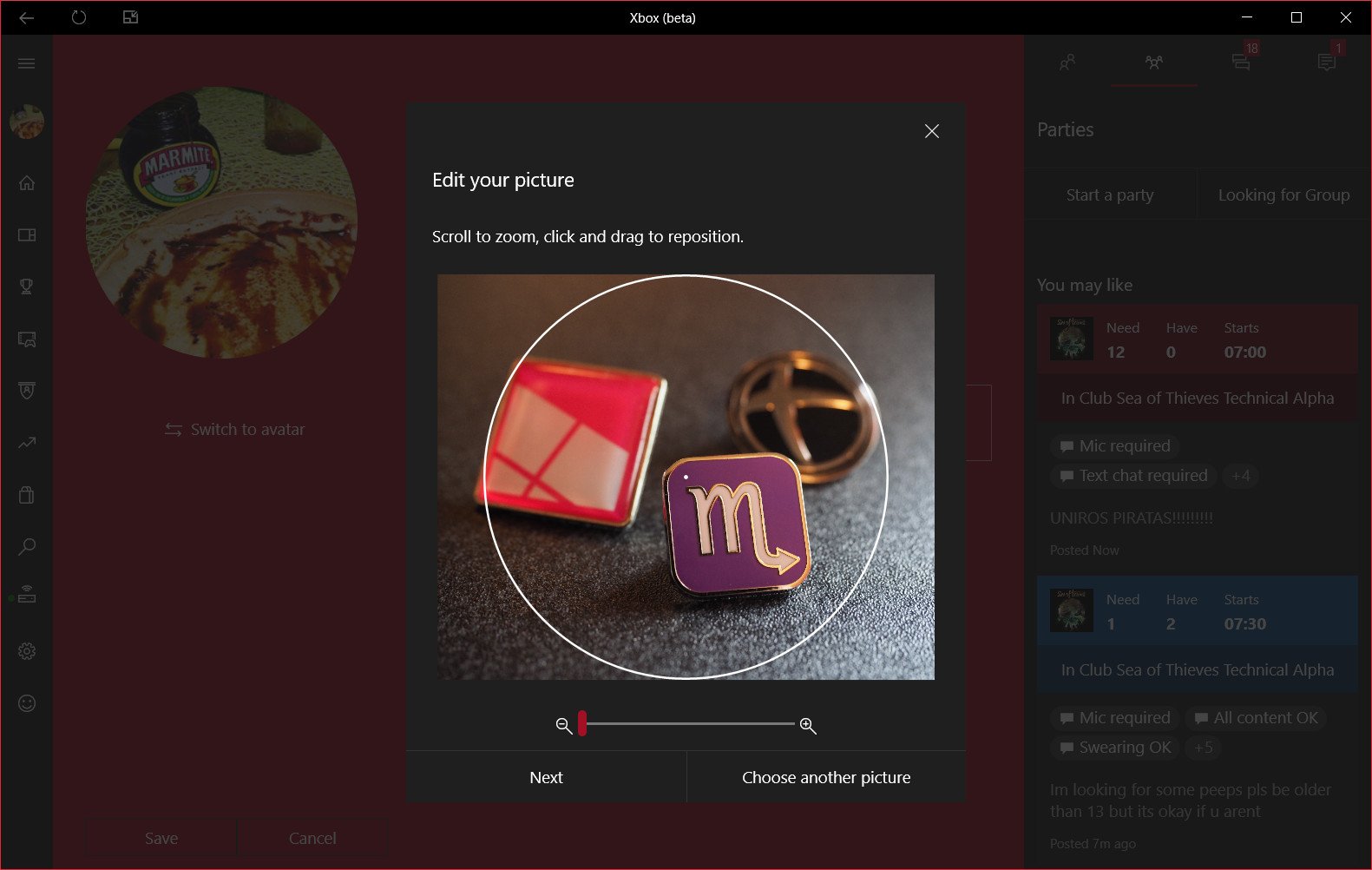
Mixer co-streaming support is also making its public console debut – a unique feature of Microsoft's in-house live streaming platform to encourage "cooperative" streaming between players. Following the service's rebrand from its former name of "Beam," this is one of the many changes in the pipeline to drive a community-focused experience.
Here's a short breakdown of the main features rolling out today, via Microsoft:
- Upload custom Gamerpics to your Xbox profile; choose how you want to express yourself.
- Mixer Co-streaming is now on console, for everyone: With just a few clicks, you and up to three of your friends can stream together in a single broadcast. Plus, never miss your friends' streams inside your Club and Arena Tournaments.
- Sign-in to your Xbox One with just one press of the Xbox button on your controller. Now you can make your controller truly your own.
- New user-generated tournaments for Killer Instinct on Xbox One means it's never been easier to go to battle with your friends.
- Xbox App on iOS and Android updates bring support for LFG Sharing, Game Pass Browsing, an updated Language/Location Setting and an Android only feature supporting Messaging Chat Bubbles.
Although it's currently unknown when the update will start hitting consoles, those who use the Xbox One's "Instant On" mode should see the update automatically in the next 24 hours. Those wanting to manually install the build can navigate to All Settings > System > Console Info & Updates and check for an update.
- How to create a custom gamerpic for your Xbox Live profile
- How to start a Mixer co-stream on Xbox One and PC
- How to link your Xbox account to an Xbox One controller
Get the Windows Central Newsletter
All the latest news, reviews, and guides for Windows and Xbox diehards.
Matt Brown was formerly a Windows Central's Senior Editor, Xbox & PC, at Future. Following over seven years of professional consumer technology and gaming coverage, he’s focused on the world of Microsoft's gaming efforts. You can follow him on Twitter @mattjbrown.

