CursorFX 4 launches to let you customize your Windows 10 mouse cursor
Stardock launched yet another way to customize your Windows 10 desktop.
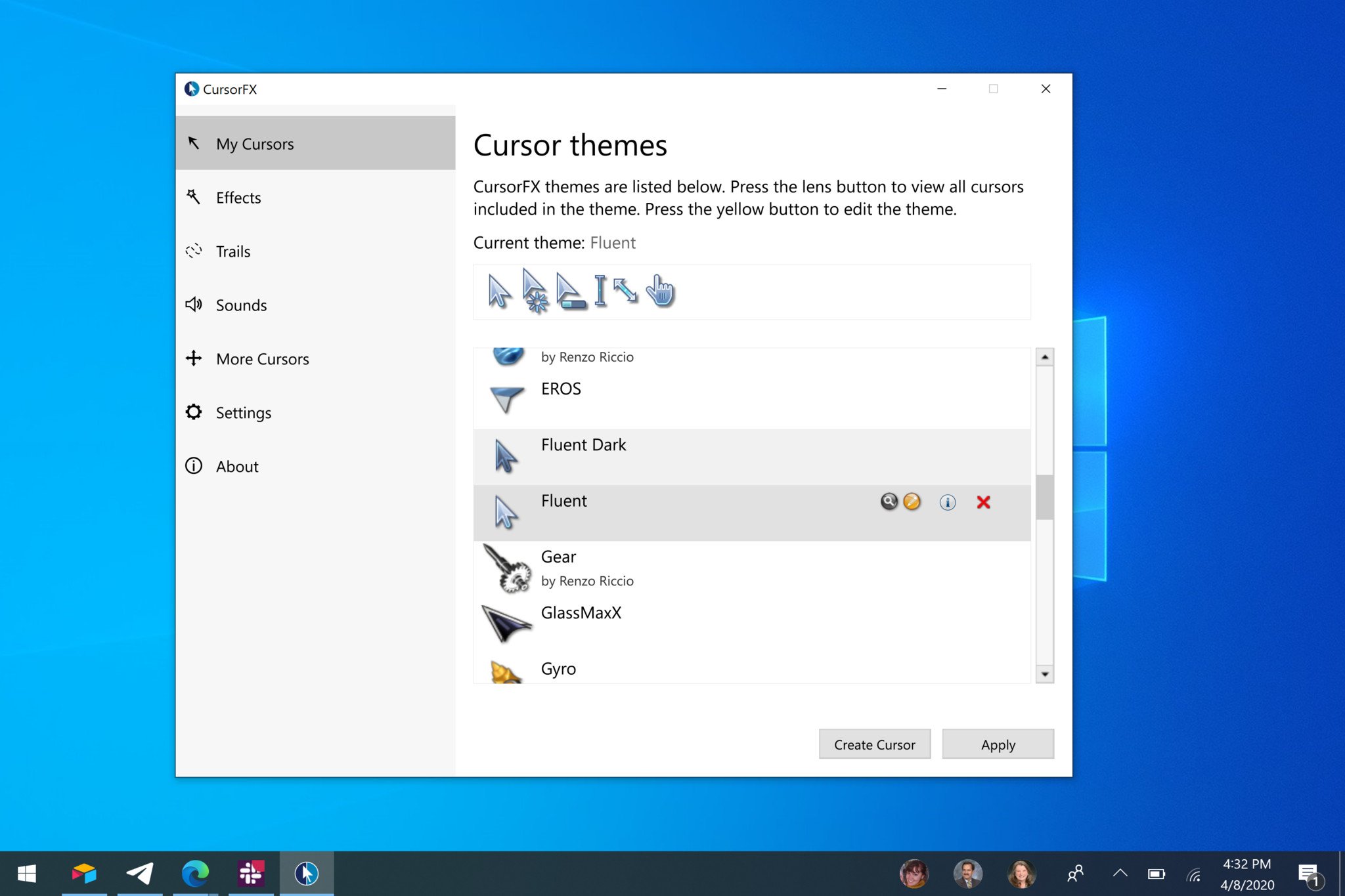
What you need to know
- Stardock launched CursorFX 4 today, a program that allows you to customize your cursor on Windows 10.
- The program has a preinstalled set of cursors, and you can download more online.
- CursorFX 4 costs $5 on Stardock's website, or you can get it as part of Stardock's Object Desktop package.
Stardock continues to add new desktop customizations for Windows 10. Last month, the company rolled out SoundPackager. Now, the company released CursorFX 4 for Windows 10. The program allows you to customize your Windows 10 mouse pointer. You can use a set of pre-installed cursors or download additional cursors from WinCustomize. CursorFX 4 costs $5 on Stardock's website. You can also get it as part of Stardock's Object Desktop package of apps, which currently costs $30.
Stardock points out several ways that CursorFX 4 compares to the default Windows 10 cursor. First, CursorFX 4 is high-DPI aware and multi-monitor aware, meaning your mouse cursor won't change sizes if your move between monitors with different DPIs. Second, it works well with high refresh rate monitors. Third, it supports additional visual effects that can be used with presentations and other settings.
The app that launched today is a rewrite of Stardock's older CursorFX and adds support features available on modern displays. It is backwards compatible with cursors from older versions of CursorFX.
You can use the preinstalled set of cursors that are within the app or download more from WinCustomize. You can then tweak those cursors with motion trails, skins, and shadow effects. If you'd like, you can also make your own cursor from scratch and put it into CursorFX.

This program lets you use a wide range of custom-made cursors. It also works well with high-DPI displays and multi-monitor setups.
Get the Windows Central Newsletter
All the latest news, reviews, and guides for Windows and Xbox diehards.

Sean Endicott is a tech journalist at Windows Central, specializing in Windows, Microsoft software, AI, and PCs. He's covered major launches, from Windows 10 and 11 to the rise of AI tools like ChatGPT. Sean's journey began with the Lumia 740, leading to strong ties with app developers. Outside writing, he coaches American football, utilizing Microsoft services to manage his team. He studied broadcast journalism at Nottingham Trent University and is active on X @SeanEndicott_ and Threads @sean_endicott_.
