Currency Converter Pro - Review
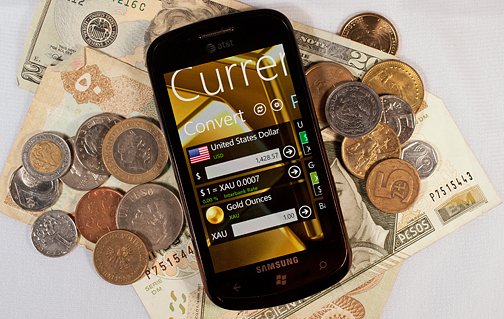
Like to keep track of currency exchange rates? Curious what the latest price of aluminum is? BlackLight Mobile is offering Currency Converter Pro over at the Marketplace that puts a ton of currency exchange information on your Windows Phone.
From simply currency conversion (147 world currencies and 6 metals) to tracking the value of a currency or precious metal Currency Converter Pro is a handy travel application as well a nice travel app. Currency Converter Pro will even provide you with a sample image of the bank note you are researching. Toss in recent currency news and Currency Converter Pro may be a total package.
Ease on past the break to read more on this Windows Phone travel/financial app.
It's all in the Hub
One aspect of Windows Phone 7 that I have really come to appreciate is the Metro Design and its Hubs. Currency Converter Pro takes full advantage of the horizontal lay out.
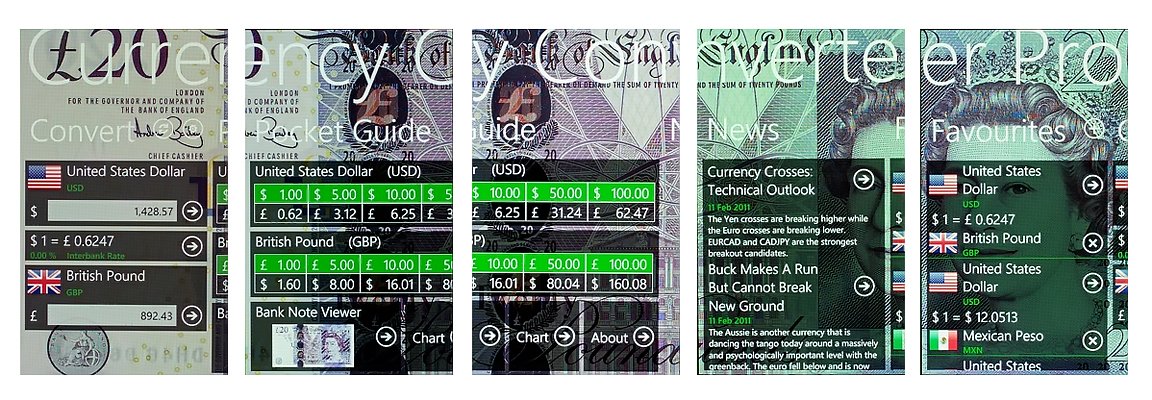
Convert: As the page title suggests, this is your conversion page. Simply enter the value you want converted and the exchange rate is applied as you type. To switch currencies, simply tap on the description to pull up the currency list. If you need to include a bank exchange rate, just tap the center display (Interbank Rate). Currency Converter Pro has three preset rates (0% is default) as well as the ability to set a custom rate.
Pocket Guide: The Pocket Guide is an extra wide page that give you a quick glance conversion guide for various incremental amounts. Below the guide you can access stock images of your bank notes, chart the value of the currency for periods ranging from the current day to five years, and access the app's About Page.
News: This page offers you the latest currency/financial news. News feeds are pulled from Reuters and appears to be updated each time you launch the app.
Get the Windows Central Newsletter
All the latest news, reviews, and guides for Windows and Xbox diehards.
Favourites: Or Favorites depending on which side of the pond you're on. If you have particular currency conversions you use with frequency, you can add them to this page for quick reference. Just set up the conversion on the Convert Page, swipe over to the Favourites Page and tap the "+" sign. To switch to a Favourite Conversion, tap the arrow.
Tiles and Toast

Currency Converter Pro has a live tile that is updated with the rate for the currently selected currencies. So if you have the British Pound and U.S. Dollar selected in the app, that conversion rate will be reflected on the live tile.
Currency Converter Pro also offers toast notifications for your selected currencies as the exchange rates change. You can access the settings for the live tile and toast by tapping the gear symbol located on the Convert Page.
Overall Impression
Currency Converter Pro is a well presented, comprehensive, and easy to use currency conversion app for your Windows Phone. It ran smoothly with no bugs, glitches or crashes experienced. I like the added touch that your background wallpaper reflects your selected currency.
If you travel frequently and need a conversion app for your Windows Phone, Currency Converter Pro will do nicely. If you like or need to monitor exchange rates and news relating to world currencies the app will do nicely as well.
There is a trial version available for Currency Converter Pro to let you try before you buy. The full version is running $.99, an investment worth the cost. You can find Currency Converter Pro here (opens Zune) at the Marketplace.
George is the Reviews Editor at Windows Central, concentrating on Windows 10 PC and Mobile apps. He's been a supporter of the platform since the days of Windows CE and uses his current Windows 10 Mobile phone daily to keep up with life and enjoy a game during down time.

