The 3 best (worst?) fidget spinner apps for Windows 10
Are you a shameless junkie for the latest hip crazes? Are you a Windows 10 phone or tablet user? And are you really bored? If so, we have good news.

This is our roundup of fidget spinner apps for Windows 10 and Windows 10 Mobile, and it is quite possibly the most important app roundup we've ever created. Forget those forget banking apps, and forget Pokémon Go — we have fidget spinners.
If you don't know what a fidget spinner is consider yourself lucky, it's the latest toy craze taking the world by storm. Just search "fidget spinner" on YouTube if you don't believe me.
There are currently three fidget spinner apps in the Windows 10 store, and here's what you can expect from each of them.
Covfefe Spinner
Covfefe Spinner is currently in beta and is one of the first fidget spinner apps to grace our favorite app store. "Covfefe" refers to the "interesting" typo made by the U.S. president recently, which somehow became a minor meme of its own. With Covfefe Spinner, you get two cool and craaaaaazy memes for the price of one. (And that price is free! Is this real life?)
Covfefe Spinner works best on Windows 10 tablets and phones, though if you're a bit of a masochist you can also spin using a mouse on PC. Simply swipe or drag on one side of the spinner, and BOOM, you have your very own virtual spinner. But wait, there's more!
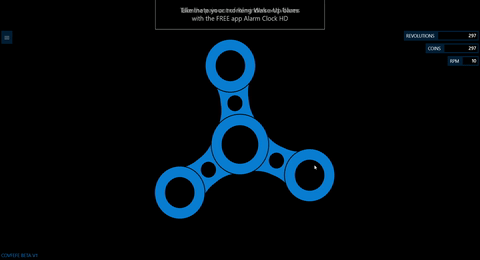
Covfefe Spinner also tracks the RPM (revolutions per minute), so you can challenge yourself to spin even faster. The faster you swipe, the higher your RPM, which also improves the rate at which you earn coins. And it doesn't matter whether you're a fan of counter-clockwise or regular old clockwise, I'm ecstatic to report both are supported.
You can use the coins to buy different colors for your virtual spinner, and there are dozens of options. If you're a spin-maniac, you should be able to unlock every color in no time at all.
Get the Windows Central Newsletter
All the latest news, reviews, and guides for Windows and Xbox diehards.
Covfefe Spinner is available for free on Windows 10 devices and works best on those with touch screens. It's supported by ads, but hey, what's an ad or two for one of the only fidget spinner apps on Windows 10? Jump on this incredible app using the link below, and tell us how amazed you are in the comments.
Download from the Windows Store
Finger Spinner
Next up, we have the creatively named "Finger Spinner" from "Real Gamers," and believe it or not. it actually functions like a real, genuine game.
In Finger Spinner, you have to strategically spin the spinner, utilizing a finite amount of spins. The longer you're able to keep it spinning, the more points you earn, which can be spent on upgrades that increase your spin potency.



I am, however, disturbed to report that Finger Spinner only supports anti-clockwise spinning. It doesn't react to the direction of your swipes, which is frankly a huge disappointment, making it very almost literally unplayable. However, if you are a mono-direction spinner, you'll find yourself right at home with Fidget Spinner! It's also free and but available only for Windows 10 Mobile devices. There's a clone of this app called Fidget Spinner UWP that works across all devices, but it contains nasty browser-based pop-up ads.
Download from the Windows Store
Spinner 3D
If you hate spinning in 2D, this is the app for you. Spinner 3D leverages Unity 3D tools to power its app, but unfortunately, 3D graphics don't make up for the bland, non-interactive spinning.
It would be more accurate to call this a "fidget spinner simulator," because you don't actually do the spinning yourself (what a travesty). Instead, you simply press a button, and the app simulates 3D spinning for you. You can rotate the model of the 3D spinner with touch controls, but despite the app's simplicity, the spinner is incredibly laggy even on my Lumia 950 XL.



You can shuffle through different spinner styles with a quick tap, and even share a screenshot with your meme-loving friends. While the app supports both clockwise and counter-clockwise spinning, you can't really enjoy your directional preference because the frame rate is so low that the fidget spinner ends up looking like an ugly blur. Annoying ads Interesting videos pop-up in the middle of the spinning with totally unobnoxious music to inform you of other crappy products amazing apps you should never totally download.
Spinner 3D offers an in-app purchase to remove its ads, if watching a non-interactive, laggy 3D fidget spinner is something you desperately need in your life. Or at least it says it offers an in-app purchase to remove ads; the link to the store is actually broken. What a shame.
Actually, forget everything I just said. Nobody should ever download this app. It is garbage. Do not press the download button. Seriously, I hate this app so much.
Don't download from the Windows Store
Spinning to a close
And there you have it! These are the best (and, thankfully, only) fidget spinner apps in the Windows 10 Store!
Sure, they might be shallow attempts to make money based on a fleeting trend (much like this article), but hey, listen, we're all Windows 10 Mobile users here, and beggars can't be choosers. If you're feeling the burn from lacking Pokémon Go, Snapchat, and general honest to goodness support from Microsoft, perhaps these apps will sooth your pain for a few moments.
Do you love fidget spinners as much as we do? Let us know in the comments. (Please? I'm lonely.)

Jez Corden is the Executive Editor at Windows Central, focusing primarily on all things Xbox and gaming. Jez is known for breaking exclusive news and analysis as relates to the Microsoft ecosystem while being powered by tea. Follow on Twitter (X) and Threads, and listen to his XB2 Podcast, all about, you guessed it, Xbox!