Cublast - it takes a steady hand to master this Windows Phone game

Cublast is a Windows Phone game that landed on Store shelves late last month and is a fun, addictive way to satisfy your gaming itch.
Game play is laid out in platform style where you are tasked with guiding a bouncy ball from the starting point to the exit. While the concept sounds simple, you will have to use the tilt sensors of your Windows Phone to keep the ball from rolling off the edge of the platform or into one of the many dangers that are scattered about. Your sense of timing will also be tested as you tap the screen to make the ball bounce over these dangers or across the various levels of each platform.
The minimalistic graphics work, game play can be a little frustrating and there is that odd addictive quality that keeps you pulled into the game. Luckily, the game has 80 levels to keep most of us busy for a while and while at time frustrating, Cublast is a fun game to play.
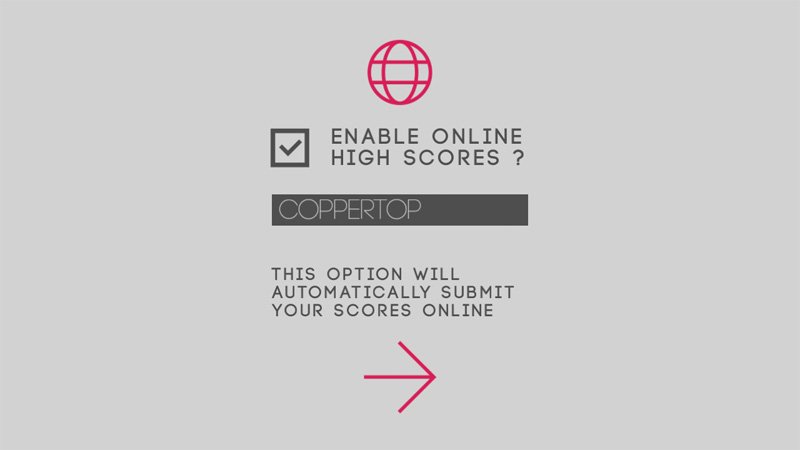
Your first task when launching Cublast for the first time is to create a screen name for the online leaderboard. Once your screen name is created, the game will transition to Cublast's main menu.

Cublast has a slightly unique main menu that lays your gaming levels, options and gaming credits out in panoramic fashion. The 80 levels are spread out across four stages and are progressively unlocked. Swiping to the left will take you to the gaming options and credits. Options include settings for sound, controls (camera view), resetting the game and changing your leaderboard screen name.
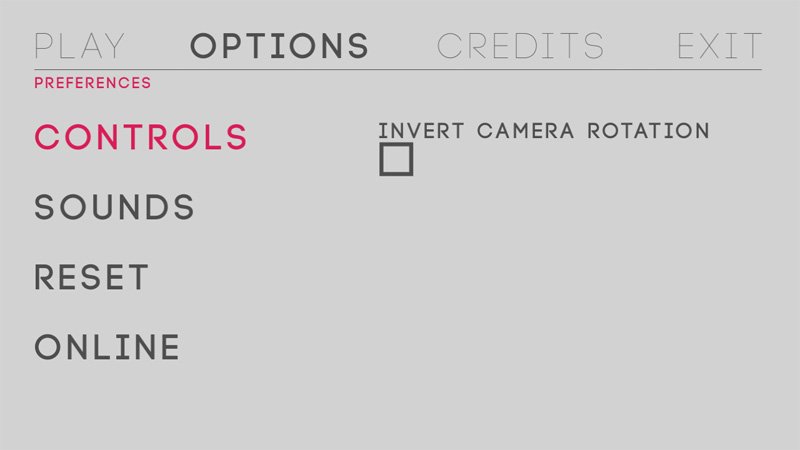
Each level of play has a start and exit point. In between the two, you will find colored squares that you will have to roll over to collect and open the exit point. At least one colored square has to be collected to open the exit point and the more squares collected, the better your overall score.
Along with the colored squares, you will find an assortment of obstacles and dangers that you will have to navigate around. You tap the screen to start game play and use your Windows Phone tilt sensors to guide your ball across the platform. Tapping the screen will bounce the ball. You also have a few power squares that will invert the platform (as needed).
Get the Windows Central Newsletter
All the latest news, reviews, and guides for Windows and Xbox diehards.
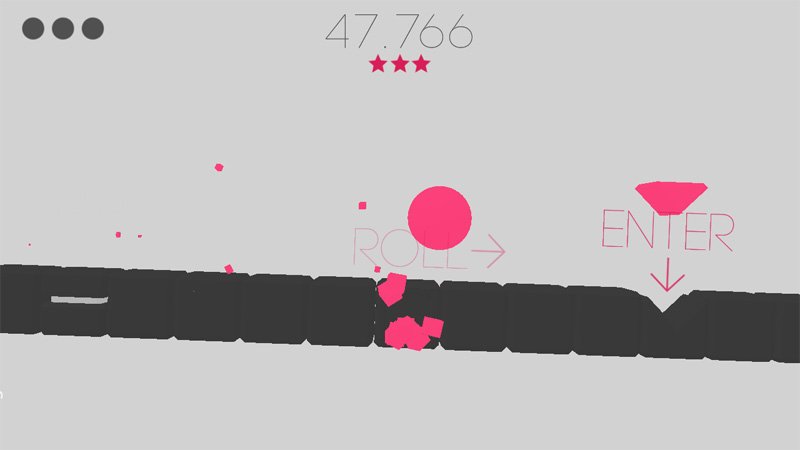
All this sounds simple, right? While keeping things balanced and navigating around each platform is challenging enough, to help make things difficult is the game timer. Some levels afford you fifty seconds while others only offer twenty seconds to complete. You may only have enough time to collect one square and race to the exit point.
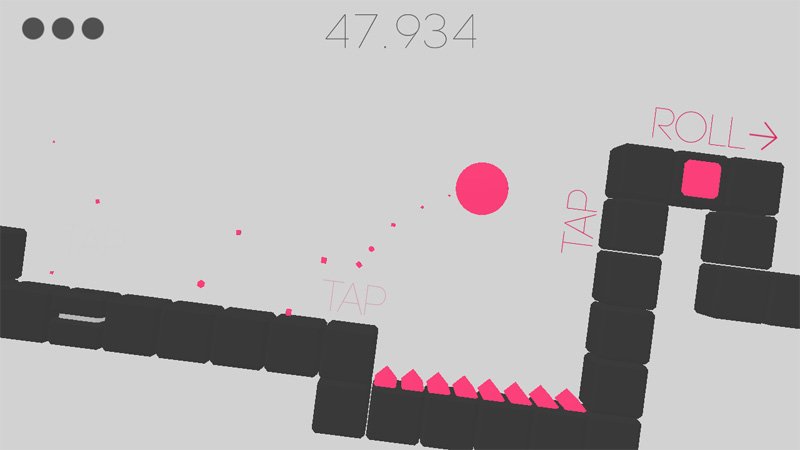
Overall Impression
Cublast is the product of two Dutch students and their first Windows Phone game. While there aren't many bells and whistles to Cublast, they nailed the core elements rather nicely.
You have a clean, attractive looking game with Cublast that has plenty of challenges to master. Gaming controls are simple and Cublast is somewhat addictive. Those with ridiculous gaming skills may breeze through the 80 levels but for most I think the game will last a while. Still one can hope the developers are working on more levels to update the game with.
All in all, Cublast is a fun Windows Phone title to have tucked away in your gaming library. It may drive you nuts at times but that's not always a bad thing. At last check, Cublast is pulling down a 5 Star rating in the Windows Phone Store, which fits the game well.
If you try Cublast, let us know in the comments what you think of the Windows Phone game. Also, remember to rate Cublast in the Windows Phone Store. It is the easiest way to offer the developers feedback.
Download Cublast for Windows Phone (Free)
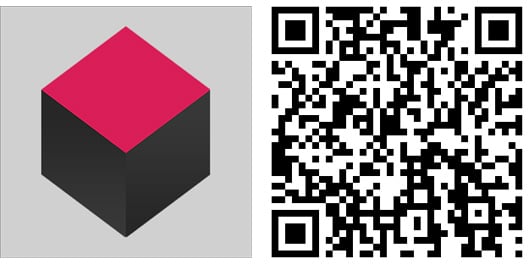
George is the Reviews Editor at Windows Central, concentrating on Windows 10 PC and Mobile apps. He's been a supporter of the platform since the days of Windows CE and uses his current Windows 10 Mobile phone daily to keep up with life and enjoy a game during down time.

